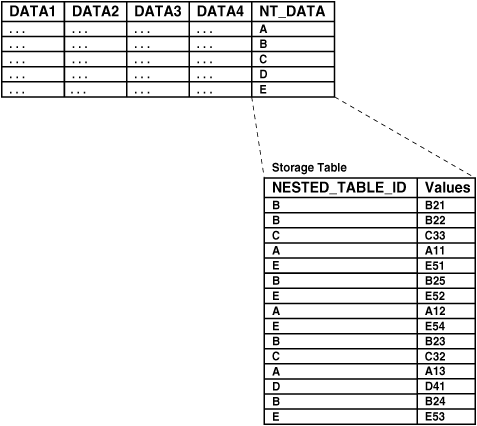9.4 Design Considerations for Collections
There are certain considerations to think about when you work with collections.
Topics:
9.4.1 Viewing Object Data in Relational Form with Unnesting Queries
An unnesting query on a collection allows the data to be viewed in a flat (relational) form.
You can execute unnesting queries on single-level and multilevel collections of either nested tables or varrays.
Nested tables can be unnested for queries using the TABLE syntax, as in the following example:
Example 9-4 Unnesting a Nested Table with the TABLE Function
SELECT p.name_obj, n.num FROM people_reltab p, TABLE(p.phones_ntab) n ;
Here, phones_ntab specifies the attributes of the phones_ntab nested table. To retrieve even parent rows that have no child rows (no phone numbers, in this case), use the outer join syntax, with the +. For example:
SELECT p.name_obj, n.num FROM people_reltab p, TABLE(p.phones_ntab) (+) n ;
If the SELECT list of a query does not refer to any columns from the parent table other than the nested table column, the query is optimized to execute only against the nested table's storage table.
The unnesting query syntax is the same for varrays as for nested tables. For instance, suppose the phones_ntab nested table is instead a varray named phones_var. The following example shows how to use the TABLE syntax to query the varray:
SELECT p.name_obj, v.num
FROM people_reltab p, TABLE(p.phones_var) v;9.4.1.1 Creating Procedures and Functions to Unnest Queries
You can create procedures and functions that you can then execute to perform unnesting queries. For example, you can create a function called home_phones() that returns only the phone numbers where location is home. To create the home_phones() function, you enter code like the following:
Example 9-5 Creating the home_phones Function
CREATE OR REPLACE FUNCTION home_phones(allphones IN phone_ntabtyp)
RETURN phone_ntabtyp IS
homephones phone_ntabtyp := phone_ntabtyp();
indx1 number;
indx2 number := 0;
BEGIN
FOR indx1 IN 1..allphones.count LOOP
IF
allphones(indx1).location = 'home'
THEN
homephones.extend; -- extend the local collection
indx2 := indx2 + 1;
homephones(indx2) := allphones(indx1);
END IF;
END LOOP;
RETURN homephones;
END;
/
9.4.1.2 Querying the TABLE Function to Unnest Data
You can query for a list of people and their home phone numbers, based on the home_phones() function you just created.
Example 9-6 Querying for Phone Numbers
See Example 9-5
SELECT p.name_obj, n.num
FROM people_reltab p, TABLE(
CAST(home_phones(p.phones_ntab) AS phone_ntabtyp)) n ;
To query for a list of people and their home phone numbers, including those people who do not have a home phone number listed, enter the following:
SELECT p.name_obj, n.num
FROM people_reltab p,
TABLE(CAST(home_phones(p.phones_ntab) AS phone_ntabtyp))(+) n ;See Also:
Oracle Database SQL Language Reference and Oracle Database Data Cartridge Developer's Guide for more information about the TABLE function
9.4.2 Storage Considerations for Varrays
The size of a stored varray depends only on the current count of the number of elements in the varray and not on the maximum number of elements that it can hold.
Because the storage of varrays incurs some overhead, such as null information, the size of the varray stored may be slightly greater than the size of the elements multiplied by the count.
Varrays are stored in columns either as raw values or LOBs. Oracle decides how to store the varray when the varray is defined, based on the maximum possible size of the varray computed using the LIMIT of the declared varray. If the size exceeds approximately 4000 bytes, then the varray is stored in LOBs. Otherwise, the varray is stored in the column itself as a raw value. In addition, Oracle supports inline LOBs which means that elements that fit in the first 4000 bytes of a large varray, with some bytes reserved for the LOB locator, are stored in the column of the row. See also Oracle Database SecureFiles and Large Objects Developer's Guide.
9.4.2.1 About Propagating VARRAY Size Change
When changing the size of a VARRAY type, a new type version is generated for the dependent types.
It is important to be aware of this when a VARRAY column is not explicitly stored as a LOB and its maximum size is originally smaller than 4000 bytes. If the size is larger than or equal to 4000 bytes after the increase, the VARRAY column has to be stored as a LOB. This requires an extra operation to upgrade the metadata of the VARRAY column in order to set up the necessary LOB metadata information including the LOB segment and LOB index.
The CASCADE option in the ALTER TYPE statement propagates the VARRAY size change to its dependent types and tables. A new version is generated for each valid dependent type and dependent tables metadata are updated accordingly based on the different case scenarios described previously. If the VARRAY column is in a cluster table, an ALTER TYPE statement with the CASCADE option fails because a cluster table does not support a LOB.
The CASCADE option in the ALTER TYPE statement also provides the [NOT] INCLUDING TABLE DATA option. The NOT INCLUDING TABLE DATA option only updates the metadata of the table, but does not convert the data image. In order to convert the VARRAY image to the latest version format, you can either specify INCLUDING TABLE DATA explicitly in ALTER TYPE CASCADE statement or issue ALTER TABLE UPGRADE statement.
9.4.3 Performance of Varrays Versus Nested Tables
If an entire collection is manipulated as a single unit in the application, varrays perform much better than nested tables. The varray is stored packed and requires no joins to retrieve the data, unlike nested tables.
Varray Querying
The unnesting syntax can be used to access varray columns similar to the way it is used to access nested tables. See "Viewing Object Data in Relational Form with Unnesting Queries" for more information.
Varray Updates
Piece-wise updates of a varray value are not supported. Thus, when a varray is updated, the entire old collection is replaced by the new collection.
9.4.4 Design Considerations for Nested Tables
Topics:
There are several design considerations for using nested tables.
9.4.4.1 Nested Table Storage
Oracle stores the rows of a nested table in a separate storage table. A system generated NESTED_TABLE_ID, which is 16 bytes in length, correlates the parent row with the rows in its corresponding storage table.
Figure 9-2 shows how the storage table works. The storage table contains each value for each nested table in a nested table column. Each value occupies one row in the storage table. The storage table uses the NESTED_TABLE_ID to track the nested table for each value. So, in Figure 9-2, all of the values that belong to nested table A are identified, all of the values that belong to nested table B are identified, and so on.
9.4.4.2 Nested Table Indexes
When creating nested tables stored in heap tables, Oracle database automatically creates an index on the NESTED_TABLE_ID column of the storage table and an index on the corresponding ID column of the parent table.
Creating an index on the NESTED_TABLE_ID column enables the database to access the child rows of the nested table more efficiently, because the database must perform a join between the parent table and the nested table using the NESTED_TABLE_ID column.
9.4.4.3 Nested Table Locators
For large child sets, the parent row and a locator to the child set can be returned so that the child rows can be accessed on demand; the child sets also can be filtered. Using nested table locators enables you to avoid unnecessarily transporting child rows for every parent.
You can perform either one of the following actions to access the child rows using the nested table locator:
-
Call the OCI collection functions. This action occurs implicitly when you access the elements of the collection in the client-side code, such as
OCIColl*functions. The entire collection is retrieved implicitly on the first access.See Also:
Oracle Call Interface Programmer's Guide for more information about OCI collection functions.
-
Use SQL to retrieve the rows corresponding to the nested table.
In a multilevel collection, you can use a locator with a specified collection at any level of nesting.
The following topics specify ways that a collection can be retrieved as a locator:
9.4.4.3.1 At Table Creation Time
When the collection type is being used as a column type and the NESTED TABLE storage clause is used, you can use the RETURN AS LOCATOR clause to specify that a particular collection is to be retrieved as a locator.
For instance, suppose that inner_table is a collection type consisting of three levels of nested tables. In the following example, the RETURN AS LOCATOR clause specifies that the third level of nested tables is always to be retrieved as a locator.
Example 9-7 Using the RETURN AS LOCATOR Clause
CREATE TYPE inner_table AS TABLE OF NUMBER;/
CREATE TYPE middle_table AS TABLE OF inner_table;/
CREATE TYPE outer_table AS TABLE OF middle_table;/
CREATE TABLE tab1 (
col1 NUMBER,
col2 outer_table)
NESTED TABLE col2 STORE AS col2_ntab
(NESTED TABLE COLUMN_VALUE STORE AS cval1_ntab
(NESTED TABLE COLUMN_VALUE STORE AS cval2_ntab RETURN AS LOCATOR) );9.4.4.3.2 As a HINT During Retrieval
A query can retrieve a collection as a locator by means of the hint NESTED_TABLE_GET_REFS. Here is an example of retrieving the column col2 from the table tab1 as a locator:
SELECT /*+ NESTED_TABLE_GET_REFS +*/ col2
FROM tab1
WHERE col1 = 2;Unlike with the RETURN AS LOCATOR clause, however, you cannot specify a particular inner collection to return as a locator when using the hint.
9.4.4.4 Set Membership Query Optimization
Set membership queries are useful when you want to search for a specific item in a nested table.
The following query tests the membership in a child-set; specifically, whether the location home is in the nested table phones_ntab, which is in the parent table people_reltab:
SELECT * FROM people_reltab p WHERE 'home' IN (SELECT location FROM TABLE(p.phones_ntab)) ;
Oracle can execute a query that tests the membership in a child-set more efficiently by transforming it internally into a semijoin. However, this optimization only happens if the ALWAYS_SEMI_JOIN initialization parameter is set. If you want to perform semijoins, the valid values for this parameter are MERGE and HASH; these parameter values indicate which join method to use.
Note:
In the preceding example, home and location are child set elements. If the child set elements are object types, they must have a map or order method to perform a set membership query.
9.4.5 Design Considerations for Multilevel Collections
You can nest collection types to create true multilevel collections.
Support for Collection Data Types describes how to nest collection types such as a nested table of nested tables, a nested table of varrays, a varray of nested tables, or a varray or nested table of an object type that has an attribute of a collection type. These create true multilevel collections.
You can also nest collections indirectly using REFs. For example, you can create a nested table of an object type that has an attribute that references an object that has a nested table or varray attribute. If you do not actually need to access all elements of a multilevel collection, then nesting a collection with REFs may provide better performance because only the REFs need to be loaded, not the elements themselves.
True multilevel collections (specifically multilevel nested tables) perform better for queries that access individual elements of the collection. Using nested table locators can improve the performance of programmatic access if you do not need to access all elements.
A series of examples demonstrate this type of design.
Topics:
9.4.5.1 Creating an Object Table with a Multilevel Collection
You can create an object table with a multilevel collection.
To create an example of a collection that uses REFs to nest another collection, you create a new object type called person_objtyp using the object types provided: name_objtyp, address_objtyp, and phone_ntabtyp. Remember that the phone_ntabtyp object type is a nested table because each person may have more than one phone number.
To create the person_objtyp object type and an object table called people_objtab of person_objtyp object type, issue the following SQL statement:
Example 9-8 Creating an Object Table with a Multilevel Collection
CREATE TYPE person_objtyp AS OBJECT ( id NUMBER(4), name_obj name_objtyp, address_obj address_objtyp, phones_ntab phone_ntabtyp); /
CREATE TABLE people_objtab OF person_objtyp (id PRIMARY KEY)
NESTED TABLE phones_ntab STORE AS phones_store_ntab ;
The people_objtab table has the same attributes as the people_reltab table. The difference is that the people_objtab is an object table with row objects, while the people_reltab table is a relational table with column objects, as seen in "Column Object Storage in Relational Tables".
Figure 9-3 Object-Relational Representation of the people_objtab Object Table
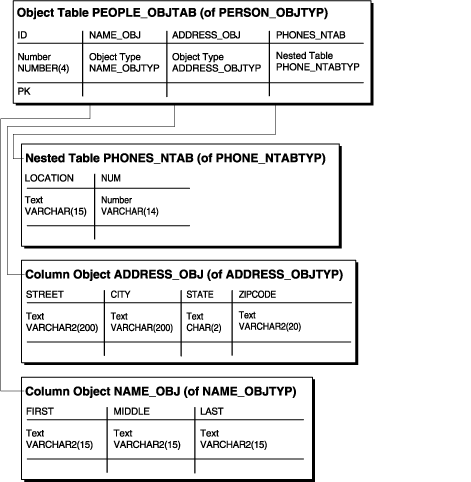
Description of "Figure 9-3 Object-Relational Representation of the people_objtab Object Table"
You can reference the row objects in the people_objtab object table from other tables. For example, suppose you want to create a projects_objtab table that contains:
-
A project identification number for each project.
-
The title of each project.
-
The project lead for each project.
-
A description of each project.
-
Nested table collection of the team of people assigned to each project.
You can use REFs in the people_objtab for the project leads, and you can use a nested table collection of REFs for the team. To begin, create a nested table object type called personref_ntabtyp based on the person_objtyp object type:
CREATE TYPE personref_ntabtyp AS TABLE OF REF person_objtyp; /
You are now set up to create to create an object table as shown in Creating an Object Table Using REFs.
9.4.5.2 Creating an Object Table Using REFs
You can create an object table using REFs
After creating the person object table, in Creating an Object Table with a Multilevel Collection,, you are ready to create the project object table projects_objtab. First, create the object type projects_objtyp, then create the object table projects_objtab based on the projects_objtyp.
Example 9-9 Creating an Object Table Using REFs
CREATE TYPE projects_objtyp AS OBJECT ( id NUMBER(4), title VARCHAR2(15), projlead_ref REF person_objtyp, description CLOB, team_ntab personref_ntabtyp); / CREATE TABLE projects_objtab OF projects_objtyp (id PRIMARY KEY) NESTED TABLE team_ntab STORE AS team_store_ntab ;
Figure 9-4 Object-Relational Representation of the projects_objtab Object Table
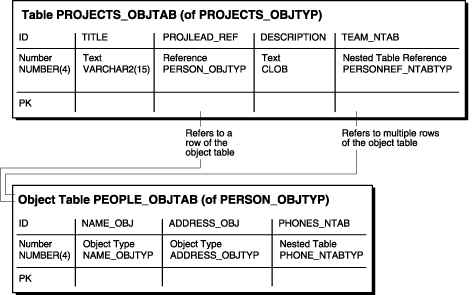
Description of "Figure 9-4 Object-Relational Representation of the projects_objtab Object Table"
After the people_objtab object table and the projects_objtab object table are in place, you indirectly have a nested collection. That is, the projects_objtab table contains a nested table collection of REFs that point to the people in the people_objtab table, and the people in the people_objtab table have a nested table collection of phone numbers.
You are now set to insert value as shown Inserting Values into Object Tables.
9.4.5.3 Inserting Values into the PEOPLE_OBJTAB Object Table
After you have created an object table, you can then insert values into it.
You can insert values into the people_objtab table as in this example.
Example 9-10 Inserting Values into the people_objtab Object Table
INSERT INTO people_objtab VALUES (
0001,
name_objtyp('JOHN', 'JACOB', 'SCHMIDT'),
address_objtyp('1252 Maple Road', 'Fairfax', 'VA', '22033'),
phone_ntabtyp(
phone_objtyp('home', '650.555.0141'),
phone_objtyp('work', '510.555.0122'))) ;
INSERT INTO people_objtab VALUES (
0002,
name_objtyp('MARY', 'ELLEN', 'MILLER'),
address_objtyp('33 Spruce Street', 'McKees Rocks', 'PA', '15136'),
phone_ntabtyp(
phone_objtyp('home', '415.555.0143'),
phone_objtyp('work', '650.555.0192'))) ;
INSERT INTO people_objtab VALUES (
0003,
name_objtyp('SARAH', 'MARIE', 'SINGER'),
address_objtyp('525 Pine Avenue', 'San Mateo', 'CA', '94403'),
phone_ntabtyp(
phone_objtyp('home', '510.555.0101'),
phone_objtyp('work', '650.555.0178'),
phone_objtyp('cell', '650.555.0143'))) ;
Example 9-11 Inserting Values into the projects_objtab Object Table
Then, you can insert into the projects_objtab relational table by selecting from the people_objtab object table using a REF operator, as in .
INSERT INTO projects_objtab VALUES (
1101,
'Demo Product',
(SELECT REF(p) FROM people_objtab p WHERE id = 0001),
'Demo the product, show all the great features.',
personref_ntabtyp(
(SELECT REF(p) FROM people_objtab p WHERE id = 0001),
(SELECT REF(p) FROM people_objtab p WHERE id = 0002),
(SELECT REF(p) FROM people_objtab p WHERE id = 0003))) ;
INSERT INTO projects_objtab VALUES (
1102,
'Create PRODDB',
(SELECT REF(p) FROM people_objtab p WHERE id = 0002),
'Create a database of our products.',
personref_ntabtyp(
(SELECT REF(p) FROM people_objtab p WHERE id = 0002),
(SELECT REF(p) FROM people_objtab p WHERE id = 0003))) ;
Note:
This example uses nested tables to store REFs, but you also can store REFs in varrays. That is, you can have a varray of REFs.