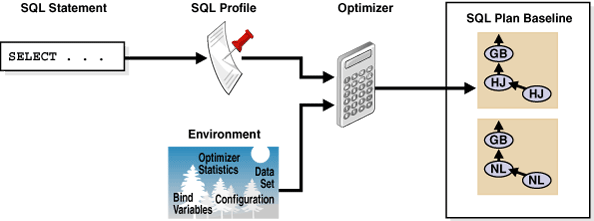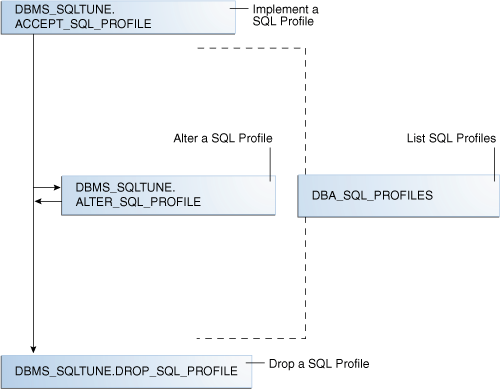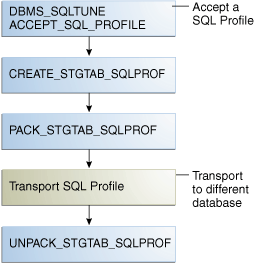27 Managing SQL Profiles
When warranted, SQL Tuning Advisor recommends a SQL profile. You can use DBMS_SQLTUNE to implement, alter, drop, and transport SQL profiles.
This chapter contains the following topics:
27.1 About SQL Profiles
A SQL profile is a database object that contains auxiliary statistics specific to a SQL statement.
Conceptually, a SQL profile is to a SQL statement what object-level statistics are to a table or index. SQL profiles are created when a DBA invokes SQL Tuning Advisor.
This section contains the following topics:
See Also:
27.1.1 Purpose of SQL Profiles
When profiling a SQL statement, SQL Tuning Advisor uses a specific set of bind values as input.
The advisor compares the optimizer estimate with values obtained by executing fragments of the statement on a data sample. When significant variances are found, SQL Tuning Advisor bundles corrective actions together in a SQL profile, and then recommends its acceptance.
The corrected statistics in a SQL profile can improve optimizer cardinality estimates, which in turn leads the optimizer to select better plans. SQL profiles provide the following benefits over other techniques for improving plans:
-
Unlike hints and stored outlines, SQL profiles do not tie the optimizer to a specific plan or subplan. SQL profiles fix incorrect estimates while giving the optimizer the flexibility to pick the best plan in different situations.
-
Unlike hints, no changes to application source code are necessary when using SQL profiles. The use of SQL profiles by the database is transparent to the user.
27.1.2 Concepts for SQL Profiles
A SQL profile is a collection of auxiliary statistics on a query, including all tables and columns referenced in the query.
The profile is stored in the data dictionary, which is viewable using DBA_SQL_PROFILES. The optimizer uses this information during optimization to determine the most optimal plan.
Note:
The SQL profile contains supplemental statistics for the entire statement, not individual plans. The profile does not itself determine a specific plan.
A SQL profile contains, among other statistics, a set of cardinality adjustments. The cardinality measure is based on sampling the WHERE clause rather than on statistical projection. A profile uses parts of the query to determine whether the estimated cardinalities are close to the actual cardinalities and, if a mismatch exists, uses the corrected cardinalities. For example, if a SQL profile exists for SELECT * FROM t WHERE x=5 AND y=10, then the profile stores the actual number of rows returned.
When choosing plans, the optimizer has the following sources of information:
-
The environment, which contains the database configuration, bind variable values, optimizer statistics, data set, and so on
-
The supplemental statistics in the SQL profile
The following figure shows the relationship between a SQL statement and the SQL profile for this statement. The optimizer uses the SQL profile and the environment to generate an execution plan. In this example, the plan is in the SQL plan baseline for the statement.
If either the optimizer environment or SQL profile changes, then the optimizer can create a new plan. As tables grow, or as indexes are created or dropped, the plan for a SQL profile can change. The profile continues to be relevant even if the data distribution or access path of the corresponding statement changes.
In general, you do not need to refresh SQL profiles. Over time, however, profile content can become outdated. In this case, performance of the SQL statement may degrade. The statement may appear as high-load or top SQL. In this case, the Automatic SQL Tuning task again captures the statement as high-load SQL. You can implement a new SQL profile for the statement.
Internally, a SQL profile is implemented using hints that address different types of problems. These hints do not specify any particular plan. Rather, the hints correct errors in the optimizer estimation algorithm that lead to suboptimal plans. For example, a profile may use the TABLE_STATS hint to set object statistics for tables when the statistics are missing or stale.
This section contains the following topics:
See Also:
-
Oracle Database Reference to learn more about
DBA_SQL_PROFILES
27.1.2.1 SQL Profile Recommendations
SQL Tuning Advisor invokes Automatic Tuning Optimizer to generate SQL profile recommendations.
Recommendations to implement SQL profiles occur in a finding, which appears in a separate section of the SQL Tuning Advisor report. When you implement (or accept) a SQL profile, the database creates the profile and stores it persistently in the data dictionary. However, the SQL profile information is not exposed through regular dictionary views.
Example 27-1 SQL Profile Recommendation
In this example, the database found a better plan for a SELECT statement that uses several expensive joins. The database recommends running DBMS_SQLTUNE.ACCEPT_SQL_PROFILE to implement the profile, which enables the statement to run 98.53% faster.
---------------------------------------------------------------------------
FINDINGS SECTION (2 findings)
---------------------------------------------------------------------------
1- SQL Profile Finding (see explain plans section below)
--------------------------------------------------------
A potentially better execution plan was found for this statement. Choose
one of the following SQL profiles to implement.
Recommendation (estimated benefit: 99.45%)
------------------------------------------
- Consider accepting the recommended SQL profile.
execute dbms_sqltune.accept_sql_profile(task_name => 'my_task',
object_id => 3, task_owner => 'SH', replace => TRUE);
Validation results
------------------
The SQL profile was tested by executing both its plan and the original
plan and measuring their respective execution statistics. A plan may
have been only partially executed if the other could be run to
completion in less time.
Original Plan With SQL Profile % Improved
------------- ---------------- ----------
Completion Status: PARTIAL COMPLETE
Elapsed Time(us): 15467783 226902 98.53 %
CPU Time(us): 15336668 226965 98.52 %
User I/O Time(us): 0 0
Buffer Gets: 3375243 18227 99.45 %
Disk Reads: 0 0
Direct Writes: 0 0
Rows Processed: 0 109
Fetches: 0 109
Executions: 0 1
Notes
-----
1. The SQL profile plan was first executed to warm the buffer cache.
2. Statistics for the SQL profile plan were averaged over next 3 executions.
Sometimes SQL Tuning Advisor may recommend implementing a profile that uses the Automatic Degree of Parallelism (Auto DOP) feature. A parallel query profile is only recommended when the original plan is serial and when parallel execution can significantly reduce the elapsed time for a long-running query.
When it recommends a profile that uses Auto DOP, SQL Tuning Advisor gives details about the performance overhead of using parallel execution for the SQL statement in the report. For parallel execution recommendations, SQL Tuning Advisor may provide two SQL profile recommendations, one using serial execution and one using parallel.
The following example shows a parallel query recommendation. In this example, a degree of parallelism of 7 improves response time significantly at the cost of increasing resource consumption by almost 25%. You must decide whether the reduction in database throughput is worth the increase in response time.
Recommendation (estimated benefit: 99.99%)
------------------------------------------
- Consider accepting the recommended SQL profile to use parallel
execution for this statement.
execute dbms_sqltune.accept_sql_profile(task_name => 'gfk_task',
object_id => 3, task_owner => 'SH', replace => TRUE,
profile_type => DBMS_SQLTUNE.PX_PROFILE);
Executing this query parallel with DOP 7 will improve its response time
82.22% over the SQL profile plan. However, there is some cost in enabling
parallel execution. It will increase the statement's resource
consumption by an estimated 24.43% which may result in a reduction of
system throughput. Also, because these resources are consumed over a
much smaller duration, the response time of concurrent statements
might be negatively impacted if sufficient hardware capacity is not
available.
The following data shows some sampled statistics for this SQL from the
past week and projected weekly values when parallel execution is enabled.
Past week sampled statistics for this SQL
-----------------------------------------
Number of executions 0
Percent of total activity .29
Percent of samples with #Active Sessions > 2*CPU 0
Weekly DB time (in sec) 76.51
Projected statistics with Parallel Execution
--------------------------------------------
Weekly DB time (in sec) 95.21See Also:
-
Oracle Database VLDB and Partitioning Guide to learn more about Auto DOP
-
Oracle Database PL/SQL Packages and Types Reference to learn about the
DBMS_SQLTUNE.ACCEPT_SQL_PROFILEprocedure
27.1.2.2 SQL Profiles and SQL Plan Baselines
You can use SQL profiles with or without SQL plan management.
No strict relationship exists between the SQL profile and a SQL plan baseline. If a statement has multiple plans in a SQL plan baseline, then a SQL profile is useful because it enables the optimizer to choose the lowest-cost plan in the baseline.
See Also:
27.1.3 User Interfaces for SQL Profiles
Oracle Enterprise Manager Cloud Control (Cloud Control) usually handles SQL profiles as part of automatic SQL tuning.
On the command line, you can manage SQL profiles with the DBMS_SQLTUNE package. To use the APIs, you must have the ADMINISTER SQL MANAGEMENT OBJECT privilege.
See Also:
-
Oracle Database PL/SQL Packages and Types Reference for information about the
DBMS_SQLTUNEpackage -
Oracle Database 2 Day + Performance Tuning Guide to learn how to manage SQL profiles with Cloud Control
27.1.4 Basic Tasks for SQL Profiles
Basic tasks include accepting (implementing) a SQL profile, altering it, listing it, and dropping it.
The following graphic shows the basic workflow.
Typically, you manage SQL profiles in the following sequence:
-
Implement a recommended SQL profile.
"Implementing a SQL Profile" describes this task.
-
Obtain information about SQL profiles stored in the database.
"Listing SQL Profiles" describes this task.
-
Optionally, modify the implemented SQL profile.
"Altering a SQL Profile" describes this task.
-
Drop the implemented SQL profile when it is no longer needed.
"Dropping a SQL Profile" describes this task.
To tune SQL statements on another database, you can transport both a SQL tuning set and a SQL profile to a separate database. "Transporting a SQL Profile" describes this task.
See Also:
Oracle Database PL/SQL Packages and Types Reference for information about the DBMS_SQLTUNE package
27.2 Implementing a SQL Profile
Implementing a SQL profile means storing it persistently in the database.
Implementing a profile is the same as accepting it. A profile must be accepted before the optimizer can use it as input when generating plans.
This section contains the following topics:
27.2.1 About SQL Profile Implementation
As a rule of thumb, implement a SQL profile recommended by SQL Tuning Advisor.
If the database recommends both an index and a SQL profile, then either use both or use the SQL profile only. If you create an index, then the optimizer may need the profile to pick the new index.
In some situations, SQL Tuning Advisor may find an improved serial plan in addition to an even better parallel plan. In this case, the advisor recommends both a standard and a parallel SQL profile, enabling you to choose between the best serial and best parallel plan for the statement. Implement a parallel plan only if the increase in response time is worth the decrease in throughput.
To implement a SQL profile, execute the DBMS_SQLTUNE.ACCEPT_SQL_PROFILE procedure. Some important parameters are as follows:
-
profile_typeSet this parameter to
REGULAR_PROFILEfor a SQL profile without a change to parallel execution, orPX_PROFLEfor a SQL profile with a change to parallel execution. -
force_matchThis parameter controls statement matching. Typically, an accepted SQL profile is associated with the SQL statement through a SQL signature that is generated using a hash function. This hash function changes the SQL statement to upper case and removes all extra whitespace before generating the signature. Thus, the same SQL profile works for all SQL statements in which the only difference is case and white spaces.
By setting
force_matchtotrue, the SQL profile additionally targets all SQL statements that have the same text after the literal values in theWHEREclause have been replaced by bind variables. This setting may be useful for applications that use only literal values because it enables SQL with text differing only in its literal values to share a SQL profile. If both literal values and bind variables are in the SQL text, or ifforce_matchis set tofalse(default), then the literal values in theWHEREclause are not replaced by bind variables.
See Also:
Oracle Database PL/SQL Packages and Types Reference for information about the ACCEPT_SQL_PROFILE procedure
27.2.2 Implementing a SQL Profile
To implement a SQL profile, use the DBMS_SQLTUNE.ACCEPT_SQL_PROFILE procedure.
Assumptions
This tutorial assumes the following:
-
The SQL Tuning Advisor task
STA_SPECIFIC_EMP_TASKincludes a recommendation to create a SQL profile. -
The name of the SQL profile is
my_sql_profile. -
The PL/SQL block accepts a profile that uses parallel execution (
profile_type). -
The profile uses force matching.
To implement a SQL profile:
-
In SQL*Plus or SQL Developer, log in to the database as a user with the necessary privileges.
-
Execute the
ACCEPT_SQL_PROFILEfunction.For example, execute the following PL/SQL:
DECLARE my_sqlprofile_name VARCHAR2(30); BEGIN my_sqlprofile_name := DBMS_SQLTUNE.ACCEPT_SQL_PROFILE ( task_name => 'STA_SPECIFIC_EMP_TASK' , name => 'my_sql_profile' , profile_type => DBMS_SQLTUNE.PX_PROFILE , force_match => true ); END; /
See Also:
Oracle Database PL/SQL Packages and Types Reference to learn about the DBMS_SQLTUNE.ACCEPT_SQL_PROFILE procedure
27.3 Listing SQL Profiles
The data dictionary view DBA_SQL_PROFILES stores SQL profiles persistently in the database.
The profile statistics are in an Oracle Database internal format, so you cannot query profiles directly. However, you can list profiles.
To list SQL profiles:
-
In SQL*Plus or SQL Developer, log in to the database as a user with the necessary privileges.
-
Query the
DBA_SQL_PROFILESview.For example, execute the following query:
COLUMN category FORMAT a10 COLUMN sql_text FORMAT a20 SELECT NAME, SQL_TEXT, CATEGORY, STATUS FROM DBA_SQL_PROFILES;Sample output appears below:
NAME SQL_TEXT CATEGORY STATUS ------------------------------ -------------------- ---------- -------- SYS_SQLPROF_01285f6d18eb0000 select promo_name, c DEFAULT ENABLED ount(*) c from promo tions p, sales s whe re s.promo_id = p.pr omo_id and p.promo_c ategory = 'internet' group by p.promo_na me order by c desc
See Also:
Oracle Database Reference to learn about the DBA_SQL_PROFILES view
27.4 Altering a SQL Profile
You can alter attributes of an existing SQL profile using the attribute_name parameter of the ALTER_SQL_PROFILE procedure.
The CATEGORY attribute determines which sessions can apply a profile. View the CATEGORY attribute by querying DBA_SQL_PROFILES.CATEGORY. By default, all profiles are in the DEFAULT category, which means that all sessions in which the SQLTUNE_CATEGORY initialization parameter is set to DEFAULT can use the profile.
By altering the category of a SQL profile, you determine which sessions are affected by profile creation. For example, by setting the category to DEV, only sessions in which the SQLTUNE_CATEGORY initialization parameter is set to DEV can use the profile. Other sessions do not have access to the SQL profile and execution plans for SQL statements are not impacted by the SQL profile. This technique enables you to test a profile in a restricted environment before making it available to other sessions.
The example in this section assumes that you want to change the category of the SQL profile so it is used only by sessions with the SQL profile category set to TEST, run the SQL statement, and then change the profile category back to DEFAULT.
To alter a SQL profile:
-
In SQL*Plus or SQL Developer, log in to the database as a user with the necessary privileges.
-
Use the
ALTER_SQL_PROFILEprocedure to set theattribute_name.For example, execute the following code to set the attribute
CATEGORYtoTEST:VARIABLE pname my_sql_profile BEGIN DBMS_SQLTUNE.ALTER_SQL_PROFILE ( name => :pname , attribute_name => 'CATEGORY' , value => 'TEST' ); END; -
Change the initialization parameter setting in the current database session.
For example, execute the following SQL:
ALTER SESSION SET SQLTUNE_CATEGORY = 'TEST'; -
Test the profiled SQL statement.
-
Use the
ALTER_SQL_PROFILEprocedure to set theattribute_name.For example, execute the following code to set the attribute
CATEGORYtoDEFAULT:VARIABLE pname my_sql_profile BEGIN DBMS_SQLTUNE.ALTER_SQL_PROFILE ( name => :pname , attribute_name => 'CATEGORY' , value => 'DEFAULT' ); END;
See Also:
-
Oracle Database Reference to learn about the
SQLTUNE_CATEGORYinitialization parameter -
Oracle Database PL/SQL Packages and Types Reference to learn about the
ALTER_SQL_PROFILEprocedure
27.5 Dropping a SQL Profile
You can drop a SQL profile with the DROP_SQL_PROFILE procedure.
Assumptions
This section assumes the following:
-
You want to drop
my_sql_profile. -
You want to ignore errors raised if the name does not exist.
To drop a SQL profile:
-
In SQL*Plus or SQL Developer, log in to the database as a user with the necessary privileges.
-
Use the
DBMS_SQLTUNE.DROP_SQL_PROFILEprocedure.The following example drops the profile named
my_sql_profile:BEGIN DBMS_SQLTUNE.DROP_SQL_PROFILE ( name => 'my_sql_profile' ); END; /
See Also:
-
Oracle Database PL/SQL Packages and Types Reference to learn about the
DROP_SQL_PROFILEprocedure -
Oracle Database Reference to learn about the
SQLTUNE_CATEGORYinitialization parameter
27.6 Transporting a SQL Profile
You can export a SQL profile from the SYS schema in one database to a staging table, and then import it from the staging table into another database. You can transport a SQL profile to any Oracle database created in the same release or later.
Table 27-1 shows the main procedures and functions for managing SQL profiles.
Table 27-1 APIs for Transporting SQL Profiles
| Procedure or Function | Description |
|---|---|
|
|
Creates the staging table used for copying SQL profiles from one system to another. |
|
|
Moves profile data out of the |
|
|
Uses the profile data stored in the staging table to create profiles on this system. |
The following graphic shows the basic workflow of transporting SQL profiles.
Assumptions
This tutorial assumes the following:
-
You want to transport
my_profilefrom a production database to a test database. -
You want to create the staging table in the
dba1schema.
To transport a SQL profile:
-
Connect SQL*Plus to the database with the appropriate privileges, and then use the
CREATE_STGTAB_SQLPROFprocedure to create a staging table to hold the SQL profiles.The following example creates
my_staging_tablein thedba1schema:BEGIN DBMS_SQLTUNE.CREATE_STGTAB_SQLPROF ( table_name => 'my_staging_table' , schema_name => 'dba1' ); END; / -
Use the
PACK_STGTAB_SQLPROFprocedure to export SQL profiles into the staging table.The following example populates
dba1.my_staging_tablewith the SQL profilemy_profile:BEGIN DBMS_SQLTUNE.PACK_STGTAB_SQLPROF ( profile_name => 'my_profile' , staging_table_name => 'my_staging_table' , staging_schema_owner => 'dba1' ); END; / -
Move the staging table to the database where you plan to unpack the SQL profiles.
Move the table using your utility of choice. For example, use Oracle Data Pump or a database link.
-
On the database where you plan to import the SQL profiles, use
UNPACK_STGTAB_SQLPROFto unpack SQL profiles from the staging table.The following example shows how to unpack SQL profiles in the staging table:
BEGIN DBMS_SQLTUNE.UNPACK_STGTAB_SQLPROF( replace => true , staging_table_name => 'my_staging_table' ); END; /
See Also:
-
Oracle Database PL/SQL Packages and Types Reference for complete reference information about
DBMS_SQLTUNE -
Oracle Database Utilities to learn how to use Oracle Data Pump