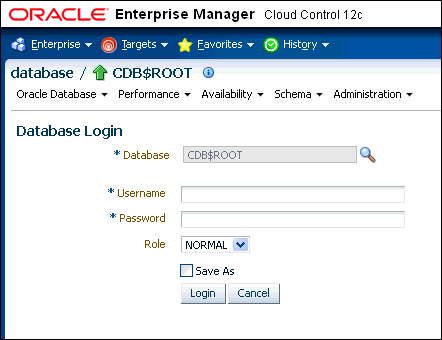Logging into a CDB or a PDB
Different variations of the Enterprise Manager Database login page appear automatically based on the feature that you requested while logging in.
To log into a multitenant environment as a CDB administrator (an Enterprise Manager user who has the CONNECT privilege on the CDB target) to use a CDB-scoped feature: