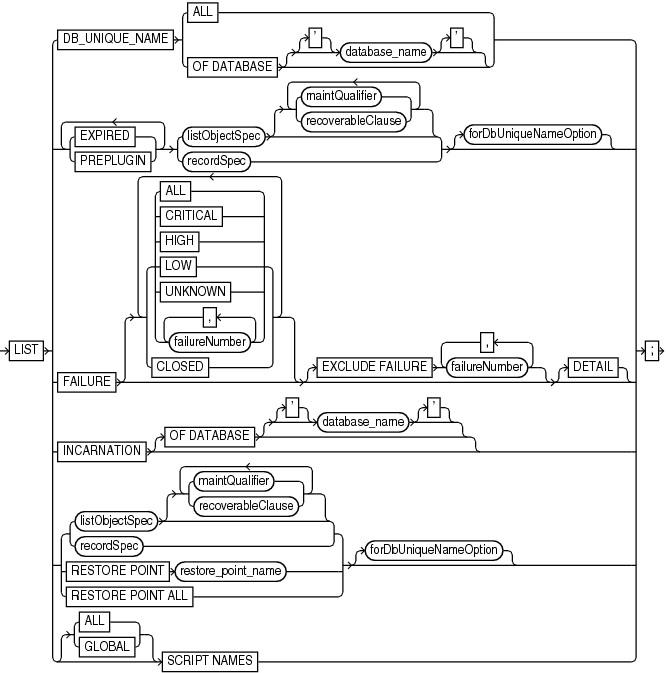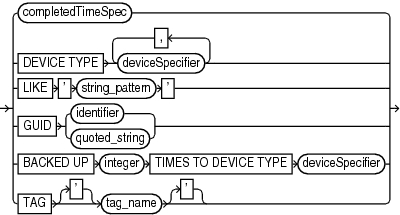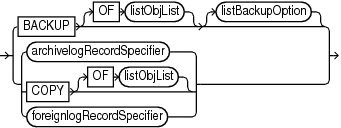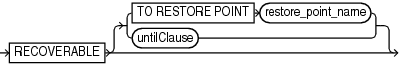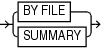2.27 LIST
Purpose
Use the LIST command to display backups and information about other objects recorded in the RMAN repository.
See Also:
Oracle Database Backup and Recovery User's Guide to learn how to make lists and reports, and REPORT
Additional Topics
Prerequisites
Execute LIST only at the RMAN prompt. Either of the following conditions must be met:
-
RMAN must be connected to a target database. If RMAN is not connected to a recovery catalog, and if you are not executing the
LIST FAILUREcommand, then the target database must be mounted or open. If RMAN is connected to a recovery catalog, then the target database instance must be started. -
RMAN must be connected to a recovery catalog and
SETDBIDmust have been run.
To list preplugin backups, you must connect to the root as a common user with the SYSDBA or SYSBACKUP privilege.
Usage Notes
Except for LIST FAILURE, the LIST command displays the backups and copies against which you can run CROSSCHECK and DELETE commands. The LIST FAILURE command displays failures against which you can run the ADVISE FAILURE and REPAIR FAILURE commands.
"RMAN Backups in a Data Guard Environment" explains how RMAN handles backups in a Data Guard environment. In general, RMAN considers tape backups created on one database in the environment as accessible to all databases in the environment, whereas disk backups are accessible only to the database that created them. In a Data Guard environment, LIST displays those files that are accessible to the connected target database.
RMAN prints the LIST output to either standard output or the message log, but not to both at the same time.
Syntax
(listObjectSpec::=, recordSpec::=, maintQualifier::=, forDbUniqueNameOption::=, untilClause::=)
(completedTimeSpec::=, deviceSpecifier::=)
(listObjList::=, listBackupOption::=, archivelogRecordSpecifier::=, foreignlogRecordSpecifier::=)
Semantics
list
| Syntax Element | Description |
|---|---|
|
|
Lists the RMAN must be connected to a recovery catalog. RMAN must also be connected to a mounted or open target database, or you must identify the target database with the See Also: Table 2-28 for a description of the output |
|
|
Lists the |
OF DATABASE database_name |
Lists the |
|
|
Displays backup sets, proxy copies, and image copies marked in the repository as To ensure that |
|
|
Lists preplugin backups. |
|
Specifies the type of expired object or objects that you are listing. See Also: |
|
|
Restricts the range of the listing. See Also: To display backups of PDBs that were dropped, use the |
|
|
Specifies the expired object or objects that you are listing. See Also: |
|
|
Lists the expired files in You can specify a database with RMAN must be connected to a recovery catalog. RMAN must also be connected to a mounted or open target database, or you must have run the See Also: |
|
|
|
Lists failures recorded by the Data Recovery Advisor. The database to which RMAN is connected must be a single-instance database and must not be a physical standby database. See Also: "Oracle RAC and Data Recovery Advisor" The Data Recovery Advisor can detect and repair a wide variety of physical problems that cause data loss and corruption. Physical corruptions are typically caused by faulty I/O subsystems or human error. The Data Recovery Advisor may not detect or handle some types of logical corruptions. Corruptions of this type require help from Oracle Support Services. For Data Recovery Advisor, a failure is a persistent data corruption that is mapped to a set of repair actions. Data failures are detected by checks, which are diagnostic procedures that assess the health of the database or its components. Each check can diagnose one or more failures, which are mapped to a set of repairs. The typical use case is to run If no options are specified on The See Also: Table 2-27 for an explanation of the column headings of the |
|
|
Lists failures with all priorities and status |
|
|
Lists only critical failures with status |
|
|
Lists only failures with |
|
|
Lists only failures with |
|
|
Lists only failures whose priority cannot be determined until the database is mounted. |
|
|
Specifies the failures by failure number. |
|
|
Lists only closed failures. |
EXCLUDE FAILURE failureNumber |
Excludes the specified failures from the list. |
|
|
Lists failures by expanding the consolidated failure. For example, if multiple block corruptions existed in a file, then specifying the |
|
|
Displays information about the incarnations of a database. Whenever you open a database with the The See Also: Table 2-24 for an explanation of the column headings of the |
OF DATABASE database_name |
Specifies the name of the database. If you do not specify the |
|
Specifies the type of expired object or objects that you are listing. See Also: |
|
|
Restricts the range of the listing. See Also: |
|
|
Restricts the list to data file backups or copies whose status in the repository is See Also: |
|
|
Specifies the object or objects that you are listing. See Also: |
|
|
Specifies an end time, SCN, or log sequence number. See Also: |
|
|
|
Displays restore points known to the RMAN repository. See Also: Table 2-26 for an explanation of the column headings of the |
|
|
Displays the specified restore point. |
|
|
Displays all restore points known to the RMAN repository. |
|
Lists the backups and restore points that are exclusively associated with the specified You can specify a database with RMAN must be connected to a recovery catalog. RMAN must also be connected to a mounted or open target database. See Also: |
|
|
|
RMAN lists all global and local scripts defined for all databases in the connected recovery catalog, along with any descriptive comments. You must be connected to a recovery catalog, but you do not need to be connected to a target database. |
|
|
RMAN lists only global scripts defined in the connected recovery catalog, along with any descriptive comments. You must be connected to a recovery catalog, but you do not need to be connected to a target database. |
|
|
Lists local and global scripts that can be executed on the current target database. You must be connected to a target database and a recovery catalog to use this form of the command. See Also: Table 2-25 for a description of the output and Example 3-19 for an illustration |
listObjectSpec
This subclause specifies the type of object or objects that you are listing.
| Syntax Element | Description |
|---|---|
|
|
Displays information about backup sets (including detail on backup pieces) and proxy copies. See Also: Table 2-9 for a description of |
|
|
Restricts the list of objects operated on to the object type specified in the Note: The See Also: |
|
Specifies whether to list summary information about backups or detailed information. |
|
|
Displays information about a range of archived redo log files. |
|
|
|
Displays only information about data file copies, archived redo log files, and image copies of archived redo log files. By default, See Also: Table 2-21 and Table 2-23 for an explanation of the column headings of the |
|
|
Restricts the list of objects operated on to the object type specified in the See Also: |
|
Displays information about a range of foreign archived redo log files. |
recoverableClause
This subclause specifies recoverable backups.
| Syntax Element | Description |
|---|---|
|
|
Restricts the list to expired data file backups or copies whose status in the repository is |
TO RESTORE POINT restore_point_name |
Specifies a restore point, with the SCN at which the restore point was created as the upper, inclusive limit. Because the limit is inclusive, RMAN only lists files that are recoverable up to and including the SCN corresponding to the restore point. |
|
Specifies an end time, SCN, or log sequence number. See Also: |
listBackupOption
Specifies whether to summarize backups or list the backups for a particular data file.
| Syntax Element | Description |
|---|---|
|
|
Lists backups of each data file, archived redo log file, control file, and server parameter file. See Also: Table 2-18, Table 2-19, and Table 2-20 for a description of |
|
|
Gives a one-line summary for each backup. See Also: Table 2-16 for a description of |
LIST Command Output
The information that appears in the output is described in the following tables:
Table 2-9 List of Backup Sets (for data file backup sets)
| Column | Indicates |
|---|---|
|
|
A unique key identifying this backup set. If RMAN is connected to a recovery catalog, then |
|
|
The type of backup: Note: Column only included in data file backup sets. |
|
|
The level of the backup: Note: Column only included in data file backup sets. |
|
|
The size of the backup in bytes. Note: Column only included in data file backup sets. |
|
|
The type of device on which the backup was made, for example, |
|
|
The duration of the backup. |
|
|
The date and time that the backup set completed. The format of this field depends on the |
|
|
See Table 2-11 |
Table 2-10 List of Backup Pieces (for sets with only one piece)
| Column | Indicates |
|---|---|
|
|
A unique identifier for this backup piece in the recovery catalog or target database control file. If RMAN is connected to a recovery catalog, then Note: The values for |
|
|
The backup piece status: |
|
|
Whether the backup piece is compressed ( |
|
|
The tag applied to the backup set. Tag names are not case sensitive and appear in all uppercase. |
|
|
The file name or handle of the backup piece. If the backup piece is on SBT, then the Media ID is displayed with the name. |
|
|
A server parameter file is included in the backup. |
|
|
A control file is included in the backup. Note: This row appears only if the current control file is included in the backup. |
|
|
The SCN of the backup control file checkpoint. All database changes recorded in the redo records before the specified SCN are reflected in this control file. Note: This row appears only if the current control file is included in the backup. |
|
|
The time of the backup control file checkpoint. All database changes recorded in the redo records before the specified time are reflected in this control file. Note: This row appears only if the current control file is included in the backup. |
Table 2-11 List of Data Files in backup set ...
| Column | Indicates |
|---|---|
|
|
The number of the file that was backed up. |
|
|
The level of the backup: |
|
|
The type of backup: |
|
|
The checkpoint of the data file at the time it was backed up. All database changes before the SCN were written to the file; changes after the specified SCN were not written to the file. |
|
|
The checkpoint of the data file at the time it was backed up. All database changes before the time were written to the file; changes after the specified time were not written to the file. |
|
|
The location where this file would be restored now if it were restored from this backup set and no See Also: |
Table 2-12 List of Archived Logs in backup set ...
| Column | Indicates |
|---|---|
|
|
The thread number of the redo log. |
|
|
The log sequence number of the archived log. |
|
|
The lowest SCN in the archived log. |
|
|
The time when the database switched into the redo log having this sequence number. |
|
|
The low SCN of the next archived log sequence. |
|
|
The low time of the next archived log sequence. |
Table 2-13 Backup Set Copy ... of backup set ... (only if multiple pieces)
| Column | Indicates |
|---|---|
|
|
The type of device on which the backup was made, for example, |
|
|
The duration of the backup. |
|
|
The date and time that the backup set completed. The format of this field depends on the |
|
|
The tag applied to the backup set. Tag names are not case sensitive and appear in all uppercase. |
Table 2-14 List of Backup Pieces for backup set ... Copy ... (if multiple pieces)
| Column | Indicates |
|---|---|
|
|
A unique identifier for this backup piece in the recovery catalog or target database control file. If RMAN is connected to a recovery catalog, then Note: The values for |
|
|
The number of the backup piece in the backup set. |
|
|
The backup piece status: |
|
|
The file name or handle of the backup piece. If the backup piece is stored on SBT, then the media ID is also displayed. |
Table 2-15 List of Proxy Copies
| Column | Indicates |
|---|---|
|
|
A unique key identifying this proxy copy. If RMAN is connected to a catalog, then |
|
|
The absolute data file number of the file that was copied. |
|
|
The proxy copy status: |
|
|
The date and time that the backup set completed. The format of this field depends on the |
|
|
The SCN of the proxy copy control file checkpoint. All database changes recorded in the redo records before the specified SCN are reflected in this control file. |
|
|
The time of the proxy copy control file checkpoint. All database changes recorded in the redo records before the specified time are reflected in this control file. |
|
|
The location where this file would be restored now if it were restored from this backup set and no See Also: |
|
|
The media manager's handle for the proxy copy. If the object is on sbt, then the media ID is also displayed. |
|
|
The tag applied to the proxy copy. Tag names are not case sensitive and appear in all uppercase. |
Table 2-16 List of Backup Sets (LIST BACKUP ... SUMMARY)
| Column | Indicates |
|---|---|
|
|
A unique key identifying this backup set. If RMAN is connected to a recovery catalog, then |
|
|
The type of backup: backup set ( |
|
|
For incremental backups, the incremental backup level ( For backup sets containing full backups of data files, For backup sets containing archived redo log files, |
|
|
The status of the backup: |
|
|
The type of device on which the backup was made, for example, |
|
|
The date and time that the backup set completed. The format of this field depends on the |
|
|
The number of backup pieces in the backup set. |
|
|
The number of copies made of each backup piece in the set. The number is |
|
|
|
|
|
The tag applied to the backup set. An asterisk (*) indicates that backup pieces have different tags within the same backup set, which occurs when a user changes the tag when using |
Table 2-17 List of Backup Pieces (LIST BACKUPPIECE ...)
| Column | Indicates |
|---|---|
|
|
A unique identifier for this backup piece in the recovery catalog or target database control file. If RMAN is connected to a catalog, then Note: The values for |
|
|
A unique key identifying this backup set. If RMAN is connected to a recovery catalog, then |
|
|
The number of the backup piece in the backup set. |
|
|
The copy number of this backup piece in the backup set. The number is |
|
|
The backup piece status: |
|
|
The type of device on which the backup was made, for example, |
|
|
The file name or handle of the backup piece. If the piece is stored on SBT, then the Handle and media ID are displayed. |
Table 2-18 List of Datafile Backups (LIST BACKUP ... BY FILE)
| Column | Indicates |
|---|---|
|
|
The absolute data file number. |
|
|
A unique key identifying this backup set. If RMAN is connected to a recovery catalog, then |
|
|
The type of backup: backup set ( |
|
|
The backup level: |
|
|
The status of the backup: |
|
|
The checkpoint of the data file at the time it was backed up. All database changes prior to the SCN have been written to the file; changes after the specified SCN have not been written to the file. |
|
|
The checkpoint of the data file at the time it was backed up. All database changes prior to the time have been written to the file; changes after the specified time have not been written to the file. |
|
|
The number of backup pieces in the backup set. |
|
|
The number of copies made of each backup piece in the set. The number is |
|
|
|
|
|
The tag applied to the backup set. An asterisk (*) indicates that backup pieces have different tags within the same backup set, which occurs when a user changes the tag when using |
Table 2-19 List of Archived Log Backups (LIST BACKUP ... BY FILE)
| Column | Indicates |
|---|---|
|
|
The thread number of the redo log. |
|
|
The log sequence number of the archived log. |
|
|
The lowest SCN in the archived log. |
|
|
The time when the database switched into the redo log having this sequence number. |
|
|
A unique key identifying this backup set. If RMAN is connected to a recovery catalog, then |
|
|
The status of the backup: |
|
|
The number of backup pieces in the backup set. |
|
|
The number of copies made of each backup piece in the set. The number is |
|
|
|
|
|
The tag applied to the backup set. Tag names are not case sensitive and appear in all uppercase. |
Table 2-20 List of Control File Backups (LIST BACKUP ... BY FILE)
| Column | Indicates |
|---|---|
|
|
Checkpoint SCN of the control file. |
|
|
The log sequence number of the archived log. |
|
|
A unique key identifying this backup set. If RMAN is connected to a recovery catalog, then |
|
|
The status of the backup: |
|
|
The number of backup pieces in the backup set. |
|
|
The number of copies made of each backup piece in the set. The number is |
|
|
|
|
|
The tag applied to the backup set. Tag names are not case sensitive and appear in all uppercase. |
Table 2-21 List of Datafile Copies
| Column | Indicates |
|---|---|
|
|
The unique identifier for the data file copy. Use this value in a If RMAN is connected to a recovery catalog, then Note: The values for |
|
|
The file number of the data file from which this copy was made. |
|
|
The status of the copy: |
|
|
The date and time that the copy completed. The value of this field is sensitive to the |
|
|
The checkpoint of this data file when it was copied. All database changes prior to this SCN have been written to this data file. |
|
|
The checkpoint of this data file when it was copied. All database changes prior to this time have been written to this data file. |
|
|
The file name of the data file copy. |
|
|
The tag applied to the data file copy. Tag names are not case sensitive and appear in all uppercase. |
Table 2-22 List of Control File Copies
| Column | Indicates |
|---|---|
|
|
The unique identifier for the control file copy. Use this value in a If RMAN is connected to a recovery catalog, then Note: The values for |
|
|
The status of the copy: |
|
|
The date and time that the copy completed. The value of this field is sensitive to the |
|
|
The checkpoint of this control file when it was copied. |
|
|
The checkpoint of this control file when it was copied. |
|
|
The file name of the control file copy. |
|
|
The tag applied to the control file copy. Tag names are not case sensitive and appear in all uppercase. |
Table 2-23 List of Archived Log Copies
| Column | Indicates |
|---|---|
|
|
The unique identifier for this archived redo log copy. Use this value in a If RMAN is connected to a recovery catalog, then Note: The values for |
|
|
The redo log thread number. |
|
|
The log sequence number. |
|
|
The status of the copy: |
|
|
The time when the database switched into the redo log having this sequence number. |
|
|
The file name of the archived redo log copy. |
Table 2-24 List of Database Incarnations
| Column | Indicates |
|---|---|
|
|
When combined with the |
|
|
When combined with |
|
|
The database name as listed in the |
|
|
The database identification number, which the database generates automatically at database creation. |
|
|
|
|
|
The SCN at which the incarnation was created. |
|
|
The time at which the incarnation was created. |
Table 2-25 List of Stored Scripts in the Recovery Catalog (LIST SCRIPT NAMES)
| Column | Indicates |
|---|---|
|
|
The name of the stored script. |
|
|
The comment provided when the script was created. |
Table 2-26 List of Restore Points (LIST RESTORE POINT)
| Column | Indicates |
|---|---|
|
|
The SCN for the restore point. |
|
|
The time specified in the |
|
|
|
|
|
The time that the restore point was created. |
|
|
The name of the restore point. |
Table 2-27 List of Failures
| Column | Indicates |
|---|---|
|
|
The unique identifier for a failure. |
|
|
The priority of the failure: Failures with Failures with Failures with |
|
|
The repair status of the failure. The status of a failure is |
|
|
The date when the failure was diagnosed. |
|
|
Summary of the failure. |
Table 2-28 List of Databases (LIST DB_UNIQUE_NAME)
Examples
Example 2-107 Listing Backups
This example lists all backups. The output shows two backup sets on disk: one containing data files and the other containing autobackups. The output also shows one SBT backup containing archived redo log files.
RMAN> LIST BACKUP;
List of Backup Sets
===================
BS Key Type LV Size Device Type Elapsed Time Completion Time
------- ---- -- ---------- ----------- ------------ ---------------
200 Full 509.78M DISK 00:01:03 15-FEB-13
BP Key: 202 Status: AVAILABLE Compressed: NO Tag: TAG20130215T171219
Piece Name: /disk2/PROD/backupset/2013_02_15/o1_mf_nnndf_TAG20130215T171219_2xb17nbb_.bkp
List of Datafiles in backup set 200
File LV Type Ckp SCN Ckp Time Name
---- -- ---- ---------- --------- ----
1 Full 421946 15-FEB-13 /disk1/oradata/prod/system01.dbf
2 Full 421946 15-FEB-13 /disk1/oradata/prod/sysaux01.dbf
3 Full 421946 15-FEB-13 /disk1/oradata/prod/undotbs01.dbf
4 Full 421946 15-FEB-13 /disk1/oradata/prod/cwmlite01.dbf
5 Full 421946 15-FEB-13 /disk1/oradata/prod/drsys01.dbf
6 Full 421946 15-FEB-13 /disk1/oradata/prod/example01.dbf
7 Full 421946 15-FEB-13 /disk1/oradata/prod/indx01.dbf
8 Full 421946 15-FEB-13 /disk1/oradata/prod/tools01.dbf
9 Full 421946 15-FEB-13 /disk1/oradata/prod/users01.dbf
BS Key Type LV Size Device Type Elapsed Time Completion Time
------- ---- -- ---------- ----------- ------------ ---------------
201 Full 7.98M DISK 00:00:03 15-FEB-13
BP Key: 203 Status: AVAILABLE Compressed: NO Tag: TAG20130215T171219
Piece Name: /disk2/PROD/backupset/2013_02_15/o1_mf_ncsnf_TAG20130215T171219_2xb19prg_.bkp
SPFILE Included: Modification time: 15-FEB-13
SPFILE db_unique_name: PROD
Control File Included: Ckp SCN: 421968 Ckp time: 15-FEB-13
BS Key Size Device Type Elapsed Time Completion Time
------- ---------- ----------- ------------ ---------------
227 30.50M SBT_TAPE 00:00:11 15-FEB-13
BP Key: 230 Status: AVAILABLE Compressed: NO Tag: TAG20130215T171334
Handle: 0bia4rtv_1_1 Media:
List of Archived Logs in backup set 227
Thrd Seq Low SCN Low Time Next SCN Next Time
---- ------- ---------- --------- ---------- ---------
1 5 389156 15-FEB-13 411006 15-FEB-13
1 6 411006 15-FEB-13 412972 15-FEB-13
1 7 412972 15-FEB-13 417086 15-FEB-13
1 8 417086 15-FEB-13 417114 15-FEB-13
1 9 417114 15-FEB-13 417853 15-FEB-13
1 10 417853 15-FEB-13 421698 15-FEB-13
1 11 421698 15-FEB-13 421988 15-FEB-13Example 2-108 Listing a Summary of Backups
This example summarizes the RMAN backups listed in Example 2-107.
RMAN> LIST BACKUP SUMMARY; List of Backups =============== Key TY LV S Device Type Completion Time #Pieces #Copies Compressed Tag ------- -- -- - ----------- --------------- ------- ------- ---------- --- 200 B F A DISK 15-FEB-13 1 1 NO TAG20130215T171219 201 B F A DISK 15-FEB-13 1 1 NO TAG20130215T171219 227 B A A SBT_TAPE 15-FEB-13 1 1 NO TAG20130215T171334
Example 2-109 Listing Backups by File
This example groups all backups by file. The tag column of the data file backup indicates that one backup set contains backup pieces with different tags. The status column of the archived log backup indicates that the backup set is unavailable.
RMAN> LIST BACKUP BY FILE;
List of Datafile Backups
========================
File Key TY LV S Ckp SCN Ckp Time #Pieces #Copies Compressed Tag
---- ------- - -- - ---------- --------- ------- ------- ---------- ---
1 329 B F A 454959 16-FEB-13 1 1 NO DF1
2 349 B F A 454997 16-FEB-13 1 1 NO DF2
3 527 B F A 455218 16-FEB-13 1 1 NO FRI_BKP
368 B F A 455022 16-FEB-13 1 1 NO DF3
4 387 B F X 455042 16-FEB-13 1 1 NO DF4
5 407 B F A 455063 16-FEB-13 1 1 NO DF5
6 428 B F A 455083 16-FEB-13 1 2 NO *
7 450 B F X 455103 16-FEB-13 1 1 NO DF7
8 473 B F A 455123 16-FEB-13 1 1 NO DF8
9 497 B F A 455143 16-FEB-13 1 1 NO DF9
List of Archived Log Backups
============================
Thrd Seq Low SCN Low Time BS Key S #Pieces #Copies Compressed Tag
---- ------- ---------- --------- ------- - ------- ------- ---------- ---
1 5 389156 15-FEB-13 227 U 1 1 NO TAG20130215T171334
1 6 411006 15-FEB-13 227 U 1 1 NO TAG20130215T171334
1 7 412972 15-FEB-13 227 U 1 1 NO TAG20130215T171334
1 8 417086 15-FEB-13 227 U 1 1 NO TAG20130215T171334
1 9 417114 15-FEB-13 227 U 1 1 NO TAG20130215T171334
1 10 417853 15-FEB-13 227 U 1 1 NO TAG20130215T171334
1 11 421698 15-FEB-13 227 U 1 1 NO TAG20130215T171334
List of Control File Backups
============================
CF Ckp SCN Ckp Time BS Key S #Pieces #Copies Compressed Tag
---------- --------- ------- - ------- ------- ---------- ---
454974 16-FEB-13 330 A 1 1 NO DF1
421968 15-FEB-13 201 A 1 1 NO TAG20130215T171219
List of SPFILE Backups
======================
Modification Time BS Key S #Pieces #Copies Compressed Tag
----------------- ------- - ------- ------- ---------- ---
15-FEB-13 330 A 1 1 NO DF1
15-FEB-13 201 A 1 1 NO TAG20130215T171219Example 2-110 Listing Image Copies
The following example lists all data file, control file, and archived redo log copies known to RMAN:
RMAN> LIST COPY;
List of Datafile Copies
=======================
Key File S Completion Time Ckp SCN Ckp Time
------- ---- - --------------- ---------- ---------------
618 1 A 16-FEB-13 461057 16-FEB-13
Name: /disk2/PROD/datafile/o1_mf_system_2xdbrg13_.dbf
Tag: TAG20130216T140706
631 2 A 16-FEB-13 461163 16-FEB-13
Name: /disk2/PROD/datafile/o1_mf_sysaux_2xdbzybx_.dbf
Tag: TAG20130216T141109
List of Control File Copies
===========================
Key S Completion Time Ckp SCN Ckp Time
------- - --------------- ---------- ---------------
619 A 16-FEB-13 461133 16-FEB-13
Name: /disk2/PROD/controlfile/o1_mf_TAG20130216T140706_2xdbz5tb_.ctl
Tag: TAG20130216T140706
594 A 16-FEB-13 460650 16-FEB-13
Name: /disk2/PROD/controlfile/o1_mf_TAG20130216T135954_2xdbbz99_.ctl
Tag: TAG20130216T135954
List of Archived Log Copies for database with db_unique_name PROD
=====================================================================
Key Thrd Seq S Low Time
------- ---- ------- - ---------
105 1 5 A 15-FEB-13
Name: /disk1/oradata/prod/arch/archive1_5_614616887.dbf
122 1 6 A 15-FEB-13
Name: /disk1/oradata/prod/arch/archive1_6_614616887.dbf
123 1 7 A 15-FEB-13
Name: /disk1/oradata/prod/arch/archive1_7_614616887.dbf
124 1 8 A 15-FEB-13
Name: /disk1/oradata/prod/arch/archive1_8_614616887.dbf
125 1 9 A 15-FEB-13
Name: /disk1/oradata/prod/arch/archive1_9_614616887.dbf
185 1 10 A 15-FEB-13
Name: /disk1/oradata/prod/arch/archive1_10_614616887.dbf
221 1 11 A 15-FEB-13
Name: /disk1/oradata/prod/arch/archive1_11_614616887.dbf
262 1 12 A 15-FEB-13
Name: /disk1/oradata/prod/arch/archive1_12_614616887.dbf
263 1 13 A 15-FEB-13
Name: /disk1/oradata/prod/arch/archive1_13_614616887.dbfExample 2-111 Listing Database Incarnations
This example lists all database incarnations recorded in the recovery catalog.
RMAN> LIST INCARNATION; List of Database Incarnations DB Key Inc Key DB Name DB ID STATUS Reset SCN Reset Time ------- ------- -------- ---------------- --- ---------- ---------- 78 94 PROD 1619073740 PARENT 1 14-FEB-13 78 79 PROD 1619073740 CURRENT 388003 15-FEB-13
Example 2-112 Listing Failures
This example lists all failures regardless of their priority. If you do not specify ALL, then LIST FAILURE output does not include failures with LOW priority.
RMAN> LIST FAILURE ALL;
List of Database Failures
=========================
Failure ID Priority Status Time Detected Summary
---------- -------- --------- ------------- -------
142 HIGH OPEN 23-APR-13 One or more non-system datafiles are missing
101 HIGH OPEN 23-APR-13 Datafile 1: '/disk1/oradata/prod/system01.dbf'
contains one or more corrupt blocks