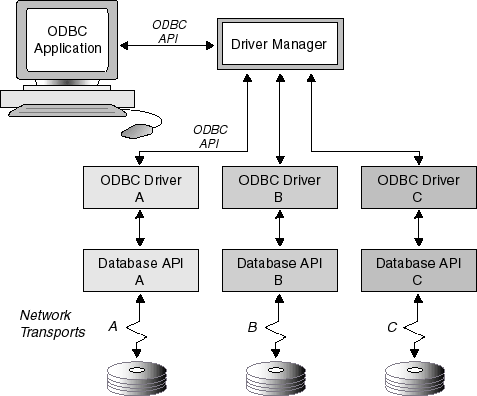25 Using the Oracle ODBC Driver
This chapter contains the following sections:
Topics:
25.1 About Oracle ODBC Driver
What is ODBC?
Open Database Connectivity (ODBC) provides a standard interface that allows one application to access many different data sources. The application's source code does not have to be recompiled for each data source. A database driver links the application to a specific data source. A database driver is a dynamic-link library that an application can invoke on demand to gain access to a particular data source. Therefore, the application can access any data source for which a database driver exists.
The ODBC interface defines the following:
-
A library of ODBC function calls that allows an application to connect to a data source, execute structured query language (SQL) statements, and retrieve results.
-
SQL syntax based on the SQL-99 specification.
-
A standard set of error codes.
-
A standard way to connect to and log in to a data source.
-
A standard representation for data types.
The following figure shows the components of the ODBC model. The model begins with an ODBC application making a call to the Driver Manager through the ODBC application program interface (API). The Driver Manager can be either the Microsoft Driver Manager or the unixODBC Driver Manager. Still using the ODBC API, the Driver Manager makes a call to the ODBC Driver. The ODBC Driver accesses the database over a network communications link using the database API. This figure shows an ODBC application accessing three separate databases.
Related Topic
25.2 For All Users
Topics:
25.2.1 Oracle ODBC Driver
Topics:
25.2.1.1 What Is the Oracle ODBC Driver
The Oracle ODBC Driver enables ODBC applications on Microsoft Windows, as well as UNIX platforms like Linux, Solaris, and IBM Advanced Interactive eXecutive (AIX) read and write access to Oracle® databases through the ODBC interface using Oracle Net Services software.
The Oracle ODBC Driver uses the Oracle Call Interface (OCI) client and server software to submit requests to and receive responses from the data source. Oracle Net Services communications protocol is used for communications between the OCI client and the Oracle server.
The Oracle ODBC Driver translates ODBC SQL syntax into syntax that can be used to access the data source. When the results are returned from the data source, the Oracle ODBC Driver translates them back to ODBC SQL syntax.
The following figure shows the Oracle ODBC Driver architecture as described in the preceding paragraphs.
Figure 25-2 Oracle ODBC Driver Architecture
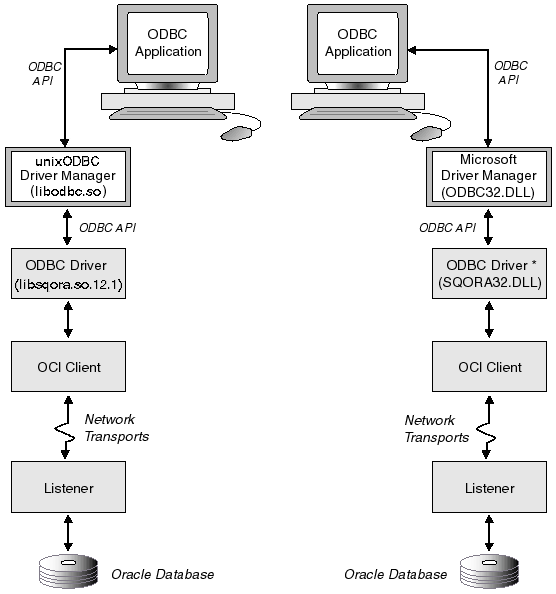
Description of "Figure 25-2 Oracle ODBC Driver Architecture"
* The Oracle ODBC Resource data definition language (DLL) file (sqresxx.dll), where xx represents the language abbreviation, contains all pertinent language information; the default resource file used is sqresus.dll.
For more information about the OCI client and server software, refer to the OCI documentation.
Related Topics
25.2.1.2 New and Changed Features
Topics:
New Features for Oracle ODBC Driver Release 19c, Version 19.1.0.0.0
There are no new features for Oracle ODBC Driver release 19c, version 19.1.0.0.0 software for the Microsoft Windows Server 2008, Windows Server 2008 R2, Windows Server 2012, Windows Server 2012 R2, Windows 7, Windows 8, Windows 8.1, Windows 10, Linux X86-64 (32-bit, 64-bit), Sun Solaris SPARC64 (32-bit, 64-bit), IBM AIX 5L (32-bit, 64-bit), Sun Solaris X64 (32-bit, 64-bit), HPUX IA64 (32-bit, 64-bit), ZLinux (32-bit, 64-bit) operating systems.
New Features for Oracle ODBC Driver Release 18c, Version 18.1.0.0.0
-
unixODBC ODBC Driver Manager is upgraded from unixODBC–2.3.2 to unixODBC–2.3.4.
New Features for Oracle ODBC Driver Release 12.2.0.1.0
Features of the Oracle ODBC Driver Release 12.2.0.1.0 software for the Microsoft Windows Server 2008, Windows Server 2008 R2, Windows Server 2012, Windows Server 2012 R2, Windows 7, Windows 8, Windows 8.1, Windows 10, Linux X86-64 (32/64 bit), Sun Solaris SPARC64 (32,64 bit), IBM AIX 5L (32,64 bit), Sun Solaris X64 (32,64 bit), HPUX IA64 (32,64 bit), ZLinux (32,64 bit) operating systems are described as follows:
-
Support is added for long identifiers.
Oracle ODBC Driver now supports object lengths of 128 bytes. In previous releases, the object length limit was 30 bytes.
-
Support is added for time stamp with time zone and time stamp with local time zone.
This features does not require changes to the existing ODBC application where ODBC
TIMESTAMPdata type is used. If an existing application uses ODBCTIMESTAMPdata type and the database column isTIMESTAMP, the current behavior is preserved.For database column
TIMESTAMP WITH TIMEZONEorTIMESTAMP WITH LOCAL TIMEZONE, the time component in the ODBCTIMESTAMP_STRUCTis in the user’s session time zone. This behavior is transparent to the user’s application, requiring no change to the ODBC application.
New Features for Oracle ODBC Driver Release 12.1.0.2.0
Features of the Oracle ODBC Driver Release 12.1.0.2.0 software for the Microsoft Windows Server 2008, Windows Server 2008 R2, Windows Server 2012, Windows 7, Windows 8, Windows 10, Linux X86-64 (32/64 bit), Sun Solaris SPARC64 (32,64 bit), IBM AIX 5L (32,64 bit), Sun Solaris X64 (32,64 bit), HPUX IA64 (32,64 bit), ZLinux (32,64 bit) operating systems are described as follows:
Microsoft Windows 10 platform is added.
New Features for Oracle ODBC Driver Release 12.1.0.1.0
Features of the Oracle ODBC Driver Release 12.1.0.1.0 software for the Microsoft Windows Server 2008, Windows Server 2008 R2, Windows Server 2012, Windows 7, Windows 8, Linux X86-64 (32/64 bit), Sun Solaris SPARC64 (32,64 bit), IBM AIX 5L (32,64 bit), Sun Solaris X64 (32,64 bit), HPUX IA64 (32,64 bit), ZLinux (32,64 bit) operating systems are described as follows:
-
Oracle ODBC Driver now supports 32 KB data columns with
VARCHAR2,NVARCHAR2andRAWdata. -
New parameters in the
odbc.inifile or connection level attributes:-
SQL_TRANSLATE_ERRORS = {T|F}[Default isF(false)]Any migrated third party ODBC application, which is using the SQL Translation Framework feature, expects that errors returned by the server to be in their native database format, then users can register their translation of errors with the SQL Translation Profile in Oracle Database running in SQL Translation Framework mode. After error translation is registered, then ODBC application users can enable this option,
SQLTranslateErrors = T, to receive native errors according to their registration.
See Table 25-4 for more information.
-
-
Oracle ODBC driver now supports executing a stored procedure, which can return implicit results without using
RefCursor. This support eases any third party ODBC application, which migrated to Oracle and wants to use this same functionality that was provided by their previous vendors. -
Extended support of
SQLColAttribute()field identifiers to support Oracle Database auto increment feature. You can use this feature by including Oracle ODBC driver specific header filesqora.hin the application:-
SQL_COLUMN_AUTO_INCREMENTStarting from Oracle Database 12c Release 1 (12.1.0.1), Oracle supports auto increment columns so the Oracle ODBC Driver has extended the same support through the existing
SQLColAttribute()identifierSQL_COLUMN_AUTO_INCREMENT. This property is read-only and returnsSQL_TRUEif the column is auto increment; otherwise, it returnsSQL_FALSE. -
SQL_ORCLATTR_COLUMN_PROPStarting from Oracle Database 12c Release 1 (12.1.0.1), Oracle ODBC Driver supports a new driver specific field identifier
SQL_ORCLATTR_COLUMN_PROP, which returns the attributes of the column. This identifier returnsSQLULENvalue, which has all the column properties, shown as follows:+-----------------------------------------+ | 32 |...| 10 | 9 | 8 |......| 3 | 2 | 1 | +-----------------------------------------+ | | | | | |-> Column is auto-increment? | |-> Auto value is always generated? |-> If generated by default when null?
-
-
ODBC APIs supported in Oracle Database 12c Release 1 (12.1.0.1)
-
SQLMoreResults()Implements ODBC support for implicit results.
-
New Features for Oracle ODBC Driver Release 11.2.0.1.0
Features of the Oracle ODBC Driver Release 11.2.0.1.0 software for the Microsoft Windows XP, Microsoft Windows 2003 Server, Microsoft Windows Vista, Linux X86-32 (RHEL AS 4,5), Linux X86-64 (RHEL AS 4,5) (32/64 bit), Sun Solaris SPARC64 (9,10) (32,64 bit), IBM AIX 5L 5.2 (32,64 bit), Linux IA64 (64 bit), Linux on Power (32,64 bit), Sun Solaris X64 (64 bit), Hewlett Packard Itanium (32,64 bit) operating systems are described as follows:
-
Prefetching of
LONGandLONGRAWdataOracle ODBC driver is enhanced to prefetch
LONGorLONG RAWdata to improve performance of ODBC applications. To do this, the maximum size ofLONGdata (MaxLargeData) must be set in the registry on Windows (you also must add the registry keyMaxLargeDatain the data source name (DSN)), and set this manually in theodbc.inifile on UNIX platforms. This enhancement improves the performance of Oracle ODBC driver up to 10 times, depending on theMaxLargeDatasize set by the user. The default value ofMaxLargeDatais 0. The maximum value forMaxLargeDatathat you can set is 64 KB (65536 bytes).If the value of
MaxLargeDatais greater than 65536, the data fetched is only 65536 bytes. If your database hasLONGorLONG RAWdata that is greater that 65536 bytes, then setMaxLargeDatato 0 (the default value), which causes single-row fetch and fetches completeLONGdata. If you pass a buffer size less than theMaxLargeDatasize in nonpolling mode, a data truncation error occurs if theLONGdata size in the database is greater than the buffer size. -
Option for using
OCIDescribeAny()for fetching metadataWhen an application makes heavy calls to small packaged procedures that return
REF CURSORS, a performance improvement can be made by forcing the driver to useOCIDescribeAny(). To enable this option, set the value ofUseOCIDescribeAnyinodbc.initoT(True), default value isF(False), on UNIX platforms, and through the registry on Windows.
New Features for Oracle ODBC Driver Release 11.1.0.1.0
Features of the Oracle ODBC Driver Release 11.1.0.1.0 software for the Windows XP, Linux, Solaris, and IBM AIX operating systems are described as follows:
-
Disable Rule Hint (DRH Connect String)
Added the new connection option, Disable RULE Hint that allows user to specify the option to select whether to use RULE Hint in catalog APIs. The change has been done to increase the performance of ODBC driver for catalog APIs. The default value for the option is
TRUE, which means that RULE Hint is not used in catalog APIs by default. -
Bind Number As Float (BNF Connect String)
Added the new connection option, Bind Number As Float. By introducing Column Binding for
NUMBERColumn asFLOATwhen column contains float data speeds up the query execution that uses bind variables asFLOAT. -
Statement Caching
Added support for OCI statement caching feature that provides and manages a cache of statements for each session. By implementing the support for OCI Statement Caching option, Oracle ODBC Driver performance improves when users parse the same statement multiple times in the same connection. The default value for the statement cache flag is
FALSE.
New Features for Oracle ODBC Driver Release 10.1.0.2.0
Features of the Oracle ODBC Driver Release 10.1.0.2.0 software for the Windows 98, Windows 2000, Windows XP, and Windows NT X86 operating systems are described as follows:
-
Bind
TIMESTAMPasDATE(BTD Connect String)Added the new connection option, Bind
TIMESTAMPasDATE, that allows you to bind the ODBC driverSQL_TIMESTAMPdata type to the OracleDATEdata type instead of to the OracleTIMESTAMPdata type (which is the default). -
MONTHNAME (exp)FunctionAdded support for the
MONTHNAME (exp)function which returns the name of the month represented by the date expression. For example, 'April'. -
DAYNAME (exp)FunctionAdded support for the
DAYNAME (exp)function which returns the name of the day represented by the date expression. For example, 'Tuesday'. -
Instant Client Configuration
Added support for the Instant Client mode configuration.
Changes for Oracle ODBC Driver Release 10.1.0.2.0
Changed or deprecated features of the Oracle ODBC Driver Release 10.1.0.2.0 include:
-
Disable Microsoft Transaction Server
Changed the default setting for the Disable Microsoft Transaction Server (MTS) from
FALSEtoTRUE. By default, MTS support is disabled. -
Floating Point Data Types
Changed the mapping of the Oracle data types,
BINARY_FLOATandBINARY_DOUBLE, to map to the ODBC data types,SQL_REALandSQL_DOUBLE, respectively. -
SQLGetData Extensions (GDE Connect String)
Deprecated the
SQLGetDataExtensions connection in this release. The functionality of this feature is always enabled. -
Force Retrieval of Longs (FRL Connect String)
Deprecated the Force Retrieval of Longs connection option in this release. The functionality of this feature is always enabled.
-
Translation Options Configuration Tab
Deprecated the Translation Options tab previously found on the Oracle ODBC Driver Configuration dialog box in this release.
-
Release Notes
Renamed the Release Notes file from
ODBCRelnotes.writoODBCRelnotesUS.htm.
See Also:
-
About Supporting Oracle TIMESTAMP WITH TIME ZONE and TIMESTAMP WITH LOCAL TIME ZONE Column Type in ODBC for
Timestampexamples -
Oracle Database PL/SQL Language Reference and Oracle Database SQL Language Reference for information about creating 32 KB columns.
-
SQL Translation Framework Architecture and Overview, Translation Framework installation and configuration, and migration examples for more information on SQL Translation Framework
-
Oracle Database Migration Guide for more information about implicit results support by Oracle Database
-
Oracle Call Interface Programmer's Guide for more information about auto increment
-
Table 25-6 and SQLMoreResults Function for more information about
SQLMoreResults()function
25.2.1.3 Features Not Supported
Features Not Supported by the current Oracle ODBC Driver.
The Oracle ODBC Driver does not support the following ODBC 3.0 features:
-
Interval data types
-
Shared connections
-
Shared environments
The Oracle ODBC Driver does not support the following SQL string functions:
-
BIT_LENGTH -
CHAR_LENGTH -
CHARACTER_LENGTH -
DIFFERENCE -
OCTET_LENGTH -
POSITION
The Oracle ODBC Driver does not support the following SQL numeric functions
-
ACOS -
ASIN -
ATAN -
ATAN2 -
COT -
DEGREES -
RADIANS -
RAND -
ROUND
The Oracle ODBC Driver does not support the following SQL time, date, and interval functions:
-
CURRENT_DATE -
CURRENT_TIME -
CURRENT_TIMESTAMP -
EXTRACT -
TIMESTAMPDIFF
25.2.1.4 Files Created by the Installation
The following table describes the files that are installed by the Oracle ODBC Driver kit.
Table 25-1 Files Installed by the Oracle ODBC Driver Kit
| Description | File Name for Windows Installation | File Name for UNIX Installation |
|---|---|---|
|
Oracle ODBC Database Access DLL |
|
libsqora.so.nn.n (where nn.n reflects a version number; for example, libsqora.so.20.1) |
|
Oracle ODBC Driver Setup DLL |
|
None |
|
Oracle ODBC Resource DLL |
|
None |
|
Oracle ODBC Resource DLL for Japanese |
|
None |
|
Oracle ODBC Driver message file |
|
|
|
Oracle ODBC Driver message file for Japanese |
|
|
|
Oracle ODBC Driver release notes |
||
|
Oracle ODBC Driver Instant Client Release Notes |
|
|
|
Oracle ODBC Driver help file |
|
|
|
Oracle ODBC Driver help file for Japanese |
|
|
|
Oracle ODBC Driver Instant Client install script |
|
|
|
Oracle ODBC Driver Instant Client uninstall script |
|
None |
Microsoft Driver Manager and Administrator Files
See the Microsoft ODBC 3.52 Software Development Kit and Programmer's Reference for the list of files that are installed with Microsoft's ODBC 3.52 Components.
The Microsoft ODBC components are packages in the Microsoft Data Access Component (MDAC) kit. Oracle ODBC driver on Windows has been tested using MDAC version 2.8.
unixODBC Driver Manager and Administrator Files
See the unixODBC readme and INSTALL files for the list of files that are installed with unixODBC Driver Manager.
See Also:
-
MDAC Kitto download MDAC kit -
Unix ODBC Driver Manager to download unixODBC Driver
25.2.1.5 Driver Conformance Levels
ODBC defines Conformance Levels for drivers in two areas:
-
ODBC application programming interface (API)
-
ODBC SQL-99 syntax
The Oracle ODBC Driver supports all core API functionality and a limited set of Level 1 and Level 2 functionality.
The Oracle ODBC Driver is broadly compatible with the SQL-99 Core specification which is a superset of the SQL-92 Entry Level specification. Applications must call SQLGetInfo with the appropriate information type to retrieve a list of SQL-99 supported features.
See Also:
API Conformance for more information about core API functionality support
25.2.2 Configuration Tasks
Topics:
25.2.2.1 Configuring Oracle Net Services
Before Configuring the Data Source, you must configure network database services so there is an entry for each Transparent Network Substrate (TNS) Service Name. To do this, use Oracle Net Configuration Assistant (NETCA).
Using NETCA, you can create an entry in the tnsnames.ora file for each TNS Service Name. NETCA is installed when you install Oracle Net Services.
25.2.2.2 Configuring the Data Source
Note:
The following configuration steps are for Windows users. Unix users must use the odbc_update_ini.sh file to create a DSN.
After installing the Oracle ODBC Driver and Configuring Oracle Net Services, and before using the Oracle ODBC Driver, you must configure the data source.
Before an application can communicate with the data source, you must provide configuration information. The configuration information informs the Oracle ODBC Driver as to which information you want to access.
The data source consists of the data that you want to access, its associated operating system, database management system, and network platform used to access the database management system. The data source for requests submitted by the Oracle ODBC Driver is an Oracle database and supports transports available under Oracle Net Services.
To configure or add an Oracle data source:
After you have installed the Oracle ODBC Driver, use the ODBC Data Source Administrator to configure or add an Oracle data source for each of your Oracle databases. The Oracle ODBC Driver uses the information you enter when you add the data source to access the data. Follow these steps:
-
From the start menu, select Programs, Administrative Tools, Data Sources (ODBC). A list of installed drivers is displayed.
-
Click Add in the Create New Data Source window and then select the Oracle ODBC Driver in the list of installed drivers.
-
Click Finish. The Oracle ODBC Driver Configuration Dialog Box is displayed. You must enter the DSN and TNS Service Name. You can provide the other information requested in the dialog box, or you can leave the fields blank and provide the information when you run the application.
-
After you have entered the data, click OK or click Return.
You can change or delete a data source at any time. The following subtopics explain how to add, change, or delete a data source.
To modify an Oracle data source:
-
From the start menu, select Programs, Administrative Tools, Data Sources(ODBC).
-
In the ODBC Data Source Administrator dialog box, select the data source from the Data Sources list and click Configure. The Oracle ODBC Driver Configuration dialog box is displayed.
-
In the Oracle ODBC Driver Configuration Dialog Box, modify the option values as necessary and click OK.
To delete an Oracle data source:
- From the start menu, select Programs, Administrative Tools, Data Sources(ODBC).
- In the ODBC Data Source Administrator dialog box, select the data source you want to delete from the Data Sources list.
- Click Remove, and then click Yes to confirm the deletion.
25.2.2.3 Oracle ODBC Driver Configuration Dialog Box
Note:
The Oracle ODBC Driver Configuration dialog box is available only for Microsoft Windows users.
The following screenshot shows an example of the Oracle ODBC Driver Configuration dialog box.
Figure 25-3 Oracle ODBC Driver Configuration Dialog Box
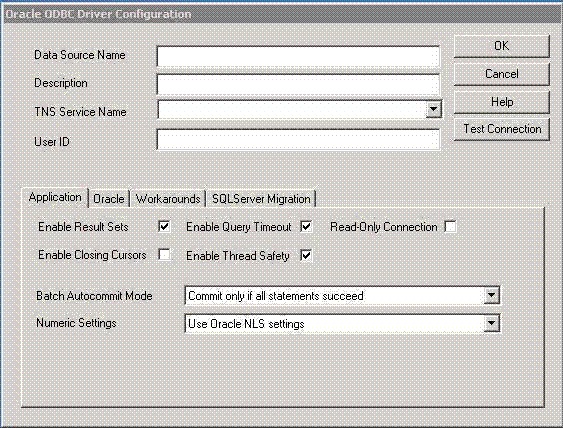
Description of "Figure 25-3 Oracle ODBC Driver Configuration Dialog Box"
The following list is an explanation of the main setup options and fields found on the Oracle ODBC Driver Configuration dialog box shown in the preceding graphic. The tabs found on the lower half of this dialog box are described in subsequent topics.
-
Data Source Name (DSN) - The name used to identify the data source to ODBC. For example, "odbc-pc". You must enter a DSN.
-
Description - A description or comment about the data in the data source. For example, "Hire date, salary history, and current review of all employees." The Description field is optional.
-
TNS Service Name - The location of the Oracle database from which the ODBC driver will retrieve data. This is the same name entered in Configuring Oracle Net Services using the Oracle Net Configuration Assistant (NETCA). For more information, see the NETCA documentation and About Using the Oracle ODBC Driver for the First Time. The TNS Service Name can be selected from a pull-down list of available TNS names. For example, "ODBC-PC". You must enter a TNS Service Name.
-
User ID - The user name of the account on the server used to access the data. For example, "scott". The User ID field is optional.
You must enter the DSN and the TNS Service Name. You can provide the other information requested in the dialog box or you can leave the fields blank and provide the information when you run the application.
In addition to the main setup options previously described, there is a Test Connection button available. The Test Connection button verifies whether the ODBC environment is configured properly by connecting to the database specified by the DSN definition. When you press the Test Connection button, you are prompted for the username and password.
For an explanation of the Options tabs found on the lower half of the Oracle ODBC Driver Configuration dialog box, click any of these links:
Application Options
The following screenshot shows an example of the Application Options tab found on the Oracle ODBC Driver Configuration dialog box.
Figure 25-4 The Application Options Tab of the Oracle ODBC Driver Configuration Dialog Box
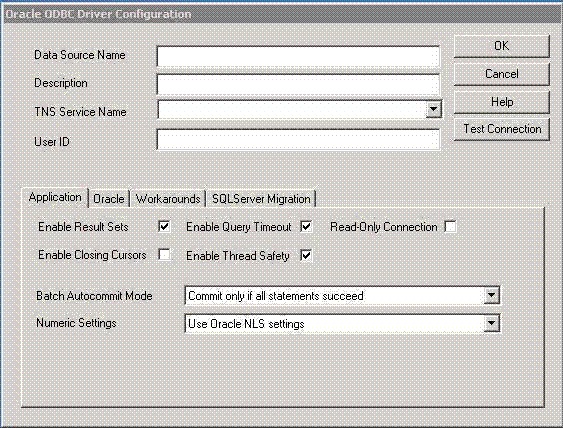
Description of "Figure 25-4 The Application Options Tab of the Oracle ODBC Driver Configuration Dialog Box"
The following list is an explanation of the fields found on the Application Options tab shown in the preceding graphic:
-
Enable Result Sets - Enables the processing of Oracle Result Sets. If Result Sets are not required for your application, Result Set support can be disabled. There is a small performance penalty for procedures called from packages not containing Result Sets. Result Sets are enabled by default.
-
Enable Query Timeout - Enables query timeout for SQL queries. By default, the Oracle ODBC Driver supports the
SQL_ATTR_QUERY_TIMEOUTattribute for the SQLSetStmtAttr function. If this box is not checked, the Oracle ODBC Driver responds with a "not capable" message. Query Timeout is enabled by default. -
Read-Only Connection - Check this box to force read-only access. The default is write access.
-
Enable Closing Cursors - Enables closing cursors. By default, closing cursors is disabled (the field is empty), meaning a call to close a cursor does not force the closing of OCI cursors when this behavior is not desired because it can cause an unnecessary performance hit. Enable closing cursors when you want to force the closing of OCI cursors upon a call to close a cursor.
Note:
There is an impact on performance each time a cursor is closed.
-
Enable Thread Safety - Thread safety can be disabled for a data source. If thread safety is not required, disabling this option eliminates the overhead of using thread safety. By default, thread safety is enabled.
-
Batch Autocommit Mode - By default, commit is executed only if all statements succeed.
-
Numeric Settings - Allows you to choose the numeric settings that determine the decimal and group separator characters when receiving and returning numeric data that is bound as strings. This option allows you to choose Oracle NLS settings (the default setting), Microsoft default regional settings (to provide a way to mirror the Oracle OLE DB driver's behavior for greater interoperability), or US numeric settings (which are necessary when using MS Access or DAO (Database Access Objects) in non-US environments).
See Also:
Oracle ODBC Driver Configuration Dialog Box for the main configuration setup options
Oracle Options
The following screenshot shows an example of the Oracle Options tab found on the Oracle ODBC Driver Configuration dialog box.
Figure 25-5 The Oracle Options Tab of the Oracle ODBC Driver Configuration Dialog Box
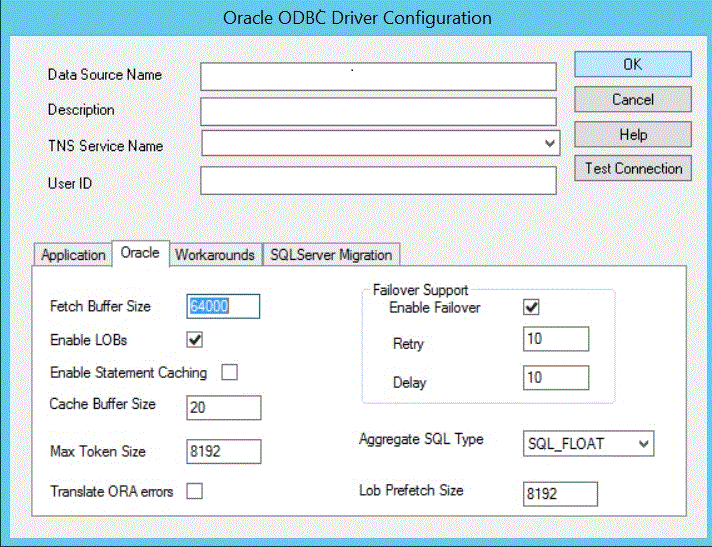
Description of "Figure 25-5 The Oracle Options Tab of the Oracle ODBC Driver Configuration Dialog Box"
The following list is an explanation of the fields found on the Oracle Options tab shown in the preceding graphic:
-
Fetch Buffer Size - The amount of memory used to determine how many rows of data the ODBC Driver prefetches at a time from an Oracle database regardless of the number of rows the application program requests in a single query. However, the number of prefetched rows depends on the width and number of columns specified in a single query. Applications that typically fetch fewer than 20 rows of data at a time improve their response time, particularly over slow network connections or to heavily loaded servers. Setting Fetch Buffer Size too high can make response time worse or consume large amounts of memory.
Note:
When LONG and LOB data types are present, the number of rows prefetched by the ODBC Driver is not determined by the Fetch Buffer Size. The inclusion of the LONG and LOB data types minimizes the performance improvement and could result in excessive memory use. The ODBC Driver disregards Fetch Buffer Size and prefetches a set number of rows only in the presence of the LONG and LOB data types.
-
Enable LOBs - Enables the writing of Oracle LOBs. If writing Oracle LOBs is not required for your application, LOB support can be disabled. There is a small performance penalty for insert and update statements when LOBs are enabled. LOB writing is enabled by default but disabled for Oracle databases that do not support the LOB data type.
-
Enable Statement Caching - Enables statement caching feature, which increases the performance of parsing the query, in case the user has to parse the same text of query and related parameters multiple times. The default is disabled.
-
Cache Buffer Size - The statement cache has a maximum size (number of statements) that can be modified by an attribute on the service context,
OCI_ATTR_STMTCACHESIZE. The default cache buffer size is 20 that are used only if statement caching option is enabled. Setting cache buffer size to 0 disables statement caching feature. -
Max Token Size - Sets the token size to the nearest multiple of 1 KB (1024 bytes) beginning at 4 KB (4096 bytes). The default size is 8 KB (8192 bytes). The maximum value that can be set is 128 KB (131068 bytes).
-
Translate ORA errors - Any migrated third party ODBC application, which is using the SQL Translation Framework feature, expects that errors returned by the server to be in their native database format, then users can enable this option to receive native errors based on the error translation registered with SQL Translation Profile.
-
The Failover area of the Oracle Options tab contains the following fields:
-
Enable Failover - Enables Oracle Fail Safe and Oracle Parallel Server failover retry. This option in an enhancement to the failover capabilities of Oracle Fail Safe and Oracle Parallel Server. Enable this option to configure additional failover retries. The default is enabled.
-
Retry - The number of times the connection failover is attempted. The default is 10 attempts.
-
Delay - The number of seconds to delay between failover attempts. The default is 10 seconds.
-
-
Aggregate SQL Type - Specifes the number type return for aggregate functions:
SQL_FLOAT,SQL_DOUBLE, orSQL_DECIMAL. -
Lob Prefetch Size - Sets the amount of LOB data (in bytes) to prefetch from the database at one time. The default size is 8192.
Note:
Oracle Fail Safe is deprecated and it can be desupported and unavailable in a future release. Oracle recommends that you evaluate other single-node failover options, such as Oracle RAC One Node
Note:
See the Oracle Fail Safe and Oracle Parallel Server documentation on how to set up and use both of these products.
See Also:
Oracle ODBC Driver Configuration Dialog Box for the main configuration setup options
Workarounds Options
The following screenshot shows an example of the Workarounds Options tab found on the Oracle ODBC Driver Configuration dialog box.
Figure 25-6 The Workarounds Options Tab of the Oracle ODBC Driver Configuration Dialog Box
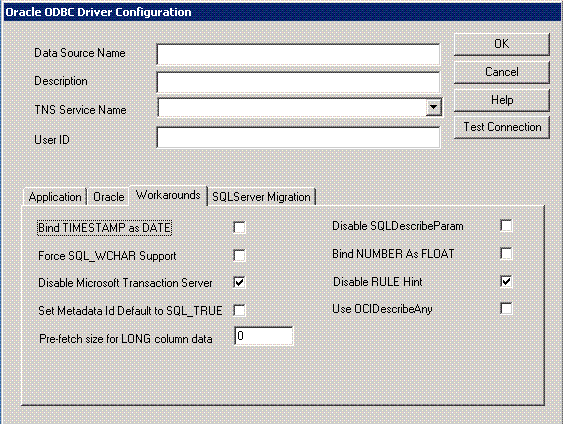
Description of "Figure 25-6 The Workarounds Options Tab of the Oracle ODBC Driver Configuration Dialog Box"
The following list is an explanation of the fields found on the Workarounds Options tab shown in the preceding graphic:
-
Bind TIMESTAMP as DATE - Check this box to force the Oracle ODBC Driver to bind
SQL_TIMESTAMPparameters as the OracleDATEtype instead of as the OracleTIMESTAMPtype (the default). -
Force SQL_WCHAR Support - Check this box to enable SQLDescribeCol, SQLColumns, and SQLProcedureColumns to unconditionally return the data type of
SQL_WCHARforSQL_CHARcolumns;SQL_WVARCHARforSQL_VARCHARcolumns; andSQL_WLONGVARCHARforSQL_LONGVARCHARcolumns. This feature enables Unicode support in applications that rely on the results of these ODBC calls (for example, ADO). This support is disabled by default. -
Disable Microsoft Transaction Server - Clear the check in this box to enable Microsoft Transaction Server (MTS) support. By default, MTS support is disabled.
-
Set Metadata Id Default to SQL_TRUE - Check this box to change the default value of the
SQL_ATTR_METADATA_IDconnection and statement attribute at connection time toSQL_TRUE. Under normal circumstances,SQL_ATTR_METADATA_IDwould default toSQL_FALSE. ODBC calls made by the application to specifically change the value of the attribute after connection time are unaffected by this option and complete their functions as expected. By default, this option is off. -
Prefetch size for LONG column data - Set this value to prefetch
LONGorLONG RAWdata to improve performance of ODBC applications. This enhancement improves the performance of Oracle ODBC driver up to 10 times, depending on the prefetch size set by the user. The default value is 0. The maximum value that you can set is 64 KB (65536 bytes).If the value of prefetch size is greater than 65536, the data fetched is only 65536 bytes. If you have
LONGorLONG RAWdata in the database that is greater that 65536 bytes, then set the prefetch size to 0 (the default value), which causes single-row fetch and fetches completeLONGdata. If you pass a buffer size less than the prefetch size in nonpolling mode, a data truncation error occurs if theLONGdata size in the database is greater than the buffer size. -
Disable SQLDescribeParam - If the
SQLDescribeParamfunction is enabled, theSQL_VARCHARdata type is returned for all parameters. If the Force SQL_WCHAR Support function is also enabled, theSQL_WVARCHARdata type is returned for all parameters. By default, this function is enabled. -
Bind NUMBER as FLOAT - Check this box to force the Oracle ODBC Driver to bind
NUMBERcolumn containingFLOATdata as Float instead of as the Binary Float (the default). -
Disable RULE Hint - Clear the check in this box to enable
RULE Hintspecified with catalogue queries. By default,RULE Hintoption is disabled. -
Use OCIDescribeAny - Check this box to gain a performance improvement by forcing the driver to use
OCIDescribeAny()when an application makes heavy calls to small packaged procedures that returnREF CURSORS.
See Also:
-
Implementation of Data Types (Advanced) for more information about DATE and TIMESTAMP
-
Implementation of ODBC API Functions for more information about the
SQL_ATTR_METADATA_IDattribute -
Oracle ODBC Driver Configuration Dialog Box for the main configuration setup options
SQL Server Migration Options
The following screenshot shows an example of the SQL Server Migration Options tab found on the Oracle ODBC Driver Configuration dialog box.
Figure 25-7 The SQL Server Migration Options Tab of the Oracle ODBC Driver Configuration Dialog Box
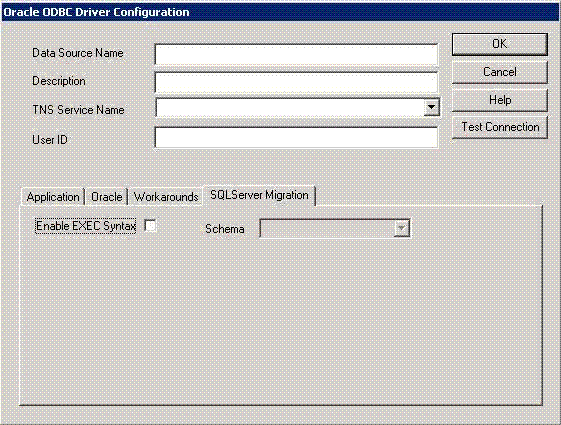
Description of "Figure 25-7 The SQL Server Migration Options Tab of the Oracle ODBC Driver Configuration Dialog Box"
The fields of the SQL Server Migration Options tab in the preceding graphic are:
-
EXEC Syntax Enabled, which enables support for SQL Server EXEC syntax. A subprogram call specified in an EXEC statement is translated to its equivalent Oracle subprogram call before being processed by an Oracle database server. By default this option is disabled.
-
Schema, which is the translated Oracle subprogram assumed to be defined in the user's default schema. However, if all subprograms from the same SQL Server database are migrated to the same Oracle schema with their database name as the schema name, then set this field to database. If all subprograms owned by the same SQL Server user are defined in the same Oracle schema, then set this field to owner. This field is empty by default.
See Also:
Oracle ODBC Driver Configuration Dialog Box for the main configuration setup options
25.2.3 Modifying the oraodbc.ini File
Topics:
25.2.3.1 Reducing Lock Timeout
An Oracle server waits indefinitely for lock conflicts between transactions to be resolved. You can limit the amount of time that an Oracle server waits for locks to be resolved by setting the Oracle ODBC Driver's LockTimeOut entry in the oraodbc.ini file. The value you enter for the LockTimeOut parameter is the number of seconds after which an Oracle server times out if it cannot obtain the requested locks. In the following example, the Oracle server times out after 60 seconds:
[Oracle ODBC Driver Common] LockTimeOut=60
25.2.4 Connecting to a Data Source
25.2.4.1 Connecting to an Oracle Data Source
To connect to a Data Source, the Oracle ODBC Driver requires that the OCI client software be installed on your computer and the corresponding listener be running on the Oracle server. Oracle Net Services for Windows is a Dynamic Linked Library (DLL) based application. For more information about Oracle Net Services, see the Oracle Net Services documentation.
As part of the connection process, an application can prompt you for information. If an application prompts you for information about an Oracle data source, do the following:
- In the TNS Service Name box, enter the name of the TNS service.
- In the User Name box, enter the name you use to access an Oracle Database.
- In the Password box, enter the password you use to access an Oracle Database.
- Click OK.
An application must connect to a data source to access the data in it. Different applications connect to data sources at different times. For example, an application might connect to a data source only at your request, or it might connect automatically when it starts. For information about when an application connects to a data source, see the documentation for that application.
-
For all users:
-
For programmers:
25.2.5 Troubleshooting
25.2.5.1 About Using the Oracle ODBC Driver for the First Time
Describes useful information about using the Oracle ODBC Driver for the first time.
See the Oracle ODBC Driver developer home ODBC Developer Center where you can find additional information about Oracle ODBC Driver features, resources, such as the Oracle Instant Client ODBC Installation Guide, the Oracle Instant Client ODBC download site, the Oracle ODBC discussion forum, the Oracle ODBC Driver Development Guide and information about some related technologies.
25.2.5.2 Expired Password
This section contains information about expired passwords.
Expired Password Behavior
If you try to connect to the database and your password has expired, you are prompted to change your password. Upon making a successful password change, you are connected to the database. However, if you try to connect to the database with a SQLDriverConnect call with a SQL_DRIVER_NOPROMPT parameter value, the Oracle ODBC Driver does not prompt you for the password change. Instead, an error condition results, producing an error message and number that indicates that the password has expired.
25.3 For Advanced Users
Topics:
25.3.1 Creating Oracle ODBC Driver TNS Service Names
To create Oracle ODBC Driver TNS Service Names with Oracle Net Services, use the Oracle Net Configuration Assistant (NETCA), which is installed when you install Oracle Net Services. NETCA creates Oracle ODBC Driver TNS Service Name entries in the tnsnames.ora file.
25.3.2 SQL Statements
The Oracle ODBC Driver is broadly compatible with the SQL-99 Core specification which is a superset of the SQL-92 Entry Level specification. In addition to Oracle's grammar, the vendor-specific escape sequences outlined in Appendix C of the ODBC specifications are also supported. In accordance with the design of ODBC, the Oracle ODBC Driver passes native SQL syntax to the Oracle database.
See Also:
-
Data Types for advanced users
- for programmers
25.3.3 Data Types
The Oracle ODBC Driver maps Oracle database data types to ODBC SQL data types.
Note:
All conversions in Appendix D of the Microsoft ODBC 3.52 Software Development Kit and Programmer's Reference are supported for the ODBC SQL data types listed from a call to SQLGetInfo with the appropriate information type.
See Also:
-
For advanced users:
-
For programmers:
25.3.4 Implementation of Data Types (Advanced)
Topics:
DATE and TIMESTAMP
The semantics of Oracle DATE and TIMESTAMP data types do not correspond exactly with the ODBC data types with the same names. The Oracle DATE data type contains both date and time information while the SQL_DATE data type contains only date information. The Oracle TIMESTAMP data type also contains date and time information, but it has greater precision in fractional seconds. The ODBC Driver reports the data types of both Oracle DATE and TIMESTAMP columns as SQL_TIMESTAMP to prevent information loss. Similarly the ODBC Driver binds SQL_TIMESTAMP parameters as Oracle TIMESTAMP values.
Floating Point Data Types
When connected to a 10.1 or later Oracle server, the ODBC Driver maps the Oracle floating point data types BINARY_FLOAT and BINARY_DOUBLE to the ODBC data types SQL_REAL and SQL_DOUBLE, respectively. In previous releases, SQL_REAL and SQL_DOUBLE mapped to the generic Oracle numeric data type.
See Also:
25.3.5 Limitations on Data Types
The Oracle ODBC Driver and the Oracle database impose limitations on data types. The following table describes these limitations.
Table 25-2 Oracle ODBC Driver and Oracle Database Limitations on Data Types
| Limited Data Type | Description |
|---|---|
|
Literals |
Oracle Database limits literals in SQL statements to 32K bytes. |
|
SQL_LONGVARCHAR and SQL_WLONGVARCHAR |
Oracle's limit for |
|
SQL_LONGVARCHAR and SQL_LONGVARBINARY |
Oracle database allows only a single long data column per table. The long data types are |
25.3.6 Error Messages
When an error occurs, the Oracle ODBC Driver returns the native error number, the SQLSTATE (an ODBC error code), and an error message. The driver derives this information both from errors detected by the driver and errors returned by the Oracle server.
Native Error
For errors that occur in the data source, the Oracle ODBC Driver returns the native error returned to it by the Oracle server. When the Oracle ODBC Driver or the Driver Manager detects an error, the Oracle ODBC Driver returns a native error of zero.
SQLSTATE
For errors that occur in the data source, the Oracle ODBC Driver maps the returned native error to the appropriate SQLSTATE. When the Oracle ODBC Driver detects an error, it generates the appropriate SQLSTATE. When the Driver Manager detects an error, it generates the appropriate SQLSTATE.
Error Message
For errors that occur in the data source, the Oracle ODBC Driver returns an error message based on the message returned by the Oracle server. For errors that occur in the Oracle ODBC Driver or the Driver Manager, the Oracle ODBC Driver returns an error message based on the text associated with the SQLSTATE.
Error messages have the following format:
[vendor] [ODBC-component] [data-source] error-message
The prefixes in brackets ( [ ] ) identify the source of the error. The following table shows the values of these prefixes returned by the Oracle ODBC Driver. When the error occurs in the data source, the [vendor] and [ODBC-component] prefixes identify the vendor and name of the ODBC component that received the error from the data source.
Table 25-3 Error Message Values of Prefixes Returned by the Oracle ODBC Driver
| Error Source | Prefix | Value |
|---|---|---|
|
Driver Manager |
[vendor][ODBC-component][data-source] |
[Microsoft/unixODBC][ODBC Driver Manager]N/A |
|
Oracle ODBC Driver |
[vendor][ODBC-component][data-source] |
[ORACLE][ODBC Driver]N/A |
|
Oracle server |
[vendor][ODBC-component][data-source] |
[ORACLE][ODBC Driver]N/A |
For example, if the error message does not contain the [Ora] prefix shown in the following format, the error is an Oracle ODBC Driver error and should be self-explanatory.
[Oracle][ODBC]Error message text here
If the error message contains the [Ora] prefix shown in the following format, it is not an Oracle ODBC Driver error.
Note:
Although the error message contains the [Ora] prefix, the actual error may be coming from one of several sources.
[Oracle][ODBC][Ora]Error message text here
If the error message text starts with the following prefix, you can obtain more information about the error in the Oracle server documentation.
ORA-
Oracle Net Services errors and Trace logging are located under the ORACLE_HOME\NETWORK directory on Windows systems or the ORACLE_HOME/NETWORK directory on UNIX systems where the OCI software is installed and specifically in the log and trace directories respectively. Database logging is located under the ORACLE_HOME\RDBMS directory on Windows systems or the ORACLE_HOME/rdbms directory on UNIX systems where the Oracle server software is installed.
See the Oracle server documentation for more information about server error messages.
25.4 For Programmers
25.4.1 Format of the Connection String
The following table describes keywords that can be included in the connection string argument of the SQLDriverConnect function call. Missing keywords are read from the Administrator entry for the data source. Values specified in the connection string override those contained in the Administrator entry. See the Microsoft ODBC 3.52 Software Development Kit and Programmer's Reference for more information about the SQLDriverConnect function.
Table 25-4 Keywords that Can Be Included in the Connection String Argument of the SQLDriverConnect Function Call
| Keyword | Meaning | Comments |
|---|---|---|
|
DSN |
ODBC Data Source Name |
User-supplied name. |
|
DBQ |
TNS Service Name |
User-supplied name. |
|
UID |
User ID or User Name |
User-supplied name. |
|
PWD |
Password |
User-supplied password. Specify PWD=; for an empty password. |
|
DBA |
Database Attribute |
W=write access. R=read-only access. |
|
APA |
Applications Attributes |
T=Thread Safety Enabled. F=Thread Safety Disabled. |
|
RST |
Result Sets |
T=Result Sets Enabled. F=Result Sets Disabled. |
|
QTO |
Query Timeout Option |
T=Query Timeout Enabled. F=Query Timeout Disabled. |
|
CSR |
Close Cursor |
T=Close Cursor Enabled. F=Close Cursor Disabled. |
|
BNF |
Bind |
T=Bind F=Bind |
|
DRH |
Disable Rule Hint |
T=Disable Rule Hint. F=Enable Rule Hint. |
|
BAM |
Batch Autocommit Mode |
IfAllSuccessful=Commit only if all statements are successful (old behavior). UpToFirstFailure=Commit up to first failing statement (V7 ODBC behavior). AllSuccessful=Commit all successful statements (only when connected to an Oracle database; against other databases, same behavior as V7). |
|
FBS |
Fetch Buffer Size |
User-supplied numeric value (specify a value in bytes of 0 or greater). The default is 60,000 bytes. |
|
FEN |
Failover |
T=Failover Enabled. F=Failover Disabled. |
|
FRC |
Failover Retry Count |
User-supplied numeric value. The default is 10. |
|
FDL |
Failover Delay |
User-supplied numeric value. The default is 10. |
|
LOB |
LOB Writes |
T=LOBs Enabled. F=LOBs Disabled. |
|
MTS |
Microsoft Transaction Server Support |
T=Disabled. F=Enabled. |
|
FWC |
Force |
T=Force F=Force |
|
EXC |
EXEC Syntax |
T=EXEC Syntax Enabled. F=EXEC Syntax Disabled. |
|
XSM |
Schema Field |
Default=Default. Database=Database Name. Owner=Owner Name. |
|
MDI |
Set Metadata ID Default |
T= F= |
|
DPM |
Disable |
T= F= |
|
BTD |
Bind |
T=Bind F=Bind |
|
NUM |
Numeric Settings |
NLS=Use Oracle NLS numeric settings (to determine the decimal and group separator). MS=Use Microsoft regional settings. US=Use US settings. |
|
ODA |
Use |
T= Use F= Do not use |
|
STE |
SQL Translate ORA Errors Specifies whether the Oracle ODBC Driver is to translate the Oracle error codes |
T=Translate ORA errors. F=Do not translate any ORA error. By default, |
|
TSZ |
Token Size |
User-supplied numeric value. Sets the token size to the nearest multiple of 1 KB (1024 bytes) beginning at 4 KB (4096 bytes). The default size is 8 KB (8192 bytes). The maximum value that can be set is 128 KB (131068 bytes). |
If the following keyword is specified in the connection string, the Oracle ODBC Driver does not read values defined from the Administrator:
DRIVER={Oracle ODBC Driver}
Examples of valid connection strings are:
1) DSN=Personnel;UID=Kotzwinkle;PWD=;2) DRIVER={Oracle ODBC Driver};UID=Kotzwinkle;PWD=whatever;DBQ=instl_alias;DBA=W;
See Also:
-
Connecting to an Oracle Data Source for all users
-
SQLDriverConnect Implementation for programmers
25.4.2 SQLDriverConnect Implementation
The following table describes the keywords required by the SQLDriverConnect connection string.
Table 25-5 Keywords Required by the SQLDriverConnect Connection String
| Keyword | Description |
|---|---|
|
DSN |
The name of the data source. |
|
DBQ |
The TNS Service Name. See Creating Oracle ODBC Driver TNS Service Names. For more information, see the Oracle Net Services documentation. |
|
UID |
The user login ID or user name. |
|
PWD |
The user-specified password. |
25.4.3 Reducing Lock Timeout in a Program
The Oracle server waits indefinitely for lock conflicts between transactions to be resolved. You can limit the amount of time that the Oracle server waits for locks to be resolved by calling the ODBC SQLSetConnectAttr function before connecting to the data source. Specify a nonzero value for the SQL_ATTR_QUERY_TIMEOUT attribute in the ODBC SQLSetStmtAttr function.
If you specify a lock timeout value using the ODBC SQLSetConnectAttr function, it overrides any value specified in the oraodbc.ini file.
See Also:
Reducing Lock Timeout for more information on specifying a value in the oraodbc.ini file
25.4.4 Linking with odbc32.lib (Windows) or libodbc.so (UNIX)
For Windows platforms, when you link your program, you must link it with the import library odbc32.lib.
For UNIX platforms, an ODBC application must be linked to libodbc.so.
25.4.5 Information About rowids
The ODBC SQLSpecialColumns function returns information about the columns in a table. When used with the Oracle ODBC Driver, it returns information about the Oracle rowids associated with an Oracle table.
25.4.6 Rowids in a WHERE Clause
Rowids can be used in the WHERE clause of an SQL statement. However, the rowid value must be presented in a parameter marker.
25.4.7 Enabling Result Sets
Oracle reference cursors (Result Sets) allow an application to retrieve data using stored procedures and stored functions. The following information identifies how to use reference cursors to enable Result Sets through ODBC.
-
The ODBC syntax for calling stored procedures must be used. Native PL/SQL is not supported through ODBC. The following identifies how to call the procedure or function without a package and within a package. The package name in this case is RSET.
Procedure call: {CALL Example1(?)} {CALL RSET.Example1(?)} Function Call: {? = CALL Example1(?)} {? = CALL RSET.Example1(?)} -
The PL/SQL reference cursor parameters are omitted when calling the procedure. For example, assume procedure Example2 is defined to have four parameters. Parameters 1 and 3 are reference cursor parameters and parameters 2 and 4 are character strings. The call is specified as:
{CALL RSET.Example2("Literal 1", "Literal 2")}
The following example application shows how to return a Result Set using the Oracle ODBC Driver:
/*
* Sample Application using Oracle reference cursors via ODBC
*
* Assumptions:
*
* 1) Oracle Sample database is present with data loaded for the EMP table.
* 2) Two fields are referenced from the EMP table ename and mgr.
* 3) A data source has been setup to access the sample database.
*
* Program Description:
*
* Abstract:
*
* This program demonstrates how to return result sets using
* Oracle stored procedures
*
* Details:
*
* This program:
* Creates an ODBC connection to the database.
* Creates a Packaged Procedure containing two result sets.
* Executes the procedure and retrieves the data from both result sets.
* Displays the data to the user.
* Deletes the package then logs the user out of the database.
*
*
* The following is the actual PL/SQL this code generates to
* create the stored procedures.
*
* DROP PACKAGE ODBCRefCur;
*
* CREATE PACKAGE ODBCRefCur AS
* TYPE ename_cur IS REF CURSOR;
* TYPE mgr_cur IS REF CURSOR;
* PROCEDURE EmpCurs(Ename IN OUT ename_cur, Mgr IN OUT mgr_cur, pjob IN VARCHAR2);
* END;
*
* CREATE or REPLACE PACKAGE BODY ODBCRefCur AS
* PROCEDURE EmpCurs(Ename IN OUT ename_cur, Mgr IN OUT mgr_cur, pjob IN VARCHAR2)
* AS
* BEGIN
* IF NOT Ename%ISOPEN
* THEN
* OPEN Ename for SELECT ename from emp;
* END IF;
* IF NOT Mgr%ISOPEN
* THEN
* OPEN Mgr for SELECT mgr from emp where job = pjob;
* END IF;
* END;
* END;
*
*/
/* Include Files */
#ifdef WIN32
#include <windows.h>
#endif
#include <stdio.h>
#include <sql.h>
#include <sqlext.h>
/* Defines */
#define JOB_LEN 9
#define DATA_LEN 100
#define SQL_STMT_LEN 500
/* Procedures */
void DisplayError(SWORD HandleType, SQLHANDLE hHandle, char *Module);
/* Main Program */
int main()
{
SQLHENV hEnv;
SQLHDBC hDbc;
SQLHSTMT hStmt;
SQLRETURN rc;
char *DefUserName ="scott";
char *DefPassWord ="tiger";
SQLCHAR ServerName[DATA_LEN];
SQLCHAR *pServerName=ServerName;
SQLCHAR UserName[DATA_LEN];
SQLCHAR *pUserName=UserName;
SQLCHAR PassWord[DATA_LEN];
SQLCHAR *pPassWord=PassWord;
char Data[DATA_LEN];
SQLINTEGER DataLen;
char error[DATA_LEN];
char *charptr;
SQLCHAR SqlStmt[SQL_STMT_LEN];
SQLCHAR *pSqlStmt=SqlStmt;
char *pSalesMan = "SALESMAN";
SQLINTEGER sqlnts=SQL_NTS;
/* Allocate the Environment Handle */
rc = SQLAllocHandle( SQL_HANDLE_ENV, SQL_NULL_HANDLE, &hEnv );
if (rc != SQL_SUCCESS)
{
printf( "Cannot Allocate Environment Handle/n");
printf( "/nHit Return to Exit/n");
charptr = gets ((char *)error);
exit(1);
}
/* Set the ODBC Version */
rc = SQLSetEnvAttr(hEnv, SQL_ATTR_ODBC_VERSION, (void *)SQL_OV_ODBC3, 0);
if (rc != SQL_SUCCESS)
{
printf("Cannot Set ODBC Version/n");
printf("/nHit Return to Exit/n");
charptr = gets((char *)error);
exit(1);
}
/* Allocate the Connection handle */
rc = SQLAllocHandle(SQL_HANDLE_DBC, hEnv, &hDbc);
if (rc != SQL_SUCCESS)
{
printf("Cannot Allocate Connection Handle/n");
printf("/nHit Return to Exit/n");
charptr = gets((char*) error);
exit(1);
}
/* Get User Information */
lstrcpy((char*) pUserName, DefUserName);
lstrcpy((char*) pPassWord, DefPassWord);
/* Data Source name */
printf( "/nEnter the ODBC Data Source Name/n" );
charptr = gets((char*) ServerName);
/* User Name */
printf("/nEnter User Name Default [%s]/n", pUserName);
charptr = gets((char*) UserName);
if (*charptr == '/0')
{
lstrcpy((char*) pUserName, (char*) DefUserName);
}
/* Password */
printf ("/nEnter Password Default [%s]/n", pPassWord);
charptr = gets((char*) PassWord);
if (*charptr == '/0')
{
lstrcpy((char*) pPassWord, (char*) DefPassWord);
}
/* Connection to the database */
rc = SQLConnect(hDbc, pServerName, (SQLSMALLINT) lstrlen((char *)pServerName), pUserName,
(SQLSMALLINT) lstrlen((char*)pUserName), pPassWord,
(SQLSMALLINT) lstrlen((char *)pPassWord));
if (rc != SQL_SUCCESS)
{
DisplayError(SQL_HANDLE_DBC, hDbc, "SQLConnect");
}
/* Allocate a Statement */
rc = SQLAllocHandle(SQL_HANDLE_STMT, hDbc, &hStmt);
if (rc != SQL_SUCCESS)
{
printf( "Cannot Allocate Statement Handle/n");
printf( "/nHit Return to Exit/n");
charptr = gets((char *)error);
exit(1);
}
/* Drop the Package */
lstrcpy((char *) pSqlStmt, "DROP PACKAGE ODBCRefCur");
rc = SQLExecDirect(hStmt, pSqlStmt, lstrlen((char *)pSqlStmt));
/* Create the Package Header */
lstrcpy((char *) pSqlStmt, "CREATE PACKAGE ODBCRefCur AS/n" );
lstrcat((char *) pSqlStmt, " TYPE ename_cur IS REF CURSOR;/n" );
lstrcat((char *) pSqlStmt, " TYPE mgr_cur IS REF CURSOR;/n" );
lstrcat((char *) pSqlStmt, " PROCEDURE EmpCurs (Ename IN OUT ename_cur," );
lstrcat((char *) pSqlStmt, " Mgr IN OUT mgr_cur,pjob IN VARCHAR2);/n/n");
lstrcat((char *) pSqlStmt, "END;/n" );
rc = SQLExecDirect(hStmt, pSqlStmt, lstrlen((char *)pSqlStmt));
if (rc != SQL_SUCCESS)
{
DisplayError(SQL_HANDLE_STMT, hStmt, "SQLExecDirect");
}
/* Create the Package Body */
lstrcpy((char *) pSqlStmt, "CREATE PACKAGE BODY ODBCRefCur AS/n" );
lstrcat((char *) pSqlStmt, " PROCEDURE EmpCurs (Ename IN OUT ename_cur," );
lstrcat((char *) pSqlStmt, " Mgr IN OUT mgr_cur, pjob IN VARCHAR2)/n" );
lstrcat((char *) pSqlStmt, " AS/n" );
lstrcat((char *) pSqlStmt, " BEGIN/n" );
lstrcat((char *) pSqlStmt, " IF NOT Ename%ISOPEN/n" );
lstrcat((char *) pSqlStmt, " THEN/n" );
lstrcat((char *) pSqlStmt, " OPEN Ename for SELECT ename from emp;/n" );
lstrcat((char *) pSqlStmt, " END IF;/n/n" );
lstrcat((char *) pSqlStmt, " IF NOT Mgr%ISOPEN/n THEN/n" );
lstrcat((char *) pSqlStmt, " OPEN Mgr for SELECT mgr from emp where job = pjob;/n");
lstrcat((char *) pSqlStmt, " END IF;/n" );
lstrcat((char *) pSqlStmt, " END;/n" );
lstrcat((char *) pSqlStmt, "END;/n" );
rc = SQLExecDirect(hStmt, pSqlStmt, lstrlen((char *)pSqlStmt));
if(rc != SQL_SUCCESS)
DisplayError(SQL_HANDLE_STMT, hStmt, "SQLExecDirect");
/* Bind the Parameter */
rc = SQLBindParameter(hStmt, 1, SQL_PARAM_INPUT, SQL_C_CHAR, SQL_CHAR, JOB_LEN, 0, pSalesMan, 0, &sqlnts);
/* Call the Store Procedure which executes the Result Sets */
lstrcpy( (char *) pSqlStmt, "{CALL ODBCRefCur.EmpCurs(?)}");
rc = SQLExecDirect(hStmt, pSqlStmt, lstrlen((char *)pSqlStmt));
if(rc != SQL_SUCCESS)
DisplayError(SQL_HANDLE_STMT, hStmt, "SQLExecDirect");
/* Bind the Data */
rc = SQLBindCol(hStmt, 1, SQL_C_CHAR, Data, sizeof(Data), &DataLen);
if(rc != SQL_SUCCESS)
DisplayError(SQL_HANDLE_STMT, hStmt, "SQLBindCol");
/* Get the data for Result Set 1 */
printf("/nEmployee Names/n/n");
while(rc == SQL_SUCCESS)
{
rc = SQLFetch(hStmt);
if(rc == SQL_SUCCESS)
printf("%s/n", Data);
else
if(rc != SQL_NO_DATA)
DisplayError(SQL_HANDLE_STMT, hStmt, "SQLFetch");
}
printf( "/nFirst Result Set - Hit Return to Continue/n");
charptr = gets ((char *)error);
/* Get the Next Result Set */
rc = SQLMoreResults( hStmt );
if(rc != SQL_SUCCESS)
DisplayError(SQL_HANDLE_STMT, hStmt, "SQLMoreResults");
/* Get the data for Result Set 2 */
printf("/nManagers/n/n");
while (rc == SQL_SUCCESS)
{
rc = SQLFetch(hStmt);
if(rc == SQL_SUCCESS)
printf("%s/n", Data);
else
if (rc != SQL_NO_DATA)
DisplayError(SQL_HANDLE_STMT, hStmt, "SQLFetch");
}
printf("/nSecond Result Set - Hit Return to Continue/n");
charptr = gets((char *)error);
/* Should Be No More Results Sets */
rc = SQLMoreResults( hStmt );
if (rc != SQL_NO_DATA)
DisplayError(SQL_HANDLE_STMT, hStmt, "SQLMoreResults");
/* Drop the Package */
lstrcpy((char *)pSqlStmt, "DROP PACKAGE ODBCRefCur");
rc = SQLExecDirect(hStmt, pSqlStmt, lstrlen((char *)pSqlStmt));
/* Free handles close connections to the database */
SQLFreeHandle( SQL_HANDLE_STMT, hStmt );
SQLDisconnect( hDbc );
SQLFreeHandle( SQL_HANDLE_DBC, hDbc );
SQLFreeHandle( SQL_HANDLE_ENV, hEnv );
printf( "/nAll Done - Hit Return to Exit/n");
charptr = gets ((char *)error);
return(0);
}
/* Display Error Messages */
void DisplayError( SWORD HandleType, SQLHANDLE hHandle, char *Module )
{
SQLCHAR MessageText[255];
SQLCHAR SQLState[80];
SQLRETURN rc=SQL_SUCCESS;
LONG NativeError;
SWORD RetLen;
SQLCHAR error[25];
char *charptr;
rc = SQLGetDiagRec(HandleType, hHandle, 1, SQLState, &NativeError, MessageText, 255, &RetLen);
printf( "Failure Calling %s/n", Module );
if (rc == SQL_SUCCESS || rc == SQL_SUCCESS_WITH_INFO)
{
printf( "/t/t/t State: %s/n", SQLState);
printf( "/t/t/t Native Error: %d/n", NativeError );
printf( "/t/t/t Error Message: %s/n", MessageText );
}
printf( "/nHit Return to Exit/n");
charptr = gets ((char *)error);
exit(1);
}25.4.8 Enabling EXEC Syntax
If the syntax of your SQL Server EXEC statement can be readily translated to an equivalent Oracle procedure call without change, the Oracle ODBC Driver can translate it if you enable this option.
The complete name of a SQL Server procedure consists of up to four identifiers:
-
server name
-
database name
-
owner name
-
procedure name
The format for the name is:
[[[server.][database].][owner_name].]procedure_name
During the migration of the SQL Server database to Oracle, the definition of each SQL Server procedure (or function) is converted to its equivalent Oracle syntax and is defined in a schema in Oracle. Migrated procedures are often reorganized (and created in schemas) in one of these ways:
-
All procedures are migrated to one schema (the default option).
-
All procedures defined in one SQL Server database are migrated to the schema named with that database name.
-
All procedures owned by one user are migrated to the schema named with that user's name.
To support these three ways of organizing migrated procedures, you can specify one of these schema name options for translating procedure names. Object names in the translated Oracle procedure call are not case-sensitive.
25.4.9 Enabling Event Notification for Connection Failures in an Oracle RAC Environment
If the SQL_ORCLATTR_FAILOVER_CALLBACK and SQL_ORCLATTR_FAILOVER_HANDLE attributes of the SQLSetConnectAttr function are set when a connection failure occurs in an Oracle Real Application Clusters (Oracle RAC) Database environment, event notification is enabled. Both attributes are set using the SQLSetConnectAttr function. The symbols for the new attributes are defined in the file sqora.h.
The SQL_ORCLATTR_FAILOVER_CALLBACK attribute specifies the address of a routine to call when a failure event takes place.
The SQL_ORCLATTR_FAILOVER_HANDLE attribute specifies a context handle that is passed as a parameter in the callback routine. This attribute is necessary for the ODBC application to determine which connection the failure event is taking place on.
The function prototype for the callback routine is:
void failover_callback(void *handle, SQLINTEGER fo_code)
The 'handle' parameter is the value that was set by the SQL_ORCLATTR_FAILOVER_HANDLE attribute. Null is returned if the attribute has not been set.
The fo_code parameter identifies the failure event which is taking place. The failure events map directly to the events defined in the OCI programming interface. The list of possible events is:
-
ODBC_FO_BEGIN -
ODBC_FO_ERROR -
ODBC_FO_ABORT -
ODBC_FO_REAUTH -
ODBC_FO_END
The following is a sample program which demonstrates using this feature:
/*
NAME
ODBCCallbackTest
DESCRIPTION
Simple program to demonstrate the connection failover callback feature.
PUBLIC FUNCTION(S)
main
PRIVATE FUNCTION(S)
NOTES
Command Line: ODBCCallbackTest filename [odbc-driver]
*/
#include <windows.h>
#include <tchar.h>
#include <malloc.h>
#include <stdio.h>
#include <string.h>
#include <sql.h>
#include <sqlext.h>
#include "sqora.h"
/*
** Function Prototypes
*/
void display_errors(SQLSMALLINT HandleType, SQLHANDLE Handle);
void failover_callback(void *Handle, SQLINTEGER fo_code);
/*
** Macros
*/
#define ODBC_STS_CHECK(sts) \
if (sts != SQL_SUCCESS) \
{ \
display_errors(SQL_HANDLE_ENV, hEnv); \
display_errors(SQL_HANDLE_DBC, hDbc); \
display_errors(SQL_HANDLE_STMT, hStmt); \
return FALSE; \
}
/*
** ODBC Handles
*/
SQLHENV *hEnv = NULL; // ODBC Environment Handle
SQLHANDLE *hDbc = NULL; // ODBC Connection Handle
SQLHANDLE *hStmt = NULL; // ODBC Statement Handle
/*
** Connection Information
*/
TCHAR *dsn = _T("odbctest");
TCHAR *uid = _T("scott");
TCHAR *pwd = _T("tiger");
TCHAR *szSelect = _T("select * from emp");
/*
** MAIN Routine
*/
main(int argc, char **argv)
{
SQLRETURN rc;
/*
** Allocate handles
*/
rc = SQLAllocHandle(SQL_HANDLE_ENV, SQL_NULL_HANDLE, (SQLHANDLE *)&hEnv);
ODBC_STS_CHECK(rc)
rc = SQLSetEnvAttr(hEnv, SQL_ATTR_ODBC_VERSION, (SQLPOINTER)SQL_OV_ODBC3, 0);
ODBC_STS_CHECK(rc);
rc = SQLAllocHandle(SQL_HANDLE_DBC, hEnv, (SQLHANDLE *)&hDbc);
ODBC_STS_CHECK(rc);
/*
** Connect to the database
*/
rc = SQLConnect(hDbc, dsn, (SQLSMALLINT)_tcslen(dsn),
uid, (SQLSMALLINT)_tcslen(uid),
pwd, (SQLSMALLINT)_tcslen(pwd));
ODBC_STS_CHECK(rc);
/*
** Set the connection failover attributes
*/
rc = SQLSetConnectAttr(hDbc, SQL_ORCLATTR_FAILOVER_CALLBACK, &failover_callback, 0);
ODBC_STS_CHECK(rc);
rc = SQLSetConnectAttr(hDbc, SQL_ORCLATTR_FAILOVER_HANDLE, hDbc, 0);
ODBC_STS_CHECK(rc);
/*
** Allocate the statement handle
*/
rc = SQLAllocHandle(SQL_HANDLE_STMT, hDbc, (SQLHANDLE *)&hStmt);
ODBC_STS_CHECK(rc);
/*
** Wait for connection failovers
*/
while (TRUE)
{
Sleep(5000);
rc = SQLExecDirect(hStmt,szSelect, _tcslen(szSelect));
ODBC_STS_CHECK(rc);
rc = SQLFreeStmt(hStmt, SQL_CLOSE);
ODBC_STS_CHECK(rc);
}
/*
** Free up the handles and close the connection
*/
rc = SQLFreeHandle(SQL_HANDLE_STMT, hStmt);
ODBC_STS_CHECK(rc);
rc = SQLDisconnect(hDbc);
ODBC_STS_CHECK(rc);
rc = SQLFreeHandle(SQL_HANDLE_DBC, hDbc);
ODBC_STS_CHECK(rc);
rc = SQLFreeHandle(SQL_HANDLE_ENV, hEnv);
ODBC_STS_CHECK(rc);
return TRUE;
}
/*
** Failover Callback Routine
*/
void failover_callback(void *Handle, SQLINTEGER fo_code)
{
switch(fo_code)
{
case ODBC_FO_BEGIN:
printf("ODBC_FO_BEGIN recevied\n");
break;
case ODBC_FO_ERROR:
printf("ODBC_FO_ERROR recevied\n");
break;
case ODBC_FO_ABORT:
printf("ODBC_FO_ABORT recevied\n");
break;
case ODBC_FO_REAUTH:
printf("ODBC_FO_REAUTH recevied\n");
break;
case ODBC_FO_END:
printf("ODBC_FO_END recevied\n");
break;
default:
printf("Invalid or unknown ODBC failover code recevied\n");
break;
}
return;
}
/*
** Retrieve the errors associated with the handle passed
** and display them.
*/
void display_errors(SQLSMALLINT HandleType, SQLHANDLE Handle)
{
SQLTCHAR MessageText[256];
SQLTCHAR SqlState[5+1];
SQLSMALLINT i=1;
SQLINTEGER NativeError;
SQLSMALLINT TextLength;
SQLRETURN sts = SQL_SUCCESS;
if (Handle == NULL) return;
/* Make sure all SQLState text is null terminated */
SqlState[5] = '\0';
/*
** Fetch and display all diagnostic records that exist for this handle
*/
while (sts == SQL_SUCCESS)
{
NativeError = 0;
TextLength = 0;
sts = SQLGetDiagRec(HandleType, Handle, i, SqlState, &NativeError, (SQLTCHAR *)&MessageText, sizeof(MessageText), &TextLength);
if (sts == SQL_SUCCESS)
{
printf("[%s]%s\n", SqlState, MessageText);
if (NativeError != 0)
printf("Native Error Code: %d\n", NativeError);
i++;
}
}
return;
}25.4.10 Using Implicit Results Feature Through ODBC
Use this option when you migrate any third party ODBC application to Oracle Database and you want to use implicit results functionality as supported by the previous vendor. Oracle ODBC driver supports implicit results with stored procedures or an anonymous PL/SQL block. For the current release, implicit results are returned only for SELECT statements.
The following code example shows an example ODBC test case using an anonymous SQL script for implicit results.
const char *query1="declare \
c1 sys_refcursor; \
c2 sys_refcursor; \
begin \
open c1 for select empno,ename from emp where rownum<=3; \
dbms_sql.return_result(c1); \
open c2 for select empno,ename from emp where rownum<=3; \
dbms_sql.return_result(c2); end; ";
int main( )
{
...
...
//Allocate all required handles and establish a connection to the database.
//Prepare and execute the above anonymous PL/SQL block
SQLPrepare (hstmt, (SQLCHAR *) query1, SQL_NTS);
SQLExecute(hstmt);
//Bind the columns for the results from the first SELECT statement in an anonymous block.
SQLBindCol (hstmt, 1, SQL_C_ULONG, &eno, 0, &jind);
SQLBindCol (hstmt, 2, SQL_C_CHAR, empname, sizeof (empname),&enind);
//Fetch implicit results through the SQLFetch( ) call.
while((retCode = SQLFetch(hstmt)) != SQL_NO_DATA)
{
//Do whatever you want to do with the data.
}
retCode = SQLMoreResults(hstmt);
if(retCode == SQL_SUCCESS)
{
printf("SQLMoreResults returned with SQL_SUCCESS\n");
//Bind the columns for the results from the second SELECT statement in an anonymous block.
SQLBindCol (hstmt, 1, SQL_C_ULONG, &eno, 0, &jind);
SQLBindCol (hstmt, 2, SQL_C_CHAR, empname, sizeof (empname),&enind);
//Fetch implicit results through the SQLFetch( ) call.
while((retCode = SQLFetch(hstmt)) != SQL_NO_DATA)
{
//Do whatever you want to do with data.
}
}
}25.4.11 About Supporting Oracle TIMESTAMP WITH TIME ZONE and TIMESTAMP WITH LOCAL TIME ZONE Column Type in ODBC
The time zone is dictated by the system variable ORA_SDTZ. The system variable can be set to 'OS_TZ', 'DB_TZ', or a valid time zone value.. When ORA_SDTZ is set to 'OS_TZ', the operating system time zone is used. If it is set to 'DB_TZ', the default time zone set in the database is used.
By default when ORA_SDTZ is not set, the operating system time zone is used.
Note:
When setting the ORA_SDTZ variable in a Microsoft Windows environment -- in the Registry, among system environment variables, or in a command prompt window -- do not enclose the time zone value in quotes.
See Also:
Oracle Database Globalization Support Guide for information about Datetime data types and time zone support
Fetching Data from These Time Zone Columns Using the Variable of ODBC Data Type TIMESTAMP_STRUCT
The following example demonstrates how to fetch data from TIMESTAMP WITH TIME ZONE and TIMESTAMP WITH LOCAL TIME ZONE column using the variable of ODBC datatype TIMESTAMP_STRUCT.
Example 25-1 How to Fetch Data from TIMESTAMP WITH TIME ZONE and TIMESTAMP WITH LOCAL TIME ZONE Columns Using the Variable of ODBC Data Type TIMESTAMP_STRUCT
int main()
{
...
...
/* TSTAB table's DDL statement:
* ---------------------------
* CREATE TABLE TSTAB (COL_TSTZ TIMESTAMP WITH TIME ZONE,
* COL_TSLTZ TIMESTAMP WITH LOCAL TIME ZONE);
*
* Insert statement:
* ----------------
* Sample #1:
* ---------
* INSERT INTO TSTAB VALUES (TIMESTAMP '2010-03-13 03:47:30.123456 America/Los_Angeles'
* TIMESTAMP '2010-04-14 04:47:30.123456 America/Los_Angeles');
*
* Sample #2:
* ---------
* INSERT INTO TSTAB VALUES ('22-NOV-1963 12:30:00.000000 PM',
* '24-NOV-1974 02:30:00.000000 PM');
*
* Refer Oracle Database documentations to know more details about TIMESTAMP
* WITH TIME ZONE and TIMESTAMP WITH LOCAL TIME ZONE columns.
*/
SQLCHAR sqlSelQuery[] = "SELECT COL_TSTZ, COL_TSLTZ FROM TSTAB";
TIMESTAMP_STRUCT timestampcol1;
TIMESTAMP_STRUCT timestampcol2;
...
...
/* Allocate the ODBC statement handle. */
SQLAllocHandle(SQL_HANDLE_STMT, hdbc, &hstmt);
/* Execute the statement sqlSelQuery. */
SQLExecDirect(hstmt, sqlSelQuery, SQL_NTS);
/* Bind the variable to read the value from the TIMESTAMP WITH TIME ZONE column. */
SQLBindCol(hstmt, 1, SQL_C_TIMESTAMP, ×tampcol1, sizeof(timestampcol1), NULL);
/* Bind the variable to read the value from the TIMESTAMP WITH LOCAL TIME ZONE column. */
SQLBindCol(hstmt, 2, SQL_C_TIMESTAMP, ×tampcol2, sizeof(timestampcol2), NULL);
...
...
/* Fetch data from the TSTAB table. */
retcode = SQLFetch(hstmt);
/* Values of column COL_TSTZ and COL_TSLTZ are available in variables
* timestampcol1 and timestampcol2 respectively. Refer to Microsoft ODBC
* documentation for more information about data type TIMESTAMP_STRUCT. */
...
...
/* Close the statement. */
SQLFreeStmt(hstmt, SQL_CLOSE);
/* Free the statement handle. */
SQLFreeHandle(SQL_HANDLE_STMT, hstmt); ... ... }
Example 25-2 How to Insert Data into TIMESTAMP WITH TIME ZONE and TIMESTAMP WITH LOCAL TIME ZONE Columns
int main()
{
...
...
SQLCHAR sqlInsQuery[] = "INSERT INTO TSTAB VALUES (?, ?)";
TIMESTAMP_STRUCT timestampcol1;
TIMESTAMP_STRUCT timestampcol2;
...
...
/* Input the value for column COL_TSTZ in table TSTAB. */
timestampcol1.year = 2000;
timestampcol1.month = 1;
timestampcol1.day = 1;
timestampcol1.hour = 0;
timestampcol1.minute = 0;
timestampcol1.second = 1;
timestampcol1.fraction = 1000;
/* Input the value for column COL_TSLTZ in table TSTAB. */
timestampcol1.year = 2012;
timestampcol1.month = 2;
timestampcol1.day = 5;
timestampcol1.hour = 10;
timestampcol1.minute = 30;
timestampcol1.second = 10;
timestampcol1.fraction = 1000;
...
...
/* Allocate the ODBC statement handle. */
SQLAllocHandle(SQL_HANDLE_STMT, hdbc, &hstmt);
...
...
/* Bind the input value for column COL_TSTZ. */
SQLBindParameter(hstmt, 1, SQL_PARAM_INPUT, SQL_C_TIMESTAMP, SQL_TIMESTAMP,
0, 0, ×tampcol1, sizeof(timestampcol1), NULL);
/* Bind the input value for column COL_TSLTZ. */
SQLBindParameter(hstmt, 2, SQL_PARAM_INPUT, SQL_C_TIMESTAMP, SQL_TIMESTAMP,
0, 0, ×tampcol2, sizeof(timestampcol2), NULL);
...
...
/* Execute the statement sqlInsQuery. */
SQLExecDirect(hstmt, sqlInsQuery, SQL_NTS);
/* Close the statement. */
SQLFreeStmt(hstmt, SQL_CLOSE);
/* Free the statement handle. */
SQLFreeHandle(SQL_HANDLE_STMT, hstmt);
...
...
}25.4.12 About the Effect of Setting ORA_SDTZ in Oracle Clients (OCI, SQL*Plus, Oracle ODBC Driver, and Others)
Describes the effect of setting the system variable ORA_SDTZ in Oracle Clients.
The time zone is dictated by the system variable ORA_SDTZ.
The following sections describe the effects of not setting and setting the system variable ORA_SDTZ in Oracle Clients (OCI, SQL*Plus, Oracle ODBC Driver, and others). The examples in these sections are run in India (GMT+5:30) time zone.
See Also:
Oracle Database Globalization Support Guide for more information about setting the session time zone
Environment Setup
To set up the environment, create the following table with TSLTZ (TIMESTAMP WITH LOCAL TIME ZONE) column and insert the value of 01/01/2016 00:00 GMT into the TSLTZ column as follows:
Example 25-3 How to Set Up the Environment
The following example sets up the environment for the example sections that follow.
SQL> create table timezone_demo(col1 TIMESTAMP WITH LOCAL TIME ZONE);
Table created.
SQL> INSERT INTO TIMEZONE_DEMO VALUES(TIMESTAMP '2016-01-01 00:00:00.000000 ETC/GREENWICH');
1 row created.When ORA_SDTZ Is Not Set in the Environment
When ORA_SDTZ is not set in the environment, then the operating system (OS) time zone setting is taken as the default time zone for Oracle Clients. For example:
Example 25-4 What Happens When ORA_SDTZ Is Not Set
C:\Users\example.ORADEV>set ORA_SDTZ=
C:\Users\example.ORADEV>sqlplus scott/password@//host01.example.com:1521/ORCL12C1
SQL*Plus: Release 12.1.0.2.0 Production on Fri Apr 22 12:03:52 2016
Copyright (c) 1982, 2014, Oracle. All rights reserved.
Last Successful login time: Fri Apr 22 2016 11:47:12 +05:30
Connected to:
Oracle Database 12c Enterprise Edition Release 12.1.0.2.0 - 64bit Production
With the Partitioning, OLAP, Advanced Analytics and Real Application Testing options
SQL> select sessiontimezone from dual;
SESSIONTIMEZONE
---------------------------------------------------------------------------
+05:30
SQL> select * from timezone_demo;
COL1
---------------------------------------------------------------------------
01-JAN-16 05.30.00.000000 AMSetting ORA_SDTZ to the Operating System (OS) Timezone in the Environment
When ORA_SDTZ is set to the operating system (OS) Time zone, the Oracle Client’s user session is set to the OS time zone setting. You can either unset it in the environment or set ORA_SDTZ to OS_TZ. For example:
Example 25-5 What Happens When ORA_SDTZ Is Set to the Operating System (OS) Timezone
C:\Users\example.ORADEV>set ORA_SDTZ=OS_TZ
C:\Users\example.ORADEV>sqlplus scott/password@//host01.example.com:1521/ORCL12C1
SQL*Plus: Release 12.1.0.2.0 Production on Fri Apr 22 11:42:36 2016
Copyright (c) 1982, 2014, Oracle. All rights reserved.
Last Successful login time: Fri Apr 22 2016 11:42:09 +05:30
Connected to:
Oracle Database 12c Enterprise Edition Release 12.1.0.2.0 - 64bit Production
With the Partitioning, OLAP, Advanced Analytics and Real Application Testing options
SQL> select sessiontimezone from dual;
SESSIONTIMEZONE
---------------------------------------------------------------------------
+05:30
SQL> select * from timezone_demo;
COL1
---------------------------------------------------------------------------
01-JAN-16 05.30.00.000000 AMSetting ORA_SDTZ to a Specific Time Zone in the Environment
ORA_SDTZEurope/Helsinki). For example:
Example 25-6 What Happens When ORA_SDTZ Is Set to a Specific Time Zone
C:\Users\example.ORADEV>set ORA_SDTZ=Europe/Helsinki
C:\Users\example.ORADEV>sqlplus scott/password@//host01.example.com:1521/ORCL12C1
SQL*Plus: Release 12.1.0.2.0 Production on Fri Apr 22 11:47:10 2016
Copyright (c) 1982, 2014, Oracle. All rights reserved.
Last Successful login time: Fri Apr 22 2016 09:16:18 EUROPE/HELSINKI EEST
Connected to:
Oracle Database 12c Enterprise Edition Release 12.1.0.2.0 - 64bit Production
With the Partitioning, OLAP, Advanced Analytics and Real Application Testing options
SQL> select sessiontimezone from dual;
SESSIONTIMEZONE
---------------------------------------------------------------------------
Europe/Helsinki
SQL> select * from timezone_demo;
COL1
---------------------------------------------------------------------------
01-JAN-16 02.00.00.000000 AM25.4.13 Supported Functionality
Topics:
25.4.13.1 API Conformance
Oracle ODBC Driver release 9.2.0.0.0 and higher supports all Core, Level 2, and Level 1 functions.
Also, Oracle ODBC Driver release 9.2.0.0.0 and higher supports translation DLLs.
The following topics describe the ODBC API functions implemented by the Oracle ODBC Driver.
See Also:
-
Error Messages for advanced users
-
Implementation of ODBC API Functions for programmers
25.4.13.2 Implementation of ODBC API Functions
The following table describes how the Oracle ODBC Driver implements specific functions:
Table 25-6 How Oracle ODBC Driver Implements Specific Functions
| Function | Description |
|---|---|
|
|
SQLConnect requires only a DBQ, user ID, and password. |
|
|
SQLDriverConnect uses the DSN, DBQ, UID, and PWD keywords. |
|
|
Implements ODBC support for implicit results. This is a new API implemented for Oracle Database 12c Release 1 (12.1.0.1). See SQLMoreResults Function for more information. |
|
|
If |
|
|
See the information that follows. |
|
All catalog functions |
If the |
25.4.13.3 Implementation of the ODBC SQL Syntax
If a comparison predicate has a parameter marker as the second expression in the comparison and the value of that parameter is SQL_NULL_DATA with SQLBindParameter, the comparison fails. This is consistent with the null predicate syntax in ODBC SQL.
25.4.13.4 Implementation of Data Types (Programming)
For programmers, the noteworthy part of the implementation of the data types concerns the CHAR, VARCHAR, and VARCHAR2 data types.
For an fSqlType value of SQL_VARCHAR, SQLGetTypeInfo returns the Oracle database data type VARCHAR2. For an fSqlType value of SQL_CHAR, SQLGetTypeInfo returns the Oracle database data type CHAR.
25.4.14 Unicode Support
Topics:
25.4.14.1 Unicode Support Within the ODBC Environment
The Microsoft or unixODBC ODBC Driver Manager (Driver Manager) makes all ODBC drivers, regardless if they support Unicode, appear as if they are Unicode compliant. This allows ODBC applications to be written independent of the Unicode capabilities of underlying ODBC drivers.
The extent to which the Driver Manager can emulate Unicode support for ANSI ODBC drivers is limited by the conversions possible between the Unicode data and the local code page. Data loss is possible when the Driver Manager is converting from Unicode to the local code page. Full Unicode support is not possible unless the underlying ODBC driver supports Unicode. The Oracle ODBC Driver provides full Unicode support.
25.4.14.2 Unicode Support in ODBC API
The ODBC API supports both Unicode and ANSI entry points using the "W" and "A" suffix convention. An ODBC application developer need not explicitly call entry points with the suffix. An ODBC application that is compiled with the UNICODE and _UNICODE preprocessor definitions generates the appropriate calls. For example, a call to SQLPrepare is compiled as SQLPrepareW.
The C data type, SQL_C_WCHAR, was added to the ODBC interface to allow applications to specify that an input parameter is encoded as Unicode or to request column data returned as Unicode. The macro SQL_C_TCHAR is useful for applications that must be built as both Unicode and ANSI. The SQL_C_TCHAR macro compiles as SQL_C_WCHAR for Unicode applications and as SQL_C_CHAR for ANSI applications.
The SQL data types, SQL_WCHAR, SQL_WVARCHAR, and SQL_WLONGVARCHAR, have been added to the ODBC interface to represent columns defined in a table as Unicode. Potentially, these values are returned from calls to SQLDescribeCol, SQLColAttribute, SQLColumns, and SQLProcedureColumns.
Unicode encoding is supported for SQL column types NCHAR, NVARCHAR2, and NCLOB. Also, Unicode encoding is also supported for SQL column types CHAR and VARCHAR2 if the character semantics are specified in the column definition.
The ODBC Driver supports these SQL column types and maps them to ODBC SQL data types.
The following table lists the supported SQL data types and the equivalent ODBC SQL data type.
Table 25-7 Supported SQL Data Types and the Equivalent ODBC SQL Data Type
| SQL Data Types | ODBC SQL Data Types |
|---|---|
|
|
|
|
|
|
|
|
|
|
|
|
|
|
|
Footnote 1
CHAR maps to SQL_WCHAR if the character semantics were specified in the column definition and if the character set for the database is Unicode.
Footnote 2
VARCHAR2 maps to SQL_WVARCHAR if the character semantics were specified in the column definition and if the character set for the database is Unicode.
25.4.14.3 Unicode Functions in the Driver Manager
The Driver Manager performs the following functions when it detects that the underlying ODBC driver does not support Unicode:
-
Convert Unicode function calls to ANSI function calls before calling the ANSI ODBC driver. String arguments are converted from Unicode to the local code page. For example, a call to
SQLPrepareWis converted to callSQLPrepare. The text of the SQL statement parameter is converted from Unicode to the local code page. -
Convert return parameters that are character data from the local code page to Unicode. For example, returning the column name through
SQLColAttribute. -
Convert data from the local code page to Unicode for columns bound as
SQL_C_WCHAR. -
Convert data from Unicode to the local code page for input parameters bound as
SQL_C_WCHAR.
25.4.14.4 SQLGetData Performance
The SQLGetData function allows an ODBC application to specify the data type to receive a column as after the data has been fetched. OCI requires the Oracle ODBC Driver to specify the data type before it is fetched. In this case, the Oracle ODBC Driver uses the knowledge it has about the data type of the column as defined in the database to determine how to best default to fetching the column through OCI.
If a column that contains character data is not bound by SQLBindCol, the Oracle ODBC Driver must determine if it must fetch the column as Unicode or as the local code page. The driver could default to receiving the column as Unicode, however, this may result in as many as two unnecessary conversions. For example, if the data were encoded in the database as ANSI, there would be an ANSI to Unicode conversion to fetch the data into the Oracle ODBC Driver. If the ODBC application then requested the data as SQL_C_CHAR, there would be an additional conversion to revert the data back to its original encoding.
The default encoding of the Oracle client is used when fetching data. However, an ODBC application can overwrite this default and fetch the data as Unicode by binding the column or the parameter as the WCHAR data type.
25.4.14.5 Unicode Samples
As the Oracle ODBC Driver itself was implemented using TCHAR macros, Oracle recommends that ODBC application programs use TCHAR to take advantage of the driver.
The following links are program examples showing how to use TCHAR, which becomes the WCHAR data type in case you compile with UNICODE and _UNICODE.
Example 1: Connection to Database
No difference other than specifying Unicode literals for SQLConnect.
SQLHENV envHnd;
SQLHDBC conHnd;
SQLHSTMT stmtHnd;
RETCODE rc;
rc = SQL_SUCCESS;
// ENV is allocated
rc = SQLAllocHandle(SQL_HANDLE_ENV, SQL_NULL_HANDLE, &envHnd);
// Connection Handle is allocated
rc = SQLAllocHandle(SQL_HANDLE_DBC, envHnd, &conHnd);
rc = SQLConnect(conHnd, _T("stpc19"), SQL_NTS, _T("scott"), SQL_NTS, _T("tiger"),
SQL_NTS);
.
.
.
if (conHnd)
{
SQLDisconnect(conHnd);
SQLFreeHandle(SQL_HANDLE_DBC, conHnd);
}
if (envHnd)
SQLFreeHandle(SQL_HANDLE_ENV, envHnd);Example 2: Simple Retrieval
The following example retrieves the employee names and the job titles from the EMP table. With the exception that you must specify TCHAR compliant data to every ODBC function, there is no difference to the ANSI case. If the case is a Unicode application, you have to specify the length of the buffer to the BYTE length when you call SQLBindCol (for example, sizeof(ename) ).
/*
** Execute SQL, bind columns, and Fetch.
** Procedure:
**
** SQLExecDirect
** SQLBindCol
** SQLFetch
**
*/
static SQLTCHAR *sqlStmt = _T("SELECT ename, job FROM emp");
SQLTCHAR ename[50];
SQLTCHAR job[50];
SQLINTEGER enamelen, joblen;
_tprintf(_T("Retrieve ENAME and JOB using SQLBindCol 1.../n[%s]/n"), sqlStmt);
/* Step 1: Prepare and Execute */
rc = SQLExecDirect(stmtHnd, sqlStmt, SQL_NTS); /* select */
checkSQLErr(envHnd, conHnd, stmtHnd, rc);
/* Step 2: Bind Columns */
rc = SQLBindCol(stmtHnd, 1, SQL_C_TCHAR, ename, sizeof(ename), &enamelen);
checkSQLErr(envHnd, conHnd, stmtHnd, rc);
rc = SQLBindCol(stmtHnd, 2, SQL_C_TCHAR, job, sizeof(job), &joblen);
checkSQLErr(envHnd, conHnd, stmtHnd, rc);
do
{
/* Step 3: Fetch Data */
rc = SQLFetch(stmtHnd);
if (rc == SQL_NO_DATA)
break;
checkSQLErr(envHnd, conHnd, stmtHnd, rc);
_tprintf(_T("ENAME = %s, JOB = %s/n"), ename, job);
} while (1);
_tprintf(_T("Finished Retrieval/n/n"));Example 3: Retrieval Using SQLGetData (Binding After Fetch)
This example shows how to use SQLGetData. For those who are not familiar with ODBC programming, the fetch is allowed before binding the data using SQLGetData, unlike in an OCI program. There is no difference to the ANSI application in terms of Unicode-specific issues.
/*
** Execute SQL, bind columns, and Fetch.
** Procedure:
**
** SQLExecDirect
** SQLFetch
** SQLGetData
*/
static SQLTCHAR *sqlStmt = _T("SELECT ename,job FROM emp"); // same as Case 1.
SQLTCHAR ename[50];
SQLTCHAR job[50];
_tprintf(_T("Retrieve ENAME and JOB using SQLGetData.../n[%s]/n"), sqlStmt);
if (rc != SQL_SUCCESS)
{
_tprintf(_T("Failed to allocate STMT/n"));
goto exit2;
}
/* Step 1: Prepare and Execute */
rc = SQLExecDirect(stmtHnd, sqlStmt, SQL_NTS); // select
checkSQLErr(envHnd, conHnd, stmtHnd, rc);
do
{
/* Step 2: Fetch */
rc = SQLFetch(stmtHnd);
if (rc == SQL_NO_DATA)
break;
checkSQLErr(envHnd, conHnd, stmtHnd, rc);
/* Step 3: GetData */
rc = SQLGetData(stmtHnd, 1, SQL_C_TCHAR, (SQLPOINTER)ename, sizeof(ename), NULL);
checkSQLErr(envHnd, conHnd, stmtHnd, rc);
rc = SQLGetData(stmtHnd, 2, SQL_C_TCHAR, (SQLPOINTER)job, sizeof(job), NULL);
checkSQLErr(envHnd, conHnd, stmtHnd, rc);
_tprintf(_T("ENAME = %s, JOB = %s/n"), ename, job);
} while (1);
_tprintf(_T("Finished Retrieval/n/n"));Example 4: Simple Update
This example shows how to update data. Likewise, the length of data for SQLBindParameter has to be specified with the BYTE length, even in the case of a Unicode application.
/
*
** Execute SQL, bind columns, and Fetch.
** Procedure:
**
** SQLPrepare
** SQLBindParameter
** SQLExecute
*/
static SQLTCHAR *sqlStmt = _T("INSERT INTO emp(empno,ename,job) VALUES(?,?,?)");
static SQLTCHAR *empno = _T("9876"); // Emp No
static SQLTCHAR *ename = _T("ORACLE"); // Name
static SQLTCHAR *job = _T("PRESIDENT"); // Job
_tprintf(_T("Insert User ORACLE using SQLBindParameter.../n[%s]/n"), sqlStmt);
/* Step 1: Prepare */
rc = SQLPrepare(stmtHnd, sqlStmt, SQL_NTS);
checkSQLErr(envHnd, conHnd, stmtHnd, rc);
/* Step 2: Bind Parameter */
rc = SQLBindParameter(stmtHnd, 1, SQL_PARAM_INPUT, SQL_C_TCHAR, SQL_DECIMAL,4, 0, (SQLPOINTER)empno, 0, NULL);
checkSQLErr(envHnd, conHnd, stmtHnd, rc);
rc = SQLBindParameter(stmtHnd, 2, SQL_PARAM_INPUT, SQL_C_TCHAR, SQL_CHAR, lstrlen(ename)*sizeof(TCHAR), 0, (SQLPOINTER)ename, lstrlen(ename)*sizeof(TCHAR), NULL);
checkSQLErr(envHnd, conHnd, stmtHnd, rc);
rc = SQLBindParameter(stmtHnd, 3, SQL_PARAM_INPUT, SQL_C_TCHAR, SQL_CHAR, lstrlen(job)*sizeof(TCHAR), 0, (SQLPOINTER)job, lstrlen(job)*sizeof(TCHAR), NULL);
checkSQLErr(envHnd, conHnd, stmtHnd, rc);
/* Step 3: Execute */
rc = SQLExecute(stmtHnd);
checkSQLErr(envHnd, conHnd, stmtHnd, rc);Example 5: Update and Retrieval for Long Data (CLOB)
This example may be the most complicated case to update and retrieve data for long data, like CLOB, in Oracle. Because the length of data must be the BYTE length, lstrlen(TCHAR data)*sizeof(TCHAR) is needed to derive the BYTE length.
/*
** Execute SQL, bind columns, and Fetch.
** Procedure:
**
** SQLPrepare
** SQLBindParameter
** SQLExecute
** SQLParamData
** SQLPutData
**
** SQLExecDirect
** SQLFetch
** SQLGetData
*/
static SQLTCHAR *sqlStmt1 = _T("INSERT INTO clobtbl(clob1) VALUES(?)");
static SQLTCHAR *sqlStmt2 = _T("SELECT clob1 FROM clobtbl");
SQLTCHAR clobdata[1001];
SQLTCHAR resultdata[1001];
SQLINTEGER ind = SQL_DATA_AT_EXEC;
SQLTCHAR *bufp;
SQLTCHAR ch;
int clobdatalen, chunksize, dtsize, retchklen, i, len;
_tprintf(_T("Insert CLOB1 using SQLPutData.../n[%s]/n"), sqlStmt1);
/* Set CLOB Data *
for (i=0, ch=_T('A'); i< sizeof(clobdata)/sizeof(SQLTCHAR); ++i, ++ch)
{
if (ch > _T('Z'))
ch = _T('A');
clobdata[i] = ch;
}
clobdata[sizeof(clobdata)/sizeof(SQLTCHAR)-1] = _T('/0');
clobdatalen = lstrlen(clobdata);
chunksize = clobdatalen / 7;
/* Step 1: Prepare */
rc = SQLPrepare(stmtHnd, sqlStmt1, SQL_NTS);
checkSQLErr(envHnd, conHnd, stmtHnd, rc);
/* Step 2: Bind Parameter with SQL_DATA_AT_EXEC */
rc = SQLBindParameter(stmtHnd, 1, SQL_PARAM_INPUT, SQL_C_TCHAR, SQL_LONGVARCHAR, clobdatalen*sizeof(TCHAR), 0, (SQLPOINTER)clobdata, clobdatalen*sizeof(TCHAR), &ind);
checkSQLErr(envHnd, conHnd, stmtHnd, rc);
/* Step 3: Execute */
rc = SQLExecute(stmtHnd);
checkSQLErr(envHnd, conHnd, stmtHnd, rc);
sdhamoth: Continuation:
/* Step 4: ParamData (initiation) */
rc = SQLParamData(stmtHnd, (SQLPOINTER*)&bufp);
checkSQLErr(envHnd, conHnd, stmtHnd, rc);
for (dtsize=0, bufp = clobdata; dtsize < clobdatalen; dtsize += chunksize, bufp += chunksize)
{
if (dtsize+chunksize<clobdatalen)
len = chunksize;
else
len = clobdatalen-dtsize;
/* Step 5: PutData */
rc = SQLPutData(stmtHnd, (SQLPOINTER)bufp, len*sizeof(TCHAR));
checkSQLErr(envHnd, conHnd, stmtHnd, rc);
}
/* Step 6: ParamData (termination) */
rc = SQLParamData(stmtHnd, (SQLPOINTER*)&bufp);
checkSQLErr(envHnd, conHnd, stmtHnd, rc);
rc = SQLFreeStmt(stmtHnd, SQL_CLOSE);
_tprintf(_T("Finished Update/n/n"));
rc = SQLAllocStmt(conHnd, &stmtHnd);
if (rc != SQL_SUCCESS)
{
_tprintf(_T("Failed to allocate STMT/n"));
goto exit2;
}
/* Clear Result Data */
memset(resultdata, 0, sizeof(resultdata));
chunksize = clobdatalen / 15; /* 15 times to put */
/* Step 1: Prepare */
rc = SQLExecDirect(stmtHnd, sqlStmt2, SQL_NTS); /* select */
checkSQLErr(envHnd, conHnd, stmtHnd, rc);
/* Step 2: Fetch */
rc = SQLFetch(stmtHnd);
checkSQLErr(envHnd, conHnd, stmtHnd, rc);
for(dtsize=0, bufp = resultdata; dtsize < sizeof(resultdata)/sizeof(TCHAR) && rc != SQL_NO_DATA; dtsize += chunksize-1, bufp += chunksize-1)
{
if (dtsize+chunksize<sizeof(resultdata)/sizeof(TCHAR))
len = chunksize;
else
len = sizeof(resultdata)/sizeof(TCHAR)-dtsize;
/* Step 3: GetData */
rc = SQLGetData(stmtHnd, 1, SQL_C_TCHAR, (SQLPOINTER)bufp, len*sizeof(TCHAR), &retchklen);
}
if (!_tcscmp(resultdata, clobdata))
{
_tprintf(_T("Succeeded!!/n/n"));
}
else
{
_tprintf(_T("Failed!!/n/n"));
}25.4.15 Performance and Tuning
Topics:
25.4.15.1 General ODBC Programming Tips
This section describes some general programming tips to improve the performance of an ODBC application.
-
Enable connection pooling if the application will frequently connect and disconnect from a data source. Reusing pooled connections is extremely efficient compared to reestablishing a connection.
-
Minimize the number of times a statement must be prepared. Where possible, use bind parameters to make a statement reusable for different parameter values. Preparing a statement once and executing it several times is much more efficient than preparing the statement for every
SQLExecute. -
Do not include columns in a
SELECTstatement if you know the application will not retrieve them; especiallyLONGcolumns. Due to the nature of the database server protocols, the ODBC Driver must fetch the entire contents of aLONGcolumn if it is included in theSELECTstatement, regardless if the application binds the column or does aSQLGetData. -
If you are performing transactions that do not update the data source, set the
SQL_ATTR_ACCESS_MODEattribute of the ODBCSQLSetConnectAttrfunction toSQL_MODE_READ_ONLY. -
If you are not using ODBC escape clauses, set the
SQL_ATTR_NOSCANattribute of the ODBCSQLSetConnectAttrfunction or the ODBCSQLSetStmtAttrfunction to true. -
Use the ODBC
SQLFetchScrollfunction instead of the ODBCSQLFetchfunction for retrieving data from tables that have a large number of rows. -
Enable OCI statement caching when the same SQL statements are used multiple times (
StatementCache=T). -
Binding
NUMBERcolumns asFLOATspeeds up query execution (BindAsFLOAT=T). -
While fetching
LONGorLONG RAWsetMaxLargeData=<value>for optimum performance. -
Setting
UseOCIDescribeAny=Tfor applications making heavy calls to small packaged procedures that returnRef Cursorimproves performance.
25.4.15.2 Data Source Configuration Options
This topic discusses performance implications of the following ODBC data source configuration options:
Topics:
Enable Result Sets
This option enables the support of returning result sets (for example, RefCursor) from procedure calls. The default is enabling the returning of result sets.
The ODBC Driver must query the database server to determine the set of parameters for a procedure and their data types to determine if there are any RefCursor parameters. This query incurs an additional network round trip the first time any procedure is prepared and executed.
Enable LOBs
This option enables the support of inserting and updating LOBs. The default is enabled.
The ODBC Driver must query the database server to determine the data types of each parameter in an INSERT or UPDATE statement to determine if there are any LOB parameters. This query incurs an additional network round trip the first time any INSERT or UPDATE is prepared and executed.
Bind TIMESTAMP as DATE
Binds SQL_TIMESTAMP parameters as the appropriate Oracle data type. If this option is TRUE, SQL_TIMESTAMP binds as the Oracle DATE data type. If this option is FALSE, SQL_TIMESTAMP binds as the Oracle TIMESTAMP data type (which is the default).
Enable Closing Cursors
The SQL_CLOSE option of the ODBC function, SQLFreeStmt, is supposed to close associated cursors with a statement and discard all pending results. The application can reopen the cursor by executing the statement again without doing a SQLPrepare again. A typical scenario for this is an application that is idle for a while but reuses the same SQL statement. While the application is idle, it might free up associated server resources.
The Oracle Call Interface (OCI), on which the Oracle ODBC Driver is layered, does not support the functionality of closing cursors. So, by default, the SQL_CLOSE option has no effect in the Oracle ODBC Driver. The cursor and associated resources remain open on the database server.
Enabling this option causes the associated cursor to be closed on the database server. However, this results in the parse context of the SQL statement being lost. The ODBC application can execute the statement again without calling SQLPrepare. However, internally the ODBC Driver must prepare and execute the statement all over. Enabling this option severely impacts performance of applications that prepare a statement once and execute it repeatedly.
Enable this option only if freeing the resources on the server is absolutely necessary.
Enable Thread Safety
If an application is single-threaded, this option can be disabled. By default, the ODBC Driver ensures that access to all internal structures (environment, connection, statement) are thread-safe. Single-threaded applications can eliminate some of the thread safety overhead by disabling this option. Disabling this option typically shows a minor performance improvement.
Fetch Buffer Size
Set the Fetch Buffer Size in the Oracle Options tab of the Oracle ODBC Driver Configuration Dialog Box to a value specified in bytes. This value determines how many rows of data at a time the ODBC Driver prefetches from an Oracle database to the client's cache, regardless of the number of rows the application program requests in a single query, thus improving performance.
Applications that typically fetch fewer than 20 rows of data at a time improve their response time, particularly over slow network connections or to heavily loaded servers. Setting this too high can worsen response time or consume large amounts of memory. The default is 64,000 bytes. Choose a value that works best for your application.
Note:
When LONG and LOB data types are present, the number of rows prefetched by the ODBC Driver is not determined by the Fetch Buffer Size. The inclusion of the LONG and LOB data types minimizes the performance improvement and could result in excessive memory use. The ODBC Driver disregards the Fetch Buffer Size and prefetch a set number of rows in the presence of the LONG and LOB data types.
25.4.15.3 DATE and TIMESTAMP Data Types
If a DATE column in the database is used in a WHERE clause and the column has an index, there can be an impact on performance. For example:
SELECT * FROM EMP WHERE HIREDATE = ?
In this example, an index on the HIREDATE column could be used to make the query execute quickly. But, because HIREDATE is actually a DATE value and the ODBC Driver is supplying the parameter value as TIMESTAMP, the Oracle server's query optimizer must apply a conversion function. To prevent incorrect results (as might happen if the parameter value had nonzero fractional seconds), the optimizer applies the conversion to the HIREDATE column resulting in the following statement:
SELECT * FROM EMP WHERE TO_TIMESTAMP(HIREDATE) = ?
Unfortunately, this has the effect of disabling the use of the index on the HIREDATE column and instead the server performs a sequential scan of the table. If the table has many rows, this can take a long time. As a workaround for this situation, the ODBC Driver has the connection option to Bind TIMESTAMP as DATE. When this option is enabled, the ODBC Driver binds SQL_TIMESTAMP parameters as the Oracle DATE data type instead of the Oracle TIMESTAMP data type. This allows the query optimizer to use any index on the DATE columns.
Note:
This option is intended for use only with Microsoft Access or other similar programs that bind DATE columns as TIMESTAMP columns. Do not use this option when there are actual TIMESTAMP columns present or when data loss may occur. Microsoft Access executes such queries using whatever columns are selected as the primary key.
See Also: