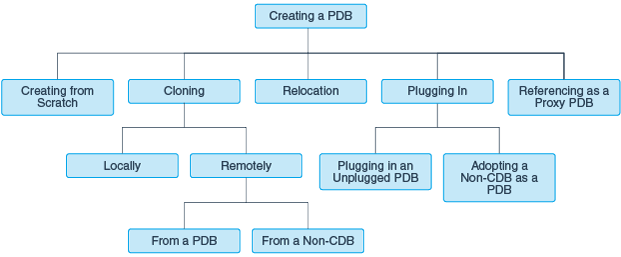5 Overview of PDB Creation
A CDB supports multiple techniques for creating PDBs.
The created PDB automatically includes a full data dictionary including metadata and internal links to system-supplied objects in the CDB root. You must define every PDB from a single root: either the CDB root or an application root.
Each PDB has a globally unique identifier (GUID). The PDB GUID is primarily used to generate names for directories that store the PDB's files, including both Oracle Managed Files directories and non-Oracle Managed Files directories.
- Techniques for Creating a PDB
You can create a PDB with various techniques, all of which require theCREATE PLUGGABLE DATABASEstatement. - PDB Storage
However you choose to create a PDB, you must decide on the tablespaces and files that will store the data. - Service Name Conversion
An important aspect of PDB creation is managing the renaming of database services. - Summary of Clauses for Creating a PDB
When you create a PDB with theCREATE PLUGGABLE DATABASEstatement, various clauses are available based on different factors. - General Prerequisites for PDB Creation
Before creating a PDB, you must meet certain prerequisites.
Parent topic: Creating and Removing PDBs and Application Containers
Techniques for Creating a PDB
You can create a PDB with various techniques, all of which require the CREATE PLUGGABLE DATABASE statement.
Creating a PDB is the process of associating it with a CDB or an application container.
The following graphic depicts the options for creating a PDB.
The following table describes the creation techniques. An additional technique, which is not covered in this manual, is to use the DUPLICATE command in Recovery Manager to copy a PDB from one CDB to another CDB.
Table 5-1 Techniques for Creating a PDB
| Technique | Description | More Information |
|---|---|---|
|
Create a PDB from scratch |
Create a PDB in a CDB using the files of the PDB seed or application seed. This technique copies the files associated with the seed to a new location and associates the copied files with the new PDB. This is the default creation mechanism. The other techniques require either a source database (PDB or non-CDB) or XML. |
|
|
Clone an existing PDB or non-CDB |
Create a PDB by cloning a source PDB or non-CDB. A source can be a PDB in the local CDB, a PDB in a remote CDB, a PDB in a local or remote application container, or a non-CDB. This technique copies the files associated with the source to a new location and associates the copied files with the new PDB. |
|
|
Relocate a PDB to a different CDB |
Create a PDB by relocating it from one CDB to another. This technique moves the files associated with the PDB to a new location. |
|
|
Plug an unplugged PDB into a CDB |
Create a PDB by using the XML metadata file that describes the PDB and the files associated with the PDB to plug it into the CDB. |
|
|
Reference a PDB as a proxy PDB |
Create a PDB as a proxy PDB by referencing a different PDB with a database link. The referenced PDB can be in the same CDB as the proxy PDB, or it can be in a different CDB. |
|
|
Create a PDB from a non-CDB, and then plug the PDB into a CDB |
Create a PDB by adopting a non-CDB into a PDB. You can use the |
You can unplug a PDB when you want to plug it into a different CDB. You can unplug or drop a PDB when you no longer need it. An unplugged PDB is not usable until it is plugged into a CDB.
- Current Container and PDB Creation
You can use theCREATE PLUGGABLE DATABASEstatement to create PDBs, application containers, application seeds, and application PDBs. - Options for Creating a PDB from a Non-CDB
You have multiple options for moving a non-CDB into a PDB.
See Also:
-
Oracle Database Backup and Recovery User’s Guide to learn how to copy a PDB using the
DUPLICATEcommand -
Oracle Database SQL Language Reference for more information about the
CREATE PLUGGABLE DATABASEstatement
Parent topic: Overview of PDB Creation
Current Container and PDB Creation
You can use the CREATE PLUGGABLE DATABASE statement to create PDBs, application containers, application seeds, and application PDBs.
When you create a PDB, the current container—CDB root or application root—determines the association of the PDB. The SQL statements that create PDBs and application PDBs are the same. For example, when you run CREATE PLUGGABLE DATABASE statement in the CDB root, the PDB belongs to the CDB root. When you run CREATE PLUGGABLE DATABASE statement in an application root, the application PDB belongs to the application root.
When the CDB root is the current container, create an application root by running a CREATE PLUGGABLE DATABASE statement with the AS APPLICATION CONTAINER clause. When cloning, relocating, or plugging in a PDB to an application container, the application name and version of the PDB must match the application name and version of the application container.
Parent topic: Techniques for Creating a PDB
Options for Creating a PDB from a Non-CDB
You have multiple options for moving a non-CDB into a PDB.
You can accomplish this task in the following ways:
-
Clone a non-CDB
This is the simplest way to create a PDB using a non-CDB, but it requires copying the files of the non-CDB to a new location.
Both the CDB and the non-CDB must be running Oracle Database 12c Release 1 (12.1.0.2) or later. If your current non-CDB uses an Oracle Database release before Oracle Database 12c Release 1 (12.1.0.2), then you must upgrade the non-CDB to a later release to use this technique.
-
Generate an XML metadata file by using the
DBMS_PDBpackageThe XML metadata file describes the database files of the non-CDB so that you can plug it into a CDB.
This method requires more steps than creating a PDB by cloning a non-CDB, but it enables you to create a PDB using a non-CDB without moving the non-CDB files in some situations.
To use this technique, the non-CDB must run Oracle Database 12c or later. If your current non-CDB uses a release before Oracle Database 12c, then you must upgrade to a later release.
-
Export the data from the non-CDB and import it into a PDB using Oracle Data Pump
When you import, specify the connect identifier for the PDB after the user name. For example, if the connect identifier for the PDB is
hrpdb, then enter the following when you run the Oracle Data Pump Import utility:impdp user_name@hrpdb ...If the Oracle Database release of the non-CDB is Oracle Database 11g Release 2 (11.2.0.3) or later, then you can use full transportable export/import to move the data. When transporting a non-CDB from an Oracle Database 11g Release 2 (11.2.0.3) or later Oracle Database 11g database to Oracle Database 12c or later, the
VERSIONData Pump export parameter must be set to12.0.0.0.0or higher.If the Oracle Database release of the non-CDB is before Oracle Database 11g Release 2 (11.2.0.3), then you can use transportable tablespaces to move the data, or you can perform a full database export/import.
-
Replicate data from the non-CDB to a PDB using GoldenGate
When the PDB catches up with the non-CDB, you fail over to the PDB.
See the Oracle GoldenGate documentation.
See Also:
-
Oracle Database Upgrade Guide for information about upgrading
-
Oracle Database Administrator’s Guide for information about transporting data
Parent topic: Techniques for Creating a PDB
PDB Storage
However you choose to create a PDB, you must decide on the tablespaces and files that will store the data.
- Storage Limits
The optionalSTORAGEclause of theCREATE PLUGGABLE DATABASEstatement specifies storage limits for PDBs. - Default Tablespace
TheDEFAULT TABLESPACEclause of theCREATE PLUGGABLE DATABASEstatement specifies the default tablespace for the new PDB. - User Tablespaces
TheUSER_TABLESPACESclause of theCREATE PLUGGABLE DATABASEstatement specifies which tablespaces are available in the new PDB. - PDB File Locations
In theCREATE PLUGGABLE DATABASEstatement, you can specify the locations of files used by the new PDB.
Parent topic: Overview of PDB Creation
Storage Limits
The optional STORAGE clause of the CREATE PLUGGABLE DATABASE statement specifies storage limits for PDBs.
The STORAGE clause specifies the following limits:
-
The amount of storage that can be used by all tablespaces that belong to the PDB
Use
MAXSIZEand a size clause to specify a limit, or setMAXSIZEtoUNLIMITEDto indicate no limit. -
The amount of storage that can be used by unified audit OS spillover (.bin format) files in the PDB
Use
MAX_AUDIT_SIZEand a size clause to specify a limit, or setMAX_AUDIT_SIZEtoUNLIMITEDto indicate no limit. -
The amount of diagnostics (trace files and incident dumps) in the Automatic Diagnostic Repository (ADR) that can be used by the PDB
Use
MAX_DIAG_SIZEand a size clause to specify a limit, or setMAX_DIAG_SIZEtoUNLIMITEDto indicate no limit.
If STORAGE UNLIMITED is set, or if there is no STORAGE clause, then there are no storage limits for the PDB.
The following are examples that use the STORAGE clause.
Example 5-1 STORAGE Clause That Specifies a Storage Limit
This STORAGE clause specifies that the storage used by all tablespaces that belong to the PDB must not exceed 2 gigabytes.
STORAGE (MAXSIZE 2G)
Example 5-2 STORAGE Clause That Specifies Unlimited Storage
This STORAGE clause specifies unlimited storage for all tablespaces that belong to the PDB.
STORAGE (MAXSIZE UNLIMITED)
See Also:
Oracle Database SQL Language Reference for the syntax of the STORAGE clause
Parent topic: PDB Storage
Default Tablespace
The DEFAULT TABLESPACE clause of the CREATE PLUGGABLE DATABASE statement specifies the default tablespace for the new PDB.
Oracle Database will assign the default tablespace to any non-SYSTEM users who do not have a different permanent tablespace specified.
When you create the PDB from the PDB seed or an application seed and specify the DEFAULT TABLESPACE clause, Oracle Database creates a smallfile tablespace and sets it as the default tablespace for the PDB. When you create the PDB using a method other than the using the PDB seed or application seed, such as cloning a PDB or plugging in an unplugged PDB, the default tablespace must be a tablespace that already exists in the source PDB.
Example 5-3 DEFAULT TABLESPACE Clause
DEFAULT TABLESPACE salesParent topic: PDB Storage
User Tablespaces
The USER_TABLESPACES clause of the CREATE PLUGGABLE DATABASE statement specifies which tablespaces are available in the new PDB.
You can use this clause to separate the data for multiple schemas into different PDBs. For example, when you move a non-CDB to a PDB, and the non-CDB had several schemas that each supported a different application, you can use this clause to separate the data belonging to each schema into a separate PDB. This technique assumes that each schema used a separate tablespace in the non-CDB.
You can use this clause to specify one of the following options:
-
List one or more tablespaces to include.
-
Specify
ALL, the default, to include all tablespaces. -
Specify
ALLEXCEPTto include all tablespaces, except for the tablespaces listed. -
Specify
NONEto exclude all tablespaces. -
If the creation mode of the user tablespaces must be different from the creation mode for the Oracle-supplied tablespaces (such as
SYSTEMandSYSAUX), then specify one of the following in theUSER_TABLESPACESclause:-
COPY: The files of the tablespaces are copied to a new location. -
MOVE: The files of the tablespaces are moved to a new location. -
NOCOPY: The files of the tablespaces are not copied or moved. -
SNAPSHOT COPY: The tablespaces are cloned with storage snapshots. -
NO DATA: The data model definition of the tablespaces is cloned but not the tablespaces’ data.
-
When the compatibility level of the CDB is 12.2.0 or higher, the tablespaces that are excluded by this clause are created offline in the new PDB, and they have no data files associated with them. When the compatibility level of the CDB is lower than 12.2.0, the tablespaces that are excluded by this clause are offline in the new PDB, and all data files that belong to these tablespaces are unnamed and offline.
This clause does not apply to the SYSTEM, SYSAUX, or TEMP tablespaces. Do not include these tablespaces in a tablespace list for this clause.
The following are examples that use the USER_TABLESPACES clause.
Example 5-4 USER_TABLESPACES Clause That Includes One Tablespace
Assume that the non-CDB or PDB from which a PDB is being created includes the following tablespaces: tbs1, tbs2, and tbs3. This USER_TABLESPACES clause includes the tbs2 tablespace, but excludes the tbs1 and tbs3 tablespaces.
USER_TABLESPACES=('tbs2')
Example 5-5 USER_TABLESPACES Clause That Includes a List of Tablespaces
Assume that the non-CDB or PDB from which a PDB is being created includes the following tablespaces: tbs1, tbs2, tbs3, tbs4, and tbs5. This USER_TABLESPACES clause includes the tbs1, tbs4, and tbs5 tablespaces, but excludes the tbs2 and tbs3 tablespaces.
USER_TABLESPACES=('tbs1','tbs4','tbs5')Example 5-6 USER_TABLESPACES Clause That Includes All Tablespaces Except for Listed Ones
Assume that the non-CDB or PDB from which a PDB is being created includes the following tablespaces: tbs1, tbs2, tbs3, tbs4, and tbs5. This USER_TABLESPACES clause includes the tbs2 and tbs3 tablespaces, but excludes the tbs1, tbs4, and tbs5 tablespaces.
USER_TABLESPACES=ALL EXCEPT('tbs1','tbs4','tbs5')Example 5-7 USER_TABLESPACES in a Different Creation Mode
This example shows a full CREATE PLUGGABLE DATABASE statement that plugs in a non-CDB and only includes the tbs3 user tablespace from the non-CDB. The example copies the files for Oracle-supplied tablespaces (such as SYSTEM and SYSAUX) to a new location, but moves the files of the tbs3 user tablespace.
CREATE PLUGGABLE DATABASE ncdb USING '/disk1/oracle/ncdb.xml'
COPY
FILE_NAME_CONVERT = ('/disk1/oracle/dbs/', '/disk2/oracle/ncdb/')
USER_TABLESPACES=('tbs3') MOVE;Parent topic: PDB Storage
PDB File Locations
In the CREATE PLUGGABLE DATABASE statement, you can specify the locations of files used by the new PDB.
The term "file name" means both the name and the location of a file. The CREATE PLUGGABLE DATABASE statement has the following clauses that indicate the file names of the new PDB being created:
-
The
FILE_NAME_CONVERTclause specifies the names of the PDB's files after the PDB is created.Use this clause when the files are not yet at their ultimate destination, and you want to copy or move them during PDB creation. You can use this clause in any
CREATE PLUGGABLE DATABASEstatement. -
The
CREATE_FILE_DESTclause specifies the default Oracle Managed Files file system directory or Oracle ASM disk group for the PDB's files.Use this clause to enable Oracle Managed Files for the new PDB, independent of any Oracle Managed Files default location specified in the root for the CDB. You can use this clause in any
CREATE PLUGGABLE DATABASEstatement.
When necessary, you can use both clauses in the same CREATE PLUGGABLE DATABASE statement. In addition, the following initialization parameters can control the location of the new PDB files:
-
The
DB_CREATE_FILE_DESTinitialization parameter set in the rootThis initialization parameter specifies the default location for Oracle Managed Files for the CDB. When this parameter is set in a PDB, it specifies the default location for Oracle Managed Files for the PDB.
-
The
PDB_FILE_NAME_CONVERTinitialization parameterThis initialization parameter maps names of existing files to new file names when processing a
CREATE PLUGGABLE DATABASEstatement.
The following table shows the precedence order when both clauses are used in the same CREATE PLUGGABLE DATABASE statement, and both initialization parameters are set. For each clause and initialization parameter, the table also shows whether the files created by the CREATE PLUGGABLE DATABASE statement will use Oracle Managed Files or not.
Table 5-2 Summary of File Location Clauses and Initialization Parameters
| Clause or Initialization Parameter | Precedence Order | Will the Files Created by CREATE PLUGGABLE DATABASE Use Oracle Managed Files? |
|---|---|---|
FILE_NAME_CONVERT clause
|
1 | No |
CREATE_FILE_DEST clause
|
2 | Yes |
DB_CREATE_FILE_DEST initialization parameter
|
3 | Yes |
PDB_FILE_NAME_CONVERT initialization parameter
|
4 | No |
Regarding the use of Oracle Managed Files, the table only applies to files created by the CREATE PLUGGABLE DATABASE statement. Files created for the PDB after the PDB has been created might or might not use Oracle Managed Files.
In addition, if FILE_NAME_CONVERT and CREATE_FILE_DEST are both specified in the CREATE PLUGGABLE DATABASE statement, then the FILE_NAME_CONVERT setting is used for the files being placed during PDB creation, and the CREATE_FILE_DEST setting is used to set the DB_CREATE_FILE_DEST initialization parameter in the PDB. In this case, Oracle Managed Files controls the location of the files for the PDB after PDB creation.
Note:
ThePATH_PREFIX clause does not affect files created by Oracle Managed Files.
- FILE_NAME_CONVERT Clause
If the PDB will not use Oracle Managed Files, then theFILE_NAME_CONVERTclause of theCREATE PLUGGABLE DATABASEstatement specifies how to generate the names of files (such as data files) using the names of existing files. - CREATE_FILE_DEST Clause
TheCREATE_FILE_DESTclause of theCREATE PLUGGABLE DATABASEstatement enables Oracle Managed Files for the PDB and specifies the default file system directory or Oracle ASM disk group for the PDB files. - Restrictions on PDB File Locations
ThePATH_PREFIXclause of theCREATE PLUGGABLE DATABASEstatement ensures that all directory object paths associated with the PDB are restricted to the specified directory or its subdirectories.
See Also:
Oracle Database Reference to learn more about DB_CREATE_FILE_DEST and PDB_FILE_NAME_CONVERT
Parent topic: PDB Storage
FILE_NAME_CONVERT Clause
If the PDB will not use Oracle Managed Files, then the FILE_NAME_CONVERT clause of the CREATE PLUGGABLE DATABASE statement specifies how to generate the names of files (such as data files) using the names of existing files.
You can use this clause to specify one of the following options:
-
One or more file name patterns and replacement file name patterns, in the following form:
'string1' , 'string2' , 'string3' , 'string4' , ...The string2 file name pattern replaces the string1 file name pattern, and the string4 file name pattern replaces the string3 file name pattern. You can use as many pairs of file name pattern and replacement file name pattern strings as required.
If you specify an odd number of strings (the last string has no corresponding replacement string), then an error is returned. Do not specify more than one pattern/replace string that matches a single file name or directory.
-
NONEwhen no files should be copied or moved during PDB creation. Omitting theFILE_NAME_CONVERTclause is the same as specifyingNONE.
You can use the FILE_NAME_CONVERT clause in any CREATE PLUGGABLE DATABASE statement.
When the FILE_NAME_CONVERT clause is not specified in a CREATE PLUGGABLE DATABASE statement, either Oracle Managed Files or the PDB_FILE_NAME_CONVERT initialization parameter specifies how to generate the names of the files. If you use both Oracle Managed Files and the PDB_FILE_NAME_CONVERT initialization parameter, then Oracle Managed Files takes precedence. The FILE_NAME_CONVERT clause takes precedence when it is specified.
File name patterns specified in the FILE_NAME_CONVERT clause cannot match files or directories managed by Oracle Managed Files.
Example 5-8 FILE_NAME_CONVERT Clause
This FILE_NAME_CONVERT clause generates file names for the new PDB in the /oracle/pdb5 directory using file names in the /oracle/dbs directory.
FILE_NAME_CONVERT = ('/oracle/dbs/', '/oracle/pdb5/')
See Also:
-
Oracle Database SQL Language Reference for the syntax of the
FILE_NAME_CONVERTclause -
Oracle Database Reference for information about the
PDB_FILE_NAME_CONVERTinitialization parameter
Parent topic: PDB File Locations
CREATE_FILE_DEST Clause
The CREATE_FILE_DEST clause of the CREATE PLUGGABLE DATABASE statement enables Oracle Managed Files for the PDB and specifies the default file system directory or Oracle ASM disk group for the PDB files.
The PDB data files and temp files are restricted to the specified directory and its subdirectories. If a file system directory is specified as the default location in this clause, then the directory must exist. Also, the user who runs the CREATE PLUGGABLE DATABASE statement must have the appropriate privileges to create files in the specified directory. Alternatively, you can specify the name of a directory object that exists in the CDB root (CDB$ROOT). The directory object points to the file system directory used by CREATE_FILE_DEST.
If there is a default Oracle Managed Files location for the CDB set in the CDB root, then the CREATE_FILE_DEST setting overrides the CDB root’s setting, and the specified CREATE_FILE_DEST setting is used for the PDB.
If CREATE_FILE_DEST=NONE is specified, then Oracle Managed Files is disabled for the PDB.
When the CREATE_FILE_DEST clause is set to a value other than NONE, the DB_CREATE_FILE_DEST initialization parameter is set implicitly in the PDB with SCOPE=SPFILE.
If the CDB root uses Oracle Managed Files, and this clause is not specified, then the PDB inherits the Oracle Managed Files default location from the CDB root.
Note:
This feature is available starting with Oracle Database 12c Release 1 (12.1.0.2).
Example 5-9 CREATE_FILE_DEST Clause
This CREATE_FILE_DEST clause specifies /oracle/pdb2/ as the default Oracle Managed Files file system directory for the new PDB.
CREATE_FILE_DEST = '/oracle/pdb2/'
See Also:
Parent topic: PDB File Locations
Restrictions on PDB File Locations
The PATH_PREFIX clause of the CREATE PLUGGABLE DATABASE statement ensures that all directory object paths associated with the PDB are restricted to the specified directory or its subdirectories.
This clause also ensures that the following files associated with the PDB are restricted to the specified directory: the Oracle XML repository for the PDB, files created with a CREATE PFILE statement, and the export directory for Oracle wallets. Use this clause when you want to ensure that a PDB's files reside in a specific directory and its subdirectories.
You can use this clause to specify one of the following options:
-
An absolute path that is used as a prefix for all file paths associated with the PDB.
-
The name of a directory object that exists in the CDB root (
CDB$ROOT). The directory object points to the absolute path to be used forPATH_PREFIX. -
NONEto indicate that there are no restrictions for the file paths. Omitting thePATH_PREFIXclause is the same as specifyingNONE.
After a PDB is created, its PATH_PREFIX setting cannot be modified.
You can use the PATH_PREFIX clause in any CREATE PLUGGABLE DATABASE statement.
Example 5-10 PATH_PREFIX Clause
This PATH_PREFIX clause ensures that all file paths associated with the PDB are restricted to the /disk1/oracle/dbs/salespdb/ directory.
PATH_PREFIX = '/disk1/oracle/dbs/salespdb/'
Be sure to specify the path name so that it is properly formed when file names are appended to it. For example, on UNIX systems, be sure to end the path name with a forward slash (/).
Note:
-
After the
PATH_PREFIXclause is specified for a PDB, existing directory objects might not work as expected, since thePATH_PREFIXstring is always added as a prefix to all local directory objects in the PDB. -
The
PATH_PREFIXclause does not affect files created by Oracle Managed Files. -
The
PATH_PREFIXclause only applies to user-created directory objects. It does not apply to Oracle-supplied directory objects. -
The
PATH_PREFIXclause does not apply to data files or temporary files. If you are using Oracle Managed Files, then use theCREATE_FILE_DESTclause to restrict the locations of data files and temporary files.
Parent topic: PDB File Locations
Service Name Conversion
An important aspect of PDB creation is managing the renaming of database services.
When the service name of a new PDB conflicts with an existing service name in the CDB, plug-in violations can result. The SERVICE_NAME_CONVERT clause of the CREATE PLUGGABLE DATABASE statement renames the user-defined services of the new PDB based on the service names of the source PDB. Using this clause, you can rename services and avoid plug-in violations.
You can use this clause to specify one of the following options:
-
One or more service names and replacement service names, in the following form:
'string1' , 'string2' , 'string3' , 'string4' , ...The string2 service name replaces the string1 service name, and the string4 service name replaces the string3 service name. You can use as many pairs of service names and replacement service names as required.
If you specify an odd number of strings (the last string has no corresponding replacement string), then an error is returned.
-
NONEwhen no service names need to be renamed. Omitting theSERVICE_NAME_CONVERTclause is the same as specifyingNONE.
You can use the SERVICE_NAME_CONVERT clause in any CREATE PLUGGABLE DATABASE statement, except for a CREATE PLUGGABLE DATABASE statement that creates a PDB from the PDB seed. The PDB seed cannot have user-defined services. However, you can use this statement for a CREATE PLUGGABLE DATABASE statement that creates an application PDB from an application seed in an application container.
Note:
This clause does not apply to the default service for the PDB. The default service has the same name as the PDB.Example 5-11 SERVICE_NAME_CONVERT Clause
This SERVICE_NAME_CONVERT clause uses renames the salesrep service to salesperson.
SERVICE_NAME_CONVERT = ('salesrep','salesperson')
See Also:
Parent topic: Overview of PDB Creation
Summary of Clauses for Creating a PDB
When you create a PDB with the CREATE PLUGGABLE DATABASE statement, various clauses are available based on different factors.
One factor is the technique you are using to create the PDB. You can determine which clauses to use by answering a series of questions.
The following table describes which CREATE PLUGGABLE DATABASE clauses to specify based on different factors.
Table 5-3 Clauses for Creating a PDB
| Question | Yes | No | Clause Can Be Used Only When |
|---|---|---|---|
|
Do you want to create an application container instead of a PDB? |
Specify the |
Omit the |
Creating an application container in a CDB |
|
Are you plugging a PDB into a CDB that contains one or more PDBs that were created by plugging in the same PDB? |
Specify the |
Omit the |
Plugging in an unplugged PDB |
|
Do you want to create an application seed in an application container? |
Specify the |
Omit the |
Creating an application seed in an application container |
|
Do you want to use a When creating a PDB from the PDB seed or an application seed, the source files are the files associated with the seed. |
Include a |
Omit the Use one of these techniques to specify the target locations of the files:
See "PDB File Locations". |
Creating a PDB from the PDB seed or an application seed Cloning a PDB Relocating a PDB Plugging in an unplugged PDB |
|
Do you want to specify a default permanent tablespace for the PDB? |
Specify a Oracle Database will assign to this tablespace any non- When creating a PDB from the PDB seed or an application seed, Oracle Database creates a smallfile tablespace and sets it as the default tablespace. When using a technique other than creation from the PDB seed or an application seed, the specified tablespace must exist in the source PDB. |
Omit the If you do not specify this clause, then the |
Creating a PDB from the PDB seed or an application seed Cloning a PDB Relocating a PDB Plugging in an unplugged PDB |
|
Do you want to use a When creating a PDB from the PDB seed or an application seed, the source files are the files associated with the seed. |
Include a |
Omit the Use one of these techniques to specify the target locations of the files:
See "PDB File Locations". |
Creating a PDB from the PDB seed or an application seed Cloning a PDB Relocating a PDB Creating a proxy PDB (Only applies to data files in the Plugging in an unplugged PDB |
|
Is the PDB a reference PDB with a dependent proxy PDB, and is the host name of its listener changing? |
Include a For example, you might have a listener network for the physical host name and default port and configure a second listener bound to a virtual host name and virtual IP address with a nondefault port number. |
Omit the |
Creating a PDB from the PDB seed or an application seed Cloning a PDB Relocating a PDB Plugging in an unplugged PDB |
|
Do you want to specify the logging attribute of the tablespaces in the new PDB? |
Include the logging_clause. |
Omit the logging_clause. |
Creating a PDB from the PDB seed or an application seed Cloning a PDB Plugging in an unplugged PDB |
|
Do you want to copy or move the files to a new location? |
Specify
See "PDB File Locations". |
Specify |
Plugging in an unplugged PDB |
|
Do you want to specify that the data model definition of the source PDB is cloned but not the data of the source PDB? |
Include the |
Omit the |
Cloning a PDB |
|
Do you want to use multiple parallel execution servers to parallelize PDB creation? |
To let the CDB choose the degree of parallelism, include or omit the To specify the degree of parallelism, specify the |
Specify PARALLEL 0 or PARALLEL 1.
|
Creating a PDB from the PDB seed or an application seed Cloning a PDB |
|
Do you want to use a The |
Include a |
Set the |
Creating a PDB from the PDB seed or an application seed Cloning a PDB Relocating a PDB Plugging in an unplugged PDB |
|
Is the PDB a reference PDB with a dependent proxy PDB, and is the port number of its listener changing to a value other than 1521? |
Include a For example, you might have a listener network for the physical host name and default port and configure a second listener bound to a virtual host name and virtual IP address with a nondefault port number. |
Omit the |
Creating a PDB from the PDB seed or an application seed Cloning a PDB Relocating a PDB Plugging in an unplugged PDB |
|
Do you want to be able to refresh the PDB to propagate changes from the source PDB to the clone PDB? A refreshable PDB must be opened in read-only mode. |
Include a |
Omit the |
Cloning a PDB |
|
Do you want to grant predefined Oracle roles to the The new administrator for the PDB is granted the |
Include the |
Omit the |
Creating a PDB from the PDB seed or an application seed Creating a proxy PDB |
|
Do you want to use a |
Include a |
Omit the |
Creating a PDB from the application seed, but not a PDB seed Cloning a PDB Relocating a PDB Creating a proxy PDB (Only applies to data files in the Plugging in an unplugged PDB |
|
Do you want to clone a PDB using a storage-managed snapshot (not a snapshot generated by |
Specify a A snapshot copy is nearly instantaneous because it does not require copying the full data files of the source PDB. However, you cannot unplug a snapshot copy PDB from the CDB root or application root. Also, if a snapshot copy PDB exists, then you cannot drop the storage snapshot on which the snapshot copy PDB is based. The process of materializing transforms a snapshot copy PDB, which uses sparse files, into a full PDB. Materialize a PDB by running the |
Omit the |
Cloning a PDB |
|
Do you want to enable PDB-level snapshots using |
Specify a |
Omit the |
Creating a PDB from the PDB seed or an application seed Cloning a PDB Relocating a PDB Creating a proxy PDB (Only applies to data files in the Plugging in an unplugged PDB |
|
Are all source files in a single directory with new file names that would require multiple |
Specify the |
Omit the |
Plugging in an unplugged PDB using an XML file directly. This clause does not apply to plugging in an unplugged PDB with a .pdb archive file. |
|
Do the contents of the XML file accurately describe the locations of the source files? |
Omit the |
Use the |
Plugging in an unplugged PDB using an XML file directly. This clause does not apply to plugging in an unplugged PDB with a .pdb archive file. |
|
Do you want to include the new PDB in one or more standby CDBs? |
Specify When creating a remote clone, you can set the initialization parameter |
Omit the |
Creating a PDB from the PDB seed or an application seed Cloning a PDB Relocating a PDB Plugging in an unplugged PDB |
|
Do you want to limit the amount of storage that the PDB can use? |
Specify a |
Omit the |
Creating a PDB from the PDB seed or an application seed Cloning a PDB Relocating a PDB Plugging in an unplugged PDB |
|
Do you want to reuse the temp file if a temp file exists in the target location? |
Include the |
Omit the Ensure that there is no file with the same name as the new temp file in the target location. |
Creating a PDB from the PDB seed or an application seed Cloning a PDB Relocating a PDB Plugging in an unplugged PDB |
|
Do you want to specify which tablespaces are included in the new PDB and which tablespaces are excluded from the new PDB? |
Include the |
Omit the |
Plugging in an unplugged PDB |
|
Do you want to plug an unplugged PDB into a CDB? |
Include the If you are plugging in a PDB to a primary CDB in a Data Guard scenario, then set the |
Omit the |
Plugging in an unplugged PDB |
|
Do you want to create a new PDB based on a PDB snapshot? |
Include the A PDB snapshot is a point-in-time copy of a PDB. The source PDB can be open read-only or read/write while the snapshot is created. To create PDB-level snapshots manually, specify the Note: PDB-level snapshots are different from storage-managed snapshots. |
Exclude the |
Cloning a PDB snapshot |
|
Do you want to clone a PDB that resides in Oracle ASM by splitting a mirror? |
Include the |
Omit the |
Cloning a PDB that uses Oracle ASM storage |
Parent topic: Overview of PDB Creation
General Prerequisites for PDB Creation
Before creating a PDB, you must meet certain prerequisites.
Ensure that the following prerequisites are met before creating a PDB.
Table 5-4 Prerequisites for Creating PDBs
| Prerequisite | See Also |
|---|---|
|
The CDB must exist. |
|
|
The CDB must be in read/write mode. |
|
|
The current user must be a common user whose current container is the CDB root or an application container. |
|
|
The current user must have the |
|
|
You must decide on a unique container name for each container. Each container name must be unique in a single CDB, and each container name must be unique within the scope of all the CDBs whose instances are reached through a specific listener. The PDB name distinguishes a PDB from other PDBs in the CDB. PDB names follow the same rules as service names, which includes being case-insensitive. |
Oracle Database Net Services Reference to learn the rules for service names |
|
If you are creating a PDB in an Oracle Data Guard configuration with a physical standby database, then you must complete additional tasks before creating a PDB. |
Oracle Data Guard Concepts and Administration for more information |
|
If you are creating a PDB that includes data that was encrypted with Transparent Data Encryption, then you must complete additional tasks. |
Oracle Database Advanced Security Guide for instructions |
|
If you are creating a Database Vault-enabled PDB, then you must complete additional tasks. |
Oracle Database Vault Administrator’s Guide for instructions |
|
If you are creating a PDB by cloning a non-CDB, and if you want the ability to recover the new PDB using backups of the source non-CDB, then you must execute When relocating a PDB to a different CDB, executing |
Oracle Database Backup and Recovery User’s Guide for instructions |
See Also:
-
Oracle Database PL/SQL Packages and Types Reference to learn more about
DBMS_PDB.EXPORTRMANBACKUP
Parent topic: Overview of PDB Creation