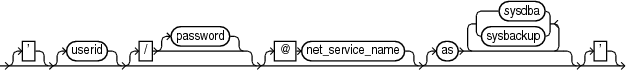4.4 connectStringSpec
Purpose
Use the connectStringSpec subclause to specify the user name, password, and net service name for connecting to a target, recovery catalog, or auxiliary database. The connection is necessary to authenticate the user and identify the database.
Prerequisites
You must have SYSBACKUP or SYSDBA privilege to CONNECT to a target or auxiliary database.
Do not connect to the recovery catalog database as the SYS user or a user with the SYSDBA or SYSBACKUP privilege.
Usage Notes
RMAN connections to a database are specified and authenticated in the same way as SQL*Plus connections to a database. The only difference is that RMAN connections to a target or auxiliary database require the SYSBACKUP or SYSDBA privilege.
SYSBACKUP grants the minimum privileges needed for backup and recovery. It grants SELECT privileges on database catalog views and dynamic performance views, but it does not grant privileges on user tables and views, such as SELECT ANY TABLE. If you connect to RMAN as a privileged user (such as OE with the SYSBACKUP privilege), your user name for the session is SYSBACKUP. Thus, you do not have privileges on the tables and views owned by OE or any other user.
When you connect by specifying AS SYSBACKUP in the connect string, the default mode used is SYSBACKUP, the session user name is SYSBACKUP, and the default schema is SYS. In all other cases, the default mode SYSDBA, the session user name is SYS and the default schema is SYS.
See Also:
-
Oracle Database Administrator’s Guide to learn about database connection options when using SQL*Plus
-
Oracle Database Backup and Recovery User’s Guide to learn about using the
SYSBACKUPorSYSDBAadministrative privilege
Caution:
Good security practice requires that passwords are not be entered in plain text on the command line. Enter passwords in RMAN only when requested by an RMAN prompt. See Oracle Database Security Guide to learn about password protection.
Semantics
| Syntax Element | Description |
|---|---|
|
|
If you do not specify a user ID or password when connecting to a target database, then a slash establishes a connection using the In a multitenant container database (CDB), a connection is established with the root using the Note: The slash depends on platform-specific environment variables. |
|
|
Establishes a connection to the database for the specified user. To connect to the root in a CDB, the user must be a common user with the common To connect to a pluggable database (PDB), the user must be one of the following:
See Oracle Database Backup and Recovery User’s Guide for examples on connecting to CDBs and PDBs. Do not use a privileged account such as Note: The connect string must not contain any white space, but it can contain punctuation characters such as a slash ( |
|
|
Establishes a connection for the specified user by using a password. If the target database is not open, then a password file must exist. Caution: Passwords entered in plain text on the command line are a security vulnerability. Instead, omit the password from the command line and enter it in response to the prompt (see Example 4-11). |
|
|
Establishes a connection to the database through an optional Oracle Net net service name (see Example 4-10). |
|
|
Invokes the administrative privileges that have been granted to Do not use this clause when connecting to a recovery catalog. |
Examples
Example 4-10 Connecting to a Target Database Without a Recovery Catalog
This example starts RMAN without specifying a database connection. The CONNECT command connects to a target database by using the Oracle Net service name PROD in the default NOCATALOG mode. sbu is a user who is granted the SYSBACKUP privilege. The sbu password is entered in response to a prompt.
% rman
RMAN> CONNECT TARGET "sbu@prod AS SYSBACKUP"
target database Password: password
connected to target database: PROD (DBID=39525561)Example 4-11 Connecting to a Target Database at the Operating System Command Line
This example connects to the target database as user SBU at the operating system command line, but without specifying a password. RMAN prompts for the password.
% rman TARGET SBU
Recovery Manager: Release 12.1.0.1.0 - Production on Fri Jan 11 09:15:53 2013
Copyright (c) 1982, 2013, Oracle and/or its affiliates. All rights reserved.
target database Password: passwordExample 4-12 Connecting to a Target Database with Operating System Authentication
This example starts RMAN and then connects to the target database PROD using operating system authentication. The example also connects to the recovery catalog database CATDB using a net service name.
% rman
RMAN> CONNECT TARGET /
connected to target database: PROD (DBID=39525561)
RMAN> CONNECT CATALOG rco@catdb
recovery catalog database Password: password
connected to recovery catalog database