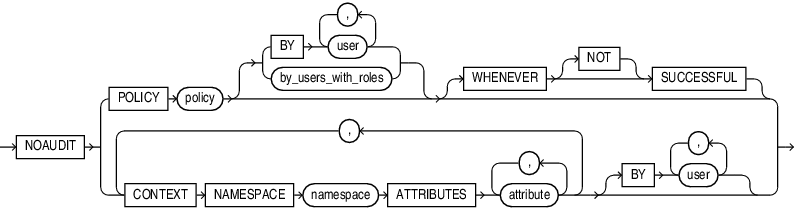NOAUDIT (Unified Auditing)
This section describes the NOAUDIT statement for unified auditing. This type of auditing is new beginning with Oracle Database 12c and provides a full set of enhanced auditing features. Refer to Oracle Database Security Guide for more information on unified auditing.
Purpose
Use the NOAUDIT statement to:
-
Disable a unified audit policy for all users or for specified users
-
Exclude the values of context attributes from audit records
Operations performed with this statement take effect in subsequent user sessions, not in the current session.
Prerequisites
You must have the AUDIT SYSTEM system privilege or the AUDIT_ADMIN role.
If you are connected to a multitenant container database (CDB), then to disable a common unified audit policy, the current container must be the root and you must have the commonly granted AUDIT SYSTEM privilege or the AUDIT_ADMIN common role. To disable a local unified audit policy, the current container must be the container in which the audit policy was created and you must have the commonly granted AUDIT SYSTEM privilege or the AUDIT_ADMIN common role, or you must have the locally granted AUDIT SYSTEM privilege or the AUDIT_ADMIN local role in the container.
To specify the NOAUDIT CONTEXT ... statement when connected to a CDB, you must have the commonly granted AUDIT SYSTEM privilege or the AUDIT_ADMIN common role, or you must have the locally granted AUDIT SYSTEM privilege or the AUDIT_ADMIN local role in the current session's container.
Syntax
unified_noaudit::=
by_users_with_roles::=
Semantics
policy
Specify the name of the unified audit policy you want to disable.
You can find descriptions of all unified audit policies by querying the AUDIT_UNIFIED_POLICIES view and descriptions of all enabled unified audit policies by querying the AUDIT_UNIFIED_ENABLED_POLICIES view.
See Also:
Oracle Database Reference for more information on the AUDIT_UNIFIED_POLICIES and AUDIT_UNIFIED_ENABLED_POLICIES views
CONTEXT Clause
Specify the CONTEXT clause to exclude the values of context attributes in audit records.
-
For
namespace, specify the context namespace. -
For
attribute, specify one or more context attributes whose values you want to exclude from audit records.
If you specify the CONTEXT clause when the current container is the root of a CDB, then the values of context attributes will be included in audit records only for events executed in the root. If you specify the optional BY clause, then user must be a common user.
If you specify the CONTEXT clause when the current container is a pluggable database (PDB), then the values of context attributes will be included in audit records only for events executed in that PDB. If you specify the optional BY clause, then user must be a common user or a local user in that PDB.
You can find the application context attributes that are configured to be captured in the audit trail by querying the AUDIT_UNIFIED_CONTEXTS view.
See Also:
Oracle Database Reference for more information on the AUDIT_UNIFIED_CONTEXTS view
BY
You can specify the BY clause for the NOAUDIT POLICY and NOAUDIT CONTEXT statements.
NOAUDIT POLICY ... BY
The behavior of the BY clause depends on whether policy is enabled for all users or specific users.
-
If
policyis enabled for all users, then you can disablepolicyfor all users by omitting theBYclause. If you specify theBYclause, then theNOAUDITPOLICYstatement will have no effect. -
If
policyis enabled for one or more users (using theAUDITPOLICY...BY... statement), then you can:-
Disable
policyfor one or more of those users by specifying theBYclause followed by the users for whom you wantpolicydisabled -
Completely disable
policyby specifying theBYclause followed by all of the users for whompolicyis enabled
If you do not specify the
BYclause, then theNOAUDITPOLICYstatement will have no effect. -
-
If
policyis enabled for all users except specific users (using theAUDITPOLICY...EXCEPT... statement), then you can disablepolicyfor all users by omitting theBYclause. If you specify theBYclause, then theNOAUDITPOLICYstatement will have no effect.
If policy is a common unified audit policy, then user must be a common user. If policy is a local unified audit policy, then user must be a common user or a local user in the container to which you are connected.
NOAUDIT CONTEXT ... BY
The behavior of the BY clause depends on whether attribute is configured to be included in audit records for all users or specific users.
-
If
attributeis configured to be included in audit records for all users, then you can excludeattributefrom audit records for all users by omitting theBYclause. If you specify theBYclause, then theNOAUDITCONTEXTstatement will have no effect. -
If
attributeis configured to be included in audit records for specific users, then you can excludeattributefor one or more of those users by specifying theBYclause followed by the users for whom you wantattributeexcluded. If you do not specify theBYclause, then theNOAUDITCONTEXTstatement will have no effect.
by_users_with_roles
Specify this clause to disable policy only for users who have been directly granted the specified roles. If you subsequently grant one of the roles to an additional user, then the policy is automatically disabled for that user.
When you are connected to a CDB, if policy is a common unified audit policy, then role must be a common role. If policy is a local unified audit policy, then role must be a common role or a local role in the container to which you are connected.
Examples
The following examples disable unified audit policies that were created in the CREATE AUDIT POLICY "Examples" and enabled in the AUDIT "Examples".
Disabling a Unified Audit Policy for All Users: Example
Assume that unified audit policy table_pol is enabled for all users. The following statement disables table_pol for all users:
NOAUDIT POLICY table_pol;
The following statement returns no rows, which verifies that table_pol is disabled for all users:
SELECT * FROM audit_unified_enabled_policies WHERE policy_name = 'TABLE_POL';
Disabling a Unified Audit Policy for Specific Users: Example
Assume that unified audit policy dml_pol is enabled for users hr and sh, as shown by the following query:
SELECT policy_name, enabled_option, entity_name FROM audit_unified_enabled_policies WHERE policy_name = 'DML_POL' ORDER BY entity_name; POLICY_NAME ENABLED_OPTION ENTITY_NAME ----------- ----------- --------- DML_POL BY HR DML_POL BY SH
The following statement disables dml_pol for user hr:
NOAUDIT POLICY dml_pol BY hr;
The following statement verifies that dml_pol is now enabled for only user sh:
SELECT policy_name, enabled_option, entity_name FROM audit_unified_enabled_policies WHERE policy_name = 'DML_POL'; POLICY_NAME ENABLED_OPTION ENTITY_NAME ----------- ----------- --------- DML_POL BY SH
The following statement disables dml_pol for user sh:
NOAUDIT POLICY dml_pol BY sh;
The following statement returns no rows, which verifies that dml_pol is disabled for all users:
SELECT * FROM audit_unified_enabled_policies WHERE policy_name = 'DML_POL';
Excluding Values of Context Attributes in Audit Records: Example
The following statement instructs the database to exclude the values of namespace USERENV attributes CURRENT_USER and DB_NAME from all audit records for user hr:
NOAUDIT CONTEXT NAMESPACE userenv ATTRIBUTES current_user, db_name BY hr;