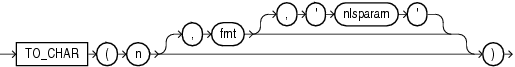TO_CHAR (number)
Syntax
to_char_number::=
Purpose
TO_CHAR (number) converts n to a value of VARCHAR2 data type, using the optional number format fmt. The value n can be of type NUMBER, BINARY_FLOAT, or BINARY_DOUBLE. If you omit fmt, then n is converted to a VARCHAR2 value exactly long enough to hold its significant digits.
If n is negative, then the sign is applied after the format is applied. Thus TO_CHAR(-1, '$9') returns -$1, rather than $-1.
Refer to "Format Models" for information on number formats.
The 'nlsparam' argument specifies these characters that are returned by number format elements:
-
Decimal character
-
Group separator
-
Local currency symbol
-
International currency symbol
This argument can have this form:
'NLS_NUMERIC_CHARACTERS = ''dg'' NLS_CURRENCY = ''text'' NLS_ISO_CURRENCY = territory '
The characters d and g represent the decimal character and group separator, respectively. They must be different single-byte characters. Within the quoted string, you must use two single quotation marks around the parameter values. Ten characters are available for the currency symbol.
If you omit 'nlsparam' or any one of the parameters, then this function uses the default parameter values for your session.
See Also:
-
Appendix C in Oracle Database Globalization Support Guide for the collation derivation rules, which define the collation assigned to the character return value of this function
Examples
The following statement uses implicit conversion to combine a string and a number into a number:
SELECT TO_CHAR('01110' + 1) FROM DUAL;
TO_C
----
1111
Compare this example with the first example for TO_CHAR (character).
In the next example, the output is blank padded to the left of the currency symbol. In the optional number format fmt, L designates local currency symbol and MI designates a trailing minus sign. See Table 2-15 for a complete listing of number format elements. The example shows the output in a session in which the session parameter NLS_TERRITORY is set to AMERICA.
SELECT TO_CHAR(-10000,'L99G999D99MI') "Amount"
FROM DUAL;
Amount
--------------
$10,000.00-In the next example, NLS_CURRENCY specifies the string to use as the local currency symbol for the L number format element. NLS_NUMERIC_CHARACTERS specifies comma as the character to use as the decimal separator for the D number format element and period as the character to use as the group separator for the G number format element. These characters are expected in many countries, for example in Germany.
SELECT TO_CHAR(-10000,'L99G999D99MI',
'NLS_NUMERIC_CHARACTERS = '',.''
NLS_CURRENCY = ''AusDollars'' ') "Amount"
FROM DUAL;
Amount
-------------------
AusDollars10.000,00-In the next example, NLS_ISO_CURRENCY instructs the database to use the international currency symbol for the territory of POLAND for the C number format element:
SELECT TO_CHAR(-10000,'99G999D99C',
'NLS_NUMERIC_CHARACTERS = '',.''
NLS_ISO_CURRENCY=POLAND') "Amount"
FROM DUAL;
Amount
-----------------
-10.000,00PLNTO_CHAR (number) Function: Example
The following statements create a table named empl_temp and populate it with employee details:
CREATE TABLE empl_temp
(
employee_id NUMBER(6),
first_name VARCHAR2(20),
last_name VARCHAR2(25),
email VARCHAR2(25),
hire_date DATE DEFAULT SYSDATE,
job_id VARCHAR2(10),
clob_column CLOB
);
INSERT INTO empl_temp
VALUES(111,'John','Doe','example.com','10-JAN-2015','1001','Experienced Employee');
INSERT INTO empl_temp
VALUES(112,'John','Smith','example.com','12-JAN-2015','1002','Junior Employee');
INSERT INTO empl_temp
VALUES(113,'Johnnie','Smith','example.com','12-JAN-2014','1002','Mid-Career Employee');
INSERT INTO empl_temp
VALUES(115,'Jane','Doe','example.com','15-JAN-2015','1005','Executive Employee');The following statement converts numeric data to the database character set:
SELECT To_char(employee_id) "NUM_TO_CHAR"
FROM empl_temp
WHERE employee_id IN ( 111, 112, 113, 115 );
NUM_TO_CHAR
--------------------
111
112
113
115Live SQL:
View and run a related example on Oracle Live SQL at Using the TO_CHAR Function