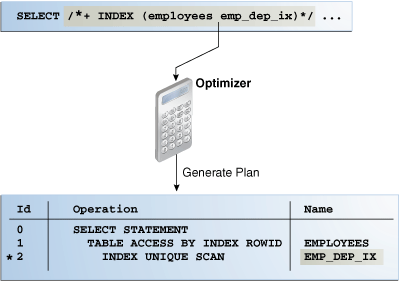19 Influencing the Optimizer
Optimizer defaults are adequate for most operations, but not all.
In some cases you may have information unknown to the optimizer, or need to tune the optimizer for a specific type of statement or workload. In such cases, influencing the optimizer may provide better performance.
Techniques for Influencing the Optimizer
You can influence the optimizer using several techniques, including SQL profiles, SQL Plan Management, initialization parameters, and hints.
The following figure shows the principal techniques for influencing the optimizer.
Figure 19-1 Techniques for Influencing the Optimizer
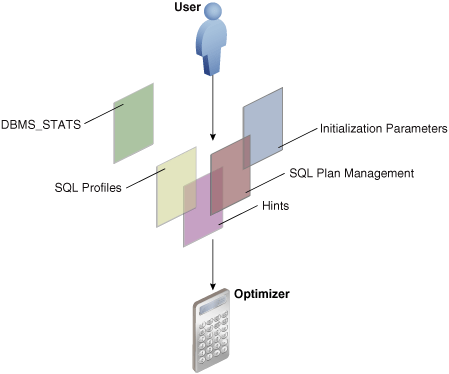
Description of "Figure 19-1 Techniques for Influencing the Optimizer"
The overlapping squares in the preceding diagram show that SQL plan management uses both initialization parameters and hints. SQL profiles also technically include hints.
Note:
A stored outline is a legacy technique that serve a similar purpose to SQL plan baselines.
You can use the following techniques to influence the optimizer:
Table 19-1 Optimizer Techniques
| Technique | Description | To Learn More |
|---|---|---|
|
Initialization parameters |
Parameters influence many types of optimizer behavior at the database instance and session level. |
|
|
Hints |
A hint is a commented instruction in a SQL statement. Hints control a wide range of behavior. |
|
|
|
This package updates and manages optimizer statistics. The more accurate the statistics, the better the optimizer estimates. This chapter does not cover |
|
|
SQL profiles |
A SQL profile is a database object that contains auxiliary statistics specific to a SQL statement. Conceptually, a SQL profile is to a SQL statement what a set of object-level statistics is to a table or index. A SQL profile can correct suboptimal optimizer estimates discovered during SQL tuning. |
|
|
SQL plan management and stored outlines |
SQL plan management is a preventative mechanism that enables the optimizer to automatically manage execution plans, ensuring that the database uses only known or verified plans. This chapter does not cover SQL plan management. |
In some cases, multiple techniques optimize the same behavior. For example, you can set optimizer goals using both initialization parameters and hints.
See Also:
"Migrating Stored Outlines to SQL Plan Baselines" to learn how to migrate stored outlines to SQL plan baselines
Influencing the Optimizer with Initialization Parameters
This chapter explains which initialization parameters affect optimization, and how to set them.
About Optimizer Initialization Parameters
Oracle Database provides initialization parameters to influence various aspects of optimizer behavior, including cursor sharing, adaptive optimization, and the optimizer mode.
The following table lists some of the most important optimizer parameters. Note that this table does not include the approximate query initialization parameters, which are described in "Approximate Query Initialization Parameters".
Table 19-2 Initialization Parameters That Control Optimizer Behavior
| Initialization Parameter | Description |
|---|---|
CURSOR_INVALIDATION |
Provides the default cursor invalidation level for DDL statements.
You can set this parameter at the |
|
|
Converts literal values in SQL statements to bind variables. Converting the values improves cursor sharing and can affect the execution plans of SQL statements. The optimizer generates the execution plan based on the presence of the bind variables and not the actual literal values. Set to |
|
|
Specifies the number of blocks that are read in a single I/O during a full table scan or index fast full scan. The optimizer uses the value of this parameter to calculate the cost of full table scans and index fast full scans. Larger values result in a lower cost for full table scans, which may result in the optimizer choosing a full table scan over an index scan. The default value of this parameter corresponds to the maximum I/O size that the database can perform efficiently. This value is platform-dependent and is 1 MB for most platforms. Because the parameter is expressed in blocks, it is set to a value equal to the maximum I/O size that can be performed efficiently divided by the standard block size. If the number of sessions is extremely large, then the multiblock read count value decreases to avoid the buffer cache getting flooded with too many table scan buffers. |
|
|
Controls adaptive plans. An adaptive plan has alternative choices. The optimizer decides on a plan at run time based on statistics collected as the query executes. By default, this parameter is
See "About Adaptive Query Plans". |
|
|
Controls the reporting mode for automatic reoptimization and adaptive plans (see "Adaptive Query Plans"). By default, reporting mode is off ( If set to |
|
|
Controls adaptive statistics. The optimizer can use adaptive statistics when query predicates are too complex to rely on base table statistics alone. By default,
See "Adaptive Statistics". |
|
|
Sets the optimizer mode at database instance startup. Possible values are |
|
|
Controls the cost analysis of an index probe with a nested loop. The range of values |
|
|
Adjusts the cost of index probes. The range of values is |
|
|
This parameter enables ( |
|
|
When the
|
OPTIMIZER_SESSION_TYPE |
Determines whether the database verifies statements
during automatic index verification. The default is
By setting the |
|
|
Enables or disables the automatic creation of SQL
Quarantine configurations.To enable SQL Quarantine to create
configurations automatically after the Resource Manager terminates a
query, set the OPTIMIZER_CAPTURE_SQL_QUARANTINE
initialization parameter to TRUE (the default is
FALSE).
|
|
|
Enables or disables the use of invisible indexes. |
|
|
Enables or disables the query rewrite feature of the optimizer.
|
|
|
Determines whether the optimizer considers SQL Quarantine
configurations when choosing an execution plan for a SQL
statement. To disable the use of existing SQL Quarantine
configurations, set
|
|
|
Determines the degree to which query rewrite is enforced. By default, the integrity level is set to To enable query rewrite when constraints are in |
|
|
Controls whether the database uses the SQL query result cache for all queries, or only for the queries that are annotated with the result cache hint. When set to When setting this parameter, consider how the result cache handles PL/SQL functions. The database invalidates query results in the result cache using the same mechanism that tracks data dependencies for PL/SQL functions, but otherwise permits caching of queries that contain PL/SQL functions. Because PL/SQL function result cache invalidation does not track all kinds of dependencies (such as on sequences, |
|
|
Specifies the maximum amount of SGA memory (in bytes) that can be used by the result cache. The default is derived from the values of |
|
|
Specifies the percentage of |
|
|
Specifies the maximum percentage of temporary tablespace memory that one cached query can consume. The default value is |
|
|
Specifies the maximum amount of temporary tablespace memory that the result cache can consume in a PDB. This parameter is only modifiable at the system level. The default is 10 times the default or initialized value of |
|
|
Specifies the number of minutes for which a result that depends on remote database objects remains valid. The default is |
|
|
Enables the optimizer to cost a star transformation for star queries (if |
See Also:
-
Oracle Database Performance Tuning Guide to learn how to tune the query result cache
- to learn more about star transformations and query rewrite
-
Oracle Database In-Memory Guide to learn more about Database In-Memory features
-
Oracle Database Reference for complete information about the preceding initialization parameters
Enabling Optimizer Features
The OPTIMIZER_FEATURES_ENABLE initialization parameter (or hint) controls a set of optimizer-related features, depending on the database release.
The parameter accepts one of a list of valid string values corresponding to the release numbers, such as 11.2.0.2 or 12.2.0.1. You can use this parameter to preserve the old behavior of the optimizer after a database upgrade. For example, if you upgrade Oracle Database 12c Release 1 (12.1.0.2) to Oracle Database 12c Release 2 (12.2.0.1), then the default value of the OPTIMIZER_FEATURES_ENABLE parameter changes from 12.1.0.2 to 12.2.0.1.
For backward compatibility, you may not want the execution plans to change because of new optimizer features in a new release. In such cases, you can set OPTIMIZER_FEATURES_ENABLE to an earlier version. If you upgrade to a new release, and if you want to enable the features in the new release, then you do not need to explicitly set the OPTIMIZER_FEATURES_ENABLE initialization parameter.
Caution:
Oracle does not recommend explicitly setting the OPTIMIZER_FEATURES_ENABLE initialization parameter to an earlier release. To avoid SQL performance regression that may result from execution plan changes, consider using SQL plan management instead.
Assumptions
This tutorial assumes the following:
-
You recently upgraded the database from Oracle Database 12c Release 1 (12 1.0.2) to Oracle Database 12c Release 2 (12.2.0.1).
-
You want to preserve the optimizer behavior from the earlier release.
To enable query optimizer features for a specific release:
-
Log in to the database with the appropriate privileges, and then query the current optimizer features settings.
For example, run the following SQL*Plus command:
SQL> SHOW PARAMETER optimizer_features_enable NAME TYPE VALUE ------------------------------------ ----------- -------- optimizer_features_enable string 12.2.0.1 -
Set the optimizer features setting at the instance or session level.
For example, run the following SQL statement to set the optimizer version to
12.1.0.2:SQL> ALTER SYSTEM SET OPTIMIZER_FEATURES_ENABLE='12.1.0.2';The preceding statement restores the optimizer functionality that existed in Oracle Database 12c Release 1 (12.1.0.2).
See Also:
-
Oracle Database Reference to learn about optimizer features enabled when you set
OPTIMIZER_FEATURES_ENABLEto different release values
Choosing an Optimizer Goal
The optimizer goal is the prioritization of resource usage by the optimizer.
Using the OPTIMIZER_MODE initialization parameter, you can set the following optimizer goals:
-
Best throughput (default)
When you set the
OPTIMIZER_MODEvalue toALL_ROWS, the database uses the least amount of resources necessary to process all rows that the statement accessed.For batch applications such as Oracle Reports, optimize for best throughput. Usually, throughput is more important in batch applications because the user is only concerned with the time necessary for the application to complete. Response time is less important because the user does not examine the results of individual statements while the application is running.
-
Best response time
When you set the
OPTIMIZER_MODEvalue toFIRST_ROWS_n, the database optimizes with a goal of best response time to return the first n rows, where n equals1,10,100, or1000.For interactive applications in Oracle Forms or SQL*Plus, optimize for response time. Usually, response time is important because the interactive user is waiting to see the first row or rows that the statement accessed.
Assumptions
This tutorial assumes the following:
-
The primary application is interactive, so you want to set the optimizer goal for the database instance to minimize response time.
-
For the current session only, you want to run a report and optimize for throughput.
To enable query optimizer features for a specific release:
-
Connect SQL*Plus to the database with the appropriate privileges, and then query the current optimizer mode.
For example, run the following SQL*Plus command:
dba1@PROD> SHOW PARAMETER OPTIMIZER_MODE NAME TYPE VALUE ------------------------------------ ----------- -------- optimizer_mode string ALL_ROWS -
At the instance level, optimize for response time.
For example, run the following SQL statement to configure the system to retrieve the first 10 rows as quickly as possible:
SQL> ALTER SYSTEM SET OPTIMIZER_MODE='FIRST_ROWS_10'; -
At the session level only, optimize for throughput before running a report.
For example, run the following SQL statement to configure only this session to optimize for throughput:
SQL> ALTER SESSION SET OPTIMIZER_MODE='ALL_ROWS';
See Also:
Oracle Database Reference to learn about the OPTIMIZER_MODE initialization parameter
Controlling Adaptive Optimization
In Oracle Database, adaptive query optimization is the process by which the optimizer adapts an execution plan based on statistics collected at run time.
Adaptive plans are enabled when the following initialization parameters are set:
-
OPTIMIZER_ADAPTIVE_PLANSisTRUE(default) -
OPTIMIZER_FEATURES_ENABLEis12.1.0.1or later -
OPTIMIZER_ADAPTIVE_REPORTING_ONLYisFALSE(default)
If OPTIMIZER_ADAPTIVE_REPORTING_ONLY is set to true, then adaptive optimization runs in reporting-only mode. In this case, the database gathers information required for adaptive optimization, but does not change the plans. An adaptive plan always chooses the default plan, but the database collects information about the execution as if the parameter were set to false.
Adaptive statistics are enabled when the following initialization parameters are set:
-
OPTIMIZER_ADAPTIVE_STATISTICSisTRUE(the default isFALSE) -
OPTIMIZER_FEATURES_ENABLEis12.1.0.1or later
Assumptions
This tutorial assumes the following:
-
The
OPTIMIZER_FEATURES_ENABLEinitialization parameter is set to12.1.0.1or later. -
The
OPTIMIZER_ADAPTIVE_REPORTING_ONLYinitialization parameter is set tofalse(default). -
You want to disable adaptive plans for testing purposes so that the database generates only reports.
To disable adaptive plans:
-
Connect SQL*Plus to the database as
SYSTEM, and then query the current settings.For example, run the following SQL*Plus command:
SHOW PARAMETER OPTIMIZER_ADAPTIVE_REPORTING_ONLY NAME TYPE VALUE ------------------------------------ ----------- ----- optimizer_adaptive_reporting_only boolean FALSE -
At the session level, set the
OPTIMIZER_ADAPTIVE_REPORTING_ONLYinitialization parameter totrue.For example, in SQL*Plus run the following SQL statement:
ALTER SESSION SET OPTIMIZER_ADAPTIVE_REPORTING_ONLY=true; -
Run a query.
-
Run
DBMS_XPLAN.DISPLAY_CURSORwith the+REPORTparameter.When the
+REPORTparameter is set, the report shows the plan the optimizer would have picked if automatic reoptimization had been enabled.
See Also:
-
Oracle Database Reference to learn about the
OPTIMIZER_ADAPTIVE_REPORTING_ONLYinitialization parameter -
Oracle Database PL/SQL Packages and Types Reference to learn about the
+REPORTparameter of theDBMS_XPLAN.DISPLAY_CURSORfunction
Influencing the Optimizer with Hints
Optimizer hints are special comments in a SQL statement that pass instructions to the optimizer.
The optimizer uses hints to choose an execution plan for the statement unless prevented by some condition.
Note:
Oracle Database SQL Language Reference contains a complete reference for all SQL hints
About Optimizer Hints
A hint is embedded within a SQL comment.
The hint comment must immediately follow the first keyword of a SQL statement block. You can use either style of comment: a slash-star (/*) or pair of dashes (--). The plus-sign (+) hint delimiter must immediately follow the comment delimiter, with no space permitted before the plus sign, as in the following fragment:
SELECT /*+ hint_text */ ...
The space after the plus sign is optional. A statement block can have only one comment containing hints, but it can contain many space-separated hints. Separate multiple hints by at least one space, as in the following statement:
SELECT /*+ FULL (hr_emp) CACHE(hr_emp) */ last_name FROM employees hr_emp;Purpose of Hints
Hints enable you to make decisions normally made by the optimizer.
You can use hints to influence the optimizer mode, query transformation, access path, join order, and join methods. In a test environment, hints are useful for testing the performance of a specific access path. For example, you may know that an index is more selective for certain queries, leading to a better plan. The following figure shows how you can use a hint to tell the optimizer to use a specific index for a specific statement.
The disadvantage of hints is the extra code to manage, check, and control. Hints were introduced in Oracle7, when users had little recourse if the optimizer generated suboptimal plans. Because changes in the database and host environment can make hints obsolete or have negative consequences, a good practice is to test using hints, but use other techniques to manage execution plans.
Oracle provides several tools, including SQL Tuning Advisor, SQL plan management, and SQL Performance Analyzer, to address performance problems not solved by the optimizer. Oracle strongly recommends that you use these tools instead of hints because they provide fresh solutions as the data and database environment change.
Types of Hints
You can use hints for tables, query blocks, and statements.
Hints fall into the following types:
-
Single-table
Single-table hints are specified on one table or view.
INDEXandUSE_NLare examples of single-table hints. The following statement uses a single-table hint:SELECT /*+ INDEX (employees emp_department_ix)*/ employee_id, department_id FROM employees WHERE department_id > 50; -
Multitable
Multitable hints are like single-table hints except that the hint can specify multiple tables or views.
LEADINGis an example of a multitable hint. The following statement uses a multitable hint:SELECT /*+ LEADING(e j) */ * FROM employees e, departments d, job_history j WHERE e.department_id = d.department_id AND e.hire_date = j.start_date;Note:
USE_NL(table1 table2)is not considered a multitable hint because it is a shortcut forUSE_NL(table1)andUSE_NL(table2). -
Query block
Query block hints operate on single query blocks.
STAR_TRANSFORMATIONandUNNESTare examples of query block hints. The following statement uses a query block hint to specify that theFULLhint applies only to the query block that referencesemployees:SELECT /*+ INDEX(t1) FULL(@sel$2 t1) */ COUNT(*) FROM jobs t1 WHERE t1.job_id IN (SELECT job_id FROM employees t1); -
Statement
Statement hints apply to the entire SQL statement.
ALL_ROWSis an example of a statement hint. The following statement uses a statement hint:SELECT /*+ ALL_ROWS */ * FROM sales;
See Also:
Oracle Database SQL Language Reference for the most common hints by functional category.
Scope of Hints
When you specify a hint in a statement block, the hint applies to the appropriate query block, table, or entire statement in the statement block. The hint overrides any instance-level or session-level parameters.
A statement block is one of the following:
-
A simple
MERGE,SELECT,INSERT,UPDATE, orDELETEstatement -
A parent statement or a subquery of a complex statement
-
A part of a query using set operators (
UNION,MINUS,INTERSECT)
Example 19-1 Query Using a Set Operator
The following query consists of two component queries and the UNION operator:
SELECT /*+ FIRST_ROWS(10) */ prod_id, time_id FROM 2010_sales
UNION ALL
SELECT /*+ ALL_ROWS */ prod_id, time_id FROM current_year_sales;The preceding statement has two blocks, one for each component query. Hints in the first component query apply only to its optimization, not to the optimization of the second component query. For example, in the first week of 2015 you query current year and last year sales. You apply FIRST_ROWS(10) to the query of last year's (2014) sales and the ALL_ROWS hint to the query of this year's (2015) sales.
See Also:
Oracle Database SQL Language Reference for an overview of hints
Guidelines for Join Order Hints
In some cases, you can specify join order hints in a SQL statement so that it does not access rows that have no effect on the result.
The driving table in a join is the table to which other tables are joined. In general, the driving table contains the filter condition that eliminates the highest percentage of rows in the table. The join order can have a significant effect on the performance of a SQL statement.
Consider the following guidelines:
-
Avoid a full table scan when an index retrieves the requested rows more efficiently.
-
Avoid using an index that fetches many rows from the driving table when you can use a different index that fetches a small number of rows.
-
Choose the join order so that you join fewer rows to tables later in the join order.
The following example shows how to tune join order effectively:
SELECT *
FROM taba a,
tabb b,
tabc c
WHERE a.acol BETWEEN 100 AND 200
AND b.bcol BETWEEN 10000 AND 20000
AND c.ccol BETWEEN 10000 AND 20000
AND a.key1 = b.key1
AND a.key2 = c.key2;-
Choose the driving table and the driving index (if any).
Each of the first three conditions in the previous example is a filter condition that applies to a single table. The last two conditions are join conditions.
Filter conditions dominate the choice of driving table and index. In general, the driving table contains the filter condition that eliminates the highest percentage of rows. Because the range of 100 to 200 is narrow compared with the range of
acol, but the ranges of 10000 and 20000 are relatively large,tabais the driving table, all else being equal.With nested loops joins, the joins occur through the join indexes, which are the indexes on the primary or foreign keys used to connect that table to an earlier table in the join tree. Rarely do you use the indexes on the non-join conditions, except for the driving table. Thus, after
tabais chosen as the driving table, use the indexes onb.key1andc.key2to drive intotabbandtabc, respectively. -
Choose the best join order, driving to the best unused filters earliest.
You can reduce the work of the following join by first joining to the table with the best still-unused filter. Therefore, if
bcol BETWEENis more restrictive (rejects a higher percentage of the rows) thanccol BETWEEN, then the last join becomes easier (with fewer rows) iftabbis joined beforetabc. -
You can use the
ORDEREDorSTARhint to force the join order.
See Also:
Oracle Database Reference to learn about OPTIMIZER_MODE
Reporting on Hints
An explained plan includes a report showing which hints were used during plan generation.
Purpose of Hint Usage Reports
In releases before Oracle Database 19c, it could be difficult to determine why the optimizer did not use hints. The hint usage report solves this problem.
The optimizer uses the instructions encoded in hints to choose an execution plan for a statement, unless a condition prevents the optimizer from using the hint. The database does not issue error messages for hints that it ignores. The hint report shows which hints were used and ignored, and typically explains why hints were ignored. The most common reasons for ignoring hints are as follows:
-
Syntax errors
A hint can contain a typo or an invalid argument. If multiple hints appear in the same hint block, and if one hint has a syntax error, then the optimizer honors all hints before the hint with an error and ignores hints that appear afterward. For example, in the hint specification
/*+ INDEX(t1) FULL(t2) MERG(v) USE_NL(t2) */,MERG(v)has a syntax error. The optimizer honorsINDEX(t1)andFULL(t2), but ignoresMERG(v)andUSE_NL(t2). The hint usage report listsMERG(v)as having an error, but does not listUSE_NL(t2)because it is not parsed. -
Unresolved hints
An unresolved hint is invalid for a reason other than a syntax error. For example, a statement specifies
INDEX(employees emp_idx), whereemp_idxis not a valid index name for tableemployees. -
Conflicting hints
The database ignores combinations of conflicting hints, even if these hints are correctly specified. For example, a statement specifies
FULL(employees) INDEX(employees), but an index scan and full table scan are mutually exclusive. In most cases, the optimizer ignores both conflicting hints. -
Hints affected by transformations
A transformation can make some hints invalid. For example, a statement specifies
PUSH_PRED(some_view) MERGE(some_view). Whensome_viewmerges into its containing query block, the optimizer cannot apply thePUSH_PREDhint becausesome_viewis unavailable.
See Also:
Oracle Database SQL Language Reference to learn about the syntax rules for comments and hints
User Interface for Hint Usage Reports
The report includes the status of all optimizer hints. A subset of other hints, including PARALLEL and INMEMORY, are also included.
Report Access
Hint tracking is enabled by default. You can access the hint usage report by using the following DBMS_XPLAN functions:
-
DISPLAY -
DISPLAY_CURSOR -
DISPLAY_WORKLOAD_REPOSITORY -
DISPLAY_SQL_PLAN_BASELINE -
DISPLAY_SQLSET
The preceding functions generate a report when you specify the value HINT_REPORT in the format parameter. The value TYPICAL displays only the hints that are not used in the final plan, whereas the value ALL displays both used and unused hints.
Report Format
Suppose that you explain the following hinted query:
SELECT /*+ INDEX(t1) FULL(@sel$2 t1) */ COUNT(*)
FROM jobs t1
WHERE t1.job_id IN (SELECT /*+ FULL(t1) */ job_id FROM employees t1);The following output of DBMS_XPLAN.DISPLAY shows the plan, including the hint report:
---------------------------------------------------------------------------
| Id| Operation | Name | Rows | Bytes | Cost (%CPU)| Time|
---------------------------------------------------------------------------
| 0 | SELECT STATEMENT | | 1 | 17 | 3 (34)| 00:00:01 |
| 1 | SORT AGGREGATE | | 1 | 17 | | |
| 2 | NESTED LOOPS | | 19 | 323 | 3 (34)| 00:00:01 |
| 3 | SORT UNIQUE | | 107 | 963 | 2 (0)| 00:00:01 |
| 4 | TABLE ACCESS FULL| EMPLOYEES | 107 | 963 | 2 (0)| 00:00:01 |
|*5 | INDEX UNIQUE SCAN | JOB_ID_PK | 1 | 8 | 0 (0)| 00:00:01 |
---------------------------------------------------------------------------
Query Block Name / Object Alias (identified by operation id):
-------------------------------------------------------------
1 - SEL$5DA710D3
4 - SEL$5DA710D3 / "T1"@"SEL$2"
5 - SEL$5DA710D3 / "T1"@"SEL$1"
Predicate Information (identified by operation id):
---------------------------------------------------
5 - access("T1"."JOB_ID"="JOB_ID")
Column Projection Information (identified by operation id):
-----------------------------------------------------------
1 - (#keys=0) COUNT(*)[22]
2 - (#keys=0)
3 - (#keys=1) "JOB_ID"[VARCHAR2,10]
4 - (rowset=256) "JOB_ID"[VARCHAR2,10]
Hint Report (identified by operation id / Query Block Name / Object Alias):
Total hints for statement: 3 (U - Unused (1))
---------------------------------------------------------------------------
4 - SEL$5DA710D3 / "T1"@"SEL$2"
U - FULL(t1) / hint overridden by another in parent query block
- FULL(@sel$2 t1)
5 - SEL$5DA710D3 / "T1"@"SEL$1"
- INDEX(t1)The report header shows the total number of hints in the report. In this case, the statement contained 3 total hints. If hints are unused, unresolved, or have syntax errors, then the header specifies their number. In this case, only 1 hint was unused.
The report displays the hints under the objects (for example, query blocks and tables) that appear in the plan. Before each object is a number that identifies the line in the plan where the object first appears. For example, the preceding report shows hints that apply to the following distinct objects: T1@SEL$2, and T1@SEL$1. The table T1@SEL$2 appears in query block SEL$5DA710D3 at line 4 of the plan. The table T1@SEL$1 appears in the same query block at line 5 of the plan.
Hints can be specified incorrectly or associated with objects that are not present in the final plan. If a query block does not appear in the final plan, then the report assigns it line number 0. In the preceding example, no hints have line number 0, so all query blocks appeared in the final plan.
The report shows the text of the hints. The hint may also have one of the following annotations:
-
Eindicates a syntax error. -
Nindicates an unresolved hint. -
Uindicates that the corresponding hint was not used in the final plan.
In the preceding example, U - FULL(t1) indicates that query block SEL$5DA710D3 appeared in the final plan, but the FULL(t1) hint was not applied.
Within each object, unused hints appear at the beginning, followed by used hints. For example, the report first shows the FULL(t1) hint, which was not used, and then FULL(@sel$2 t1), which was used. For many unused hints, the report explains why the optimizer did not apply the hints. In the preceding example, the report indicates that FULL(t1) was not used for the following reason: hint overridden by another in parent query block.
See Also:
Oracle Database PL/SQL Packages and Types Reference to learn more about the DBMS_XPLAN package
Reporting on Hint Usage: Tutorial
You can use the DBMS_XPLAN display functions to report on hint usage.
Assumptions
This tutorial assumes the following:
-
An index named
emp_emp_id_pkexists on theemployees.employee_idcolumn. -
You want to query a specific employee.
-
You want to use the
INDEXhint to force the optimizer to useemp_emp_id_pk.
To report on hint usage:
-
Start SQL*Plus or SQL Developer, and log in to the database as user
hr. -
Explain the plan for the query of
employees.For example, enter the following statement:
EXPLAIN PLAN FOR SELECT /*+ INDEX(e emp_emp_id_pk) */ COUNT(*) FROM employees e WHERE e.employee_id = 5; -
Query the plan table using a display function.
You can specify any of the following values in the
formatparameter:-
ALL -
TYPICAL
The following query displays all sections of the plan, including the hint usage information (sample output included):
SQL> SELECT * FROM TABLE(DBMS_XPLAN.DISPLAY(format => 'ALL')); PLAN_TABLE_OUTPUT ---------------------------------------------------------------------- Plan hash value: 2637910222 ---------------------------------------------------------------------- |Id | Operation | Name |Rows|Bytes | Cost (%CPU)| Time| ---------------------------------------------------------------------- | 0 | SELECT STATEMENT | | 1 | 4 | 0 (0)| 00:00:01 | | 1 | SORT AGGREGATE | | 1 | 4 | | | |*2 | INDEX UNIQUE SCAN| EMP_EMP_ID_PK | 1 | 4 | 0 (0)| 00:00:01 | ---------------------------------------------------------------------- Query Block Name / Object Alias (identified by operation id): ---------------------------------------------------------------------- 1 - SEL$1 2 - SEL$1 / E@SEL$1 Predicate Information (identified by operation id): --------------------------------------------------- 2 - access("E"."EMPLOYEE_ID"=5) Column Projection Information (identified by operation id): ---------------------------------------------------------------------- 1 - (#keys=0) COUNT(*)[22] Hint Report (identified by operation id/Query Block Name/Object Alias) Total hints for statement: 1 ---------------------------------------------------------------------- 2 - SEL$1 / E@SEL$1 - INDEX(e emp_emp_id_pk)The Hint Report section shows that the query block for the
INDEX(e emp_emp_id_pk)hint isSEL$1. The table identifier isE@SEL$1. The line number of the plan line is2, which corresponds to the first line where the tableE@SEL$1appears in the plan table. -
See Also:
Oracle Database SQL Language Reference to learn more about EXPLAIN PLAN
Hint Usage Reports: Examples
These examples show various types of hint usage reports.
The following examples all show queries of tables in the hr schema.
Example 19-2 Statement-Level Unused Hint
The following example specifies an index range hint for the emp_manager_ix index:
EXPLAIN PLAN FOR
SELECT /*+ INDEX_RS(e emp_manager_ix) */ COUNT(*)
FROM employees e
WHERE e.job_id < 5;The following query of the plan table specifies the format value of TYPICAL, which shows only unused hints:
SQL> SELECT * FROM TABLE(DBMS_XPLAN.DISPLAY(format => 'TYPICAL'));
PLAN_TABLE_OUTPUT
---------------------------------------------------------------------------
Plan hash value: 2731009358
---------------------------------------------------------------------------
| Id | Operation | Name | Rows | Bytes| Cost (%CPU)| Time |
---------------------------------------------------------------------------
| 0 | SELECT STATEMENT | | 1 | 9 | 1 (0)| 00:00:01 |
| 1 | SORT AGGREGATE | | 1 | 9 | | |
|* 2 | INDEX FULL SCAN| EMP_JOB_IX | 5 | 45 | 1 (0)| 00:00:01 |
---------------------------------------------------------------------------
Predicate Information (identified by operation id):
PLAN_TABLE_OUTPUT
---------------------------------------------------------------------------
2 - filter(TO_NUMBER("E"."JOB_ID")<5)
Hint Report (identified by operation id / Query Block Name / Object Alias):
Total hints for statement: 1 (U - Unused (1))
---------------------------------------------------------------------------
2 - SEL$1 / E@SEL$1
U - INDEX_RS(e emp_manager_ix)The U in the preceding hint usage report indicates that the INDEX_RS hint was not used. The report shows the total number of unused hints: U – Unused (1).
Example 19-3 Conflicting Hints
The following example specifies two hints, one for a skip scan and one for a fast full scan:
EXPLAIN PLAN FOR
SELECT /*+ INDEX_SS(e emp_manager_ix) INDEX_FFS(e) */ COUNT(*)
FROM employees e
WHERE e.manager_id < 5;The following query of the plan table specifies the format value of TYPICAL, which shows only unused hints:
SQL> SELECT * FROM TABLE(DBMS_XPLAN.DISPLAY(format => 'TYPICAL'));
PLAN_TABLE_OUTPUT
---------------------------------------------------------------------------
Plan hash value: 2262146496
---------------------------------------------------------------------------
| Id| Operation | Name |Rows |Bytes |Cost (%CPU)|Time |
---------------------------------------------------------------------------
| 0 | SELECT STATEMENT | | 1 | 4 | 1 (0)| 00:00:01 |
| 1 | SORT AGGREGATE | | 1 | 4 | | |
|*2 | INDEX RANGE SCAN| EMP_MANAGER_IX | 1 | 4 | 1 (0)| 00:00:01 |
---------------------------------------------------------------------------
Predicate Information (identified by operation id):
PLAN_TABLE_OUTPUT
---------------------------------------------------------------------------
2 - access("E"."MANAGER_ID"<5)
Hint Report (identified by operation id / Query Block Name / Object Alias):
Total hints for statement: 2 (U - Unused (2))
---------------------------------------------------------------------------
2 - SEL$1 / E@SEL$1
U - INDEX_FFS(e) / hint conflicts with another in sibling query block
U - INDEX_SS(e emp_manager_ix) / hint conflicts with another in
sibling query blockThe preceding report shows that the INDEX_FFS(e) and INDEX_SS(e emp_manager_ix) hints conflict with one other. Index skip scans and index fast full scans are mutually exclusive. The optimizer ignored both hints, as indicated by the text U — Unused (2). Even though the optimizer ignored the hint specifying the emp_manager_ix index, the optimizer used this index anyway based on its cost-based analysis.
Example 19-4 Multitable Hints
The following example specifies four hints, one of which specifies two tables:
EXPLAIN PLAN FOR
SELECT /*+ ORDERED USE_NL(t1, t2) INDEX(t2) NLJ_PREFETCH(t2) */ COUNT(*)
FROM jobs t1, employees t2
WHERE t1.job_id = t2.employee_id;The following query of the plan table specifies the format value of ALL:
SQL> SELECT * FROM TABLE(DBMS_XPLAN.DISPLAY(format => 'ALL'));
PLAN_TABLE_OUTPUT
---------------------------------------------------------------------------
Plan hash value: 2668549896
---------------------------------------------------------------------------
| Id | Operation | Name |Rows |Bytes |Cost (%CPU)|Time|
---------------------------------------------------------------------------
| 0 | SELECT STATEMENT | | 1 | 12 | 1 (0)| 00:00:01 |
| 1 | SORT AGGREGATE | | 1 | 12 | | |
| 2 | NESTED LOOPS | | 19 | 228 | 1 (0)| 00:00:01 |
| 3 | INDEX FULL SCAN | JOB_ID_PK | 19 | 152 | 1 (0)| 00:00:01 |
|* 4 | INDEX UNIQUE SCAN| EMP_EMP_ID_PK | 1 | 4 | 0 (0)| 00:00:01 |
---------------------------------------------------------------------------
PLAN_TABLE_OUTPUT
---------------------------------------------------------------------------
Query Block Name / Object Alias (identified by operation id):
-------------------------------------------------------------
1 - SEL$1
3 - SEL$1 / T1@SEL$1
4 - SEL$1 / T2@SEL$1
Predicate Information (identified by operation id):
---------------------------------------------------
4 - access("T2"."EMPLOYEE_ID"=TO_NUMBER("T1"."JOB_ID"))
Column Projection Information (identified by operation id):
-----------------------------------------------------------
1 - (#keys=0) COUNT(*)[22]
2 - (#keys=0)
3 - "T1"."JOB_ID"[VARCHAR2,10]
Hint Report (identified by operation id / Query Block Name / Object Alias):
Total hints for statement: 5 (U - Unused (2))
---------------------------------------------------------------------------
1 - SEL$1
- ORDERED
3 - SEL$1 / T1@SEL$1
U - USE_NL(t1, t2)
4 - SEL$1 / T2@SEL$1
U - NLJ_PREFETCH(t2)
- INDEX(t2)
- USE_NL(t1, t2)The preceding report shows that two hints were not used: USE_NL(t1, t2) and NLJ_PREFETCH(t2). Step 3 of the plan is an index full scan of the jobs table, which uses the alias t1. The report shows that the optimizer did not apply the USE_NL(t1, t2) hint for the access of jobs. Step 4 is an index unique scan of the employees table, which uses the alias t2. No U prefix exists for USE_NL(t1, t2), which means that the optimizer did use the hint for employees.
Example 19-5 Hints for Unused Query Blocks
The following example specifies two hints, UNNEST and SEMIJOIN, on a subquery:
EXPLAIN PLAN FOR
SELECT COUNT(*), manager_id
FROM departments
WHERE manager_id IN (SELECT /*+ UNNEST SEMIJOIN */ manager_id FROM employees)
AND ROWNUM <= 2
GROUP BY manager_id;The following query of the plan table specifies the format value of ALL:
SQL> SELECT * FROM TABLE(DBMS_XPLAN.DISPLAY(format => 'ALL'));
PLAN_TABLE_OUTPUT
---------------------------------------------------------------------------
Plan hash value: 173733304
---------------------------------------------------------------------------
| Id |Operation | Name |Rows |Bytes |Cost (%CPU)|Time|
---------------------------------------------------------------------------
| 0 | SELECT STATEMENT | | 2 | 14 | 3 (34)| 00:00:01 |
| 1 | HASH GROUP BY | | 2 | 14 | 3 (34)| 00:00:01 |
|*2 | COUNT STOPKEY | | | | | |
| 3 | NESTED LOOPS SEMI | | 2 | 14 | 2 (0)| 00:00:01 |
|*4 | TABLE ACCESS FULL| DEPARTMENTS | 2 | 6 | 2 (0)| 00:00:01 |
|*5 | INDEX RANGE SCAN | EMP_MANAGER_IX | 107|428 | 0 (0)| 00:00:01 |
---------------------------------------------------------------------------
PLAN_TABLE_OUTPUT
---------------------------------------------------------------------------
Query Block Name / Object Alias (identified by operation id):
-------------------------------------------------------------
1 - SEL$5DA710D3
4 - SEL$5DA710D3 / DEPARTMENTS@SEL$1
5 - SEL$5DA710D3 / EMPLOYEES@SEL$2
Predicate Information (identified by operation id):
---------------------------------------------------
2 - filter(ROWNUM<=2)
4 - filter("MANAGER_ID" IS NOT NULL)
5 - access("MANAGER_ID"="MANAGER_ID")
Column Projection Information (identified by operation id):
-----------------------------------------------------------
1 - (#keys=1) "MANAGER_ID"[NUMBER,22], COUNT(*)[22]
2 - "MANAGER_ID"[NUMBER,22]
3 - (#keys=0) "MANAGER_ID"[NUMBER,22]
4 - "MANAGER_ID"[NUMBER,22]
Hint Report (identified by operation id / Query Block Name / Object Alias):
Total hints for statement: 2
---------------------------------------------------------------------------
0 - SEL$2
- SEMIJOIN
- UNNESTIn this example, the hints are specified in query block SEL$2, but SEL$2 does not appear in the final plan. The report displays the hints under SEL$2 with an associated line number of 0.
Example 19-6 Overridden Hints
The following example specifies two FULL hints on the same table in the same query block:
EXPLAIN PLAN FOR
SELECT /*+ INDEX(t1) FULL(@sel$2 t1) */ COUNT(*)
FROM jobs t1
WHERE t1.job_id IN (SELECT /*+ FULL(t1) NO_MERGE */ job_id FROM employees t1);The following query of the plan table specifies the format value of ALL:
SQL> SELECT * FROM TABLE(DBMS_XPLAN.DISPLAY(format => 'ALL'));
PLAN_TABLE_OUTPUT
---------------------------------------------------------------------------
Plan hash value: 3101158531
---------------------------------------------------------------------------
| Id | Operation | Name |Rows |Bytes |Cost (%CPU)|Time |
---------------------------------------------------------------------------
| 0 | SELECT STATEMENT | | 1 | 17 | 3 (34)| 00:00:01 |
| 1 | SORT AGGREGATE | | 1 | 17 | | |
| 2 | NESTED LOOPS | | 19 | 323 | 3 (34)| 00:00:01 |
| 3 | SORT UNIQUE | |107 | 963 | 2 (0)| 00:00:01 |
| 4 | TABLE ACCESS FULL| EMPLOYEES |107 | 963 | 2 (0)| 00:00:01 |
|* 5 | INDEX UNIQUE SCAN | JOB_ID_PK | 1 | 8 | 0 (0)| 00:00:01 |
---------------------------------------------------------------------------
Query Block Name / Object Alias (identified by operation id):
-------------------------------------------------------------
1 - SEL$5DA710D3
4 - SEL$5DA710D3 / T1@SEL$2
5 - SEL$5DA710D3 / T1@SEL$1
Predicate Information (identified by operation id):
---------------------------------------------------
5 - access("T1"."JOB_ID"="JOB_ID")
Column Projection Information (identified by operation id):
-----------------------------------------------------------
1 - (#keys=0) COUNT(*)[22]
2 - (#keys=0)
3 - (#keys=1) "JOB_ID"[VARCHAR2,10]
4 - (rowset=256) "JOB_ID"[VARCHAR2,10]
Hint Report (identified by operation id / Query Block Name / Object Alias):
Total hints for statement: 4 (U - Unused (1))
---------------------------------------------------------------------------
0 - SEL$2
- NO_MERGE
4 - SEL$5DA710D3 / T1@SEL$2
U - FULL(t1) / hint overridden by another in parent query block
- FULL(@sel$2 t1)
5 - SEL$5DA710D3 / T1@SEL$1
- INDEX(t1)Of the three hints specified, only one was unused. The hint FULL(t1) specified in query block SEL$2 was overridden by the hint FULL(@sel$2 T1) specified in query block SEL$1. The NO_MERGE hint in query block SEL$2 was used.
The following query of the plan table using the format setting of TYPICAL shows only unused hints:
SQL> select * from table(dbms_xplan.display(format => 'TYPICAL'));
Plan hash value: 3101158531
---------------------------------------------------------------------------
| Id | Operation | Name |Rows |Bytes |Cost (%CPU)|Time |
---------------------------------------------------------------------------
| 0 | SELECT STATEMENT | | 1 | 17 | 3 (34)| 00:00:01 |
| 1 | SORT AGGREGATE | | 1 | 17 | | |
| 2 | NESTED LOOPS | | 19 | 323 | 3 (34)| 00:00:01 |
| 3 | SORT UNIQUE | | 107 | 963 | 2 (0)| 00:00:01 |
| 4 | TABLE ACCESS FULL| EMPLOYEES | 107 | 963 | 2 (0)| 00:00:01 |
|* 5 | INDEX UNIQUE SCAN | JOB_ID_PK | 1 | 8 | 0 (0)| 00:00:01 |
---------------------------------------------------------------------------
Predicate Information (identified by operation id):
---------------------------------------------------
5 - access("T1"."JOB_ID"="JOB_ID")
Hint Report (identified by operation id / Query Block Name / Object Alias):
Total hints for statement: 1 (U - Unused (1))
---------------------------------------------------------------------------
4 - SEL$5DA710D3 / T1@SEL$2
U - FULL(t1) / hint overridden by another in parent query blockExample 19-7 Multiple Hints
The following UNION ALL query specifies ten different hints:
SELECT /*+ FULL(t3) INDEX(t2) INDEX(t1) MERGE(@SEL$5) PARALLEL(2) */ t1.first_name
FROM employees t1, jobs t2, job_history t3
WHERE t1.job_id = t2.job_id
AND t2.min_salary = 100000
AND t1.department_id = t3.department_id
UNION ALL
SELECT /*+ INDEX(t3) USE_MERGE(t2) INDEX(t2) FULL(t1) NO_ORDER_SUBQ */ t1.first_name
FROM departments t3, jobs t2, employees t1
WHERE t1.job_id = t2.job_id
AND t2.min_salary = 100000
AND t1.department_id = t3.department_id;The following query of the shared SQL area specifies the format value of ALL (note that the plan lines have been truncated for readability):
SQL> SELECT * FROM TABLE(DBMS_XPLAN.DISPLAY_CURSOR(format => 'ALL'))
...
-------------------------------------------------------------------------------------------
| Id | Operation | Name |Rows |Bytes |Cost (%CPU)|
-------------------------------------------------------------------------------------------
| 0 | SELECT STATEMENT | | | | 9 (100)|
| 1 | UNION-ALL | | | | |
| 2 | PX COORDINATOR | | | | |
| 3 | PX SEND QC (RANDOM) | :TQ10002 | 5 | 175 | 5 (0)|
|* 4 | HASH JOIN | | 5 | 175 | 5 (0)|
| 5 | PX RECEIVE | | 3 | 93 | 3 (0)|
| 6 | PX SEND BROADCAST | :TQ10001 | 3 | 93 | 3 (0)|
| 7 | NESTED LOOPS | | 3 | 93 | 3 (0)|
| 8 | NESTED LOOPS | | 6 | 93 | 3 (0)|
|* 9 | TABLE ACCESS BY INDEX ROWID BATCHED| JOBS | 1 | 12 | 2 (0)|
| 10 | BUFFER SORT | | | | |
| 11 | PX RECEIVE | | 19 | | 1 (0)|
| 12 | PX SEND HASH (BLOCK ADDRESS) | :TQ10000 | 19 | | 1 (0)|
| 13 | PX SELECTOR | | | | |
| 14 | INDEX FULL SCAN | JOB_ID_PK | 19 | | 1 (0)|
|* 15 | INDEX RANGE SCAN | EMP_JOB_IX | 6 | | 0 (0)|
| 16 | TABLE ACCESS BY INDEX ROWID | EMPLOYEES | 6 | 114 | 1 (0)|
| 17 | PX BLOCK ITERATOR | | 10 | 40 | 2 (0)|
|* 18 | TABLE ACCESS FULL | JOB_HISTORY | 10 | 40 | 2 (0)|
| 19 | PX COORDINATOR | | | | |
| 20 | PX SEND QC (RANDOM) | :TQ20002 | 3 | 93 | 4 (0)|
|* 21 | HASH JOIN | | 3 | 93 | 4 (0)|
| 22 | JOIN FILTER CREATE | :BF0000 | 1 | 12 | 2 (0)|
| 23 | PX RECEIVE | | 1 | 12 | 2 (0)|
| 24 | PX SEND BROADCAST | :TQ20001 | 1 | 12 | 2 (0)|
|* 25 | TABLE ACCESS BY INDEX ROWID BATCHED | JOBS | 1 | 12 | 2 (0)|
| 26 | BUFFER SORT | | | | |
| 27 | PX RECEIVE | | 19 | | 1 (0)|
| 28 | PX SEND HASH (BLOCK ADDRESS) | :TQ20000 | 19 | | 1 (0)|
| 29 | PX SELECTOR | | | | |
| 30 | INDEX FULL SCAN | JOB_ID_PK | 19 | | 1 (0)|
| 31 | JOIN FILTER USE | :BF0000 | 106 | 2014 | 2 (0)|
| 32 | PX BLOCK ITERATOR | | 106 | 2014 | 2 (0)|
|* 33 | TABLE ACCESS FULL | EMPLOYEES | 106 | 2014 | 2 (0)|
-------------------------------------------------------------------------------------------
Query Block Name / Object Alias (identified by operation id):
-------------------------------------------------------------
1 - SET$1
4 - SEL$1
9 - SEL$1 / T2@SEL$1
14 - SEL$1 / T2@SEL$1
15 - SEL$1 / T1@SEL$1
16 - SEL$1 / T1@SEL$1
18 - SEL$1 / T3@SEL$1
21 - SEL$E0F432AE
25 - SEL$E0F432AE / T2@SEL$2
30 - SEL$E0F432AE / T2@SEL$2
33 - SEL$E0F432AE / T1@SEL$2
Predicate Information (identified by operation id):
-----------------------------------------------------------
4 - access("T1"."DEPARTMENT_ID"="T3"."DEPARTMENT_ID")
9 - filter("T2"."MIN_SALARY"=100000)
15 - access("T1"."JOB_ID"="T2"."JOB_ID")
18 - access(:Z>=:Z AND :Z<=:Z)
21 - access("T1"."JOB_ID"="T2"."JOB_ID")
25 - filter("T2"."MIN_SALARY"=100000)
33 - access(:Z>=:Z AND :Z<=:Z)
filter(("T1"."DEPARTMENT_ID" IS NOT NULL AND
SYS_OP_BLOOM_FILTER(:BF0000,"T1"."JOB_ID")))
Column Projection Information (identified by operation id):
-----------------------------------------------------------
1 - STRDEF[20]
2 - "T1"."FIRST_NAME"[VARCHAR2,20]
3 - (#keys=0) "T1"."FIRST_NAME"[VARCHAR2,20]
4 - (#keys=1; rowset=256) "T1"."FIRST_NAME"[VARCHAR2,20]
5 - (rowset=256) "T1"."DEPARTMENT_ID"[NUMBER,22], "T1"."FIRST_NAME"[VARCHAR2,20]
6 - (#keys=0) "T1"."DEPARTMENT_ID"[NUMBER,22], "T1"."FIRST_NAME"[VARCHAR2,20]
7 - "T1"."FIRST_NAME"[VARCHAR2,20], "T1"."DEPARTMENT_ID"[NUMBER,22]
8 - "T1".ROWID[ROWID,10]
9 - "T2"."JOB_ID"[VARCHAR2,10]
10 - (#keys=0) "T2".ROWID[ROWID,10], "T2"."JOB_ID"[VARCHAR2,10]
11 - (rowset=256) "T2".ROWID[ROWID,10], "T2"."JOB_ID"[VARCHAR2,10]
12 - (#keys=1) "T2".ROWID[ROWID,10], "T2"."JOB_ID"[VARCHAR2,10]
13 - "T2".ROWID[ROWID,10], "T2"."JOB_ID"[VARCHAR2,10]
14 - "T2".ROWID[ROWID,10], "T2"."JOB_ID"[VARCHAR2,10]
15 - "T1".ROWID[ROWID,10]
16 - "T1"."FIRST_NAME"[VARCHAR2,20], "T1"."DEPARTMENT_ID"[NUMBER,22]
17 - (rowset=256) "T3"."DEPARTMENT_ID"[NUMBER,22]
18 - (rowset=256) "T3"."DEPARTMENT_ID"[NUMBER,22]
19 - "T1"."FIRST_NAME"[VARCHAR2,20]
20 - (#keys=0) "T1"."FIRST_NAME"[VARCHAR2,20]
21 - (#keys=1; rowset=256) "T1"."FIRST_NAME"[VARCHAR2,20]
22 - (rowset=256) "T2"."JOB_ID"[VARCHAR2,10]
23 - (rowset=256) "T2"."JOB_ID"[VARCHAR2,10]
24 - (#keys=0) "T2"."JOB_ID"[VARCHAR2,10]
25 - "T2"."JOB_ID"[VARCHAR2,10]
26 - (#keys=0) "T2".ROWID[ROWID,10], "T2"."JOB_ID"[VARCHAR2,10]
27 - (rowset=256) "T2".ROWID[ROWID,10], "T2"."JOB_ID"[VARCHAR2,10]
28 - (#keys=1) "T2".ROWID[ROWID,10], "T2"."JOB_ID"[VARCHAR2,10]
29 - "T2".ROWID[ROWID,10], "T2"."JOB_ID"[VARCHAR2,10]
30 - "T2".ROWID[ROWID,10], "T2"."JOB_ID"[VARCHAR2,10]
31 - (rowset=256) "T1"."FIRST_NAME"[VARCHAR2,20], "T1"."JOB_ID"[VARCHAR2,10]
32 - (rowset=256) "T1"."FIRST_NAME"[VARCHAR2,20], "T1"."JOB_ID"[VARCHAR2,10]
33 - (rowset=256) "T1"."FIRST_NAME"[VARCHAR2,20], "T1"."JOB_ID"[VARCHAR2,10]
Hint Report (identified by operation id / Query Block Name / Object Alias):
Total hints for statement: 10 (U - Unused (2), N - Unresolved (1), E - Syntax error (1))
----------------------------------------------------------------------------------------
0 - STATEMENT
- PARALLEL(2)
0 - SEL$5
N - MERGE(@SEL$5)
0 - SEL$2
E - NO_ORDER_SUBQ
9 - SEL$1 / T2@SEL$1
- INDEX(t2)
15 - SEL$1 / T1@SEL$1
- INDEX(t1)
18 - SEL$1 / T3@SEL$1
- FULL(t3)
21 - SEL$E0F432AE / T3@SEL$2
U - INDEX(t3)
25 - SEL$E0F432AE / T2@SEL$2
U - USE_MERGE(t2)
- INDEX(t2)
33 - SEL$E0F432AE / T1@SEL$2
- FULL(t1)
Note
-----
- Degree of Parallelism is 2 because of hint
The report indicates the following unused hints:
-
Two unused hints (
U)The report indicates that
INDEX(t3)andUSE_MERGE(t2)were not used in query blockSEL$E0F432AE. -
One unresolved hint (
N)The hint
MERGEis unresolved because the query blockSEL$5does not exist. -
One syntax error (
E)The hint
NO_ORDER_SUBQspecified inSEL$2is not a valid hint.