4.2 BFILE Locators
For BFILEs, the value is stored in a server-side operating system file, in other words, BFILEs are external to the database. The BFILE locator that refers to the file is stored in the database row.
BFILE, first create a DIRECTORY object that is an alias for the full path name to the operating system file. Then, you can initialize an instance of BFILE type, using the BFILENAME function in SQL or PL/SQL, or OCILobFileSetName()in OCI. You can use this BFILE instance in one of the following ways:
- If your need for a particular
BFILEis temporary and limited within the module on which you are working, then you can assign thisBFILEinstance to a PL/SQL or OCI local variable of typeBFILE. Subsequently, you can use theBFILErelated APIs on this variable without having to associate this with a column in the database. TheBFILEAPI operations on a temporary instance are executed on the client side, without any round-trips to the server. - You can insert a persistent reference to a
BFILEin theBFILEcolumn using anINSERTorUPDATEstatement. Before using SQL to insert or update a row with aBFILE, you must initialize theBFILEvariable to eitherNULLor aDIRECTORYobject name and file name.Note:
TheOCISetAttr()function does not allow you to set aBFILElocator toNULL. To insert aNULL BFILEin OCI, you must set the bind value toNULL.
It is possible to have multiple BFILE columns in the same record or
different records referring to the same file. For example, the following
UPDATE statements set the BFILE column of the row
with key_value = 21 in lob_table to point to the same
file as the row with key_value = 22.
UPDATE lob_table SET f_lob = (SELECT f_lob FROM lob_table WHERE key_value = 22) WHERE
key_value = 21;See Also:
Loading BFILEs with SQL*LoaderBFILEs in Objects
If you are using BFILEs in objects, you must first set the BFILE value, and then flush the object to the database. So, you must first call the OCIObjectNew() function, followed by the OCILobFileSetName() function and the OCIObjectFlush() function respectively.
BFILEs in Shared Server (Multithreaded Server) Mode
The database does not support session migration for BFILE data types
in shared server (multithreaded server) mode. This implies that in shared server
sessions, BFILE operations are bound to one shared server, they
cannot migrate from one server to another, and open BFILE instances
can persist beyond the end of a call to a shared server.
Examples of Creating Directory Objects and BFILE Locators
Many examples in the following sections use the print_media table.
Following is the structure of the table:
Figure 4-1 print_media table
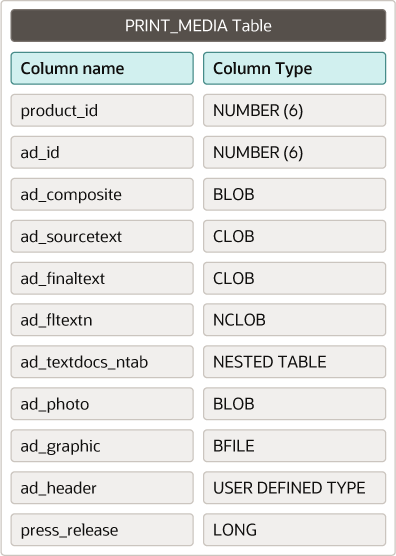
Example 4-1 Inserting BFILEs in SQL and PL/SQL
conn system/manager
-- The DBA creates DIRECTORY object and grants READ to the user
create or replace directory MYDIR as '/your/directory/path/here';
GRANT read ON DIRECTORY MYDIR TO pm;
conn pm/pm
-- Use BFILENAME to create a BFILE locator for INSERT
INSERT INTO print_media
(product_id, ad_id, ad_composite, ad_sourcetext, ad_graphic)
VALUES
(1, 1, empty_blob(), empty_clob(), BFILENAME('MYDIR','file1.txt'));
-- After this statement, 2 rows point to the same BFILE
INSERT INTO print_media
(product_id, ad_id, ad_composite, ad_sourcetext, ad_graphic)
select 2, ad_id, ad_composite, ad_sourcetext, ad_graphic from print_media;
-- Update the 2nd row to point to a different file
UPDATE print_media SET ad_graphic = BFILENAME('MYDIR','file2.txt') WHERE product_id =2;
-- Insert a 3rd row with invalid file name
INSERT INTO print_media
(product_id, ad_id, ad_composite, ad_sourcetext, ad_graphic)
VALUES
(3, 3, empty_blob(), empty_clob(), BFILENAME('MYDIR','file_does_not_exist.txt'));
-- Insert a NULL for BFILE
INSERT INTO print_media
(product_id, ad_id, ad_composite, ad_sourcetext, ad_graphic)
VALUES
(4, 4, empty_blob(), empty_clob(), NULL);
-- Inserting in PLSQL using a BFILE variable
DECLARE
f BFILE;
BEGIN
f := BFILENAME('MYDIR','file5.txt');
INSERT INTO print_media (product_id, ad_id, ad_composite, ad_sourcetext, ad_graphic)
VALUES (5, 5, NULL, NULL, f);
END;
/
SELECT product_id, ad_id, ad_graphic FROM print_media ORDER BY 1,2;Example 4-2 Inserting BFILEs in OCI
STATIC TEXT *insstmt = "INSERT INTO print_media (product_id, ad_id, ad_graphic) VALUES (:1, :1, :2)";
sword insert_bfile()
{
OCILobLocator *f = (OCILobLocator *)0;
OCIStmt *stmthp;
OCIBind *bndp1 = (OCIBind *) 0;
OCIBind *bndp2 = (OCIBind *) 0;
ub4 id;
CHECK_ERROR (OCIHandleAlloc( (dvoid *) envhp, (dvoid **) &stmthp,
OCI_HTYPE_STMT, (size_t) 0, (dvoid **) 0));
/*************** Allocate descriptor ***********************/
CHECK_ERROR (OCIDescriptorAlloc((dvoid *) envhp, (dvoid **) &f,
(ub4)OCI_DTYPE_FILE, (size_t) 0,
(dvoid **) 0));
/********** Execute insstmt to insert f ********************/
id = 6;
CHECK_ERROR (OCILobFileSetName(envhp, errhp, &f,
(text*)"MYDIR", sizeof("MYDIR") -1,
(text*)"file6.txt",
sizeof("file6.txt") -1));
CHECK_ERROR (OCIStmtPrepare(stmthp, errhp, insstmt,
(ub4) strlen((char *) insstmt),
(ub4) OCI_NTV_SYNTAX, (ub4) OCI_DEFAULT));
CHECK_ERROR (OCIBindByPos(stmthp, &bndp1, errhp, (ub4) 1, (dvoid *) &id,
(sb4) sizeof(id), SQLT_INT, (dvoid *) 0, (ub2 *) 0,
(ub2 *)0, (ub4) 0, (ub4*) 0, (ub4) OCI_DEFAULT));
CHECK_ERROR (OCIBindByPos(stmthp, &bndp2, errhp, (ub4) 2, (dvoid *) &f4,
(sb4) -1, SQLT_BFILE, (dvoid *) 0, (ub2 *) 0,
(ub2 *)0, (ub4) 0, (ub4*) 0, (ub4) OCI_DEFAULT));
CHECK_ERROR (OCIStmtExecute(svchp, stmthp, errhp, (ub4) 1, (ub4) 0,
(CONST OCISnapshot *) NULL, (OCISnapshot *) NULL,
OCI_DEFAULT));
/********** Execute insstmt to insert NULL ********************/
id = 7;
CHECK_ERROR (OCIStmtPrepare(stmthp, errhp, insstmt,
(ub4) strlen((char *) insstmt),
(ub4) OCI_NTV_SYNTAX, (ub4) OCI_DEFAULT));
CHECK_ERROR (OCIBindByPos(stmthp, &bndp1, errhp, (ub4) 1, (dvoid *) &id,
(sb4) sizeof(id), SQLT_INT, (dvoid *) 0, (ub2 *) 0,
(ub2 *)0, (ub4) 0, (ub4*) 0, (ub4) OCI_DEFAULT));
CHECK_ERROR (OCIBindByPos(stmthp, &bndp2, errhp, (ub4) 2, (dvoid *) NULL,
(sb4) -1, SQLT_BFILE, (dvoid *) 0, (ub2 *) 0,
(ub2 *)0, (ub4) 0, (ub4*) 0, (ub4) OCI_DEFAULT));
CHECK_ERROR (OCIStmtExecute(svchp, stmthp, errhp, (ub4) 1, (ub4) 0,
(CONST OCISnapshot *) NULL, (OCISnapshot *) NULL,
OCI_DEFAULT));
}
Parent topic: BFILEs