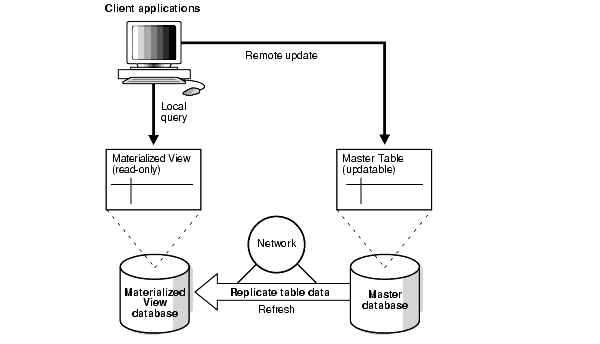35 Read-Only Materialized View Concepts
Understand the concepts related to read-only materialized views.
- Replication Databases
Replication is the process of copying and maintaining database objects, such as tables, in multiple databases that comprise a distributed database system. One method that supports replication is read-only materialized views. - Read-Only Materialized Views
A read-only materialized view contains a complete or partial copy of a target master table from a single point in time. A partial copy can include a subset of row, a subset of columns, or both. - The Uses of Materialized Views
You can use materialized views to achieve goals such as easing network loads, enabling data subsetting, and enabling disconnected computing. - Available Materialized Views
Available materialized views include primary key materialized views, object materialized views,ROWIDmaterialized views, and complex materialized views. - Users and Privileges Related to Materialized Views
The users related to materialized views include the creator, the refresher, and the owner. The privileges required to perform operations on materialized views depend on the type of user performing the operation. - Data Subsetting with Materialized Views
You can use row subsetting and column subsetting to configure materialized views reflect a subset of the data in the master table. - Materialized View Refresh
To ensure that a materialized view is consistent with its master table, you must refresh the materialized view periodically. - Refresh Groups
When it is important for materialized views to be transactionally consistent with each other, you can organize them into refresh groups. - Materialized View Log
A materialized view log is a table at the database that contains materialized view's master table. It records all of the DML changes to the master table. - Materialized Views and User-Defined Data Types
There are special considerations for materialized views with user-defined data types. - Materialized View Registration at a Master Database
At the master database, an Oracle Database automatically registers information about a materialized view based on its master table(s).
Parent topic: Managing Read-Only Materialized Views
35.1 Replication Databases
Replication is the process of copying and maintaining database objects, such as tables, in multiple databases that comprise a distributed database system. One method that supports replication is read-only materialized views.
Replication environments support two basic types of databases: master databases and materialized view databases. Materialized view databases contain an image, or materialized view, of the table data from a certain point in time. The table on which a materialized view is defined is the master table for the materialized view. Typically, a materialized view is refreshed periodically to synchronize it with its master table.
You can organize materialized views into refresh groups. Materialized views in a refresh group are refreshed at the same time to ensure that the data in all materialized views in the refresh group correspond to the same transactionally consistent point in time.
Note:
Oracle GoldenGate is Oracle’s full-featured solution for replication. See the Oracle GoldenGate documentation for more information.Parent topic: Read-Only Materialized View Concepts
35.2 Read-Only Materialized Views
A read-only materialized view contains a complete or partial copy of a target master table from a single point in time. A partial copy can include a subset of row, a subset of columns, or both.
Read-only materialized views can provide read-only access to the master table's data. Applications can query data from read-only materialized views to avoid network access to the master database, regardless of network availability. However, applications throughout the system must access data at the master database to perform data manipulation language changes (DML). Figure 35-1 illustrates basic, read-only replication.
Materialized views provide the following benefits:
-
Enable local access, which improves response times and availability
-
When the materialized view is in a different database than its source, offload queries from the master database, because users can query the local materialized view instead
-
Increase data security by enabling you to replicate only a selected subset of the target master's data set
Users can synchronize (refresh) read-only materialized views on demand. When users refresh read-only materialized views, they receive any changes that happened on the master table since the last refresh.
Parent topic: Read-Only Materialized View Concepts
35.3 The Uses of Materialized Views
You can use materialized views to achieve goals such as easing network loads, enabling data subsetting, and enabling disconnected computing.
- Ease Network Loads
If one of your goals is to reduce network loads, then you can use materialized views to distribute your corporate database to regional databases. - Enable Data Subsetting
Materialized views enable you to replicate data based on column- and row-level subsetting. - Enable Disconnected Computing
Materialized views do not require a dedicated network connection.
Parent topic: Read-Only Materialized View Concepts
35.3.1 Ease Network Loads
If one of your goals is to reduce network loads, then you can use materialized views to distribute your corporate database to regional databases.
Instead of the entire company accessing a single database server, user load is distributed across multiple database servers. To decrease the amount of data that is replicated, a materialized view can be a subset of a master table.
Parent topic: The Uses of Materialized Views
35.3.2 Enable Data Subsetting
Materialized views enable you to replicate data based on column- and row-level subsetting.
Data subsetting enables you to replicate information that pertains only to a particular database. For example, if you have a regional sales office, then you might replicate only the data that is needed in that region, thereby cutting down on unnecessary network traffic.
Both row and column subsetting enable you to create materialized views that contain a partial copy of the data at a master table. Row subsetting enables you to include only the rows that are needed from the masters in the materialized views by using a WHERE clause. Column subsetting enables you to include only the columns that are needed from the masters in the materialized views. You do this by specifying particular columns in the SELECT statement during materialized view creation.
Parent topic: The Uses of Materialized Views
35.3.3 Enable Disconnected Computing
Materialized views do not require a dedicated network connection.
Though you have the option of automating the refresh process by scheduling a job, you can manually refresh your materialized view on-demand, which is an ideal solution for queries running on a laptop computer.
Parent topic: The Uses of Materialized Views
35.4 Available Materialized Views
Available materialized views include primary key materialized views, object materialized views, ROWID materialized views, and complex materialized views.
- About the Available Materialized Views
Oracle offers several types of read-only materialized views to meet the needs of many different replication (and nonreplication) situations. - Primary Key Materialized Views
Primary key materialized views are the default type of materialized view. - Object Materialized Views
If a materialized view is based on an object table and is created using theOFtype clause, then the materialized view is called an object materialized view. - ROWID Materialized Views
AROWIDmaterialized view is based on the physical row identifiers (rowids) of the rows in a master table. - Complex Materialized Views
Complex materialized views cannot be fast refreshed.
Parent topic: Read-Only Materialized View Concepts
35.4.1 About the Available Materialized Views
Oracle offers several types of read-only materialized views to meet the needs of many different replication (and nonreplication) situations.
Whenever you create a materialized view, regardless of its type, always specify the schema name of the table owner in the query for the materialized view. For example, consider the following CREATE MATERIALIZED VIEW statement:
CREATE MATERIALIZED VIEW hr.employees AS SELECT * FROM hr.employees@orc1.example.com;
Here, the schema hr is specified in the query.
Parent topic: Available Materialized Views
35.4.2 Primary Key Materialized Views
Primary key materialized views are the default type of materialized view.
The following is an example of a SQL statement for creating a primary key materialized view:
CREATE MATERIALIZED VIEW oe.customers WITH PRIMARY KEY AS SELECT * FROM oe.customers@orc1.example.com;
Because primary key materialized views are the default, the following statement also results in a primary key materialized view:
CREATE MATERIALIZED VIEW oe.customers AS SELECT * FROM oe.customers@orc1.example.com;
Primary key materialized views can contain a subquery so that you can create a subset of rows at the remote materialized view database. A subquery is a query imbedded within the primary query, so that you have multiple SELECT statements in the CREATE MATERIALIZED VIEW statement. This subquery can be as simple as a basic WHERE clause or as complex as a multilevel WHERE EXISTS clause. Primary key materialized views that contain a selected class of subqueries can still be incrementally (or fast) refreshed, if each master referenced has a materialized view log. A fast refresh uses materialized view logs to update only the rows that have changed since the last refresh.
The following materialized view is created with a WHERE clause containing a subquery:
CREATE MATERIALIZED VIEW oe.orders REFRESH FAST AS
SELECT * FROM oe.orders@orc1.example.com o
WHERE EXISTS
(SELECT * FROM oe.customers@orc1.example.com c
WHERE o.customer_id = c.customer_id AND c.credit_limit > 10000);
This type of materialized view is called a subquery materialized view.
Note:
To create this oe.orders materialized view, credit_limit must be logged in the master table's materialized view log. See "Logging Columns in a Materialized View Log" for more information.
See Also:
-
"Materialized Views with Subqueries" for more information about materialized views with subqueries
-
"Refresh Types" for more information about fast refresh
-
"Materialized View Log" for more information about materialized view logs
-
Oracle Database SQL Language Reference for more information about subqueries
Parent topic: Available Materialized Views
35.4.3 Object Materialized Views
If a materialized view is based on an object table and is created using the OF type clause, then the materialized view is called an object materialized view.
An object materialized view is structured in the same way as an object table. That is, an object materialized view is composed of row objects, and each row object is identified by an object identifier (OID) column.
See Also:
-
"Creating Read-Only Materialized Views" for an example that creates an object materialized view
Parent topic: Available Materialized Views
35.4.4 ROWID Materialized Views
A ROWID materialized view is based on the physical row identifiers (rowids) of the rows in a master table.
ROWID materialized views can be used for materialized views based on master tables that do not have a primary key, or for materialized views that do not include all primary key columns of the master tables.
The following is an example of a CREATE MATERIALIZED VIEW statement that creates a ROWID materialized view:
CREATE MATERIALIZED VIEW oe.orders REFRESH WITH ROWID AS SELECT * FROM oe.orders@orc1.example.com;
See Also:
-
"Materialized View Log" for more information about the differences between a
ROWIDand primary key materialized view -
Oracle Database SQL Language Reference for more information about the
WITHROWIDclause in theCREATEMATERIALIZEDVIEWstatement
Parent topic: Available Materialized Views
35.4.5 Complex Materialized Views
Complex materialized views cannot be fast refreshed.
- About Complex Materialized Views
To be fast refreshed, the defining query for a materialized view must observe certain restrictions. - A Comparison of Simple and Complex Materialized Views
For certain applications, you might want to consider using a complex materialized view.
Parent topic: Available Materialized Views
35.4.5.1 About Complex Materialized Views
To be fast refreshed, the defining query for a materialized view must observe certain restrictions.
If you require a materialized view whose defining query is more general and cannot observe the restrictions, then the materialized view is complex and cannot be fast refreshed.
Specifically, a materialized view is considered complex when the defining query of the materialized view contains any of the following:
-
A
CONNECTBYclauseFor example, the following statement creates a complex materialized view:
CREATE MATERIALIZED VIEW hr.emp_hierarchy AS SELECT LPAD(' ', 4*(LEVEL-1))||email USERNAME FROM hr.employees@orc1.example.com START WITH manager_id IS NULL CONNECT BY PRIOR employee_id = manager_id; -
An
INTERSECT,MINUS, orUNIONALLset operationFor example, the following statement creates a complex materialized view because it has a
UNIONALLset operation:CREATE MATERIALIZED VIEW hr.mview_employees AS SELECT employees.employee_id, employees.email FROM hr.employees@orc1.example.com UNION ALL SELECT new_employees.employee_id, new_employees.email FROM hr.new_employees@orc1.example.com;
-
The
DISTINCTorUNIQUEkeywordFor example, the following statement creates a complex materialized view:
CREATE MATERIALIZED VIEW hr.employee_depts AS SELECT DISTINCT department_id FROM hr.employees@orc1.example.com ORDER BY department_id;
-
In some cases, an aggregate function, although it is possible to have an aggregate function in the defining query and still have a simple materialized view
For example, the following statement creates a complex materialized view:
CREATE MATERIALIZED VIEW hr.average_sal AS SELECT AVG(salary) "Average" FROM hr.employees@orc1.example.com;
-
In some cases, joins other than those in a subquery, although it is possible to have joins in the defining query and still have a simple materialized view
For example, the following statement creates a complex materialized view:
CREATE MATERIALIZED VIEW hr.emp_join_dep AS SELECT last_name FROM hr.employees@orc1.example.com e, hr.departments@orc1.example.com d WHERE e.department_id = d.department_id;
-
In some cases, a
UNIONoperationSpecifically, a materialized view with a
UNIONoperation is complex if any one of these conditions is true:-
Any query within the
UNIONis complex. The previous bullet items specify when a query makes a materialized view complex. -
The outermost
SELECTlist columns do not match for the queries in theUNION. In the following example, the first query only hasorder_totalin the outermostSELECTlist while the second query hascustomer_idin the outermostSELECTlist. Therefore, the materialized view is complex.CREATE MATERIALIZED VIEW oe.orders AS SELECT order_total FROM oe.orders@orc1.example.com o WHERE EXISTS (SELECT cust_first_name, cust_last_name FROM oe.customers@orc1.example.com c WHERE o.customer_id = c.customer_id AND c.credit_limit > 50) UNION SELECT customer_id FROM oe.orders@orc1.example.com o WHERE EXISTS (SELECT cust_first_name, cust_last_name FROM oe.customers@orc1.example.com c WHERE o.customer_id = c.customer_id AND c.account_mgr_id = 30);The innermost
SELECTlist has no bearing on whether a materialized view is complex. In the previous example, the innermostSELECTlist iscust_first_nameandcust_last_namefor both queries in theUNION.
-
-
Clauses that do not follow the requirements detailed in "Restrictions for Materialized Views with Subqueries"
Note:
If possible, you should avoid using complex materialized views because they cannot be fast refreshed, which might degrade performance.
See Also:
-
Oracle Database Data Warehousing Guide for information about materialized views with aggregate functions and joins
-
Oracle Database SQL Language Reference for more information about the
CONNECTBYclause, set operations, theDISTINCTkeyword, and aggregate functions
Parent topic: Complex Materialized Views
35.4.5.2 A Comparison of Simple and Complex Materialized Views
For certain applications, you might want to consider using a complex materialized view.
Figure 35-2 and the following text discuss some issues that you should consider.
Figure 35-2 Comparison of Simple and Complex Materialized Views
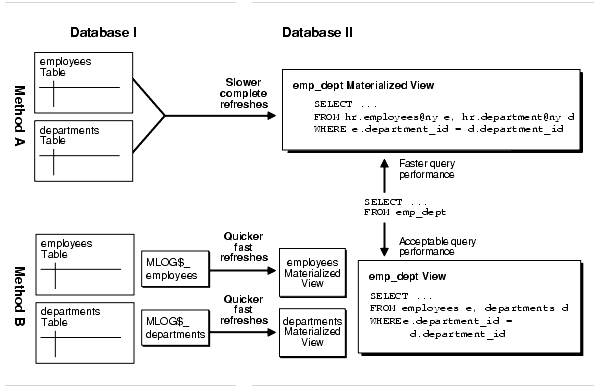
Description of "Figure 35-2 Comparison of Simple and Complex Materialized Views"
-
Complex Materialized View: Method A in Figure 35-2 shows a complex materialized view. The materialized view in Database II exhibits efficient query performance because the join operation was completed during the materialized view's refresh. However, complete refreshes must be performed because the materialized view is complex, and these refreshes will probably be slower than fast refreshes.
-
Simple Materialized Views with a Joined View: Method B in Figure 35-2 shows two simple materialized views in Database II, as well as a view that performs the join in the materialized view's database. Query performance against the view would not be as good as the query performance against the complex materialized view in Method A. However, the simple materialized views can be refreshed more efficiently using fast refresh and materialized view logs.
In summary, to decide which method to use:
-
If you refresh rarely and want faster query performance, then use Method A (complex materialized view).
-
If you refresh regularly and can sacrifice query performance, then use Method B (simple materialized view).
Parent topic: Complex Materialized Views
35.5 Users and Privileges Related to Materialized Views
The users related to materialized views include the creator, the refresher, and the owner. The privileges required to perform operations on materialized views depend on the type of user performing the operation.
- Required Privileges for Materialized View Operations
Three distinct types of users perform operations on materialized views. - Creator Is Owner
If the creator of a materialized view also owns the materialized view, then this user must have the required privileges to create a materialized view. - Creator Is Not Owner
If the creator of a materialized view is not the owner, then certain privileges must be granted to the creator and to the owner to create a materialized view. - Refresher Is Owner
If the refresher of a materialized view also owns the materialized view, then this user must have the required privileges to create the materialized view. - Refresher Is Not Owner
If the refresher of a materialized view is not the owner, certain privileges must be granted to the refresher and to the owner.
Parent topic: Read-Only Materialized View Concepts
35.5.1 Required Privileges for Materialized View Operations
Three distinct types of users perform operations on materialized views.
These users are:
-
Creator: The user who creates the materialized view.
-
Refresher: The user who refreshes the materialized view.
-
Owner: The user who owns the materialized view. The materialized view resides in this user's schema.
One user can perform all of these operations on a particular materialized view. However, in some replication environments, different users perform these operations on a particular materialized view. The privileges required to perform these operations depend on whether the same user performs them or different users perform them.
If the owner of a materialized view at the materialized view database has a private database link to the master database, then the database link connects to the owner of the master table at the master database. Otherwise, the normal rules for connections through database links apply.
Note:
The following sections do not cover the requirements necessary to create materialized views with query rewrite enabled. See the Oracle Database SQL Language Reference for information.
See Also:
The following sections discuss database links. See Distributed Database Concepts for more information about using database links.
Parent topic: Users and Privileges Related to Materialized Views
35.5.2 Creator Is Owner
If the creator of a materialized view also owns the materialized view, then this user must have the required privileges to create a materialized view.
The following privileges must be granted explicitly rather than through a role:
-
CREATEMATERIALIZEDVIEWorCREATEANYMATERIALIZEDVIEW -
CREATETABLEorCREATEANYTABLE -
READorSELECTobject privilege on the master table and the master table's materialized view log or eitherREADANYTABLEorSELECTANYTABLEsystem privilegeIf the master database is remote, then the
READorSELECTobject privilege must be granted to the user at the master database to which the user at the materialized view database connects through a database link.
Parent topic: Users and Privileges Related to Materialized Views
35.5.3 Creator Is Not Owner
If the creator of a materialized view is not the owner, then certain privileges must be granted to the creator and to the owner to create a materialized view.
Both the creator's privileges and the owner's privileges must be granted explicitly rather than through a role.
Table 35-1 shows the required privileges when the creator of the materialized view is not the owner.
Table 35-1 Required Privileges for Creating Materialized Views (Creator != Owner)
| Creator | Owner |
|---|---|
|
|
If the master database is remote, then the |
Parent topic: Users and Privileges Related to Materialized Views
35.5.4 Refresher Is Owner
If the refresher of a materialized view also owns the materialized view, then this user must have the required privileges to create the materialized view.
Specifically, this user must have READ or SELECT object privilege on the master table and the master table's materialized view log or either READ ANY TABLE or SELECT ANY TABLE system privilege. If the master database is remote, then the READ or SELECT object privilege must be granted to the user at the master database to which the user at the materialized view database connects through a database link. This privilege can be granted either explicitly or through a role.
Parent topic: Users and Privileges Related to Materialized Views
35.5.5 Refresher Is Not Owner
If the refresher of a materialized view is not the owner, certain privileges must be granted to the refresher and to the owner.
These privileges can be granted either explicitly or through a role.
Table 35-2 shows the required privileges when the refresher of the materialized view is not the owner.
Table 35-2 Required Privileges for Refreshing Materialized Views (Refresher != Owner)
| Refresher | Owner |
|---|---|
|
|
If the master database is local, then If the master database is remote, then the |
Parent topic: Users and Privileges Related to Materialized Views
35.6 Data Subsetting with Materialized Views
You can use row subsetting and column subsetting to configure materialized views reflect a subset of the data in the master table.
- About Data Subsetting with Materialized Views
In certain situations, you might want your materialized view to reflect a subset of the data in the master table. - Materialized Views with Subqueries
If you want to replicate data based on the information in multiple tables, then maintaining and defining these materialized views can be difficult. - Restrictions for Materialized Views with Subqueries
The defining query of a materialized view with a subquery is subject to several restrictions to preserve the materialized view's fast refresh capability. - Restrictions for Materialized Views with Unions Containing Subqueries
There are restrictions for fast refresh materialized views with unions containing subqueries.
Parent topic: Read-Only Materialized View Concepts
35.6.1 About Data Subsetting with Materialized Views
In certain situations, you might want your materialized view to reflect a subset of the data in the master table.
Row subsetting enables you to include only the rows that are needed from the master table in the materialized views by using a WHERE clause. Column subsetting enables you to include only the columns that are needed from the master table in the materialized views. You do this by specifying certain select columns in the SELECT statement during materialized view creation.
Some reasons to use data subsetting are to:
-
Reduce Network Traffic: In a column-subsetted materialized view, only changes that satisfy the
WHEREclause of the materialized view's defining query are applied to the materialized view database, thereby reducing the amount of data transferred and reducing network traffic. -
Secure Sensitive Data: Users can only view data that satisfies the defining query for the materialized view.
-
Reduce Resource Requirements: If the materialized view is located on a laptop, then hard disks are generally significantly smaller than the hard disks on a corporate server. Subsetted materialized views might require significantly less storage space.
-
Improve Refresh Times: Because less data is applied to the materialized view database, the refresh process is faster, which might be essential for those who need to refresh materialized views using a network connection from a laptop.
For example, the following statement creates a materialized view based on the oe.orders@orc1.example.com master table and includes only the rows for the sales representative with a sales_rep_id number of 173:
CREATE MATERIALIZED VIEW oe.orders REFRESH FAST AS SELECT * FROM oe.orders@orc1.example.com WHERE sales_rep_id = 173;
Rows of the orders table with a sales_rep_id number other than 173 are excluded from this materialized view.
Parent topic: Data Subsetting with Materialized Views
35.6.2 Materialized Views with Subqueries
If you want to replicate data based on the information in multiple tables, then maintaining and defining these materialized views can be difficult.
- Many to One Subqueries
You can create a materialized view with a subquery with a many to one relationship. - One to Many Subqueries
You can create a materialized view with a subquery with a one to many relationship. - Many to Many Subqueries
You can create a materialized view with a subquery with a many to many relationship. - Materialized Views with Subqueries and Unions
You can create a materialized view with subqueries and unions.
Parent topic: Data Subsetting with Materialized Views
35.6.2.1 Many to One Subqueries
You can create a materialized view with a subquery with a many to one relationship.
Consider a scenario where you have the customers table and orders table in the oe schema, and you want to create a materialized view of the orders table based on data in both the orders table and the customers table. For example, suppose a salesperson wants to see all of the orders for the customers with a credit limit greater than $10,000. In this case, the CREATE MATERIALIZED VIEW statement that creates the orders materialized view has a subquery with a many to one relationship, because there can be many orders for each customer.
Look at the relationships in Figure 35-3, and notice that the customers and orders tables are related through the customer_id column. The following statement satisfies the original goal of the salesperson. That is, the following statement creates a materialized view that contains orders for customers whose credit limit is greater than $10,000:
CREATE MATERIALIZED VIEW oe.orders REFRESH FAST AS
SELECT * FROM oe.orders@orc1.example.com o
WHERE EXISTS
(SELECT * FROM oe.customers@orc1.example.com c
WHERE o.customer_id = c.customer_id AND c.credit_limit > 10000);
Note:
To create this oe.orders materialized view, credit_limit must be logged in the master table's materialized view log. See "Logging Columns in a Materialized View Log" for more information.
Figure 35-3 Row Subsetting with Many to One Subqueries
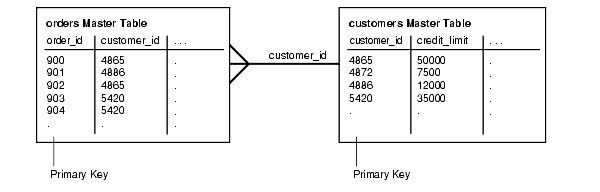
Description of "Figure 35-3 Row Subsetting with Many to One Subqueries"
As you can see, the materialized view created by this statement is fast refreshable. If new customers are identified that have a credit limit greater than $10,000, then the new data will be propagated to the materialized view database during the subsequent refresh process. Similarly, if a customer's credit limit drops to less than $10,000, then the customer's data will be removed from the materialized view during the subsequent refresh process.
Parent topic: Materialized Views with Subqueries
35.6.2.2 One to Many Subqueries
You can create a materialized view with a subquery with a one to many relationship.
Consider a scenario where you have the customers table and orders table in the oe schema, and you want to create a materialized view of the customers table based on data in both the customers table and the orders table. For example, suppose a salesperson wants to see all of the customers who have an order with an order total greater than $20,000. In this case, the most efficient method is to create a materialized view with a one to many subquery in the defining query of a materialized view.
Here, the defining query in the CREATE MATERIALIZED VIEW statement on the customers table has a subquery with a one to many relationship. That is, one customer can have many orders.
Look at the relationships in Figure 35-4, and notice that the orders table and customers table are related through the customer_id column. The following statement satisfies the original goal of the salesperson. That is, this statement creates a materialized view that contains customers who have an order with an order total greater than $20,000:
CREATE MATERIALIZED VIEW oe.customers REFRESH FAST AS
SELECT * FROM oe.customers@orc1.example.com c
WHERE EXISTS
(SELECT * FROM oe.orders@orc1.example.com o
WHERE c.customer_id = o.customer_id AND o.order_total > 20000);
Note:
To create this oe.customers materialized view, customer_id and order_total must be logged in the materialized view log for the orders master table. See "Logging Columns in a Materialized View Log" for more information.
Figure 35-4 Row Subsetting with One to Many Subqueries
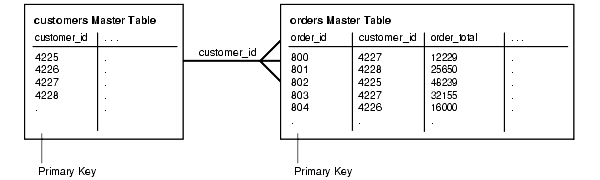
Description of "Figure 35-4 Row Subsetting with One to Many Subqueries"
The materialized view created by this statement is fast refreshable. If new customers are identified that have an order total greater than $20,000, then the new data will be propagated to the materialized view database during the subsequent refresh process. Similarly, if a customer cancels an order with an order total greater than $20,000 and has no other order totals greater than $20,000, then the customer's data will be removed from the materialized view during the subsequent refresh process.
Parent topic: Materialized Views with Subqueries
35.6.2.3 Many to Many Subqueries
You can create a materialized view with a subquery with a many to many relationship.
Consider a scenario where you have the order_items table and inventories table in the oe schema, and you want to create a materialized view of the inventories table based on data in both the inventories table and the order_items table. For example, suppose a salesperson wants to see all of the inventories with a quantity on hand greater than 0 (zero) for each product whose product_id is in the order_items table. In other words, the salesperson wants to see the inventories that are greater than zero for all of the products that customers have ordered. Here, an inventory is a certain quantity of a product at a particular warehouse. So, a certain product can be in many order items and in many inventories.
To accomplish the salesperson's goal, you can create a materialized view with a subquery on the many to many relationship between the order_items table and the inventories table.
When you create the inventories materialized view, you want to retrieve the inventories with the quantity on hand greater than zero for the products that appear in the order_items table. Look at the relationships in Figure 35-5, and note that the inventories table and order_items table are related through the product_id column. The following statement creates the materialized view:
CREATE MATERIALIZED VIEW oe.inventories REFRESH FAST AS
SELECT * FROM oe.inventories@orc1.example.com i
WHERE i.quantity_on_hand > 0 AND EXISTS
(SELECT * FROM oe.order_items@orc1.example.com o
WHERE i.product_id = o.product_id);
Note:
To create this oe.inventories materialized view, the product_id column in the order_items master table must be logged in the master table's materialized view log. See "Logging Columns in a Materialized View Log" for more information.
Figure 35-5 Row Subsetting with Many to Many Subqueries
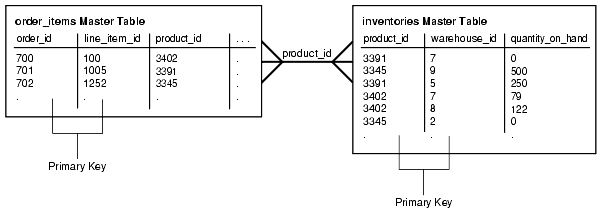
Description of "Figure 35-5 Row Subsetting with Many to Many Subqueries"
The materialized view created by this statement is fast refreshable. If new inventories that are greater than zero are identified for products in the order_items table, then the new data will be propagated to the materialized view database during the subsequent refresh process. Similarly, if a customer cancels an order for a product and there are no other orders for the product in the order_items table, then the inventories for the product will be removed from the materialized view during the subsequent refresh process.
Parent topic: Materialized Views with Subqueries
35.6.2.4 Materialized Views with Subqueries and Unions
You can create a materialized view with subqueries and unions.
In situations where you want a single materialized view to contain data that matches the complete results of two or more different queries, you can use the UNION operator. When you use the UNION operator to create a materialized view, you have two SELECT statements around each UNION operator; one is above it and one is below it. The resulting materialized view contains rows selected by either query.
You can use the UNION operator as a way to create fast refreshable materialized views that satisfy "or" conditions without using the OR expression in the WHERE clause of a subquery. Under some conditions, using an OR expression in the WHERE clause of a subquery causes the resulting materialized view to be complex, and therefore not fast refreshable.
See Also:
"Restrictions for Materialized Views with Subqueries" for more information about the OR expressions in subqueries
For example, suppose a salesperson wants the product information for the products in a particular category_id that are either in a warehouse in California or contain the word "Rouge" in their translated product descriptions (for the French translation). The following statement uses the UNION operator and subqueries to capture this data in a materialized view for products in category_id 29:
CREATE MATERIALIZED VIEW oe.product_information REFRESH FAST AS
SELECT * FROM oe.product_information@orc1.example.com pi
WHERE pi.category_id = 29 AND EXISTS
(SELECT * FROM oe.product_descriptions@orc1.example.com pd
WHERE pi.product_id = pd.product_id AND
pd.translated_description LIKE '%Rouge%')
UNION
SELECT * FROM oe.product_information@orc1.example.com pi
WHERE pi.category_id = 29 AND EXISTS
(SELECT * FROM oe.inventories@orc1.example.com i
WHERE pi.product_id = i.product_id AND EXISTS
(SELECT * FROM oe.warehouses@orc1.example.com w
WHERE i.warehouse_id = w.warehouse_id AND EXISTS
(SELECT * FROM hr.locations@orc1.example.com l
WHERE w.location_id = l.location_id
AND l.state_province = 'California')));
Note:
To create the oe.product_information materialized view, translated_description in the oe.product_descriptions master table, the state_province in the hr.locations master table, and the location_id column in the oe.warehouses master table must be logged in each master's materialized view log. See "Logging Columns in a Materialized View Log" for more information.
Figure 35-6 shows the relationships of the master tables involved in this statement.
Figure 35-6 Row Subsetting with Subqueries and Unions
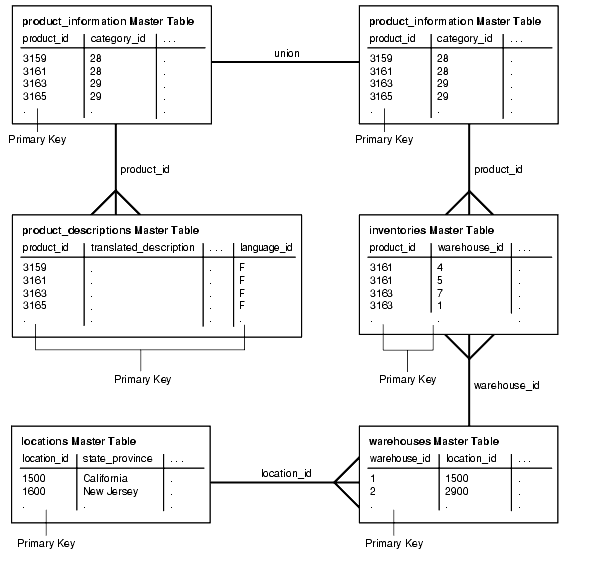
Description of "Figure 35-6 Row Subsetting with Subqueries and Unions"
In addition to the UNION operation, this statement contains the following subqueries:
-
A subquery referencing the
product_informationtable and theproduct_descriptionstable. This subquery is one to many because one product can have multiple product descriptions (for different languages). -
A subquery referencing the
product_informationtable and theinventoriestable. This subquery is one to many because a product can be in many inventories. -
A subquery referencing the
inventoriestable and thewarehousestable. This subquery is many to one because many inventories can be stored in one warehouse. -
A subquery referencing the
warehousestable and thelocationstable. This subquery is many to one because many warehouses can be in one location.
The materialized view created by this statement is fast refreshable. If a new product is added that is stored in a warehouse in California or that has the string "Rouge" in the translated product description, then the new data will be propagated to the product_information materialized view during the subsequent refresh process.
Parent topic: Materialized Views with Subqueries
35.6.3 Restrictions for Materialized Views with Subqueries
The defining query of a materialized view with a subquery is subject to several restrictions to preserve the materialized view's fast refresh capability.
The following are restrictions for fast refresh materialized views with subqueries:
-
Materialized views must be primary key materialized views.
-
The master table's materialized view log must include certain columns referenced in the subquery. For information about which columns must be included, see "Logging Columns in a Materialized View Log".
-
If the subquery is many to many or one to many, then join columns that are not part of a primary key must be included in the materialized view log of the master table. This restriction does not apply to many to one subqueries.
-
The subquery must be a positive subquery. For example, you can use the
EXISTScondition, but not theNOTEXISTScondition. -
The subquery must use
EXISTSto connect each nested level (INis not allowed). -
Each table can be in only one
EXISTSexpression. -
The join expression must use exact match or equality comparisons (that is, equi-joins).
-
Each table can be joined only once within the subquery.
-
A primary key must exist for each table at each nested level.
-
Each nested level can only reference the table in the level above it.
-
Subqueries can include
ANDconditions, but eachORcondition can only reference columns contained within one row. MultipleORconditions within a subquery can be connected with anANDcondition. -
All tables referenced in a subquery must reside in the same master database.
Note:
If the CREATE MATERIALIZED VIEW statement includes an ON PREBUILT TABLE clause and a subquery, then the subquery is treated as many to many. Therefore, in this case, the join columns must be recorded in the materialized view log. See the Oracle Database SQL Language Reference for more information about the ON PREBUILT TABLE clause in the CREATE MATERIALIZED VIEW statement.
See Also:
-
"Primary Key Materialized Views" for more information about primary key materialized views
-
"Determining the Fast Refresh Capabilities of a Materialized View"
Parent topic: Data Subsetting with Materialized Views
35.6.4 Restrictions for Materialized Views with Unions Containing Subqueries
There are restrictions for fast refresh materialized views with unions containing subqueries.
The following are restrictions for fast refresh materialized views with unions containing subqueries:
-
All of the restrictions described in "Restrictions for Materialized Views with Subqueries" apply to the subqueries in each union block.
-
All join columns must be included in the materialized view log of the master table, even if the subquery is many to one.
-
All of the restrictions described in "Complex Materialized Views" apply for clauses with
UNIONS.
- Examples of Materialized Views with Unions Containing Subqueries
Examples illustrate creating materialized views with unions containing subqueries.
Parent topic: Data Subsetting with Materialized Views
35.6.4.1 Examples of Materialized Views with Unions Containing Subqueries
Examples illustrate creating materialized views with unions containing subqueries.
The following statement creates the oe.orders materialized view. This materialized view is fast refreshable because the subquery in each union block satisfies the restrictions for subqueries described in "Restrictions for Materialized Views with Subqueries".
CREATE MATERIALIZED VIEW oe.orders REFRESH FAST AS
SELECT * FROM oe.orders@orc1.example.com o
WHERE EXISTS
(SELECT * FROM oe.customers@orc1.example.com c
WHERE o.customer_id = c.customer_id
AND c.credit_limit > 50)
UNION
SELECT *
FROM oe.orders@orc1.example.com o
WHERE EXISTS
(SELECT * FROM oe.customers@orc1.example.com c
WHERE o.customer_id = c.customer_id
AND c.account_mgr_id = 30);
Notice that one of the restrictions for subqueries states that each table can be in only one EXISTS expression. Here, the customers table appears in two EXISTS expressions, but the EXISTS expressions are in separate UNION blocks. Because the restrictions described in "Restrictions for Materialized Views with Subqueries" only apply to each UNION block, not to the entire CREATE MATERIALIZED VIEW statement, the materialized view is fast refreshable.
In contrast, the materialized view created with the following statement cannot be fast refreshed because the orders table is referenced in two different EXISTS expressions within the same UNION block:
CREATE MATERIALIZED VIEW oe.orders AS
SELECT * FROM oe.orders@orc1.example.com o
WHERE EXISTS
(SELECT * FROM oe.customers@orc1.example.com c
WHERE o.customer_id = c.customer_id -- first reference to orders table
AND c.credit_limit > 50
AND EXISTS
(SELECT * FROM oe.orders@orc1.example.com o
WHERE order_total > 5000
AND o.customer_id = c.customer_id)) -- second reference to orders table
UNION
SELECT *
FROM oe.orders@orc1.example.com o
WHERE EXISTS
(SELECT * FROM oe.customers@orc1.example.com c
WHERE o.customer_id = c.customer_id
AND c.account_mgr_id = 30);
35.7 Materialized View Refresh
To ensure that a materialized view is consistent with its master table, you must refresh the materialized view periodically.
Oracle provides the following three methods to refresh materialized views:
-
Fast refresh uses materialized view logs to update only the rows that have changed since the last refresh.
-
Complete refresh updates the entire materialized view.
-
Force refresh performs a fast refresh when possible. When a fast refresh is not possible, force refresh performs a complete refresh.
Parent topic: Read-Only Materialized View Concepts
35.8 Refresh Groups
When it is important for materialized views to be transactionally consistent with each other, you can organize them into refresh groups.
By refreshing the refresh group, you can ensure that the data in all of the materialized views in the refresh group correspond to the same transactionally consistent point in time. A materialized view in a refresh group still can be refreshed individually, but doing so nullifies the benefits of the refresh group because refreshing the materialized view individually does not refresh the other materialized views in the refresh group.
Parent topic: Read-Only Materialized View Concepts
35.9 Materialized View Log
A materialized view log is a table at the database that contains materialized view's master table. It records all of the DML changes to the master table.
A materialized view log is associated with a single master table, and each of those has only one materialized view log, regardless of how many materialized views refresh from the master table. A fast refresh of a materialized view is possible only if the materialized view's master table has a materialized view log. When a materialized view is fast refreshed, entries in the materialized view's associated materialized view log that have appeared since the materialized view was last refreshed are applied to the materialized view.
Parent topic: Read-Only Materialized View Concepts
35.10 Materialized Views and User-Defined Data Types
There are special considerations for materialized views with user-defined data types.
- How Materialized Views Work with Object Types and Collections
You can replicate object types and objects between master databases and materialized view databases in a replication environment. - Type Agreement at Replication Databases
User-defined types include all types created using theCREATETYPEstatement, including object, nested table,VARRAY, and indextype. To replicate schema objects based on user-defined types, the user-defined types themselves must exist, and must be the same, at the master database and the materialized view database. - Column Subsetting of Masters with Column Objects
A read-only materialized view can replicate specific attributes of a column object without replicating other attributes. - Materialized Views Based on Object Tables
You can create a materialized view based on an object table. - Materialized Views with Collection Columns
Collection columns are columns based on varray and nested table data types. Oracle supports the creation of materialized views with collection columns. - Materialized Views with REF Columns
Materialized views can containREFcolumns.
Parent topic: Read-Only Materialized View Concepts
35.10.1 How Materialized Views Work with Object Types and Collections
You can replicate object types and objects between master databases and materialized view databases in a replication environment.
Oracle object types are user-defined data types that make it possible to model complex real-world entities such as customers and orders as single entities, called objects, in the database. You create object types using the CREATE TYPE ... AS OBJECT statement.
An Oracle object that occupies a single column in a table is called a column object. Typically, tables that contain column objects also contain other columns, which can be built-in data types, such as VARCHAR2 and NUMBER. An object table is a special kind of table in which each row represents an object. Each row in an object table is a row object.
You can also replicate collections. Collections are user-defined data types that are based on VARRAY and nested table data types. You create varrays with the CREATE TYPE ... AS VARRAY statement, and you create nested tables with the CREATE TYPE ... AS TABLE statement.
Note:
-
You cannot create refresh-on-commit materialized views based on a master table with user-defined types or Oracle-supplied types. Refresh-on-commit materialized views are those created using the
ONCOMMITREFRESHclause in theCREATEMATERIALIZEDVIEWstatement. -
Type inheritance and types created with the
NOTFINALclause are not supported.
See Also:
-
Oracle Database Object-Relational Developer's Guide for detailed information about user-defined types, Oracle objects, and collections. This section assumes a basic understanding of those concepts.
-
Oracle Database SQL Language Reference for more information about user-defined types and Oracle-supplied types
Parent topic: Materialized Views and User-Defined Data Types
35.10.2 Type Agreement at Replication Databases
User-defined types include all types created using the CREATE TYPE statement, including object, nested table, VARRAY, and indextype. To replicate schema objects based on user-defined types, the user-defined types themselves must exist, and must be the same, at the master database and the materialized view database.
When replicating user-defined types and the schema objects on which they are based, the following conditions apply:
-
The user-defined types replicated at the master database and materialized view database must be created at the materialized view database before you create any materialized views that depend on these types.
-
All of the master tables on which a materialized view is based must be at the same master database to create a materialized view with user-defined types.
-
A user-defined type must be the same at all databases:
-
All replication databases must have the same object identifier (OID), schema owner, and type name for each replicated user-defined type.
-
If the user-defined type is an object type, then all databases must agree on the order and data type of the attributes in the object type. You establish the order and data types of the attributes when you create the object type. For example, consider the following object type:
CREATE TYPE cust_address_typ AS OBJECT (street_address VARCHAR2(40), postal_code VARCHAR2(10), city VARCHAR2(30), state_province VARCHAR2(10), country_id CHAR(2)); /At all databases,
street_addressmust be the first attribute for this type and must beVARCHAR2(40),postal_codemust be the second attribute and must beVARCHAR2(10),citymust be the third attribute and must beVARCHAR2(30), and so on. -
All databases must agree on the hashcode of the user-defined type. Oracle examines a user-defined type and assigns the hashcode. This examination includes the type attributes, order of attributes, and type name. When all of these items are the same for two or more types, the types have the same hashcode. You can view the hashcode for a type by querying the
DBA_TYPE_VERSIONSdata dictionary view.
-
You can use a CREATE TYPE statement at the materialized view database to create the type. It might be necessary to do this to create a read-only materialized view that uses the type.
If you choose this option, then you must ensure the following:
-
The type is in the same schema at both the materialized view database and the master database.
-
The type has the same attributes in the same order at both the materialized view database and the master database.
-
The type has the same data type for each attribute at both the materialized view database and the master database.
-
The type has the same object identifier at both the materialized view database and the master database.
You can find the object identifier for a type by querying the DBA_TYPES data dictionary view. For example, to find the object identifier (OID) for the cust_address_typ, enter the following query:
SELECT TYPE_OID FROM DBA_TYPES WHERE TYPE_NAME = 'CUST_ADDRESS_TYP'; TYPE_OID -------------------------------- 6F9BC33653681B7CE03400400B40A607
For example, now that you know the OID for the type at the master database, you can complete the following steps to create the type at the materialized view database:
-
Log in to the materialized view database as the user who owns the type at the master database. If this user does not exist at the materialized view database, then create the user.
-
Issue the
CREATETYPEstatement and specify the OID:CREATE TYPE oe.cust_address_typ OID '6F9BC33653681B7CE03400400B40A607' AS OBJECT ( street_address VARCHAR2(40), postal_code VARCHAR2(10), city VARCHAR2(30), state_province VARCHAR2(10), country_id CHAR(2)); /
The type is now ready for use at the materialized view database.
Parent topic: Materialized Views and User-Defined Data Types
35.10.3 Column Subsetting of Masters with Column Objects
A read-only materialized view can replicate specific attributes of a column object without replicating other attributes.
For example, using the cust_address_typ user-defined data type described in the previous section, suppose a customers_sub master table is created at master database orc1.example.com:
CREATE TABLE oe.customers_sub (
customer_id NUMBER(6) PRIMARY KEY,
cust_first_name VARCHAR2(20),
cust_last_name VARCHAR2(20),
cust_address oe.cust_address_typ);
You can create the following read-only materialized view at a remote materialized view database:
CREATE MATERIALIZED VIEW oe.customers_mv1 AS SELECT customer_id, cust_last_name, c.cust_address.postal_code FROM oe.customers_sub@orc1.example.com c;
Notice that the postal_code attribute is specified in the cust_address column object.
Parent topic: Materialized Views and User-Defined Data Types
35.10.4 Materialized Views Based on Object Tables
You can create a materialized view based on an object table.
- About Materialized Views Based on Object Tables
If a materialized view is based on an object table and is created using theOFtype clause, then the materialized view is called an object materialized view. - Materialized Views Based on Object Tables Created Without Using the OF type Clause
If you create a materialized view based on an object table without using theOFtype clause, then the materialized view loses the object properties of the object table on which it is based. - OID Preservation in Object Materialized Views
An object materialized view inherits the object identifier (OID) specifications of its master.
Parent topic: Materialized Views and User-Defined Data Types
35.10.4.1 About Materialized Views Based on Object Tables
If a materialized view is based on an object table and is created using the OF type clause, then the materialized view is called an object materialized view.
An object materialized view is structured in the same way as an object table. That is, an object materialized view is composed of row objects.
If a materialized view that is based on an object table is created without using the OF type clause, then the materialized view is not an object materialized view. That is, such a materialized view has regular rows, not row objects.
To create a materialized view based on an object table, the types on which the materialized view depends must exist at the materialized view database, and each type must have the same object identifier as it does at the master database.
See Also:
"Creating Read-Only Materialized Views" for an example that creates an object materialized view
Parent topic: Materialized Views Based on Object Tables
35.10.4.2 Materialized Views Based on Object Tables Created Without Using the OF type Clause
If you create a materialized view based on an object table without using the OF type clause, then the materialized view loses the object properties of the object table on which it is based.
That is, the resulting read-only materialized view contains one or more of the columns of the master table, but each row functions as a row in a relational table. The rows are not row objects.
For example, you can create a materialized view based on the categories_tab master by using the following SQL statement:
CREATE MATERIALIZED VIEW oe.categories_relmv AS SELECT * FROM oe.categories_tab@orc1.example.com;
In this case, the rows in this materialized view function in the same way as rows in a relational table.
Parent topic: Materialized Views Based on Object Tables
35.10.4.3 OID Preservation in Object Materialized Views
An object materialized view inherits the object identifier (OID) specifications of its master.
If the master table has a primary key-based OID, then the OIDs of row objects in the materialized view are primary key-based. If the master table has a system generated OID, then the OIDs of row objects in the materialized view are system generated. Also, the OID of each row in the object materialized view matches the OID of the same row in the master table, and the OIDs are preserved during refresh of the materialized view. Consequently, REFs to the rows in the object table remain valid at the materialized view database.
Parent topic: Materialized Views Based on Object Tables
35.10.5 Materialized Views with Collection Columns
Collection columns are columns based on varray and nested table data types. Oracle supports the creation of materialized views with collection columns.
If the collection column is a nested table, then you can optionally specify the nested_table_storage_clause during materialized view creation. The nested_table_storage_clause lets you specify the name of the storage table for the nested table in the materialized view.
For example, suppose you create the master table people_reltab at the master database orc1.example.com that contains the nested table phones_ntab:
CREATE TYPE oe.phone_typ AS OBJECT ( location VARCHAR2(15), num VARCHAR2(14)); / CREATE TYPE oe.phone_ntabtyp AS TABLE OF oe.phone_typ; / CREATE TABLE oe.people_reltab ( id NUMBER(4) CONSTRAINT pk_people_reltab PRIMARY KEY, first_name VARCHAR2(20), last_name VARCHAR2(20), phones_ntab oe.phone_ntabtyp) NESTED TABLE phones_ntab STORE AS phone_store_ntab ((PRIMARY KEY (NESTED_TABLE_ID, location)));
Notice the PRIMARY KEY specification in the last line of the preceding SQL statement. You must specify a primary key for the storage table if you plan to create materialized views based on its parent table. In this case, the storage table is phone_store_ntab and the parent table is people_reltab.
To create materialized views that can be fast refreshed, create a materialized view log on both the parent table and the storage table, specifying the nested table column as a filter column for the parent table's materialized view log:
CREATE MATERIALIZED VIEW LOG ON oe.people_reltab; ALTER MATERIALIZED VIEW LOG ON oe.people_reltab ADD(phones_ntab); CREATE MATERIALIZED VIEW LOG ON oe.phone_store_ntab WITH PRIMARY KEY;
At the materialized view database, create the required types, ensuring that the object identifier for each type is the same as the object identifier at the master database. Then, you can create a materialized view based on people_reltab and specify its storage table using the following statement:
CREATE MATERIALIZED VIEW oe.people_reltab_mv NESTED TABLE phones_ntab STORE AS phone_store_ntab_mv REFRESH FAST AS SELECT * FROM oe.people_reltab@orc1.example.com;
In this case, the nested_table_storage_clause is the line that begins with "NESTED TABLE" in the previous example, and it specifies that the storage table's name is phone_store_ntab_mv. The nested_table_storage_clause is optional. If you do not specify this clause, then Oracle Database automatically names the storage table. To view the name of a storage table, query the DBA_NESTED_TABLES data dictionary table.
The storage table:
-
Is a separate, secondary materialized view
-
Is refreshed automatically when you refresh the materialized view containing the nested table
-
Is dropped automatically when you drop the materialized view containing the nested table
-
Inherits the primary key constraint of the master's storage table
Because the storage table inherits the primary key constraint of the master table's storage table, do not specify PRIMARY KEY in the STORE AS clause.
The following actions are not allowed directly on the storage table of a nested table in a materialized view:
-
Refreshing the storage table
-
Altering the storage table
-
Dropping the storage table
-
Generating replication support on the storage table
These actions can occur indirectly when they are performed on the materialized view that contains the nested table. In addition, you cannot replicate a subset of the columns in a storage table.
- Restrictions for Materialized Views with Collection Columns
Restrictions apply to materialized views with collection columns.
See Also:
Oracle Database SQL Language Reference for more information about the nested_table_col_properties, which is fully documented in the CREATE TABLE statement
Parent topic: Materialized Views and User-Defined Data Types
35.10.5.1 Restrictions for Materialized Views with Collection Columns
Restrictions apply to materialized views with collection columns.
The following restrictions apply:
-
Row subsetting of collection columns is not allowed. However, you can use row subsetting on the parent table of a nested table and doing so can result in a subset of the nested tables in the materialized view.
-
Column subsetting of collection columns is not allowed.
-
A nested table's storage table must have a primary key.
-
For the parent table of a nested table to be fast refreshed, both the parent table and the nested table's storage table must have a materialized view log.
Parent topic: Materialized Views with Collection Columns
35.10.6 Materialized Views with REF Columns
Materialized views can contain REF columns.
- About Materialized Views with REF Columns
You can create materialized views withREFcolumns. AREFis an Oracle built-in data type that is a logical "pointer" to a row object in an object table. - Scoped REF Columns
If you are creating a materialized view based on a master table that has a scopedREFcolumn, then you can rescope theREFto a different object table or object materialized view at the materialized view database. - Unscoped REF Columns
If you create a materialized view based on a remote master table with an unscopedREFcolumn, then theREFcolumn is created in the materialized view, but theREFs are considered dangling because they point to a remote database. - Logging REF Columns in the Materialized View Log
If necessary, you can logREFcolumns in the materialized view log. - REFs Created Using the WITH ROWID Clause
If theWITHROWIDclause is specified for aREFcolumn, then Oracle Database maintains the rowid of the object referenced in theREF.
Parent topic: Materialized Views and User-Defined Data Types
35.10.6.1 About Materialized Views with REF Columns
You can create materialized views with REF columns. A REF is an Oracle built-in data type that is a logical "pointer" to a row object in an object table.
A scoped REF is a REF that can contain references only to a specified object table, while an unscoped REF can contain references to any object table in the database that is based on the corresponding object type. A scoped REF requires less storage space and provides more efficient access than an unscoped REF.
You can rescope a REF column to a local materialized view or table at the materialized view database during creation of the materialized view. If you do not rescope the REF column, then it continues to point to the remote master table. Unscoped REF columns always continue to point to the master table. When a REF column at a materialized view database points to a remote master table, the REFs are considered dangling. In SQL, dereferencing a dangling REF returns a NULL. Also, PL/SQL only supports dereferencing REFs by using the UTL_OBJECT package and raises an exception for dangling REFs.
Parent topic: Materialized Views with REF Columns
35.10.6.2 Scoped REF Columns
If you are creating a materialized view based on a master table that has a scoped REF column, then you can rescope the REF to a different object table or object materialized view at the materialized view database.
Typically, you would rescope the REF column to the local object materialized view instead of the original remote object table. To rescope a materialized view, you can either use the SCOPE FOR clause in the CREATE MATERIALIZED VIEW statement, or you can use the ALTER MATERIALIZED VIEW statement after creating the materialized view. If you do not rescope the REF column, then the materialized view retains the REF scope of the master table.
For example, suppose you create the customers_with_ref master table at the orc1.example.com master database using the following statements:
-- Create the user-defined data type cust_address_typ.
CREATE TYPE oe.cust_address_typ AS OBJECT
(street_address VARCHAR2(40),
postal_code VARCHAR2(10),
city VARCHAR2(30),
state_province VARCHAR2(10),
country_id CHAR(2));
/
-- Create the object table cust_address_objtab.
CREATE TABLE oe.cust_address_objtab OF oe.cust_address_typ;
-- Create table with REF to cust_address_typ.
CREATE TABLE oe.customers_with_ref (
customer_id NUMBER(6) PRIMARY KEY,
cust_first_name VARCHAR2(20),
cust_last_name VARCHAR2(20),
cust_address REF oe.cust_address_typ
SCOPE IS oe.cust_address_objtab);
Assuming the cust_address_typ exists at the materialized view database with the same object identifier as the type at the master database, you can create a cust_address_objtab_mv object materialized view using the following statement:
CREATE MATERIALIZED VIEW oe.cust_address_objtab_mv OF oe.cust_address_typ AS SELECT * FROM oe.cust_address_objtab@orc1.example.com;
Now, you can create a materialized view of the customers_with_ref master table and rescope the REF to the cust_address_objtab_mv materialized view using the following statement:
CREATE MATERIALIZED VIEW oe.customers_with_ref_mv (SCOPE FOR (cust_address) IS oe.cust_address_objtab_mv) AS SELECT * FROM oe.customers_with_ref@orc1.example.com;
To use the SCOPE FOR clause when you create a materialized view, remember to create the materialized view or table specified in the SCOPE FOR clause first. Otherwise, you cannot specify the SCOPE FOR clause during materialized view creation. For example, if you had created the customers_with_ref_mv materialized view before you created the cust_address_objtab_mv materialized view, then you could not use the SCOPE FOR clause when you created the customers_with_ref_mv materialized view. In this case, the REFs are considered dangling because they point back to the object table at the remote master database.
However, even if you do not use the SCOPE FOR clause when you are creating a materialized view, you can alter the materialized view to specify a SCOPE FOR clause. For example, you can alter the customers_with_ref_mv materialized view with the following statement:
ALTER MATERIALIZED VIEW oe.customers_with_ref_mv MODIFY SCOPE FOR (cust_address) IS oe.cust_address_objtab_mv;
Parent topic: Materialized Views with REF Columns
35.10.6.3 Unscoped REF Columns
If you create a materialized view based on a remote master table with an unscoped REF column, then the REF column is created in the materialized view, but the REFs are considered dangling because they point to a remote database.
Parent topic: Materialized Views with REF Columns
35.10.6.4 Logging REF Columns in the Materialized View Log
If necessary, you can log REF columns in the materialized view log.
See Also:
Parent topic: Materialized Views with REF Columns
35.10.6.5 REFs Created Using the WITH ROWID Clause
If the WITH ROWID clause is specified for a REF column, then Oracle Database maintains the rowid of the object referenced in the REF.
Oracle Database can find the object referenced directly using the rowid contained in the REF, without the need to fetch the rowid from the OID index. Therefore, you use the WITH ROWID clause to specify a rowid hint. The WITH ROWID clause is not supported for scoped REFs.
Replicating a REF created using the WITH ROWID clause results in an incorrect rowid hint at each replication database except the database where the REF was first created or modified. The ROWID information in the REF is meaningless at the other databases, and Oracle Database does not correct the rowid hint automatically. Invalid rowid hints can cause performance problems. In this case, you can use the VALIDATE STRUCTURE option of the ANALYZE TABLE statement to determine which rowid hints at each replication database are incorrect.
See Also:
Oracle Database SQL Language Reference for more information about the ANALYZE TABLE statement
Parent topic: Materialized Views with REF Columns
35.11 Materialized View Registration at a Master Database
At the master database, an Oracle Database automatically registers information about a materialized view based on its master table(s).
- Viewing Information about Registered Materialized Views
A materialized view is registered at its master database. - Internal Mechanisms
Oracle Database automatically registers a materialized view at its master database when you create the materialized view, and unregisters the materialized view when you drop it. - Manual Materialized View Registration
If necessary, you can maintain registration manually.
Parent topic: Read-Only Materialized View Concepts
35.11.1 Viewing Information about Registered Materialized Views
A materialized view is registered at its master database.
You can query the DBA_REGISTERED_MVIEWS data dictionary view at a master database to list the following information about a remote materialized view:
-
The owner, name, and database that contains the materialized view
-
The materialized view's defining query
-
Other materialized view characteristics, such as its refresh method
You can also query the DBA_MVIEW_REFRESH_TIMES view at a master database to obtain the last refresh times for each materialized view. Administrators can use this information to monitor materialized view activity and coordinate changes to materialized view databases if a master table must be dropped, altered, or relocated.
Parent topic: Materialized View Registration at a Master Database
35.11.2 Internal Mechanisms
Oracle Database automatically registers a materialized view at its master database when you create the materialized view, and unregisters the materialized view when you drop it.
Note:
Oracle Database cannot guarantee the registration or unregistration of a materialized view at its master database during the creation or drop of the materialized view, respectively. If Oracle Database cannot successfully register a materialized view during creation, then you must complete the registration manually using the REGISTER_MVIEW procedure in the DBMS_MVIEW package. If Oracle Database cannot successfully unregister a materialized view when you drop the materialized view, then the registration information for the materialized view persists in the master database until it is manually unregistered. It is possible that complex materialized views might not be registered.
Parent topic: Materialized View Registration at a Master Database
35.11.3 Manual Materialized View Registration
If necessary, you can maintain registration manually.
Use the REGISTER_MVIEW and UNREGISTER_MVIEW procedures of the DBMS_MVIEW package at the master database to add, modify, or remove materialized view registration information.
See Also:
The REGISTER_MVIEW and UNREGISTER_MVIEW procedures are described in the Oracle Database PL/SQL Packages and Types Reference
Parent topic: Materialized View Registration at a Master Database