6 Kafka Java Client Interface for Oracle Transactional Event Queues
This chapter includes the following topics:
Apache Kafka Overview
Apache Kafka is a community distributed event streaming platform that is horizontally-scalable and fault-tolerant.
Kafka is run as a cluster run on one or more servers. Each Kafka cluster stores streams of records in categories called topics. Each record consists of a key, a value, and a timestamp. Kafka APIs allow application to connect to Kafka cluster and use Kafka messaging platform.
Kafka Java Client for Transactional Event Queues
Oracle Database 21c introduced Kafka application compatibility with the Oracle Database. This provides easy migration for Kafka Java applications to Transactional Event Queues (TxEventQ). The Kafka Java APIs can now connect to an Oracle database server and use TxEventQ as a messaging platform.
Figure 6-1 Kafka Application Integration with Transactional Event Queue
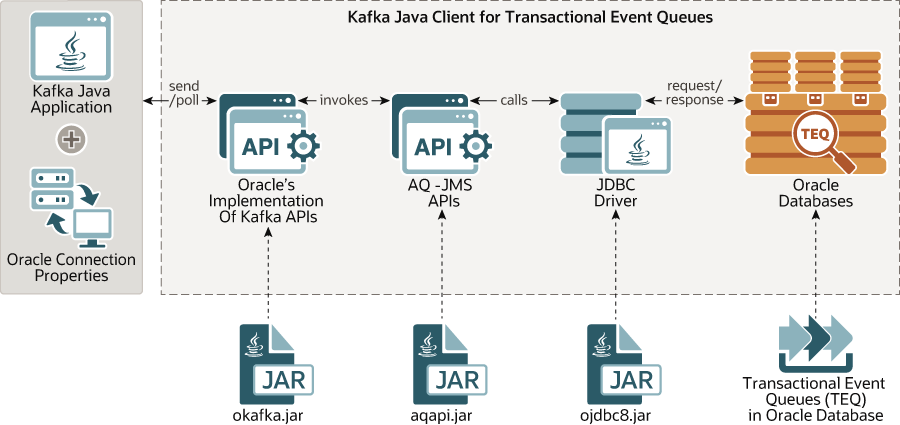
Description of "Figure 6-1 Kafka Application Integration with Transactional Event Queue"
This figure shows the Kafka API library, which contains Oracle specific implementation of Kafka's Java APIs which depends on the kafka-clients-2.8.0.jar file. This implementation internally invokes AQ-JMS APIs which in turn use the JDBC driver to communicate with the Oracle Database.
Developers can now migrate an existing Java application that uses Kafka to the Oracle database using okafka.jar. This client side library allows Kafka applications to connect to the Oracle Database instead of a Kafka cluster and use TxEventQ's messaging platform transparently.
Configuring Kafka Java Client for Transactional Event Queues
Two levels of configuration are required to migrate Kafka application to TxEventQ messaging platform:
-
Database level configuration
-
Application level configuration.
Kafka application needs to set certain properties which will allow OKafka library to locate the Oracle Database. This is analogous to how Kafka application provides zoo keeper information. These connection properties can be set in the following two ways:
-
using database user and pasword provided in plain text
-
using JDBC wallet.
Prerequisites
The following are the prerequisites for configuring and running Kafka Java client for TxEventQ in an Oracle Database.
-
Create a database user.
-
Grant the following user privileges.
-
grant connect,resourcetouser. -
grant executeondbms_aqtouser. -
grant executeondbms_aqadmtouser. -
grant executeondbms_aqintouser. -
grant executeondbms_aqjmstouser. -
grant select_catalog_roletouser.
-
-
Set the correct database configuration parameter to use TxEventQ.
set streams_pool_size=400M
-
Set
LOCAL_LISTENERdatabase parameterset LOCAL_LISTENER= (ADDRESS=(PROTOCOL=TCP)(HOST=<HOST NAME/ IP> )(PORT=<PORT NUMBER>))
Connection Configuration
The OKafka library connects to Oracle Database using JDBC Thin Driver. To setup this connection, Kafka application can provide username password in plain text or applications can configure SSL. To run Kafka application against Oracle Autonomous Transaction Processing (ATP) Database on Cloud, only SSL configuration is supported. You can connect to the Oracle Database using PLAINTEXT or SSL.
-
PLAINTEXT: In this protocol JDBC connection uses username and password to connect to Oracle instance.
To use plaintext protocol the user has to provide following properties through application
-
oracle.service.name = <name of the service running on the instance> -
oracle.instance.name = <name of the Oracle Database instance> -
bootstrap.servers = <host:port> -
security.protocol="PLAINTEXT" -
oracle.net.tns_admin= <location of tnsnames.ora file> (for parsing jdbc connection string)
The following properties in
ojdbc.propertiesfile andojdbc.propertiesfile should be in locationoracle.net.tns_admin.-
user = <nameofdatabaseuser> -
password = <userpassword>
-
-
SSL: To use ssl secured connections to connect to and ATP Database, perform the following steps.
-
JDBC Thin Driver Connection prerequisites for ssl security:
-
JDK8u162 or higher.
-
oraclepki.jar,osdt_cert.jar, andosdt_core.jar -
18.3 JDBC Thin driver or higher( recommended)
-
-
To leverage JDBC ssl security to connect to Oracle Database instance, user has to provide following properties. JDBC supports ssl secured connections to Oracle Database in two ways.
-
Using wallets. To use wallets:
-
Add the required dependant jars for using Oracle Wallets in classpath.
Download
oraclepki.jar,osdt_cert.jar, andosdt_core.jarfiles alomg with JDBC thin driver add these jars to classpath. -
Enable Oracle PKI provider
Add
OraclePKIProviderat the end of filejava.security(located at$JRE_HOME/jre/lib/security/java.security) if SSO wallet, that is,cwallet.ssois used for providing ssl security. For example,java.security:security.provider.1=sun.security.provider.Sun security.provider.2=sun.security.rsa.SunRsaSign security.provider.3=com.sun.net.ssl.internal.ssl.Provider security.provider.4=com.sun.crypto.provider.SunJCE security.provider.5=sun.security.jgss.SunProvider security.provider.6=com.sun.security.sasl.Provider security.provider.7=oracle.security.pki.OraclePKIProviderTo use
ewallet.p12for ssl security then placeOraclePKIProviderbefore sun provider in filejava.security. For example,java.security:security.provider.1=sun.security.provider.Sun security.provider.2=sun.security.rsa.SunRsaSign security.provider.3=oracle.security.pki.OraclePKIProvider security.provider.4=com.sun.net.ssl.internal.ssl.Provider security.provider.5=com.sun.crypto.provider.SunJCE security.provider.6=sun.security.jgss.SunProvider security.provider.7=com.sun.security.sasl.Provider -
Provide following properties through application.
security.protocol = “”SSL” oracle.net.tns_admin = “location of tnsnames.ora file” (for parsing jdbc connection string) tns.alias = “alias of connection string in tnsnames.ora”And following properties in
ojdbc.propertiesfile andojdbc.propertiesfile should be in locationoracle.net.tns_admin.user(in smallletters)=nameofdatabaseuser password(in smallletters)=userpassword oracle.net.ssl_server_dn_match=true oracle.net.wallet_location=“(SOURCE=(METHOD=FILE) (METHOD_DATA=(DIRECTORY=/location../wallet_dbname)))”
-
-
Using Java key store. To Provide JDBC SSL security with Java key store, provide following properties through the application:
security.protocol = "SSL" oracle.net.tns_admin = "location of tnsnames.ora file" tns.alias = "alias of connection string in tnsnames.ora"And following properties in
ojdbc.propertiesfile andojdbc.propertiesfile should be in locationoracle.net.tns_admin.user(in smallletters)=nameofdatabaseuser password(in smallletters)=userpassword oracle.net.ssl_server_dn_match=true javax.net.ssl.trustStore==${TNS_ADMIN}/truststore.jks javax.net.ssl.trustStorePassword = password javax.net.ssl.keyStore= ${TNS_ADMIN}/keystore.jks javax.net.ssl.keyStorePassword="password"Note:
tnsnames.orafile in wallet downloaded from ATP contains jdbc connection string which is used for establishing jdbc .
-
-
Kafka Client Interfaces
Kafka applications mainly use Producer, Consumer, and Admin APIs to communicate with Kafka cluster. This version of Kafka client for TxEventQ supports only a subset of Apache Kafka 2.8.0's producer, Consumer and Admin APIs and properties.
Overview of Kafka Producer Implementation for TxEventQ
Producer APIs, allow Kafka application to publish messages into Oracle Transactional Event Queues. Kafka application needs to provide Oracle specific properties which are oracle.host, oracle.port, oracle.servicename, and oracle.instancename. More details about this properties are mentioned in configuration section. These properties are used to setup the database connection and produce the message into TxEventQ. In the current release, Oracle's implementation of KafkaProducer supports only a subset of the APIs.
Internally, Oracle Kafka Producer object encapsulates AQJMS producer object which is used to publish messages into Oracle TxEventQ. Similar to Kafka Producer, Producer also stores messages in batches. Each send() call will append a Kafka Record into a particular batch based on its Topic and Partition. A background thread will publish the entire batch, one at a time into Oracle TxEventQ. Each batch publish is committed by Producer. In current release, a topic can have only one partition and hence all KafkaRecords will be published into a single partition of TxEventQ.
The following KafkaProducer APIs are supported in Oracle Database 20c.
-
Constructor:
KafkaProducer: Creates a producer object and internal AQ JMS objects.KafkaProducerclass has four types of constructors defined, which all takes configuration parameters as input. -
Methods:
-
send(ProducerRecord) , send(ProducerRecord, Callback):The
sendmethod asynchronously publishes a message into TxEventQ. This method returns immediately once a Kafka Record has been stored in the buffer of records waiting to be sent. If buffer memory is full, then send call blocks for a maximum of timemax.block.ms. This allows sending many records in parallel without blocking to wait for the response after each one. Records will be published into the topic using AQ JMS.The result of the send is a
Future<RecordMetadata>specifying the partition the record was sent to, the offset it was assigned and the timestamp of the record. Both the versionsend(ProducerRecord)andsend(ProducerRecord, Callback)will be supported. -
close: Closes the producer, its sender thread and frees the accumulator. It also closes internal AQ JMS objects like connection, session JMS producer and so on.
-
-
Classes
-
ProducerRecord: A class that represents a message in Kafka platform. It is translated into a message for TxEventQ platform, namely, AQ JMS message. Relevant fields likePayloadandKeycan be directly translated into TxEventQ payload and message key for TxEventQ. -
RecordMetadata: This contains metadata of the record like topic, partition, offset, timestamp etc of the Record inKafkaPlatform. This is assigned value relevant for TxEventQs. A message id of TxEventQ is converted into an offset ofRecordMetadata. -
Callback Interface: A callback function which is executed once a Record is successfully published into Kafka topic.
-
Partitioner Interface: Defines methods which maps a
Keyof the message to a partition number of the topic. A partition number is analogous to a stream id of TxEventQs.
-
-
Properties
-
Key Serializer and Value Serializer: Converts Key and payload into byte array respectively. The Accumulator module will store the payloads in the form of byte array. Sender thread will then form an
AQjmsBytesmessage and publish the message using AQ JMS Array Enqueue API. -
acks: Forokafka, only value relevant for acks property isall. Any other field set by the user is ignored. -
linger.ms: Time in miliseconds for which sender thread waits before publishing the records in TxEventQ. -
batch.size: Total size of records to be batched in bytes for which sender thread waits before publishing records in TxEventQ. -
buffer.memory: Total memory in bytes the accumulator can hold. -
max.block.ms: Ifbuffer.memorysize is full in accumulator, then wait formax.block.msamount of time beforesend()method can receive out of memory error. -
retries: This property enables producer to resend the record in case of transient errors. This value is an upper limit on how many resends. -
retry.backoff.ms: The amount of time to wait before attempting to retry a failed request to a given topic partition. This avoids repeatedly sending requests in a tight loop under some failure scenarios -
bootstrap.servers: IP address and port of a machine where database instance running.
-
Overview of Kafka Consumer implementation for TxEventQ
Consumer API allows applications to read streams of data from Transactional Event Queue. Kafka consumer for TxEventQ uses AQ JMS APIs and use JDBC driver to consume messages from Oracle TxEventQ. For Oracle Kafka, consuming message from a topic implies dequeuing messages from Transactional Event Queue.
Similar to Kafka, in TxEventQ's implementation , a consumer group contains many consumer instances. Each consumer group has a unique group-id. Each consumer internally maintains a single connection/session to Oracle Database instance provided by bootstrap.servers property. For this release, since a topic can have only one partition, only one of the consumer instances will be assigned this single partition. A partition once assigned to a consumer of a consumer group then remains with that consumer till the session is closed. No two consumers from same group are assigned same partition of a topic.
The following KafkaConsumer APIs are supported in Oracle Database 21c.
-
Constructor:
KafkaConsumer: Creates a consumer that allows the application to consume message from key based TxEventQ. Internal client side TxEventQ objects created are not visible to client application. All variation of theKafkaConsumerconstructor are supported in Oracle Database 21c. -
Methods:
-
Subscribe: This method takes a list of topics to subscribe to. In Oracle Database 21c, only the first topic of the list will be subscribed to. An exception is thrown if size of list is > 1. This method creates a durable subscriber on TxEventQ server side with Group-Id as subscriber name. -
Poll:pollmethod returns a batch of messages from the assigned partition from TxEventQ. It attempts to dequeue a message from the key based TxEventQ for the subscriber. TxEventQ uses array dequeue API of AQ JMS to receive a batch of messages dequeued from the queue. The size of the batch depends on the parametermax.poll.recordsset by the kafka client application.Polltakes time in milliseconds as an argument. AQ JMS API of array dequeue can pass this timeout time as a dequeue option to the TxEventQ Server and make dequeue call wait for messages till the timeout time, if the full array batch is not complete.When poll is invoked for the first time, Oracle TxEventQ assigns a single available partition to this Kafka consumer. This assignment stays for the entire lifetime of the Kafka consumer. Messages returned belongs to the partition assigned to the consumer. One queue partition is assigned to each Kafka consumer. It is the responsibility of the application developer to start as many consumers as number of partitions of the queue. If the number of Kafka consumers are less than the number of partitions, then messages from unassigned partitions are never consumed. If the number of Kafka consumers are more than the number of partitions, then extra consumers will not be assigned any partition and hence, will not be able to consume any messages. No two consumer application will consume from same partition at the same time.
-
commitSync: Commits all consumed messages. Commit to an offset is not supported in Oracle Database 21c. This call directly calls commit on the database which commits all consumed messages from TxEventQ. -
commitAsync: This call is translated intocommitSync. A callback function passed as argument gets executed once the commit is successful. -
Unsubscribe: Unsubscribes the topic that it has subscribed to. A consumer can no longer consume messages from unsubscribed topics. This call does not remove a subscriber group from the TxEventQ metadata. Other consumer application can still continue to consume. -
close: Closes the consumer and unsubscribes the topic it has subscribed to.
-
-
Class:
ConsumerRecord: A class that represents a consumed record in Kafka platform. In Oracle Dataase 21c, AQ JMS message is converted intoConsumerRecord. -
Properties:
-
key.deserializerandvalue.deserialzer: In Oracle TxEventQ's Key based partitioned queue key, value are stored as byte array in user property, payload of JMS message respectively. On consuming these byte arrays are deserialized into key, value having user provided format internally by the consumer usingkey.deserializeandvalue.deserializerrespectively. -
group.id: This is a consumer group name for which messages are consumed from the Kafka topic. This property is used as a durable subscriber name for key based TxEventQs. max.poll.records: Maximum number of records to fetch in single array dequeue call from an Oracle TxEventQ server.-
fetch.max.wait.ms: Maximum amount of time in milliseconds to wait for fetching messages if not available. -
enable.auto.commit: Enables auto commit of consumed messages for every specified interval. -
auto.commit.interval.ms: Interval in milliseconds for auto commit of messages. -
bootstrap.servers: IP address and port of a machine where database instance running.
-
Overview of Kafka Admin Implementation for TxEventQ
Kafka admin API allows applications to perform administrative tasks like creating a topic, deleting a topic, add partition to a topic and so on. Oracle Database 21c supports the following admin APIs:
-
Methods
-
create(props)andcreate(config): Creates an object ofKafkaAdminclass that uses passed parameters. The user creates a database session which is used for further operations. Client application has to provideoracle.host,oracle.port,oracle.servicename,oracle.instancename,oracle.user, andoracle.password. These Oracle Database properties are used to setup the database connection. -
close(): Closes a database session and Admin client. -
deleteTopic: Stops and drops a TxEventQ.
-
-
Classes:
NewTopic: Class used for creating a new topic. This class contains parameters with which a transactional event queue is created. -
Properties
-
bootstrap.servers: IP address and port of a machine where database instance running.
-
Examples: How to Use
Example 6-1 Producer.java
import java.util.Collections;
import java.util.Properties;
import java.util.concurrent.ExecutionException;
import org.oracle.okafka.clients.admin.AdminClient;
import org.oracle.okafka.clients.admin.CreateTopicsOptions;
import org.oracle.okafka.clients.admin.NewTopic;
import org.oracle.okafka.clients.producer.KafkaProducer;
import org.oracle.okafka.clients.producer.ProducerRecord;
import org.oracle.okafka.common.KafkaFuture;
public class Producer {
public static void main(String[] args) {
if(args.length != 1) {
System.out.println("Please provide topic name to produce messages.");
return ;
}
String topic = args[0].trim();
KafkaProducer<String,String> prod = null;
Properties props = new Properties();
props.put("oracle.instance.name", "kafka");
props.put("oracle.service.name", "kafka.regress.rdbms.dev.us.oracle.com");
props.put("oracle.user.name", "aq");
props.put("oracle.password", "aq");
props.put("bootstrap.servers", "localhost:1521");
props.put("batch.size", 200);
props.put("linger.ms", 100);
props.put("buffer.memory", 335544);
props.put("key.serializer", "org.oracle.okafka.common.serialization.StringSerializer");
props.put("value.serializer", "org.oracle.okafka.common.serialization.StringSerializer");
System.out.println("Creating producer now");
prod=new KafkaProducer<String, String>(props);
System.out.println("Producer created.");
try {
int i;
for(i = 0; i < 10; i++)
prod.send(new ProducerRecord<String, String>(topic ,0, i+"000","This is new message"+i));
System.out.println("Sent "+ i + "messages");
} catch(Exception ex) {
System.out.println("Failed to send messages:");
ex.printStackTrace();
}
finally {
prod.close();
}
}
}