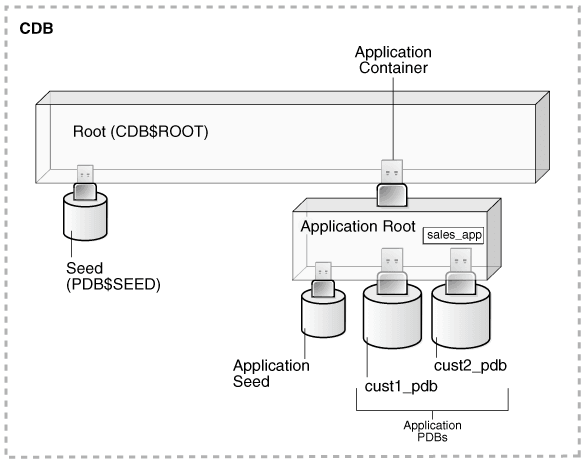3 Application Containers
Within a CDB, you can create a container for application data and metadata that can be shared by PDBs.
This chapter contains the following topics:
- About Application Containers
An application container is an optional, user-created CDB component that stores data and metadata for one or more application back ends. A CDB includes zero or more application containers. - Application Common Objects
An application common object is a common object created within an application in an application root. Common objects are either data-linked or metadata-linked. - Container Maps
A container map enables a session connected to application root to issue SQL statements that are routed to the appropriate PDB, depending on the value of a predicate used in the SQL statement. - Cross-Container Operations
A cross-container operation is a DDL or DML statement that affects multiple containers at once.
See Also:
"Common and Local Objects" to learn about application common objects
Parent topic: Multitenant Architecture
About Application Containers
An application container is an optional, user-created CDB component that stores data and metadata for one or more application back ends. A CDB includes zero or more application containers.
Within an application container, an application is the named, versioned set of common data and metadata stored in the application root. In this context of an application container, the term “application” means “master application definition.” For example, the application might include definitions of tables, views, and packages.
For example, you might create multiple sales-related PDBs within one application container, with these PDBs sharing an application that consists of a set of common tables and table definitions. You might store multiple HR-related PDBs within a separate application container, with their own common tables and table definitions.
The CREATE PLUGGABLE DATABASE statement with the AS APPLICATION CONTAINER clause creates the application root of the application container, and thus implicitly creates the application container itself. When you first create the application container, it contains no PDBs. To create application PDBs, you must connect to the application root, and then execute the CREATE PLUGGABLE DATABASE statement.
In the CREATE PLUGGABLE DATABASE statement, you must specify a container name (which is the same as the application root name), for example, saas_sales_ac. The application container name must be unique within the CDB, and within the scope of all the CDBs whose instances are reached through a specific listener. Every application container has a default service with the same name as the application container.
- Purpose of Application Containers
In some ways, an application container functions as an application-specific CDB within a CDB. An application container, like the CDB itself, can include multiple PDBs, and enables these PDBs to share metadata and data. - Application Root
An application container has exactly one application root, which is the parent of the application PDBs in the container. - Application PDBs
An application PDB is a PDB that resides in an application container. Every PDB in a CDB resides in either zero or one application containers. - Application Seed
An application seed is an optional, user-created PDB within an application container. An application container has either zero or one application seed.
Parent topic: Application Containers
Purpose of Application Containers
In some ways, an application container functions as an application-specific CDB within a CDB. An application container, like the CDB itself, can include multiple PDBs, and enables these PDBs to share metadata and data.
The application root enables application PDBs to share an application, which in this context means a named, versioned set of common metadata and data. A typical application installs application common users, metadata-linked common objects, and data-linked common objects.
- Key Benefits of Application Containers
Application containers provide several benefits over storing each application in a separate PDB. - Application Container Use Case: SaaS
A SaaS deployment can use multiple application PDBs, each for a separate customer, that share metadata and data. - Application Containers Use Case: Logical Data Warehouse
A customer can use multiple application PDBs to address data sovereignty issues.
Parent topic: About Application Containers
Key Benefits of Application Containers
Application containers provide several benefits over storing each application in a separate PDB.
-
The application root stores metadata and data that all application PDBs can share.
For example, all application PDBs can share data in a central table, such as a table listed default application roles. Also, all PDBs can share a table definition to which they add PDB-specific rows.
-
You maintain your master application definition in the application root, instead of maintaining a separate copy in each PDB.
If you upgrade the application in the application root, then the changes are automatically propagated to all application PDBs. The application back end might contain the data-linked common object
app_roles, which is a table that list default roles:admin,manager,sales_rep, and so on. A user connected to any application PDB can query this table. -
An application container can include an application seed, application PDBs, and proxy PDBs (which refer to PDBs in other CDBs).
-
You can rapidly create new application PDBs from the application seed.
-
You can query views that report on all PDBs in the application container.
-
While connected to the application root, you can use the
CONTAINERSfunction to perform DML on objects in multiple PDBs.For example, if the
productstable exists in every application PDB, then you can connect to the application root and query the products in all application PDBs using a singleSELECTstatement. -
You can unplug a PDB from an application root, and then plug it in to an application root in a higher Oracle database release. Thus, PDBs are useful in an Oracle database upgrade.
Parent topic: Purpose of Application Containers
Application Container Use Case: SaaS
A SaaS deployment can use multiple application PDBs, each for a separate customer, that share metadata and data.
In a pure SaaS environment, the master application definition resides in the application root, but the customer-specific data resides in its own application PDB. For example, sales_app is the application model in the application root. The application PDB named cust1_pdb contains sales data only for customer 1, whereas the application PDB named cust2_pdb contains sales data only for customer 2. Plugging, unplugging, cloning, and other PDB-level operations are available for individual customer PDBs.
A pure SaaS configuration provides the following benefits:
-
Performance
-
Security
-
Support for multiple customers
The data for each customer resides in its own container, but is consolidated so that you can manage many customers collectively. This model extends the economies of scale of managing many as one to the application administrator, not only the DBA.
Parent topic: Purpose of Application Containers
Application Containers Use Case: Logical Data Warehouse
A customer can use multiple application PDBs to address data sovereignty issues.
In a sample use case, a company puts data specific to each financial quarter in a separate PDB. For example, the application container named sales_ac includes q1_2016_pdb, q2_2016_pdb, q3_2016_pdb, and q4_2016_pdb. You define each transaction in the PDB corresponding to the associated quarter. To generate a report that aggregates performance across a year, you aggregate across the four PDBs using the CONTAINERS() clause.
Benefits of this logical warehouse design include:
-
ETL for data specific to a single PDB does not affect the other PDBs.
-
Execution plans are more efficient because they are based on actual data distribution.
Parent topic: Purpose of Application Containers
Application Root
An application container has exactly one application root, which is the parent of the application PDBs in the container.
The property of being an application root is established at creation time, and cannot be changed. The only container to which an application root belongs is the CDB root. An application root is like the CDB root in some ways, and like a PDB in other ways:
-
Like the CDB root, an application root serves as parent container to the PDBs plugged into it. When connected to the application root, you can manage common users and privileges, create application PDBs, switch containers, and issue DDL that applies to all PDBs in the application container.
-
Like a PDB, you create an application root with the
CREATE PLUGGABLE DATABASEstatement, alter it withALTER PLUGGABLE DATABASE, and change its availability withSTARTUPandSHUTDOWN. You can use DDL to plug, unplug, and drop application roots. The application root has its own service name, and users can connect to the application root in the same way that they connect to a PDB.
An application root differs from both the CDB root and standard PDB because it can store user-created common objects, which are called application common objects. Application common objects are accessible to the application PDBs plugged in to the application root. Application common objects are not visible to the CDB root, other application roots, or PDBs that do not belong to the application root.
Example 3-1 Creating an Application Root
In this example, you log in to the CDB root as administrative common user c##system. You create an application container named saas_sales_ac, and then open the application root, which has the same name as the container.
-- Create the application container called saas_sales_ac
CREATE PLUGGABLE DATABASE saas_sales_ac AS APPLICATION CONTAINER
ADMIN USER saas_sales_ac_adm IDENTIFIED BY manager;
-- Open the application root
ALTER PLUGGABLE DATABASE saas_sales_ac OPEN;
You set the current container to saas_sales_ac, and then verify that this container is the application root:
-- Set the current container to saas_sales_ac
ALTER SESSION SET CONTAINER = saas_sales_ac;
COL NAME FORMAT a15
COL ROOT FORMAT a4
SELECT CON_ID, NAME, APPLICATION_ROOT AS ROOT,
APPLICATION_PDB AS PDB,
FROM V$CONTAINERS;
CON_ID NAME ROOT PDB
---------- --------------- ---- ---
3 SAAS_SALES_AC YES NO
Parent topic: About Application Containers
Application PDBs
An application PDB is a PDB that resides in an application container. Every PDB in a CDB resides in either zero or one application containers.
For example, the saas_sales_ac application container might support multiple customers, with each customer application storing its data in a separate PDB. The application PDBs cust1_sales_pdb and cust2_sales_pdb might reside in saas_sales_ac, in which case they belong to no other application container (although as PDBs they necessarily belong also to the CDB root).
Create an application PDB by executing CREATE PLUGGABLE DATABASE while connected to the application root. You can either create the application PDB from a seed, or clone a PDB or plug in an unplugged PDB. Like a PDB that is plugged in to CDB root, you can clone, unplug, or drop an application PDB. However, an application PDB must always belong to an application root.
Parent topic: About Application Containers
Application Seed
An application seed is an optional, user-created PDB within an application container. An application container has either zero or one application seed.
An application seed enables you to create application PDBs quickly. It serves the same role within the application container as PDB$SEED serves within the CDB itself.
The application seed name is always application_container_name$SEED, where application_container_name is the name of the application container. For example, use the CREATE PDB ... AS SEED statement to create saas_sales_ac$SEED in the saas_sales_ac application container.
Parent topic: About Application Containers
Application Common Objects
An application common object is a common object created within an application in an application root. Common objects are either data-linked or metadata-linked.
For a data-linked common object, application PDBs share a single set of data. For example, an application for the saas_sales_ac application container is named saas_sales_app, has version 1.0, and includes a data-linked usa_zipcodes table. In this case, the rows are stored once in the table in the application root, but are visible in all application PDBs.
For a metadata-linked common object, application PDBs share only the metadata, but contain different sets of data. For example, a metadata-linked products table has the same definition in every application PDB, but the rows themselves are specific to the PDB. The application PDB named cust1pdb might have a products table that contains books, whereas the application PDB named cust2pdb might have a products table that contains auto parts.
- About Commonality in a CDB
A common phenomenon defined in a CDB or application root is the same in all containers plugged in to this root. - Creation of Application Common Objects
To create common objects, connect to an application root, and then execute aCREATEstatement that specifies a sharing attribute. - Metadata-Linked Application Common Objects
A metadata link is a dictionary object that supports referring to, and granting privileges on, common metadata shared by all PDBs in the application container. - Data-Linked Application Common Objects
A data-linked object is an object whose metadata and data reside in an application root, and are accessible from all application PDBs in this application container. - Extended Data-Linked Application Objects
An extended data-linked object is a hybrid of a data-linked object and metadata-linked object.
See Also:
"Common and Local Objects" to learn about common objects
Parent topic: Application Containers
About Commonality in a CDB
A common phenomenon defined in a CDB or application root is the same in all containers plugged in to this root.
- Principles of Commonality
In a CDB, a phenomenon can be common within either the system container (the CDB itself), or within a specific application container. - Namespaces in a CDB
In a CDB, the namespace for every object is scoped to its container.
Parent topic: Application Common Objects
Principles of Commonality
In a CDB, a phenomenon can be common within either the system container (the CDB itself), or within a specific application container.
For example, if you create a common user account while connected to CDB$ROOT, then this user account is common to all PDBs and application roots in the CDB. If you create an application common user account while connected to an application root, however, then this user account is common only to the PDBs in this application container.
Within the context of CDB$ROOT or an application root, the principles of commonality are as follows:
-
A common phenomenon is the same in every existing and future container.
Therefore, a common user defined in the CDB root has the same identity in every PDB plugged in to the CDB root; a common user defined in an application root has the same identity in every application PDB plugged in to this application root. In contrast, a local phenomenon is scoped to exactly one existing container.
-
Only a common user can alter the existence of common phenomena.
More precisely, only a common user logged in to either the CDB root or an application root can create, destroy, or modify attributes of a user, role, or object that is common to the current container.
Parent topic: About Commonality in a CDB
Namespaces in a CDB
In a CDB, the namespace for every object is scoped to its container.
The following principles summarize the scoping rules:
-
From an application perspective, a PDB is a separate database that is distinct from any other PDBs.
-
Local phenomena are created within and restricted to a single container.
Note:
In this topic, the word “phenomenon” means “user account, role, or database object.”
-
Common phenomena are defined in a CDB root or application root, and exist in all PDBs that are or will be plugged into this root.
The preceding principles have implications for local and common phenomena.
Local Phenomena
A local phenomenon must be uniquely named within a container, but not across all containers in the CDB. Identically named local phenomena in different containers are distinct. For example, local user sh in one PDB does not conflict with local user sh in another PDB.
CDB$ROOT Common Phenomena
Common phenomena defined in CDB$ROOT exist in multiple containers and must be unique within each of these namespaces. For example, the CDB root includes predefined common users such as SYSTEM and SYS. To ensure namespace separation, Oracle Database prevents creation of a SYSTEM user within another container.
To ensure namespace separation, the name of user-created common phenomena in the CDB root must begin with the value specified by the COMMON_USER_PREFIX initialization parameter. The default prefix is c## or C##. The names of all other user-created phenomena must not begin with c## or C##. For example, you cannot create a local user in hrpdb named c##hr, nor can you create a common user in the CDB root named hr.
Application Common Phenomena
Within an application container, names for local and application common phenomena must not conflict.
-
Application common users and roles
The same principles apply to application common users as to CDB common users. The difference is that for CDB common users, the default value for the common user prefix is
c##orC##, whereas in application root the default value for the common user prefix is the empty string.The multitenant architecture assumes that you create application PDBs from an application root, or convert a single-tenant application to a multitenant application.
-
Application common objects
The multitenant architecture assumes that you create application common objects in the application root. Later, you add data locally within the application PDBs. However, Oracle Database supports creation of local tables within an application PDB. In this case, the local tables reside in the same namespace as application common objects within the application PDB.
See Also:
Oracle Database Security Guide to learn more about common users and roles
Parent topic: About Commonality in a CDB
Creation of Application Common Objects
To create common objects, connect to an application root, and then execute a CREATE statement that specifies a sharing attribute.
You can only create or change application common objects as part of an application installation, upgrade, or patch. You can specify sharing in the following ways:
-
DEFAULT_SHARINGinitialization parameterThe setting is the default sharing attribute for all database objects of a supported type created in the root.
-
SHARINGclauseYou specify this clause in the
CREATEstatement itself. When aSHARINGclause is included in a SQL statement, it takes precedence over the value specified in theDEFAULT_SHARINGinitialization parameter. Possible values areMETADATA,DATA,EXTENDED DATA, andNONE.
The following table shows the types of application common objects, and where the data and metadata is stored.
Table 3-1 Application Common Objects
| Object Type | SHARING Value | Metadata Storage | Data Storage |
|---|---|---|---|
| Data-Linked | DATA |
Application root | Application root |
| Extended Data-Linked | EXTENDED DATA |
Application root | Application root and application PDB |
| Metadata-Linked | METADATA |
Application root | Application PDB |
See Also:
Oracle Database Security Guide to learn how to manage privileges for common objects
Parent topic: Application Common Objects
Metadata-Linked Application Common Objects
A metadata link is a dictionary object that supports referring to, and granting privileges on, common metadata shared by all PDBs in the application container.
Specifying the METADATA value in either the SHARING clause or the DEFAULT_SHARING initialization parameter specifies a link to an object’s metadata, called a metadata-linked common object. The metadata for the object is stored once in the application root.
Tables, views, and code objects (such as PL/SQL procedures) can share metadata. In this context, “metadata” includes column definitions, constraints, triggers, and code. For example, if sales_mlt is a metadata-linked common table, then all application PDBs access the same definition of this table, which is stored in the application root, by means of a metadata link. The rows in sales_mlt are different in every application PDB, but the column definitions are the same.
Typically, most objects in an application will be metadata-linked. Thus, you need only maintain one master application definition. This approach centralizes management of the application in multiple application PDBs.
Example 3-2 Creating a Metadata-Linked Common Object
In this example, the SYSTEM user logs in to the saas_sales_ac application container. SYSTEM installs an application named saas_sales_app at version 1.0. This application creates a common user account named saas_sales_adm. The schema contains a metadata-linked common table named sales_mlt.
-- Begin the install of saas_sales_app
ALTER PLUGGABLE DATABASE APPLICATION saas_sales_app BEGIN INSTALL '1.0';
-- Create the tablespace for the app
CREATE TABLESPACE saas_sales_tbs DATAFILE SIZE 100M AUTOEXTEND ON NEXT 10M MAXSIZE 200M;
-- Create the user account saas_sales_adm, which will own the app
CREATE USER saas_sales_adm IDENTIFIED BY ****** CONTAINER=ALL;
-- Grant necessary privileges to this user account
GRANT CREATE SESSION, DBA TO saas_sales_adm;
-- Makes the tablespace that you just created the default for saas_sales_adm
ALTER USER saas_sales_adm DEFAULT TABLESPACE saas_sales_tbs;
-- Now connect as the application owner
CONNECT saas_sales_adm/******@saas_sales_ac
-- Create a metadata-linked table
CREATE TABLE saas_sales_adm.sales_mlt SHARING=METADATA
(YEAR NUMBER(4),
REGION VARCHAR2(10),
QUARTER VARCHAR2(4),
REVENUE NUMBER);
-- End the application installation
ALTER PLUGGABLE DATABASE APPLICATION saas_sales_app END INSTALL '1.0';
You can use the ALTER PLUGGABLE DATABASE APPLICATION ... SYNC statement to synchronize the application PDBs to use the same master application definition. In this way, every application PDB has a metadata link to the saas_sales_adm.sales_mlt common table. The middle-tier code that updates sales_mlt within the PDB named cust1_pdb adds rows to this table in cust1_pdb, whereas the middle-tier code that updates sales_mlt in cust2_pdb adds rows to the copy of this table in cust2_pdb. Only the table metadata, which is stored in the application root, is shared.
Note:
Oracle Database Security Guide to learn more about how commonly granted object privileges work
- Metadata Links
For metadata-linked application common objects, the metadata for the object is stored once in the application root. A metadata link is a dictionary object whose object type is the same as the metadata it is sharing.
Parent topic: Application Common Objects
Metadata Links
For metadata-linked application common objects, the metadata for the object is stored once in the application root. A metadata link is a dictionary object whose object type is the same as the metadata it is sharing.
The description of a metadata link is stored in the data dictionary of the PDB in which it is created. A metadata link must be owned by an application common user. You can only use metadata links to share metadata of common objects owned by their creator in the CDB root or an application root.
Unlike a data link, a metadata link depends only on common data. For example, if an application contains the local tables dow_close_lt and nasdaq_close_lt in the application root, then a common user cannot create metadata links to these objects. However, an application common table named sales_mlt may be metadata-linked.
If a privileged common user changes the metadata for sales_mlt, for example, adds a column to the table, then this change propagates to the metadata links. Application PDB users may not change the metadata in the metadata link. For example, a DBA who manages the application PDB named cust1_pdb cannot add a column to sales_mlt in this PDB only: such metadata changes can be made only in the application root.
Parent topic: Metadata-Linked Application Common Objects
Data-Linked Application Common Objects
A data-linked object is an object whose metadata and data reside in an application root, and are accessible from all application PDBs in this application container.
Specifying the DATA value in either the SHARING clause or the DEFAULT_SHARING initialization parameter specifies a link to a common object, called a data-linked common object. Dimension tables in a data warehouse are often good candidates for data-linked common tables.
A data link is a dictionary object that functions much like a synonym. For example, if countries is an application common table, then all application PDBs access the same copy of this table by means of a data link. If a row is added to this table, then this row is visible in all application PDBs.
A data link must be owned by an application common user. The link inherits the object type from the object to which it is pointing. The description of a data link is stored in the dictionary of the PDB in which it is created. For example, if an application container contains 10 application PDBs, and if every PDB contains a link to the countries application common table, then all 10 PDBs contain dictionary definitions for this link.
Example 3-3 Creating a Data-Linked Object
In this example, SYSTEM connects to the saas_sales_ac application container. SYSTEM upgrades the application named saas_sales_app from version 1.0 to 2.0. This application upgrade logs in to the container as common user saas_sales_adm, creates a data-linked table named countries_dlt, and then inserts rows into it.
-- Begin an upgrade of the application
ALTER PLUGGABLE DATABASE APPLICATION saas_sales_app BEGIN UPGRADE '1.0' to '2.0';
-- Connect as application owner to application root
CONNECT saas_sales_adm/manager@saas_sales_ac
-- Create data-linked table named countries_dlt
CREATE TABLE countries_dlt SHARING=DATA
(country_id NUMBER,
country_name VARCHAR2(20));
-- Insert records into countries_dlt
INSERT INTO countries_dlt VALUES(1, 'USA');
INSERT INTO countries_dlt VALUES(44, 'UK');
INSERT INTO countries_dlt VALUES(86, 'China');
INSERT INTO countries_dlt VALUES(91, 'India');
-- End application upgrade
ALTER PLUGGABLE DATABASE APPLICATION saas_sales_app END UPGRADE TO '2.0';
Use the ALTER PLUGGABLE DATABASE APPLICATION ... SYNC statement to synchronize application PDBs with the application root. In this way, every synchronized application PDB has a data link to the saas_sales_adm.countries_dlt data-linked table.
Parent topic: Application Common Objects
Extended Data-Linked Application Objects
An extended data-linked object is a hybrid of a data-linked object and metadata-linked object.
In an extended data-linked object, the data stored in the application root is common to all application PDBs, and all PDBs can access this data. However, each application PDB can create its own, PDB-specific data while sharing the common data in application root. Thus, the PDBs supplement the common data with their own data.
For example, a sales application might support several application PDBs. All application PDBs need the postal codes for the United States. In this case, you might create a zipcodes_edt extended data-linked table in the application root. The application root stores the United States postal codes, so all application PDBs can access them. However, one application PDB requires the postal codes for the United States and Canada. This application PDB can store the postal codes for Canada in the extended data-linked object in the application PDB instead of in the application root.
Create an extended data-linked object by connecting to the application root and specifying the SHARING=EXTENDED DATA keyword in the CREATE statement.
Example 3-4 Creating an Extended-Data Object
In this example, SYSTEM connects to the saas_sales_ac application container, and then upgrades the application named saas_sales_app (created in "Example 3-2") from version 2.0 to 3.0. This application logs in to the container as common user saas_sales_adm, creates an extended data-linked table named zipcodes_edt, and then inserts rows into it.
-- Begin an upgrade of the app
ALTER PLUGGABLE DATABASE APPLICATION saas_sales_app BEGIN UPGRADE '2.0' to '3.0';
-- Connect as app owner to app root
CONNECT saas_sales_adm/manager@saas_sales_ac
-- Create a common-data table named zipcodes_edt
CREATE TABLE zipcodes_edt SHARING=EXTENDED DATA
(code VARCHAR2(5),
country_id NUMBER,
region VARCHAR2(10));
-- Load rows into zipcodes_edt
INSERT INTO zipcodes_edt VALUES ('08820','1','East');
INSERT INTO zipcodes_edt VALUES ('10005','1','East');
INSERT INTO zipcodes_edt VALUES ('44332','1','North');
INSERT INTO zipcodes_edt VALUES ('94065','1','West');
INSERT INTO zipcodes_edt VALUES ('73301','1','South');
COMMIT;
-- End app upgrade
ALTER PLUGGABLE DATABASE APPLICATION saas_sales_app END UPGRADE TO '3.0';
Use the ALTER PLUGGABLE DATABASE APPLICATION ... SYNC statement to synchronize application PDBs with the application. In this way, every synchronized application PDB has a data link to the saas_sales_adm.zipcodes_edt data-linked table. Applications that connect to these PDBs can see the postal codes that were inserted into zipcodes_edt during the application upgrade, but can also insert their own postal codes into this table.
Parent topic: Application Common Objects
Container Maps
A container map enables a session connected to application root to issue SQL statements that are routed to the appropriate PDB, depending on the value of a predicate used in the SQL statement.
A map table specifies a column in a metadata-linked common table, and uses partitions to associate different application PDBs with different column values. In this way, container maps enable the partitioning of data at the PDB level when the data is not physically partitioned at the table level.
The key components for using container maps are:
-
Metadata-linked table
This table is intended to be queried using the container map. For example, you might create a metadata-linked table named
countries_mltthat stores different data in each application PDB. Inamer_pdb, thecountries_mlt.cnamecolumn stores North American country names; ineuro_pdb, thecountries_mlt.cnamecolumn stores European country names; and inasia_pdb, thecountries_mlt.cnamecolumn stores Asian country names. -
Map table
In the application root, you create a single-column map table partitioned by list, hash, or range. The map table enables the metadata-linked table to be queried using the partitioning strategy that is enabled by the container map. The names of the partitions in the map object table must match the names of the application PDBs in the application container.
For example, the map table named
pdb_map_tblmay partition by list on thecnamecolumn. The partitions namedamer_pdb,euro_pdb, andasia_pdbcorrespond to the names of the application PDBs. The values in each partition are the names of the countries, for example,PARTITION amer_pdb VALUES ('US','MEXICO','CANADA').Starting in Oracle Database 18c, for a
CONTAINERS()query to use a map, the partitioning column in the map table does not need to match a column in the metadata-linked table. Assume that the tablesh.salesis enabled for the container mappdb_map_tbl, andcnameis the partitioning column for the map table. Even thoughsh.salesdoes not include acnamecolumn, the map table routes the following query to the appropriate PDB:SELECT * FROM CONTAINERS(sh.sales) WHERE cname = 'US' ORDER BY time_id. -
Container map
A container map is a database property that specifies a map table. To set the property, you connect to the application root and execute the
ALTER PLUGGABLE DATABASE SET CONTAINER_MAP=map_tablestatement, wheremap_tableis the name of the map table.
Example 3-5 Creating a Metadata-Linked Table, Map Table, and Container Map: Part 1
In this example, you log in as an application administrator to the application root. Assume that an application container has three application PDBs: amer_pdb, euro_pdb, and asia_pdb. Each application PDB stores country names for a different region. A metadata-linked table named oe.countries_mlt has a cname column that stores the country name. For this partitioning strategy, you use partition by list to create a map object named salesadm.pdb_map_tbl that creates a partition for each region. The country name determines the region.
ALTER PLUGGABLE DATABASE APPLICATION saas_sales_app BEGIN INSTALL '1.0';
-- Create the metadata-linked table.
CREATE TABLE oe.countries_mlt SHARING=METADATA (
region VARCHAR2(30),
cname VARCHAR2(30));
-- Create the partitioned map table, which is list partitioned on the
-- cname column. The names of the partitions are the names of the
-- application PDBs.
CREATE TABLE salesadm.pdb_map_tbl (cname VARCHAR2(30) NOT NULL)
PARTITION BY LIST (cname) (
PARTITION amer_pdb VALUES ('US','MEXICO','CANADA'),
PARTITION euro_pdb VALUES ('UK','FRANCE','GERMANY'),
PARTITION asia_pdb VALUES ('INDIA','CHINA','JAPAN'));
-- Set the CONTAINER_MAP database property to the map object.
ALTER PLUGGABLE DATABASE SET CONTAINER_MAP='salesadm.pdb_map_tbl';
-- Enable the container map for the metadata-linked table to be queried.
ALTER TABLE oe.countries_mlt ENABLE CONTAINER_MAP;
-- Ensure that the table to be queried is enabled for the
-- CONTAINERS clause.
ALTER TABLE oe.countries_mlt ENABLE CONTAINERS_DEFAULT;
-- End the application installation.
ALTER PLUGGABLE DATABASE APPLICATION saas_sales_app END INSTALL '1.0';Note:
Although you create container maps using partitioning syntax, the database does not use partitioning functionality. Defining a container map does not require Oracle Partitioning.
In the preceding script, the ALTER TABLE oe.countries_mlt ENABLE CONTAINERS_DEFAULT statement specifies that queries and DML statements issued in the application root must use the CONTAINERS() clause by default for the database object.
Example 3-6 Synchronizing the Application, and Adding Data: Part 2
This example continues from the previous example. While connected to the application root, you switch the current container to each PDB in turn, synchronize the saas_sales_app application, and then add PDB-specific data to the oe.countries_mlt table.
ALTER SESSION SET CONTAINER=amer_pdb;
ALTER PLUGGABLE DATABASE APPLICATION saas_sales_app SYNC;
INSERT INTO oe.countries_mlt VALUES ('AMER','US');
INSERT INTO oe.countries_mlt VALUES ('AMER','MEXICO');
INSERT INTO oe.countries_mlt VALUES ('AMER','CANADA');
COMMIT;
ALTER SESSION SET CONTAINER=euro_pdb;
ALTER PLUGGABLE DATABASE APPLICATION saas_sales_app SYNC;
INSERT INTO oe.countries_mlt VALUES ('EURO','UK');
INSERT INTO oe.countries_mlt VALUES ('EURO','FRANCE');
INSERT INTO oe.countries_mlt VALUES ('EURO','GERMANY');
COMMIT;
ALTER SESSION SET CONTAINER=asia_pdb;
ALTER PLUGGABLE DATABASE APPLICATION saas_sales_app SYNC;
INSERT INTO oe.countries_mlt VALUES ('ASIA','INDIA');
INSERT INTO oe.countries_mlt VALUES ('ASIA','CHINA');
INSERT INTO oe.countries_mlt VALUES ('ASIA','JAPAN');
COMMIT;Example 3-7 Querying the Metadata-Linked Table: Part 3
This example continues from the previous example. You connect to the application root, and then query oe.countries_mlt multiple times, specifying different countries in the WHERE clause. The query returns the correct value from the oe.countries_mlt.region column.
ALTER SESSION SET CONTAINER=saas_sales_ac;
SELECT region FROM oe.countries_mlt WHERE cname='MEXICO';
REGION
------
AMER
SELECT region FROM oe.countries_mlt WHERE cname='GERMANY';
REGION
------
EURO
SELECT region FROM oe.countries_mlt WHERE cname='JAPAN';
REGION
------
ASIA
Parent topic: Application Containers
Cross-Container Operations
A cross-container operation is a DDL or DML statement that affects multiple containers at once.
Only a common user connected to either the CDB root or an application root can perform cross-container operations. A cross-container operation can affect:
-
The CDB itself
-
Multiple containers within a CDB
-
Multiple phenomena such as common users or common roles that are represented in multiple containers
-
A container to which the user issuing the DDL or DML statement is currently not connected
Examples of cross-container DDL operations include user SYSTEM granting a privilege commonly to another common user, and an ALTER DATABASE . . . RECOVER statement that applies to the entire CDB.
When you are connected to either the CDB root or an application root, you can execute a single DML statement to modify tables or views in multiple PDBs within the container. The database infers the target PDBs from the value of the CON_ID column specified in the DML statement. If no CON_ID is specified, then the database uses the CONTAINERS_DEFAULT_TARGET property specified by the ALTER PLUGGABLE DATABASE CONTAINERS DEFAULT TARGET statement.
Example 3-8 Updating Multiple PDBs in a Single DML Statement
In this example, your goal is to set the country_name column to the value USA in the sh.sales table. This table exists in two separate PDBs, with container IDs of 7 and 8. Both PDBs are in the application container named saas_sales_ac. You can connect to the application root as an administrator, and make the update as follows:
CONNECT sales_admin@saas_sales_ac
Password: *******
UPDATE CONTAINERS(sh.sales) sal
SET sal.country_name = 'USA'
WHERE sal.CON_ID IN (7,8);In the preceding UPDATE statement, sal is an alias for CONTAINERS(sh.sales).
See Also:
Parent topic: Application Containers