22 JDBC Reactive Extensions
The Reactive Extensions are a set of methods that extend the JDBC standard to offer asynchronous database access.
The Reactive Extensions use non-blocking mechanisms for creating connection objects, executing SQL statements, fetching rows, committing transactions, rolling back transactions, closing Connection objects, and reading and writing BFILEs, BLOBs, and CLOBs.
This chapter includes the following topics:
- Overview of JDBC Reactive Extensions
- About Building an Application with Reactive Extensions
- Threading Model of Asynchronous Methods
- About the Flow API
- Using the FlowAdapters Class
- Streaming Row Data with the Reactor Library
- Streaming Row Data with the RxJava Library
- Streaming Row Data with the Akka Streams Library
- Limitations of JDBC Reactive Extensions
22.1 Overview of JDBC Reactive Extensions
The Reactive Extensions implement the Publisher and Subscriber types defined by the java.util.concurrent.Flow interfaces, which is the standard JDK representation of a reactive stream.
The Reactive Extensions use a single Java NIO Selector for nonblocking Database operations.
Requirements for Using JDBC Reactive Extensions
For using the JDBC Reactive Extensions, you must use the following:
- JDBC Thin Driver 21c or later for building connections
- JDK 11
ojdbc11.jar
Architecture of JDBC Reactive Extensions
The following diagram illustrates the architecture of applications using JDBC Reactive Extensions:
Figure 22-1 Architecture of Applications Using JDBC Reactive Extensions
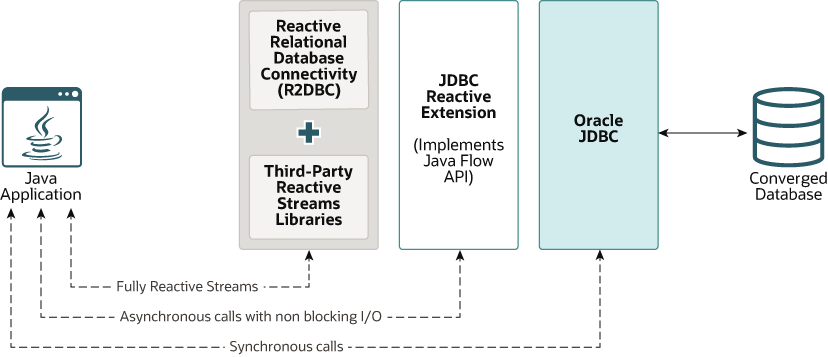
Description of "Figure 22-1 Architecture of Applications Using JDBC Reactive Extensions"
22.2 About Building an Application with Reactive Extensions
This section describes the steps that you must follow to build an application using the Reactive Extensions.
Building an application using the Reactive Extensions involves the same steps as building an application using the standard methods. But, in case of Reactive Extensions, you use the new asynchronous methods. This section describes how to use the various asynchronous methods in the following sections:
- Opening a Connection Using Asynchronous Methods
- Execution of SQL Statements with Asynchronous Methods
- About Fetching Row Data with Asynchronous Methods
- Reading LOB Data Using Asynchronous Methods
- Writing LOB Data Using Asynchronous Methods
- Committing a Transaction Using Asynchronous Methods
- Closing a Connection Using Asynchronous Methods
22.2.1 Opening a Connection Using Asynchronous Methods
The OracleConnectionBuilder interface provides methods for opening a connection asynchronously.
OracleConnectionBuilder.buildConnectionPublisherOracle method returns a Flow.Publisher<OracleConnection> type. The Publisher emits a single Connection to a Subscriber. Once the Subscriber signals demand, the Publisher asynchronously opens a new Connection. The Published Connection is identical to a Connection that you can build using the ConnectionBuilder.build method.
The following example demonstrates how to asynchronously open a connection.
/**
* Asynchronously opens a new connection
* @param dataSource Datasource configured with a URL, User, and Password
* @return A Publisher that emits a single connection
* @throws SQLException If a database access error occurs before the
* connection can be opened
*/
Flow.Publisher<OracleConnection> openConnection(DataSource dataSource)
throws SQLException {
return dataSource.unwrap(OracleDataSource.class)
.createConnectionBuilder()
.buildConnectionPublisherOracle();
}22.2.2 Execution of SQL Statements with Asynchronous Methods
This section describes how to execute SQL statements with asynchronous methods.
The OraclePreparedStatement interface exposes methods for asynchronous SQL execution. Each asynchronous method performs a function that is analogous to the corresponding synchronous method of SQL execution. This relationship is expressed in the following table:
Table 22-1 Method Comparison
| Synchronous Method | Asynchronous Method |
|---|---|
boolean execute |
Flow.Publisher<Boolean> executeAsyncOracle |
long executeLargeUpdate |
Flow.Publisher<Long> executeUpdateAsyncOracle |
long[] executeLargeBatch |
Flow.Publisher<Long> executeBatchAsyncOracle |
ResultSet executeQuery |
Flow.Publisher<OracleResultSet> executeQueryAsyncOracle |
The following sections provide more information about the asynchronous methods:
22.2.2.1 Standard SQL Statement Execution with the executeAsyncOracle Method
This section describes the executeAsyncOracle method, which is equivalent to the standard execute method.
OraclePreparedStatement.executeAsyncOracle method. This call returns a Flow.Publisher<Boolean> type. The Publisher emits a single Boolean and supports multiple Subscribers. If the Boolean value is TRUE, then it means that the SQL statement has resulted in row data, which is accessible from the OraclePreparedStatement.getResultSet method. If it is FALSE, then it means that the SQL statement has returned an update count. The Boolean result is semantically equivalent to the boolean returned by the execute method.
/**
* Asynchronously creates a new table by executing a DDL SQL statement
* @param connection Connection to a database where the table is created
* @return A Publisher that emits the result of executing DDL SQL
* @throws SQLException If a database access error occurs before the DDL
* SQL can be executed
*/
Flow.Publisher<Boolean> createTable(Connection connection)
throws SQLException {
PreparedStatement createTableStatement =
connection.prepareStatement(
"CREATE TABLE employee_names (" +
"id NUMBER PRIMARY KEY, " +
"first_name VARCHAR(50), " +
"last_name VARCHAR2(50))");
Flow.Publisher<Boolean> createTablePublisher =
createTableStatement.unwrap(OraclePreparedStatement.class)
.executeAsyncOracle();
createTablePublisher.subscribe(
// This subscriber will close the PreparedStatement
new Flow.Subscriber<Boolean>() {
public void onSubscribe(Flow.Subscription subscription) {
subscription.request(1L);
}
public void onNext(Boolean item) { }
public void onError(Throwable throwable) { closeStatement(); }
public void onComplete() { closeStatement(); }
void closeStatement() {
try { createTableStatement.close(); }
catch (SQLException closeException) { log(closeException); }
}
});
return createTablePublisher;
}
22.2.2.2 DML Statement Execution with the executeUpdateAsyncOracle method
This section describes the executeUpdateAsyncOracle method, which is equivalent to the standard executeLargeUpdate method.
OraclePreparedStatement.executeUpdateAsyncOracle method to execute single (non-batch) DML statements. This call returns a Flow.Publisher<Long> type. The returned publisher emits a single Long value. This Long value indicates the number of rows updated or to be inserted by the DML statement. This Long value result is semantically equivalent to the long value returned by the standard executeLargeUpdate method.
/**
* Asynchronously updates table data by executing a DML SQL statement
* @param connection Connection to a database where the table data resides
* @return A Publisher that emits the number of rows updated
* @throws SQLException If a database access error occurs before the DML
* SQL can be executed
*/
Flow.Publisher<Long> updateData(Connection connection)
throws SQLException {
PreparedStatement updateStatement = connection.prepareStatement(
"UPDATE employee_names SET " +
"first_name = UPPER(first_name), " +
"last_name = UPPER(last_name)");
Flow.Publisher<Long> updatePublisher =
updateStatement.unwrap(OraclePreparedStatement.class)
.executeUpdateAsyncOracle();
updatePublisher.subscribe(
// This subscriber will close the PreparedStatement
new Flow.Subscriber<Long>() {
public void onSubscribe(Flow.Subscription subscription) {
subscription.request(1L);
}
public void onNext(Long item) { }
public void onError(Throwable throwable) { closeStatement(); }
public void onComplete() { closeStatement(); }
void closeStatement() {
try { updateStatement.close(); }
catch (SQLException closeException) { log(closeException); }
}
});
return updatePublisher;
}
22.2.2.3 Batch DML Statement Execution with the executeBatchAsyncOracle Method
This section describes the executeBatchAsyncOracle method, which is equivalent to the standard executeLargeBatch method.
OraclePreparedStatement.executeBatchAsyncOracle method to execute batch DML statements. This call returns a Flow.Publisher<Long> type. The returned publisher emits a Long value for each statement in the batch. The Long values indicate the number of rows updated by each DML statement. These Long value results are semantically equivalent to the long[] value returned by the standard executeLargeBatch method.
/**
* Asynchronously loads table data by executing a batch of DML SQL statements.
* @param connection Connection to a database where the table data resides.
* @return A Publisher which emits the number of rows updated.
* @throws SQLException If a database access error occurs before the DML
* SQL can be executed.
*/
Flow.Publisher<Long> createData(
Connection connection, Iterable<Employee> employeeData)
throws SQLException {
PreparedStatement batchStatement = connection.prepareStatement(
"INSERT INTO employee_names (id, first_name, last_name) " +
"VALUES (?, ?, ?)");
for (Employee employee : employeeData) {
batchStatement.setLong(1, employee.id());
batchStatement.setString(2, employee.firstName());
batchStatement.setString(3, employee.lastName());
batchStatement.addBatch();
}
Flow.Publisher<Long> batchPublisher =
batchStatement.unwrap(OraclePreparedStatement.class)
.executeBatchAsyncOracle();
batchPublisher.subscribe(
// This subscriber will close the PreparedStatement
new Flow.Subscriber<Long>() {
public void onSubscribe(Flow.Subscription subscription) {
subscription.request(Long.MAX_VALUE);
}
public void onNext(Long item) { }
public void onError(Throwable throwable) { closeStatement(); }
public void onComplete() { closeStatement(); }
void closeStatement() {
try { batchStatement.close(); }
catch (SQLException closeException) { log(closeException); }
}
});
return batchPublisher;
}
22.2.2.4 SQL Query Execution with the executeQueryAsyncOracle Method
This section describes the executeQueryAsyncOracle Method, which is equivalent to the standard executeQuery method.
OraclePreparedStatement.executeQueryAsyncOracle method. This call returns a Flow.Publisher<OracleResultSet> type. The returned publisher emits a single OracleResultSet value. The OracleResultSet value provides access to row data that is resulted from the SQL query. This OracleResultSet is semantically equivalent to the ResultSet returned by the standard executeQuery method.
/**
* Asynchronously reads table data by executing a SELECT SQL statement
* @param connection Connection to a database where the table resides
* @return A Publisher that emits the number of rows updated
* @throws SQLException If a database access error occurs before the SELECT
* SQL can be executed
*/
Flow.Publisher<OracleResultSet> readData(Connection connection)
throws SQLException {
PreparedStatement queryStatement = connection.prepareStatement(
"SELECT id, first_name, last_name FROM employee_names");
Flow.Publisher<OracleResultSet> queryPublisher =
queryStatement.unwrap(OraclePreparedStatement.class)
.executeQueryAsyncOracle();
// Close the PreparedStatement after the result set is consumed.
queryStatement.closeOnCompletion();
return queryPublisher;
}22.2.3 About Fetching Row Data with Asynchronous Methods
This section describes how to fetch row data with asynchronous methods.
The OracleResultSet interface exposes the publisherOracle(Function<OracleRow, T>) method for asynchronous row data fetching. The argument to this method is a mapping function for row data. The mapping function is applied to each row of the ResultSet. The method returns a Flow.Publisher<T> type, where T is the output type of the mapping function. The input type of the mapping function is OracleRow. An OracleRow represents a single row of the ResultSet, and exposes methods to access the column values of that row.
The following example demonstrates how you can fetch row data with asynchronous methods:
/**
* Asynchronously fetches table data by from a ResultSet.
* @param resultSet ResultSet which fetches table data.
* @return A Publisher which emits the fetched data as Employee objects.
* @throws SQLException If a database access error occurs before table data is
* fetched.
*/
Flow.Publisher<Employee> fetchData(ResultSet resultSet)
throws SQLException {
// Before closing the ResultSet with publisherOracle(..), first obtain a
// reference to the ResultSet's Statement. The Statement needs to be closed
// after all data has been fetched.
Statement resultSetStatement = resultSet.getStatement();
Flow.Publisher<Employee> employeePublisher =
resultSet.unwrap(OracleResultSet.class)
.publisherOracle(oracleRow -> {
try {
return new Employee(
oracleRow.getObject("id", Long.class),
oracleRow.getObject("first_name", String.class),
oracleRow.getObject("last_name", String.class));
}
catch (SQLException getObjectException) {
// Unchecked exceptions thrown by a row mapping function will be
// emitted to each Subscriber's onError method.
throw new RuntimeException(getObjectException);
}
});
employeePublisher.subscribe(
// This subscriber will close the ResultSet's Statement
new Flow.Subscriber<Employee>() {
public void onSubscribe(Flow.Subscription subscription) {
subscription.request(Long.MAX_VALUE);
}
public void onNext(Employee item) { }
public void onError(Throwable throwable) { closeStatement(); }
public void onComplete() { closeStatement(); }
void closeStatement() {
try { resultSetStatement.close(); }
catch (SQLException closeException) { log(closeException); }
}
});
return employeePublisher;
}Instances of OracleRow, which the mapping function receives as input, becomes invalid after the function returns. Restricting the access of OracleRow to the scope of the mapping function enables the driver to efficiently manage the memory that is used to store row data. If you need a persistent copy of an OracleRow, then you can use the OracleRow.clone method to create a new instance of OracleRow, which is backed by a copy of the original OracleRow data. The OracleRow returned by the clone method remains valid outside the scope of the mapping function and retains its data even after the database connection is closed.
The row mapping function must return a non-null value or throw an unchecked exception. If the mapping function throws an unchecked exception, then it is delivered to row data subscribers as an onError signal. The row data Publisher supports multiple Subscribers. Row data emission to multiple Subscribers follow certain policies as stated below:
- A Subscriber will not receive an
onNextsignal for row data emitted before the Subscriber received anonSubscribesignal. - A Subscriber will not receive an
onNextsignal until demand has been signaled by all other Subscribers.
The following table demonstrates the event flow while working with multiple subscribers:
Table 22-2 Emission to Multiple Subscribers
| Time | Event | Cause |
|---|---|---|
| 0 | SubscriberA receives an onSubscribe signal
|
A call to the row data Publisher’s subscribe (Subscriber) method requested a Subscription for SubscriberA |
| 1 | SubscriberA requests 1 row | SubscriberA signaled demand on its Subscription |
| 2 | SubscriberA receives data for the first row of the ResultSets | The row data Publisher fetched a row of data that was requested by SubscriberA |
| 3 | SubscriberB receives an onSubscribe signal
|
A call to the row data Publisher’s subscribe (Subscriber) method requested a Subscription for SubscriberB |
| 4 | SubscriberA requests 1 row | SubscriberA signaled demand on its Subscription |
| 5 | SubscriberB requests 1 row | SubscriberB signaled demand on its Subscription |
| 6 | Both SubscriberA and SubscriberB receive data for the second row of the ResultSet | The row data Publisher fetched a row of data that was requested by both Subscribers |
| 7 | SubscriberA requests 1 row | SubscriberA signaled demand on its Subscription |
| 8 | No row data is emitted | The row data Publisher does not emit the next row until ALL subscribers have requested it.
|
| 9 | SubscriberB requests 1 row | SubscriberB signaled demand on its Subscription |
| 10 | Both SubscriberA and SubscriberB receive data for the third row of the ResultSet | The row data Publisher fetched a row of data that was requested by both Subscribers |
Note:
SubscriberB never received data for the first row. This is because SubscriberB subscribed after the first row was emitted. Also, no data was emitted at 8 seconds. This is because all Subscribers need to request the next row before it is emitted. At 8 seconds, SubscriberA had requested for the next row, but SubscriberB had not placed a request till then.22.2.4 Reading LOB Data Using Asynchronous Methods
The OracleBlob, OracleBFile, OracleClob, and OracleNClob interfaces expose a publisherOracle(long) method for asynchronous reading of LOB data.
publisherOracle(long) method is a position of the LOB from where the data is read. The OracleBlob.publisherOracle(long) and OracleBFile.publisherOracle(long) methods return a Publisher<byte[]> type. This Publisher emits segments of binary data that have been read from the LOB. The OracleClob.publisherOracle(long) and OracleNClob.publisherOracle(long) methods return a Publisher<String> type. This Publisher emits segments of character data that have been read from the LOB.
The following example demonstrates how to asynchronously read binary data from a LOB.
/**
* Asynchronously reads binary data from a BLOB
* @param connection Connection to a database where the BLOB resides
* @param employeeId ID associated to the BLOB
* @return A Publisher that emits binary data of a BLOB
* @throws SQLException If a database access error occurs before the
* BLOB can be read
*/
Flow.Publisher<byte[]> readLOB(Connection connection, long employeeId)
throws SQLException {
PreparedStatement lobQueryStatement = connection.prepareStatement(
"SELECT photo_bytes FROM employee_photos WHERE id = ?");
lobQueryStatement.setLong(1, employeeId);
ResultSet resultSet = lobQueryStatement.executeQuery();
if (!resultSet.next())
throw new SQLException("No photo found for employee ID " + employeeId);
OracleBlob photoBlob =
(OracleBlob)resultSet.unwrap(OracleResultSet.class).getBlob(1);
Flow.Publisher<byte[]> photoPublisher = photoBlob.publisherOracle(1);
photoPublisher.subscribe(
// This subscriber will close the PreparedStatement and BLOB
new Flow.Subscriber<byte[]>() {
public void onSubscribe(Flow.Subscription subscription) {
subscription.request(Long.MAX_VALUE);
}
public void onNext(byte[] item) { }
public void onError(Throwable throwable) { freeResources(); }
public void onComplete() { freeResources(); }
void freeResources() {
try { lobQueryStatement.close(); }
catch (SQLException closeException) { log(closeException); }
try { photoBlob.free(); }
catch (SQLException freeException) { log(freeException); }
}
});
return photoPublisher;
}
You cannot configure the size of data segments emitted by the LOB publishers. The driver chooses a segment size that is optimized as per the DB_BLOCK_SIZE parameter of the database.
22.2.5 Writing LOB Data Using Asynchronous Methods
The OracleBlob, OracleClob, and OracleNClob interfaces expose a subscriberOracle(long) method for asynchronous writing of LOB data.
subscriberOracle(long) method is a position of the LOB where the data is written. The OracleBlob.subscriberOracle(long) method returns a Subscriber<byte[]> type. This Subscriber receives segments of binary data that are written to the LOB. The OracleClob.subscriberOracle(long) method and the OracleNClob.subscriberOracle(long) method return a Subscriber<String> type. These Subscribers receive segments of character data that are written to the LOB.
The following examples demonstrate how to asynchronously write binary data to a LOB.
/**
* Asynchronously writes binary data to a BLOB
* @param connection Connection to a database where the BLOB resides
* @param bytesPublisher Publisher that emits binary data
* @return A CompletionStage that completes with a reference to the BLOB,
* after all binary data is written.
* @throws SQLException If a database access error occurs before the table data is
* fetched
*/
CompletionStage<Blob> writeLOB(
Connection connection, Flow.Publisher<byte[]> bytesPublisher)
throws SQLException {
OracleBlob oracleBlob =
(OracleBlob) connection.unwrap(OracleConnection.class).createBlob();
// This future is completed after all bytes have been written to the BLOB
CompletableFuture<Blob> writeFuture = new CompletableFuture<>();
Flow.Subscriber<byte[]> blobSubscriber =
oracleBlob.subscriberOracle(1L,
// This Subscriber will receive a terminal signal when all byte[]'s
// have been written to the BLOB.
new Flow.Subscriber<Long>() {
long totalWriteLength = 0;
@Override
public void onSubscribe(Flow.Subscription subscription) {
subscription.request(Long.MAX_VALUE);
}
@Override
public void onNext(Long writeLength) {
totalWriteLength += writeLength;
log(totalWriteLength + " bytes written.");
}
@Override
public void onError(Throwable throwable) {
writeFuture.completeExceptionally(throwable);
}
@Override
public void onComplete() {
writeFuture.complete(oracleBlob);
}
});
bytesPublisher.subscribe(blobSubscriber);
return writeFuture;
}The OracleBlob, OracleClob, and OracleNClob interfaces also expose a subscriberOracle(long, Subscriber<Long>) method that performs the same function as the single-argument form of the subscriberOracle(long) method. However, the single-argument form also accepts a Subscriber<Long> type. The Subscriber<Long> type notifies a Subscriber to receive the result of write operations against the database. Each time an asynchronous write operation completes, the Subscriber<Long> type receives an onNext signal with the number of bytes or number of characters written by the operation. If an asynchronous write operation fails, the Subscriber<Long> type receives an onError signal. After the final write operation completes, the Subscriber<Long> receives an onComplete signal.
After the CompletionStage<Blob> returned by the writeLOB method completes, the resulting Blob object can be passed to the insertLOB method to have the BLOB data stored in a table.
The following examples demonstrate how to insert the data.
/**
* Asynchronously inserts BLOB data into a table by executing a DML SQL
* statement
* @param connection Connection to a database where the table data resides
* @param employeeId ID related to the BLOB data
* @param photoBlob Reference to BLOB data
* @return A Publisher that emits the number of rows inserted (always 1)
* @throws SQLException If a database access error occurs before the DML
* SQL can be executed
*/
Flow.Publisher<Long> insertLOB(
Connection connection, long employeeId, Blob photoBlob)
throws SQLException {
PreparedStatement lobInsertStatement = connection.prepareStatement(
"INSERT INTO employee_photos(id, photo_bytes) VALUES (? ,?)");
lobInsertStatement.setLong(1, employeeId);
lobInsertStatement.setBlob(2, photoBlob);
Flow.Publisher<Long> insertPublisher =
lobInsertStatement.unwrap(OraclePreparedStatement.class)
.executeUpdateAsyncOracle();
insertPublisher.subscribe(new Flow.Subscriber<Long>() {
@Override
public void onSubscribe(Flow.Subscription subscription) {
subscription.request(1L);
}
@Override
public void onNext(Long item) { }
@Override
public void onError(Throwable throwable) { releaseResources(); }
@Override
public void onComplete() { releaseResources(); }
void releaseResources() {
try { lobInsertStatement.close(); }
catch (SQLException closeException) { log(closeException); }
try { photoBlob.free(); }
catch (SQLException freeException) { log(freeException); }
}
});
return insertPublisher;
}22.2.6 Committing a Transaction Using Asynchronous Methods
The OracleConnection interface exposes the commitAsyncOracle and rollbackAsyncOracle methods for asynchronous transaction completion.
commitAsyncOracle and rollbackAsyncOracle methods return a Flow.Publisher<Void> type. The Publishers do not emit any item, as signified by their <Void> type. The Publishers emit a single onComplete or onError signal to indicate whether the commit or rollback operation was completed successfully or not.
The following example demonstrates how to asynchronously commit a transaction.
/**
* Asynchronously commits a transaction
* @param connection Connection to a database with an active transaction
* @return A Publisher that emits a terminal signal when the transaction
* has been committed
* @throws SQLException If a database access error occurs before the
* transaction can be committed
*/
public Flow.Publisher<Void> commitTransaction(Connection connection)
throws SQLException {
return connection.unwrap(OracleConnection.class)
.commitAsyncOracle();
}The commitAsyncOracle and rollbackAsyncOracle methods perform the same function as the Connection.commit and Connection.rollback methods.
22.2.7 Closing a Connection Using Asynchronous Methods
The OracleConnection interface exposes the closeAsyncOracle method for closing an asynchronous connection.
closeAsyncOracle method returns a Flow.Publisher<Void> type. The Publisher does not emit any item, as signified by its <Void> type. The Publisher emits a single onComplete or onError signal to indicate whether the connection was closed successfully or not.
The following example demonstrates how to asynchronously close a connection.
/**
* Asynchronously closes a connection
* @param connection Connection to be closed
* @return A Publisher that emits a terminal signal when the connection
* has been closed
* @throws SQLException If a database access error occurs before the
* connection can be closed
*/
Flow.Publisher<Void> closeConnection(Connection connection)
throws SQLException {
return connection.unwrap(OracleConnection.class)
.closeAsyncOracle();
}The closeAsyncOracle method performs the same function as the Connection.close method.
22.3 Threading Model of Asynchronous Methods
This section describes the threading model of asynchronous methods.
When an asynchronous method is called, it performs as much work as possible on the calling thread, without blocking on a network read. An asynchronous method call returns immediately after a request is written to the network, without waiting for a response. If the write buffer of the operating system is not large enough to store a complete request, then the calling thread may become blocked until this buffer is flushed.
Once the write job is complete, the network channel is registered for I/O readiness polling. A single thread polls the network channels of all Oracle JDBC Connections in the same JVM. The I/O polling thread is named oracle.net.nt.TcpMultiplexer, and is configured as a daemon thread. This polling thread performs a blocking operation using a Selector.
When I/O readiness is detected for a network channel, the polling thread arranges for a worker thread to handle the event. The worker thread reads from the network and then notifies a Publisher that an operation is complete. Upon notification, the Publisher arranges worker threads that emit a signal to each of its Subscribers.
The java.util.concurrent.Executor interface manages the worker threads. The default Executor is the java.util.concurrent.ForkJoinPool.commonPool method. You can call the OracleConnectionBuilder.executorOracle(Executor) method to specify an alternative Executor.
22.4 About the Flow API
The java.util.concurrent.Flow types define the minimal set of operations that you can use to create a reactive stream.
You can write application code directly against the Flow API. However, you must implement the low-level signal processing in accordance with the reactive-streams specification as specified in the following link
https://github.com/reactive-streams/reactive-streams-jvm/blob/master/README.md
The JDBC Reactive Extensions APIs handle the low-level mechanics of the Flow API to the application using java.util.concurrent.Flow.Publisher and java.util.concurrent.Flow.Subscriber. Popular libraries such as Reactor, RxJava, and Akka-Streams interface with the org.reactivestreams.Publisher and org.reactivestreams.Subscriber types defined by the reactive-streams-jvm project as specified in the following link:
Although the org.reactivestreams.Publisher type and the org.reactivestreams.Subscriber type, and their java.util.concurrent.Flow counterparts declare the same interface, the Java compiler must still consider them to be distinct types. You can convert between the Flow type and the org.reactivestreams type using the org.reactivestreams.FlowAdapters class as specified in the following link
Oracle recommends that you use the reactive streams libraries when interfacing with the Flow types exposed by the JDBC driver.
22.5 Using the FlowAdapters Class
The libraries covered in this section interfaces with the org.reactivestreams types described in the About the Flow API section.
FlowAdapters class can convert the Flow.Publisher types into the org.reactivestreams types.
Example 22-1 Conversion to org.reactivestreams Types
public static org.reactivestreams.Publisher<ResultSet> publishQuery(
PreparedStatement queryStatement) {
try {
Flow.Publisher<OracleResultSet> queryPublisher =
queryStatement.unwrap(OraclePreparedStatement.class)
.executeQueryAsyncOracle();
return FlowAdapters.toPublisher(queryPublisher);
}
catch (SQLException sqlException) {
return createErrorPublisher(sqlException);
}
}
public static <T> org.reactivestreams.Publisher<T> publishRows(
ResultSet resultSet, Function<OracleRow, T> rowMappingFunction) {
try {
Flow.Publisher<T> rowPublisher =
resultSet.unwrap(OracleResultSet.class)
.publisherOracle(rowMappingFunction);
return FlowAdapters.toPublisher(rowPublisher);
}
catch (SQLException sqlException) {
return createErrorPublisher(sqlException);
}
}22.6 Streaming Row Data with the Reactor Library
The Reactor library defines a Flux type that represents a stream of many items and a Mono type that represents a stream of just one item.
private Publisher<Employee> queryAllEmployees(Connection connection) {
return Flux.using(
// Prepare a SQL statement.
() -> connection.prepareStatement("SELECT * FROM emp"),
// Execute the PreparedStatement.
preparedStatement ->
// Create a Mono which emits one ResultSet.
Mono.from(publishQuery(preparedStatement))
// Flat map the ResultSet to a Flux which emits many Rows. Each row
// is mapped to an Employee object.
.flatMapMany(resultSet ->
publishRows(resultSet, row -> mapRowToEmployee(row))),
// Close the PreparedStatement after emitting the last Employee object
prepareStatement -> {
try {
prepareStatement.close();
}
catch (SQLException sqlException) {
throw new RuntimeException(sqlException);
}
});
} The using factory method creates a Flux that depends on a resource that must be released explicitly. In this case, the resource is a PreparedStatement instance that is released by calling the close method.
The first lambda argument creates the PreparedStatement instance. This lambda is executed before the Flux begins to emit items.
The second lambda argument uses the PreparedStatement instance to create a stream of row data that is mapped to an Employee object. First, the PreparedStatement instance is executed by the call to the publishQuery method. As the query execution Publisher emits a single ResultSet, it is adapted into a Mono. Once the query execution completes, the Mono emits the ResultSet into the lambda specified by the flatMapMany method. This lambda calls the publishRows method with a function to map OracleRow objects into the Employee objects. This results in the flatMapMany method call returning a Flux of Employee objects, where each Employee is mapped from a row of the ResultSet object.
The third lambda argument closes the PreparedStatement instance. This lambda is executed after the Flux emits its last item.
22.7 Streaming Row Data with the RxJava Library
The RxJava library defines a Flowable type that represents a stream of many items, and a Single type that represents a stream of just one item.
private Publisher<Employee> queryAllEmployees(Connection connection) {
return Flowable.using(
// Prepare a SQL statement
() -> connection.prepareStatement("SELECT * FROM emp"),
// Execute the PreparedStatement
queryStatement ->
// Create a Single which emits one ResultSet
Single.fromPublisher(publishQuery(queryStatement))
// Flat map the ResultSet to a Flowable which emits many rows, where
// each row is mapped to an Employee object
.flatMapPublisher(resultSet ->
publishRows(resultSet, oracleRow -> mapRowToEmployee(oracleRow))),
// Close the PreparedStatement after emitting the last Employee object
PreparedStatement::close
);
}The using factory method creates a Flowable that depends on a resource that must be released explicitly. In this case, the resource is a PreparedStatement instance that is released by calling the close method.
The first lambda argument creates the PreparedStatement instance. This lambda is executed before the Flowable begins to emit items.
The second lambda argument uses the PreparedStatement instance to create a stream of row data that is mapped to an Employee object. First, the PreparedStatement instance is executed by the publishQuery method call. As the query execution Publisher emits a single ResultSet object, it is adapted into a Single. Once the query execution completes, the Single emits the ResultSet object into the lambda specified by the flatMapPublisher method. This lambda calls the publishRows method with a function to map OracleRow objects into Employee objects. This results in the flatMapPublisher method call returning a Flowable of Employee objects, where each Employee is mapped from a row of the ResultSet.
The third method handle argument closes the PreparedStatement instance. This lambda is executed after the Flowable emits its last item.
22.8 Streaming Row Data with the Akka Streams Library
The Akka Streams library defines a Source type that represents a stream of items.
private Source<Employee, NotUsed> queryAllEmployees(Connection connection) {
final PreparedStatement queryStatement;
try {
queryStatement = connection.prepareStatement("SELECT * FROM emp");
}
catch (SQLException prepareStatementFailure) {
return Source.failed(prepareStatementFailure);
}
// Create a Source which emits one ResultSet
return Source.fromPublisher(publishQuery(queryStatement))
// Flat map the ResultSet to a Source which emits many Rows, where each
// Row is mapped to an Employee object
.flatMapConcat(resultSet -> {
Publisher<Employee> employeePublisher =
publishRows(resultSet, oracleRow -> mapRowToEmployee(oracleRow));
return Source.fromPublisher(employeePublisher);
})
// This Sink closes the PreparedStatement when the Source terminates
.alsoTo(Sink.onComplete(result -> queryStatement.close()));
}A PreparedStatement instance is used to create a stream of row data that is mapped to an Employee object. First, the PreparedStatement instance is executed by the publishQuery method call. The query execution Publisher emits a single ResultSet object. This Publisher is adapted into a Source. Once the query completes, the Source emits the ResultSet object into the lambda specified by the flatMapConcat method.
This lambda calls the publishRows method with a function to map OracleRow objects into Employee objects. This results in the flatMapConcat method call returning a Source of Employee objects, where each Employee is mapped from a row of the ResultSet object.
The PreparedStatement instance is a resource that needs to be explicitly closed. This is handled by the alsoTo method call that specifies a Sink that closes the PreparedStatement instance when the Source emits an onComplete or onError signal.
22.9 Limitations of JDBC Reactive Extensions
This section describes the limitations of JDBC Reactive Extensions.
JDBC Reactive Extensions have the following limitations:
- A Connection does not accept more than one asynchronous operation at a time. An asynchronous method call blocks the calling thread if there is another operation that is currently in progress.
- You must access the asynchronous methods through the
java.sql.Wrapper.unwrapmethod, instead of accessing those through a type cast. This ensures correct behavior of the asynchronous methods when you use them with proxy Oracle JDBC classes, for example, when you use asynchronous methods with connection pools. - Reading large responses from the network may require blocking I/O bound operations. Blocking read operations can occur if the driver reads a response that is larger than the TCP Receive buffer size.
- Asynchronous SQL execution supports neither scrollable
ResultSettypes nor sensitiveResultSettypes.