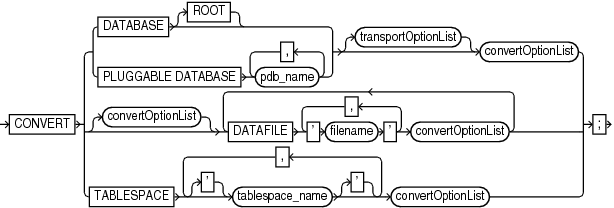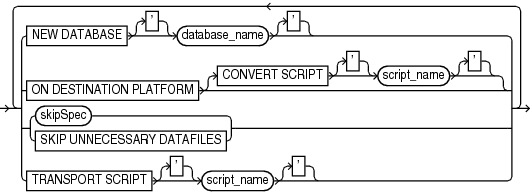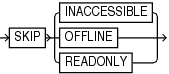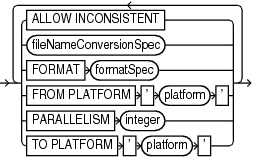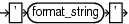2.11 CONVERT
Purpose
Use the CONVERT command to convert a tablespace, data file, or database to the format of a destination platform in preparation for transport across different platforms.
The CONVERT DATAFILE or CONVERT TABLESPACE command
is required in the following scenarios:
-
Transporting data files between platforms for which the value in
V$TRANSPORTABLE_PLATFORM.ENDIAN_FORMATdiffers. -
Transporting tablespaces with undo segments (typically
SYSTEMandUNDOtablespaces, but also tablespaces using rollback segments) between platforms, regardless of whether theENDIAN_FORMATis the same or different. Typically, theSYSTEMandUNDOtablespaces are converted only when converting the entire database. -
Performing any required conversion on other platform-specific data files, such as when converting to or from the HP Tru64 operating system.
One use of CONVERT is to transport a tablespace into a database
stored in Oracle Automatic Storage Management (Oracle ASM). Native operating system commands
such as Linux cp and Microsoft Windows COPY cannot read
from or write to Oracle ASM disk groups.
Note that CONVERT cannot be used to convert a database from
one Oracle Database version to another.
See Also:
Oracle Database Backup and Recovery User's Guide for a complete discussion of the use of CONVERT DATAFILE, CONVERT TABLESPACE, and CONVERT DATABASE
Prerequisites
The source and destination platforms must be supported by the CONVERT command. Query V$TRANSPORTABLE_PLATFORM to determine the supported platforms. Cross-platform tablespace transport is only supported when both the source and destination platforms are contained in this view.
Both source and destination databases must be running with initialization parameter COMPATIBLE set to 10.0.0 or higher. Note the following compatibility prerequisites:
-
If
COMPATIBLEis less than 11.0.0, then read-only tablespaces or existing transported tablespaces must have been made read/write at least once before they can be transported to a different platform. You can open a tablespace read/write and then immediately make it read-only again. -
If
COMPATIBLEis 11.0.0 or higher, then the preceding read/write tablespace restriction does not apply. However, any existing transported tablespaces must have been made read/write withCOMPATIBLEset to 10.0 before they were transported.
CONVERT TABLESPACE Prerequisites
You can only use CONVERT TABLESPACE when connected as TARGET to the source database and converting tablespaces on the source platform.
The source database must be mounted or open. The tablespaces to be converted must be read-only at the time of the conversion. The state of the destination database is irrelevant when converting tablespaces on the source database.
CONVERT DATAFILE Prerequisites
You can only use CONVERT DATAFILE when connected as TARGET to the destination database and converting data file copies on the destination platform.
If you run a CONVERT DATAFILE script generated by CONVERT DATABASE ON DESTINATION, then the destination database instance must be started with the NOMOUNT option. If you are not running a CONVERT DATAFILE script generated by CONVERT DATABASE ON DESTINATION, then the destination database can be started, mounted, or open.
The state of the source database is irrelevant when converting data file copies on the destination database. However, if you run a CONVERT DATAFILE script as part of a database conversion on the destination database, and if the script is directly accessing the data files on the source database (for example, through an NFS mount), then the source database must be open read-only.
When converting a tablespace on the destination host, you must use CONVERT DATAFILE rather than CONVERT TABLESPACE because the target database cannot associate the data files with tablespaces during the conversion. After you have converted the data files required for a tablespace, you can transport them into the destination database.
CONVERT DATABASE Prerequisites
You can only use CONVERT DATABASE when connected as TARGET to the source database, which must be opened read-only. The state of the destination database is irrelevant when executing CONVERT DATABASE, even if you run CONVERT DATABASE ON DESTINATION.
Because CONVERT DATABASE uses the same mechanism as CONVERT TABLESPACE and CONVERT DATAFILE to convert the data files, the usage notes and restrictions for tablespaces and data files also apply.
The primary additional prerequisite for CONVERT DATABASE is that the source and target platforms must share the same endian format. For example, you can transport a database from Microsoft Windows to Linux for x86 (both little-endian), or from HP-UX to AIX (both big-endian), but not from Solaris to Linux x86. You can create a new database on a target platform manually, however, and transport individual tablespaces from the source database with CONVERT TABLESPACE or CONVERT DATAFILE.
Even if the endian formats for the source and destination platform are the same, the data files for a transportable database must undergo a conversion on either the source or destination host. Unlike transporting tablespaces across platforms, where conversion is not necessary if the endian formats are the same, transporting an entire database requires that certain types of blocks, such as blocks in undo segments, be converted to ensure compatibility with the destination platform.
Usage Notes
Input files are not altered by CONVERT because the conversion is not performed in place. Instead, RMAN writes converted files to a specified output destination.
Data Type Restrictions
CONVERT does not perform endian conversions of data stored in the
following data types:
-
RAW -
LONGRAW -
BLOB -
ANYTYPE/ANYDATA/ANYDATASET -
User-defined types or Oracle abstract types (such as the ORDImage media type) that contain attributes of any of the above data types
Note:
Although the file locator within the BFILE data type is converted, the external file to which the BFILE points is not converted.
To transport objects between databases that are built on underlying types that store data in a platform-specific format, use the Data Pump Import and Export utilities.
Before Oracle Database 10g, CLOBs in a variable-width character set such as UTF8 were stored in an endian-dependent fixed width format. The CONVERT command does not perform conversions on these CLOBs. Instead, RMAN captures the endian format of each LOB column and propagates it to the target database. Subsequent reads of this data by the SQL layer interpret the data correctly based on either endian format and write it out in an endian-independent way if the tablespace is writeable. CLOBs created in Oracle Database 10g and later releases are stored in character set AL16UTF16, which is platform-independent.
See Also:
Oracle Database Administrator's Guide to learn how to transport tablespaces
Syntax
convert::=
(transportOptionList::=, convertOptionList::=)
Semantics
This clause specifies the objects to be converted: data files, tablespaces, or database.
| Syntax Element | Description |
|---|---|
|
|
Converts all the data files of a database to the format of the destination platform and ensures the creation of other required database files. In a multitenant container database (CDB), converts all the data files in the CDB. You connect to the root to convert the whole CDB. Note: Converting a PDB by connecting to the PDB and then using the You use Depending on the situation, you can use
When using
|
|
|
In a CDB, converts the data files of the root to the format of the destination platform and ensures the creation of other required database files. Connect to the root and convert the data files. See the previous description of the |
|
Specifies options that control the transport. See Also: |
|
|
|
This clause is not supported for converting one or more PDBs. You can use the BACKUP command with the |
[convertOptionList] DATAFILE 'filename' convertOptionList |
Specifies the name of a data file to be transported into a destination database (see Example 2-67). To transport a data file in a PDB, connect to the PDB. Note: You cannot convert a tablespace that contains undo segments when connected as The Use You can use SELECT NAME FROM V$DATAFILE_COPY WHERE CONVERTED_FILE='YES'; The
|
TABLESPACE tablespace_name convertOptionList |
Specifies the name of a tablespace in the source database that you intend to transport into the destination database on a different platform (see Example 2-66). To transport a tablespace in a PDB, you must connect to the PDB. Specify this option to produce data files for the specified tablespaces in the format of a different destination platform. You can then transport the converted files to the destination platform. When connected to the root in a CDB, refers to tablespaces in the root. Refers to a tablespace in a PDB when connected directly to a PDB. You can only use Use The Note: To convert the data files of a tablespace on the source host, use |
|
Specifies options that control the conversion. See Also: |
transportOptionList
This clause specifies options for the data files, tablespaces, or database to be transported.
skipSpec
This subclause specifies which files are excluded from the conversion.
convertOptionList
This subclause specifies input and output options for the conversion.
You can use either the FORMAT or fileNameConversionSpec arguments to control the names of the output files generated by the CONVERT command. If you do not specify either, then the rules governing the location of the output files equal those governing the output files from a BACKUP AS COPY operation. These rules are described in the backupTypeSpec entry.
| Syntax Element | Description |
|---|---|
|
|
Enables you to create a inconsistent backup of tablespaces that are not in read-only mode. Although the backup is created, you cannot plug in these tablespaces directly into the target database. Note: You cannot use |
|
A set of string pairs. Whenever an input file name contains the first half of a pair anywhere in the file name, it is replaced with the second half of the same pair. You can use as many pairs of replacement strings as required. You can use single or double quotation marks. See Also: "Duplication with Oracle Managed Files" to learn about restrictions related to ASM and Oracle Managed Files |
|
|
|
Specifies the name template for the output files. See the If the database to which RMAN is connected as You can use As shown in Example 2-68, you can use |
|
|
Specifies the name of the source platform. If not specified, the default is the platform of the database to which RMAN is connected as The specified platform must be a platform listed in the SELECT PLATFORM_NAME, ENDIAN_FORMAT FROM V$TRANSPORTABLE_PLATFORM WHERE UPPER(PLATFORM_NAME) LIKE 'LINUX%'; |
|
|
Specifies the number of channels to be used to perform the operation. If not used, then channels allocated or configured for disk determine the number of channels. |
|
|
Specifies the name of the destination platform. If not specified, the default is the platform of the database to which RMAN is connected as The specified platform must be a platforms listed in the SELECT PLATFORM_NAME, ENDIAN_FORMAT FROM V$TRANSPORTABLE_PLATFORM WHERE UPPER(PLATFORM_NAME) LIKE 'LINUX%'; |
Examples
Example 2-66 Converting Tablespaces on the Source Platform
Suppose you must convert tablespaces finance and hr in source database prodlin to the platform format of destination database prodsun. The finance tablespace includes data files /disk2/orahome/fin/fin01.dbf and /disk2/orahome/fin/fin02.dbf. The hr tablespace includes data files /disk2/orahome/fin/hr01.dbf and /disk2/orahome/fin/hr02.dbf.
The prodlin database runs on Linux host lin01. You query V$DATABASE and discover that platform name is Linux IA (32-bit) and uses a little-endian format. The prodsun database runs on Solaris host sun01. You query V$TRANSPORTABLE_PLATFORM and discover that the PLATFORM_NAME for the Solaris host is Solaris[tm] OE (64-bit), which uses a big-endian format.
You plan to convert the tablespaces on the source host and store the converted data files in /tmp/transport_to_solaris/ on host lin01. The example assumes that you have set COMPATIBLE is to 10.0 or greater on the source database.
On source host lin01, you start the RMAN client and run the following commands, where SBU is any user with the SYSBACKUP privilege:
CONNECT TARGET "sbu@prodlin AS SYSBACKUP"
target database Password: password
connected to target database: PRODLIN (DBID=39525561)
ALTER TABLESPACE finance READ ONLY;
ALTER TABLESPACE hr READ ONLY;
CONVERT TABLESPACE finance, hr
TO PLATFORM 'Solaris[tm] OE (64-bit)'
FORMAT '/tmp/transport_to_solaris/%U';
The result is a set of converted data files in the /tmp/transport_to_solaris/ directory, with data in the right endian-order for the Solaris 64-bit platform.
From this point, you can follow the rest of the general outline for tablespace transport. Use the Data Pump Export utility to create the file of structural information, move the structural information file and the converted data files from /tmp/transport_to_solaris/ to the desired directories on the destination host, and plug the tablespace into the new database with the Data Pump Import utility.
Example 2-67 Converting Data Files on the Destination Platform
This example assumes that you want to convert the finance and hr tablespaces from database prodsun on host sun01 into a format usable by database prodlin on destination host lin01. You temporarily store the unconverted data files in directory /tmp/transport_from_solaris/ on destination host lin01 and perform the conversion with CONVERT DATAFILE. When you transport the data files into the destination database, they are stored in /disk2/orahome/dbs.
The example assumes that you have carried out the following steps in preparation for the tablespace transport:
-
You used the Data Pump Export utility to create the structural information file (named, in our example,
expdat.dmp). -
You made the
financeandhrtablespaces read-only on the source database. -
You used an operating system utility to copy
expdat.dmpand the unconverted data files to be transported to the destination hostlin01in the/tmp/transport_from_solarisdirectory. The data files are stored as:-
/tmp/transport_from_solaris/fin/fin01.dbf -
/tmp/transport_from_solaris/fin/fin02.dbf -
/tmp/transport_from_solaris/hr/hr01.dbf -
/tmp/transport_from_solaris/hr/hr02.dbf
-
-
You queried the name for the source platform in
V$TRANSPORTABLE_PLATFORMand discovered that thePLATFORM_NAMEisSolaris[tm] OE (64-bit).
Note the following considerations when performing the conversion:
-
Identify the data files by file name, not by tablespace name. Until the data files are plugged in, the local instance has no way of knowing the intended tablespace names.
-
The
FORMATargument controls the name and location of the converted data files. -
When converting on the destination host, you must specify the source platform with the
FROMargument. Otherwise, RMAN assumes that the source platform is also the platform of the host performing the conversion.
You start the RMAN client and connect to the destination database prodlin as TARGET. sbu is a user who is granted the SYSBACKUP privilege. The following CONVERT command converts the data files to be transported to the destination host format and deposits the results in /disk2/orahome/dbs:
CONNECT TARGET "sbu@prodlin AS SYSBACKUP"
target database Password: password
connected to target database: PRODLIN (DBID=39525561)
CONVERT DATAFILE
'/tmp/transport_from_solaris/fin/fin01.dbf',
'/tmp/transport_from_solaris/fin/fin02.dbf',
'/tmp/transport_from_solaris/hr/hr01.dbf',
'/tmp/transport_from_solaris/hr/hr02.dbf'
DB_FILE_NAME_CONVERT
'/tmp/transport_from_solaris/fin','/disk2/orahome/dbs/fin',
'/tmp/transport_from_solaris/hr','/disk2/orahome/dbs/hr'
FROM PLATFORM 'Solaris[tm] OE (64-bit)';The result is that the following data files have been converted to the Linux format:
-
/disk2/orahome/dbs/fin/fin01.dbf -
/disk2/orahome/dbs/fin/fin02.dbf -
/disk2/orahome/dbs/hr/hr01.dbf -
/disk2/orahome/dbs/hr/hr02.dbf
From this point, follow the rest of the general outline for tablespace transport. Use Data Pump Import to plug the converted tablespaces into the new database, and make the tablespaces read/write if applicable.
Example 2-68 Copying Data Files to and from ASM with CONVERT DATAFILE
This example illustrates copying data files into ASM from normal storage. The generated files are not considered data file copies that belong to the target database, so LIST DATAFILECOPY does not display them.
Use CONVERT DATAFILE without specifying a source or destination platform. Specify ASM disk group +DATAFILE for the output location, as shown here:
RMAN> CONVERT DATAFILE '/disk1/oracle/dbs/my_tbs_f1.df', '/disk1/oracle/dbs/t_ax1.f' FORMAT '+DATAFILE'; Starting conversion at 29-MAY-13 using channel ORA_DISK_1 channel ORA_DISK_1: starting datafile conversion input filename=/disk1/oracle/dbs/t_ax1.f converted datafile=+DATAFILE/asmv/datafile/sysaux.280.559534477 channel ORA_DISK_1: datafile conversion complete, elapsed time: 00:00:16 channel ORA_DISK_1: starting datafile conversion input filename=/disk1/oracle/dbs/my_tbs_f1.df converted datafile=+DATAFILE/asmv/datafile/my_tbs.281.559534493 channel ORA_DISK_1: datafile conversion complete, elapsed time: 00:00:04 Finished conversion at 29-MAY-13
The following example illustrates copying the data files of a tablespace out of ASM storage to directory /tmp, with uniquely generated file names.
RMAN> CONVERT TABLESPACE tbs_2 FORMAT '/tmp/tbs_2_%U.df'; Starting conversion at 03-JUN-13 using target database control file instead of recovery catalog allocated channel: ORA_DISK_1 channel ORA_DISK_1: sid=20 devtype=DISK channel ORA_DISK_1: starting datafile conversion input datafile fno=00006 name=+DATAFILE/tbs_21.f converted datafile=/tmp/tbs_2_data_D-L2_I-2786301554_TS-TBS_2_FNO-6_11gm2fq9.df channel ORA_DISK_1: datafile conversion complete, elapsed time: 00:00:01 channel ORA_DISK_1: starting datafile conversion input datafile fno=00007 name=+DATAFILE/tbs_22.f converted datafile=/tmp/tbs_2_data_D-L2_I-2786301554_TS-TBS_2_FNO-7_12gm2fqa.df channel ORA_DISK_1: datafile conversion complete, elapsed time: 00:00:01 channel ORA_DISK_1: starting datafile conversion input datafile fno=00019 name=+DATAFILE/tbs_25.f converted datafile=/tmp/tbs_2_data_D-L2_I-2786301554_TS-TBS_2_FNO-19_13gm2fqb.df channel ORA_DISK_1: datafile conversion complete, elapsed time: 00:00:01 channel ORA_DISK_1: starting datafile conversion input datafile fno=00009 name=+DATAFILE/tbs_23.f converted datafile=/tmp/tbs_2_data_D-L2_I-2786301554_TS-TBS_2_FNO-9_14gm2fqc.df channel ORA_DISK_1: datafile conversion complete, elapsed time: 00:00:01 channel ORA_DISK_1: starting datafile conversion input datafile fno=00010 name=+DATAFILE/tbs_24.f converted datafile=/tmp/tbs_2_data_D-L2_I-2786301554_TS-TBS_2_FNO-10_15gm2fqd.df channel ORA_DISK_1: datafile conversion complete, elapsed time: 00:00:01 Finished conversion at 03-JUN-13
Example 2-69 Transporting a Database to a Different Platform
The arguments to CONVERT DATABASE vary depending on whether you plan to convert the data files on the source or destination platform. For a description of the conversion process on source and destination platforms and extended examples, refer to Oracle Database Backup and Recovery User's Guide. Read that discussion in its entirely before attempting a database conversion.
Assume that you want to transport database prod on a Linux host to a Windows host. You decide to convert the data files on the source host rather than on the destination host. The following example connects RMAN to the PROD database on the Linux host and uses CONVERT DATABASE NEW DATABASE to convert the data files and generate the transport script:
CONNECT TARGET "sbu@lin01 AS SYSBACKUP"
target database Password: password
connected to target database: PROD (DBID=39525561)
CONVERT DATABASE
NEW DATABASE 'prodwin'
TRANSPORT SCRIPT '/tmp/convertdb/transportscript'
TO PLATFORM 'Microsoft Windows IA (32-bit)'
DB_FILE_NAME_CONVERT '/disk1/oracle/dbs','/tmp/convertdb';
In the following variation, you want to transport a database running on a Linux host to a Windows host, but you want to convert the data files on the destination host rather than the source host. sbu is a user who is granted the SYSBACKUP privilege. The following example connects RMAN to the prod database on the Linux host and executes CONVERT DATABASE ON DESTINATION PLATFORM:
CONNECT TARGET "sbu@lin01 AS SYSBACKUP"
target database Password: password
connected to target database: PROD (DBID=39525561)
CONVERT DATABASE
ON DESTINATION PLATFORM
CONVERT SCRIPT '/tmp/convertdb/convertscript.rman'
TRANSPORT SCRIPT '/tmp/convertdb/transportscript.sql'
NEW DATABASE 'prodwin'
FORMAT '/tmp/convertdb/%U';
The CONVERT DATABASE ON DESTINATION PLATFORM command, which is executed on a Linux database, generates a convert script that can be run on the Windows host to convert the data files to the Windows format. The CONVERT DATABASE command also generates a transport script.
Example 2-70 Transporting a Database to a Different Platform and Storage Type
In this scenario, you have a database prod on a Solaris host named sun01 that you want to move to an AIX host named aix01. The Solaris data files are stored in a non-ASM file system, but you want to store the data files in ASM on the AIX host.
The following example connects to sun01 and runs CONVERT DATABASE to generate the necessary scripts:
CONNECT TARGET "sbu@sun01 AS SYSBACKUP"
target database Password: password
connected to target database: PROD (DBID=39525561)
CONVERT DATABASE
ON DESTINATION PLATFORM
CONVERT SCRIPT '/tmp/convert_newdb.rman'
TRANSPORT SCRIPT '/tmp/transport_newdb.sql'
NEW DATABASE 'prodaix'
DB_FILE_NAME_CONVERT '/u01/oradata/DBUA/datafile','+DATA';
The convert script contains statements of the following form, where your_source_platform stands for your source platform:
CONVERT DATAFILE '/u01/oradata/DBUA/datafile/o1_mf_system_2lg3905p_.dbf'
FROM PLATFORM 'your_source_platform'
FORMAT '+DATA/o1_mf_system_2lg3905p_.dbf';
To reduce downtime for the conversion, you can use NFS rather than copying data files over the network or restoring a backup. For example, you could mount the Solaris files system on the AIX host as /net/solaris/oradata. In this case, you would edit the convert script to reference the NFS-mounted directory as the location of the source data files to convert, putting the commands into the following form:
CONVERT DATAFILE '/net/solaris/oradata/DBUA/datafile/o1_mf_system_2lg3905p_.dbf'
FROM PLATFORM 'your_source_platform'
FORMAT '+DATA/o1_mf_system_2lg3905p_.dbf';
You then connect RMAN to the destination database instance, in this case the instance on host aix01, and convert the data files. During the conversion, the database at host sun01 remains in open read only mode. Afterward, you connect SQL*Plus to the database instance on aix01 and run the transport script to create the database.