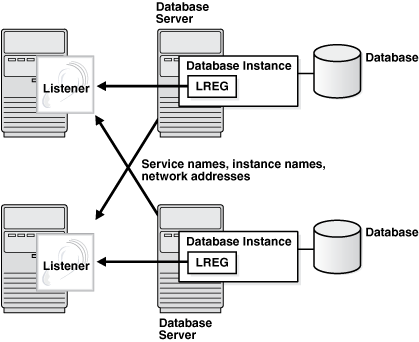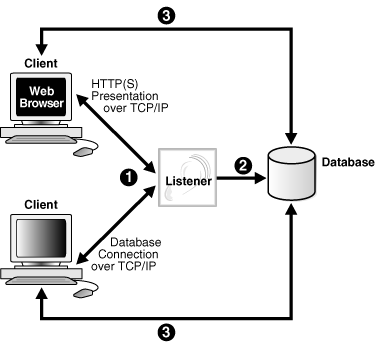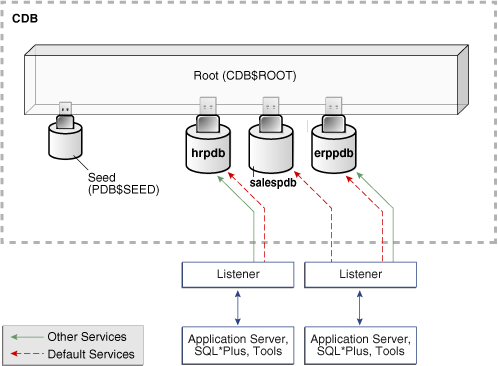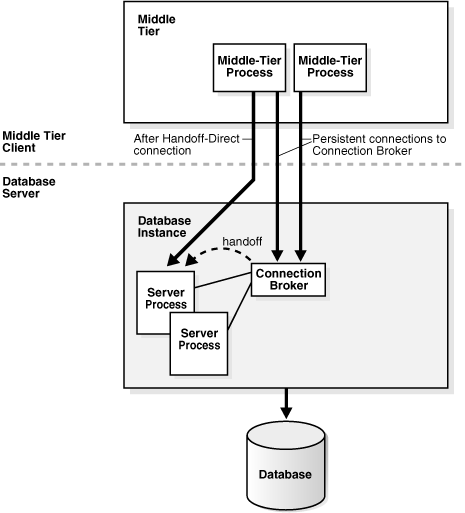19 Application and Oracle Net Services Architecture
This chapter defines application architecture and describes how an Oracle database and database applications work in a distributed processing environment. This material applies to almost every type of Oracle AI Database environment.
- Overview of Oracle Application Architecture
In the context of this chapter, application architecture refers to the computing environment in which a database application connects to an Oracle database. - Overview of Oracle Net Services Architecture
Oracle Net Services is a suite of networking components that provides enterprise-wide connectivity solutions in distributed, heterogeneous computing environments. - Overview of the Program Interface
The program interface is the software layer between a database application and Oracle AI Database. - Overview of Oracle True Cache
True Cache is an in-memory, read-only cache in front of an Oracle AI Database.
Parent topic: Oracle Instance Architecture
Overview of Oracle Application Architecture
In the context of this chapter, application architecture refers to the computing environment in which a database application connects to an Oracle database.
- Overview of Client/Server Architecture
In the Oracle AI Database environment, the database application and the database are separated into a client/server architecture. - Overview of Multitier Architecture
In a traditional multitier architecture, an application server provides data for clients and serves as an interface between clients and database servers. - Overview of Grid Architecture
In an Oracle AI Database environment, grid computing is a computing architecture that effectively pools large numbers of servers and storage into a flexible, on-demand computing resource.
Parent topic: Application and Oracle Net Services Architecture
Overview of Client/Server Architecture
In the Oracle AI Database environment, the database application and the database are separated into a client/server architecture.
The components are as follows:
-
The client runs the database application, for example, SQL*Plus or a Visual Basic data entry program, that accesses database information and interacts with a user.
-
The server runs the Oracle AI Database software and handles the functions required for concurrent, shared data access to an Oracle database.
Although the client application and database can run on the same computer, greater efficiency is often achieved when the client portions and server portion are run by different computers connected through a network. The following sections discuss variations in the Oracle AI Database client/server architecture.
- Distributed Processing
Using multiple hosts to process an individual task is known as distributed processing. - Advantages of a Client/Server Architecture
Oracle AI Database client/server architecture in a distributed processing environment provides a number of benefits.
Parent topic: Overview of Oracle Application Architecture
Distributed Processing
Using multiple hosts to process an individual task is known as distributed processing.
Front-end and back-end processing occurs on different computers. In Figure 19-1, the client and server are located on different hosts connected through Oracle Net Services.
Figure 19-1 Client/Server Architecture and Distributed Processing
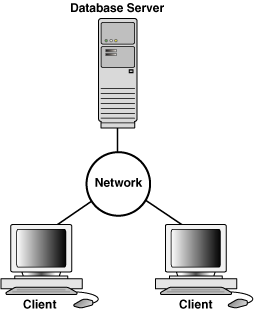
Description of "Figure 19-1 Client/Server Architecture and Distributed Processing"
Figure 19-2 is a variation that depicts a distributed database. In this example, a database on one host accesses data on a separate database located on a different host.
Figure 19-2 Client/Server Architecture and Distributed Database
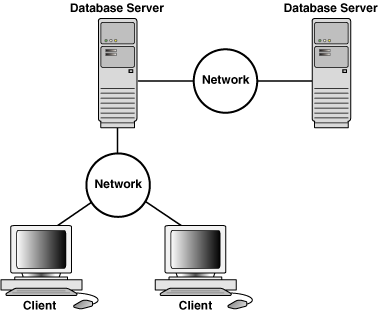
Description of "Figure 19-2 Client/Server Architecture and Distributed Database"
Note:
This rest of this chapter applies to environments with one database on one server.
Parent topic: Overview of Client/Server Architecture
Advantages of a Client/Server Architecture
Oracle AI Database client/server architecture in a distributed processing environment provides a number of benefits.
Benefits include:
-
Client applications are not responsible for performing data processing. Rather, they request input from users, request data from the server, and then analyze and present this data using the display capabilities of the client workstation or the terminal (for example, using graphics or spreadsheets).
-
Client applications are not dependent on the physical location of the data. Even if the data is moved or distributed to other database servers, the application continues to function with little or no modification.
-
Oracle AI Database exploits the multitasking and shared-memory facilities of its underlying operating system. Consequently, it delivers the highest possible degree of concurrency, data integrity, and performance to its client applications.
-
Client workstations or terminals can be optimized for the presentation of data (for example, by providing graphics and mouse support), while the server can be optimized for the processing and storage of data (for example, by having large amounts of memory and disk space).
-
In networked environments, you can use inexpensive client workstations to access the remote data of the server effectively.
-
The database can scale as your system grows. You can add multiple servers to distribute the database processing load throughout the network (horizontally scaled), or you can move the database to a minicomputer or mainframe to take advantage of a larger system's performance (vertically scaled). In either case, data and applications are maintained with little or no modification because Oracle AI Database is portable between systems.
-
In networked environments, shared data is stored on the servers rather than on all computers, making it easier and more efficient to manage concurrent access.
-
In networked environments, client applications submit database requests to the server using SQL statements. After it is received, each SQL statement is processed by the server, which returns results to the client. Network traffic is minimized because only the requests and the results are shipped over the network.
See Also:
Oracle AI Database Administrator’s Guide to learn more about distributed databases
Parent topic: Overview of Client/Server Architecture
Overview of Multitier Architecture
In a traditional multitier architecture, an application server provides data for clients and serves as an interface between clients and database servers.
This architecture enables use of an application server to:
-
Validate the credentials of a client, such as a Web browser
-
Connect to a database server
-
Perform the requested operation
An example of a multitier architecture appears in Figure 19-3.
Figure 19-3 A Multitier Architecture Environment
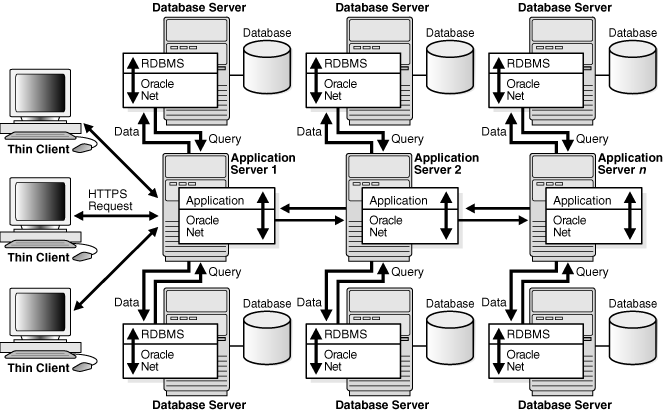
Description of "Figure 19-3 A Multitier Architecture Environment"
- Clients
A client initiates a request for an operation to be performed on the database server. - Application Servers
An application server provides access to the data for the client. It serves as an interface between the client and one or more database servers, and hosts the applications. - Database Servers
A database server provides the data requested by an application server on behalf of a client. The database performs the query processing. - Service-Oriented Architecture (SOA)
The database can serve as a Web service provider in traditional multitier or service-oriented architecture (SOA) environments.
Parent topic: Overview of Oracle Application Architecture
Clients
A client initiates a request for an operation to be performed on the database server.
The client can be a Web browser or other end-user program. In a multitier architecture, the client connects to the database server through one or more application servers.
Parent topic: Overview of Multitier Architecture
Application Servers
An application server provides access to the data for the client. It serves as an interface between the client and one or more database servers, and hosts the applications.
An application server permits thin clients, which are clients equipped with minimal software configurations, to access applications without requiring ongoing maintenance of the client computers. The application server can also perform data reformatting for the client, reducing the load on the client workstation.
The application server assumes the identity of the client when it is performing operations on the database server for this client. The best practice is to restrict the privileges of the application server to prevent it from performing unneeded and unwanted operations during a client operation.
Parent topic: Overview of Multitier Architecture
Database Servers
A database server provides the data requested by an application server on behalf of a client. The database performs the query processing.
The database server can audit operations performed by the application server on behalf of clients and on its own behalf. For example, a client operation can request information to display on the client, while an application server operation can request a connection to the database server.
In unified auditing, the database can append application contexts, which are application-specific name-value pairs, to records in the unified audit trail. You can configure which application contexts the database writes to database audit records.
See Also:
Oracle AI Database Security Guide for an introduction to auditing
Parent topic: Overview of Multitier Architecture
Service-Oriented Architecture (SOA)
The database can serve as a Web service provider in traditional multitier or service-oriented architecture (SOA) environments.
SOA is a multitier architecture relying on services that support computer-to-computer interaction over a network. In the context of SOA, a service is a self-sufficient functional endpoint that has a well defined functionality and service level agreement, can be monitored and managed, and can help enforce policy compliance.
SOA services are usually implemented as Web services accessible through the HTTP protocol. They are based on XML standards such as WSDL and SOAP.
The Oracle AI Database Web service capability, which is implemented as part of Oracle XML DB, must be specifically enabled by the DBA. Applications can then accomplish the following through database Web services:
-
Submit SQL or XQuery queries and receive results as XML
-
Invoke standalone PL/SQL functions and receive results
-
Invoke PL/SQL package functions and receive results
Database Web services provide a simple way to add Web services to an application environment without the need for an application server. However, invoking Web services through application servers such as Oracle Fusion Middleware offers security, scalability, UDDI registration, and reliable messaging in an SOA environment. However, because database Web services integrate easily with Oracle Fusion Middleware, they may be appropriate for optimizing SOA solutions.
See Also:
-
Oracle XML Developer's Kit Programmer's Guide for information on enabling and using database Web services
-
Oracle Fusion Middleware documentation for more information on SOA and Web services
Parent topic: Overview of Multitier Architecture
Overview of Grid Architecture
In an Oracle AI Database environment, grid computing is a computing architecture that effectively pools large numbers of servers and storage into a flexible, on-demand computing resource.
Modular hardware and software components can be connected and rejoined on demand to meet the changing needs of businesses.
See Also:
Oracle Clusterware Administration and Deployment Guide for more detailed information about server and storage grids
Parent topic: Overview of Oracle Application Architecture
Overview of Oracle Net Services Architecture
Oracle Net Services is a suite of networking components that provides enterprise-wide connectivity solutions in distributed, heterogeneous computing environments.
Oracle Net Services enables a network session from an application to a database instance and a database instance to another database instance.
Oracle Net Services provides location transparency, centralized configuration and management, and quick installation and configuration. It also lets you maximize system resources and improve performance. The shared server architecture increases the scalability of applications and the number of clients simultaneously connected to the database. The Virtual Interface (VI) protocol places most of the messaging burden on high-speed network hardware, freeing the CPU.
Oracle Net Services uses the communication protocols or application programmatic interfaces (APIs) supported by a wide range of networks to provide distributed database and distributed processing. After a network session is established, Oracle Net Services acts as a data courier for the client application and the database server, establishing and maintaining a connection and exchanging messages. Oracle Net Services can perform these tasks because it exists on each computer in the network.
- How Oracle Net Services Works
Oracle AI Database protocols accept SQL statements from the interface of the Oracle applications, and then package them for transmission to Oracle AI Database. - The Oracle Net Listener
The Oracle Net Listener (the listener) is a server-side process that listens for incoming client connection requests and manages traffic to the database. When a database instance starts, and at various times during its life, the instance contacts a listener and establishes a communication pathway to this instance. - Dedicated Server Architecture
In a dedicated server architecture, the server process created on behalf of each client process is called a dedicated server process (or shadow process). - Shared Server Architecture
In a shared server architecture, a dispatcher directs multiple incoming network session requests to a pool of shared server processes - Database Resident Connection Pooling
Database Resident Connection Pooling (DRCP) provides a connection pool of dedicated servers for typical Web application scenarios.
See Also:
Oracle AI Database Net Services Administrator's Guide for an overview of Oracle Net architecture
Parent topic: Application and Oracle Net Services Architecture
How Oracle Net Services Works
Oracle AI Database protocols accept SQL statements from the interface of the Oracle applications, and then package them for transmission to Oracle AI Database.
Transmission occurs through a supported industry-standard higher level protocol or API. Replies from Oracle AI Database are packaged through the same higher level communications mechanism. This work occurs independently of the network operating system.
Depending on the operating system that runs Oracle AI Database, the Oracle Net Services software of the database server could include the driver software and start an additional background process.
See Also:
Oracle AI Database Net Services Administrator's Guide for more information about how Oracle Net Services works
Parent topic: Overview of Oracle Net Services Architecture
The Oracle Net Listener
The Oracle Net Listener (the listener) is a server-side process that listens for incoming client connection requests and manages traffic to the database. When a database instance starts, and at various times during its life, the instance contacts a listener and establishes a communication pathway to this instance.
Service registration enables the listener to determine whether a database service and its service handlers are available. A service handler is a dedicated server process or dispatcher that acts as a connection point to a database. During registration, the LREG process provides the listener with the instance name, database service names, and the type and addresses of service handlers. This information enables the listener to start a service handler when a client request arrives.
The following graphic shows two databases, each on a separate host. The database environment is serviced by two listeners, each on a separate host. The LREG process running in each database instance communicates with both listeners to register the database.
Figure 19-5 shows a browser making an HTTP connection and a client making a database connection through a listener. The listener does not need to reside on the database host.
The basic steps by which a client establishes a connection through a listener are:
-
A client process or another database requests a connection.
-
The listener selects an appropriate service handler to service the client request and forwards the request to the handler.
-
The client process connects directly to the service handler. The listener is no longer involved in the communication.
- Service Names
A service name is a logical representation of a service used for client connections. - Services in a Multitenant Environment
Clients must connect to PDBs or application roots using services. - Service Registration
In Oracle Net, service registration is a feature by which the LREG process dynamically registers instance information with a listener.
See Also:
"Overview of Client Processes" and "Overview of Server Processes"
Parent topic: Overview of Oracle Net Services Architecture
Service Names
A service name is a logical representation of a service used for client connections.
When a client connects to a listener, it requests a connection to a service. When a database instance starts, it registers itself with a listener as providing one or more services by name. Thus, the listener acts as a mediator between the client and instances and routes the connection request to the right place.
A single service, as known by a listener, can identify one or more database instances. Also, a single database instance can register one or more services with a listener. Clients connecting to a service need not specify which instance they require.
Figure 19-6 shows one single-instance database associated with two services, book.example.com and soft.example.com. The services enable the same database to be identified differently by different clients. A database administrator can limit or reserve system resources, permitting better resource allocation to clients requesting one of these services.
Figure 19-6 Multiple Services Associated with One Database
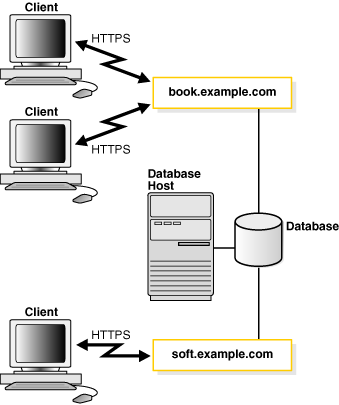
Description of "Figure 19-6 Multiple Services Associated with One Database"
See Also:
Oracle AI Database Net Services Administrator's Guide to learn more about naming methods
Parent topic: The Oracle Net Listener
Services in a Multitenant Environment
Clients must connect to PDBs or application roots using services.
A connection using a service name starts a new session in a PDB or application root. A foreground process, and therefore a session, at every moment of its lifetime, has a uniquely defined current container.
The following graphic shows two clients connecting to PDBs using two different listeners.
- Service Creation
When you execute theCREATE PLUGGABLE DATABASEstatement to create a PDB, the database automatically creates and starts a service inside the CDB. - Connections to Containers in a CDB
Typically, a CDB administrator must have appropriate privileges to provision PDBs and connect to various containers. CDB administrators are common users.
Parent topic: The Oracle Net Listener
Service Creation
When you execute the CREATE PLUGGABLE DATABASE statement to create a PDB, the database automatically creates and starts a service inside the CDB.
The default service has a property that identifies the PDB as the initial current container for the service. The property is shown in the DBA_SERVICES.PDB column.
- Default Services
The default service has the same name as the PDB. The PDB name must be a valid service name, which must be unique within the CDB. - Nondefault Services
You can create additional services for each PDB, up to a per-CDB maximum of 10,000. Each additional service denotes its PDB as the initial current container.
Parent topic: Services in a Multitenant Environment
Default Services
The default service has the same name as the PDB. The PDB name must be a valid service name, which must be unique within the CDB.
When you create an application container, which requires specifying the AS
APPLICATION CONTAINER clause, Oracle AI Database automatically creates a
new default service for the application root. The service has the same name as the
application container. Oracle Net Services must be configured properly for clients to
access this service. Similarly, every application PDB has its own default service name,
and an application seed PDB has its own default service name.
Example 19-1 Switching to a PDB Using a Default Service
This example switches to the PDB names salespdb using the default service, which has the same name as the PDB:
ALTER SESSION SET CONTAINER = salespdb;Parent topic: Service Creation
Nondefault Services
You can create additional services for each PDB, up to a per-CDB maximum of 10,000. Each additional service denotes its PDB as the initial current container.
In Figure 19-7, nondefault services exist for erppdb and hrpdb. For example, in Figure 19-7 the PDB named hrpdb has a default service named hrpdb. The default service cannot be dropped.
When you switch to a container using ALTER SESSION SET CONTAINER, the session uses the default service for the container. Optionally, you can use a different service for the container by specifying SERVICE = service_name, where service_name is the name of the service. You might want to use a particular service so that the session can take advantage of its service attributes and features, such as service metrics, load balancing, Resource Manager settings, and so on.
Example 19-2 Switching to a PDB Using a Nondefault Service
In this example, the default service for hrpdb does not support all
the service attributes and features such as service metrics, FAN, load balancing,
Oracle AI Database Resource Manager, Transaction Guard, Application Continuity, and
so on. You switch to a nondefault service as follows:
ALTER SESSION SET CONTAINER = hrpdb SERVICE = hrpdb_full;Parent topic: Service Creation
Connections to Containers in a CDB
Typically, a CDB administrator must have appropriate privileges to provision PDBs and connect to various containers. CDB administrators are common users.
The CDB administrator can use either of the following techniques:
-
Connect directly to a PDB or application root.
The user requires the
CREATE SESSIONprivilege in the container. -
Use the
ALTER SESSION SET CONTAINERstatement, which is useful for both connection pooling and advanced CDB administration, to switch between containers. The syntax isALTER SESSION SET CONTAINER = container_name [SERVICE = service_name].For example, a CDB administrator can connect to the root in one session, and then in the same session switch to a PDB. In this case, the user requires the
SET CONTAINERsystem privilege in the container.
The following table describes a scenario involving the CDB in Figure 19-7. Each row describes an action that occurs after the action in the preceding row. Common user SYSTEM queries the name of the current container and the names of PDBs in the CDB.
Table 19-1 Services in a CDB
| Operation | Description |
|---|---|
|
The |
|
|
|
A query of |
|
|
|
A query confirms that the current container is now |
See Also:
Oracle AI Database SQL
Language Reference for the syntax and semantics of ALTER SESSION SET CONTAINER
Parent topic: Services in a Multitenant Environment
Service Registration
In Oracle Net, service registration is a feature by which the LREG process dynamically registers instance information with a listener.
This information enables the listener to forward client connection requests to the appropriate service handler. LREG provides the listener with information about the following:
-
Names of the database services provided by the database
-
Name of the database instance associated with the services and its current and maximum load
-
Service handlers (dispatchers and dedicated servers) available for the instance, including their type, protocol addresses, and current and maximum load
Service registration is dynamic and does not require configuration in the listener.ora file. Dynamic registration reduces administrative overhead for multiple databases or instances.
The initialization parameter SERVICE_NAMES lists the services an instance belongs to. On startup, each instance registers with the listeners of other instances belonging to the same services. During database operations, the instances of each service pass information about CPU use and current connection counts to all listeners in the same services. This communication enables dynamic load balancing and connection failover.
See Also:
-
Oracle AI Database Net Services Administrator's Guide to learn more about service registration
-
Oracle Real Application Clusters Administration and Deployment Guide to learn about instance registration and client/service connections in Oracle RAC
Parent topic: The Oracle Net Listener
Dedicated Server Architecture
In a dedicated server architecture, the server process created on behalf of each client process is called a dedicated server process (or shadow process).
A dedicated server process is separate from the client process and acts only on its behalf, as shown in Figure 19-8.
Figure 19-8 Oracle AI Database Using Dedicated Server Processes
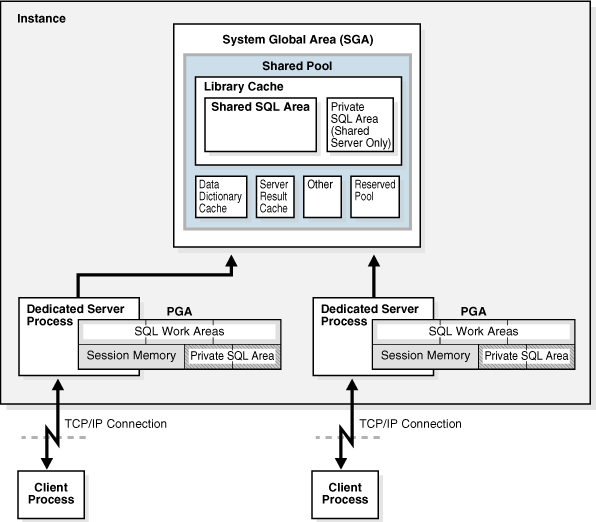
Description of "Figure 19-8 Oracle AI Database Using Dedicated Server Processes"
A one-to-one ratio exists between the client processes and server processes. Even when the user is not actively making a database request, the dedicated server process remains—although it is inactive and can be paged out on some operating systems.
Figure 19-8 shows user and server processes running on networked computers. However, the dedicated server architecture is also used if the same computer runs both the client application and the database code but the host operating system could not maintain the separation of the two programs if they were run in a single process. Linux is an example of such an operating system.
In the dedicated server architecture, the user and server processes communicate using different mechanisms:
-
If the client process and the dedicated server process run on the same computer, then the program interface uses the host operating system's interprocess communication mechanism to perform its job.
-
If the client process and the dedicated server process run on different computers, then the program interface provides the communication mechanisms (such as the network software and Oracle Net Services) between the programs.
Underutilized dedicated servers sometimes result in inefficient use of operating system resources. Consider an order entry system with dedicated server processes. A customer places an order as a clerk enters the order into the database. For most of the transaction, the clerk is talking to the customer while the server process dedicated to the clerk's client process is idle. The server process is not needed during most of the transaction, and the system may be slower for other clerks entering orders if the system is managing too many processes. For applications of this type, the shared server architecture may be preferable.
See Also:
Oracle AI Database Net Services Administrator's Guide to learn more about dedicated server processes
Parent topic: Overview of Oracle Net Services Architecture
Shared Server Architecture
In a shared server architecture, a dispatcher directs multiple incoming network session requests to a pool of shared server processes
The shared pool eliminates the need for a dedicated server process for each connection. An idle shared server process from the pool picks up a request from a common queue.
The potential benefits of shared server are as follows:
-
Reduces the number of processes on the operating system
A small number of shared servers can perform the same amount of processing as many dedicated servers.
-
Reduces instance PGA memory
Every dedicated or shared server has a PGA. Fewer server processes means fewer PGAs and less process management.
-
Increases application scalability and the number of clients that can simultaneously connect to the database
-
May be faster than dedicated server when the rate of client connections and disconnections is high
Shared server has several disadvantages, including slower response time in some cases, incomplete feature support, and increased complexity for setup and tuning. As a general guideline, only use shared server when you have more concurrent connections to the database than the operating system can handle.
The following processes are needed in a shared server architecture:
-
A network listener that connects the client processes to dispatchers or dedicated servers (the listener is part of Oracle Net Services, not Oracle AI Database)
Note:
To use shared servers, a client process must connect through Oracle Net Services, even if the process runs on the same computer as the Oracle AI Database instance.
-
One or more dispatcher process (Dnnn)
-
One or more shared server processes
A database can support both shared server and dedicated server connections simultaneously. For example, one client can connect using a dedicated server while a different client connects to the same database using a shared server.
- Dispatcher Request and Response Queues
A request from a user is a single API call that is part of the user's SQL statement. - Restricted Operations of the Shared Server
Specific administrative activities cannot be performed while connected to a dispatcher process, including shutting down or starting an instance and media recovery.
See Also:
-
Oracle AI Database Net Services Administrator's Guide for more information about the shared server architecture
-
Oracle AI Database Administrator’s Guide to learn how to configure a database for shared server
Parent topic: Overview of Oracle Net Services Architecture
Dispatcher Request and Response Queues
A request from a user is a single API call that is part of the user's SQL statement.
When a user makes a call, the following actions occur:
-
The dispatcher places the request on the request queue, where it is picked up by the next available shared server process.
The request queue is in the SGA and is common to all dispatcher processes of an instance.
-
The shared server processes check the common request queue for new requests, picking up new requests on a first-in-first-out basis.
-
One shared server process picks up one request in the queue and makes all necessary calls to the database to complete this request.
A different server process can handle each database call. Therefore, requests to parse a query, fetch the first row, fetch the next row, and close the result set may each be processed by a different shared server.
-
When the server process completes the request, it places the response on the calling dispatcher's response queue. Each dispatcher has its own response queue.
-
The dispatcher returns the completed request to the appropriate client process.
For example, in an order entry system, each clerk's client process connects to a dispatcher. Each request made by the clerk is sent to this dispatcher, which places the request in the queue. The next available shared server picks up the request, services it, and puts the response in the response queue. When a request is completed, the clerk remains connected to the dispatcher, but the shared server that processed the request is released and available for other requests. While one clerk talks to a customer, another clerk can use the same shared server process.
Figure 19-9 shows how client processes communicate with the dispatcher across the API and how the dispatcher communicates user requests to shared server processes.
Figure 19-9 The Shared Server Configuration and Processes
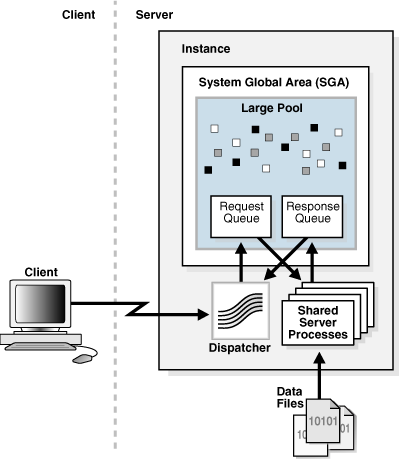
Description of "Figure 19-9 The Shared Server Configuration and Processes"
- Dispatcher Processes (Dnnn)
The dispatcher processes enable client processes to share a limited number of server processes. - Shared Server Processes (Snnn)
Each shared server process serves multiple client requests in the shared server configuration.
See Also:
Parent topic: Shared Server Architecture
Dispatcher Processes (Dnnn)
The dispatcher processes enable client processes to share a limited number of server processes.
You can create multiple dispatcher processes for a single database instance. The optimum number of dispatcher processes depending on the operating system limitation and the number of connections for each process.
Note:
Each client process that connects to a dispatcher must use Oracle Net Services, even if both processes run on the same host.
Dispatcher processes establish communication as follows:
-
When an instance starts, the network listener process opens and establishes a communication pathway through which users connect to Oracle AI Database.
-
Each dispatcher process gives the listener process an address at which the dispatcher listens for connection requests.
At least one dispatcher process must be configured and started for each network protocol that the database clients will use.
-
When a client process makes a connection request, the listener determines whether the client process should use a shared server process:
-
If the listener determines that a shared server process is required, then the listener returns the address of the dispatcher process that has the lightest load, and the client process connects to the dispatcher directly.
-
If the process cannot communicate with the dispatcher, or if the client process requests a dedicated server, then the listener creates a dedicated server process and establishes an appropriate connection.
-
See Also:
Oracle AI Database Net Services Administrator's Guide to learn how to configure dispatchers
Parent topic: Dispatcher Request and Response Queues
Shared Server Processes (Snnn)
Each shared server process serves multiple client requests in the shared server configuration.
Shared and dedicated server processes provide the same functionality, except shared server processes are not associated with a specific client process. Instead, a shared server process serves any client request in the shared server configuration.
The PGA of a shared server process does not contain UGA data, which must be accessible to all shared server processes. The shared server PGA contains only process-specific data.
All session-related information is contained in the SGA. Each shared server process must be able to access all sessions' data spaces so that any server can handle requests from any session. Space is allocated in the SGA for each session's data space.
See Also:
Parent topic: Dispatcher Request and Response Queues
Restricted Operations of the Shared Server
Specific administrative activities cannot be performed while connected to a dispatcher process, including shutting down or starting an instance and media recovery.
These activities are typically performed when connected with administrator privileges. To connect with administrator privileges in a system configured with shared servers, you must specify that you are using a dedicated server process.
See Also:
Oracle AI Database Net Services Administrator's Guide for the proper connect string syntax
Parent topic: Shared Server Architecture
Database Resident Connection Pooling
Database Resident Connection Pooling (DRCP) provides a connection pool of dedicated servers for typical Web application scenarios.
A Web application typically makes a database connection, uses the connection briefly, and then releases it. Through DRCP, the database can scale to tens of thousands of simultaneous connections.
DRCP provides the following advantages:
-
Complements middle-tier connection pools that share connections between threads in a middle-tier process.
-
Enables database connections to be shared across multiple middle-tier processes. These middle-tier processes may belong to the same or different middle-tier host.
-
Enables a significant reduction in key database resources required to support many client connections. For example, DRCP reduces the memory required for the database and boosts the scalability of the database and middle tier. The pool of available servers also reduces the cost of re-creating client connections.
-
Provides pooling for architectures with multi-process, single-threaded application servers, such as PHP and Apache, that cannot do middle-tier connection pooling.
DRCP uses a pooled server, which is the equivalent of a dedicated server process (not a shared server process) and a database session combined. The pooled server model avoids the overhead of dedicating a server for every connection that requires the server for a short period.
Clients obtaining connections from the database resident connection pool connect to an Oracle background process known as the connection broker. The connection broker implements the pool functionality and multiplexes pooled servers among inbound connections from client processes.
As shown in Figure 19-10, when a client requires database access, the connection broker picks up a server process from the pool and hands it off to the client. The client is directly connected to the server process until the request is served. After the server has finished, the server process is released into the pool. The connection from the client is restored to the broker.
In DRCP, releasing resources leaves the session intact, but no longer associated with a connection (server process). Unlike in shared server, this session stores its UGA in the PGA, not in the SGA. A client can reestablish a connection transparently upon detecting activity.
See Also:
-
Oracle AI Database Administrator’s Guide and Oracle Call Interface Developer's Guide to learn more about DRCP
Parent topic: Overview of Oracle Net Services Architecture
Overview of the Program Interface
The program interface is the software layer between a database application and Oracle AI Database.
The program interface performs the following functions:
-
Provides a security barrier, preventing destructive access to the SGA by client processes
-
Acts as a communication mechanism, formatting information requests, passing data, and trapping and returning errors
-
Converts and translates data, particularly between different types of computers or to external user program data types
The Oracle code acts as a server, performing database tasks on behalf of an application (a client), such as fetching rows from data blocks. The program interface consists of several parts, provided by both Oracle AI Database software and operating system-specific software.
- Program Interface Structure
The program interface consists of several different components. - Program Interface Drivers
A driver is a piece of software that transports data, usually across a network. - Communications Software for the Operating System
The lowest-level software connecting the user side to the Oracle AI Database side of the program interface is the communications software, which the host operating system provides.
Parent topic: Application and Oracle Net Services Architecture
Program Interface Structure
The program interface consists of several different components.
These components include:
-
Oracle call interface (OCI) or the Oracle run-time library (SQLLIB)
-
The client or user side of the program interface
-
Various Oracle Net Services drivers (protocol-specific communications software)
-
Operating system communications software
-
The server or Oracle AI Database side of the program interface (also called the OPI)
The user and Oracle AI Database sides of the program interface run Oracle software, as do the drivers.
Parent topic: Overview of the Program Interface
Program Interface Drivers
A driver is a piece of software that transports data, usually across a network.
Drivers perform operations such as connect, disconnect, signal errors, and test for errors. Drivers are specific to a communications protocol.
A default driver always exists. You can install multiple drivers, such as the asynchronous or DECnet drivers, and select one as the default driver, but allow a user to use other drivers by specifying a driver when connecting.
Different processes can use different drivers. A process can have concurrent connections to a single database or to multiple databases using different Oracle Net Services drivers.
See Also:
-
Your system installation and configuration guide for details about choosing, installing, and adding drivers
-
Oracle AI Database Net Services Administrator's Guide to learn about JDBC drivers
Parent topic: Overview of the Program Interface
Communications Software for the Operating System
The lowest-level software connecting the user side to the Oracle AI Database side of the program interface is the communications software, which the host operating system provides.
DECnet, TCP/IP, LU6.2, and ASYNC are examples. The communication software can be supplied by Oracle, but it is usually purchased separately from the hardware vendor or a third-party software supplier.
Parent topic: Overview of the Program Interface
Overview of Oracle True Cache
True Cache is an in-memory, read-only cache in front of an Oracle AI Database.
Like Oracle Active Data Guard, True Cache is a fully functional, read-only replica of the primary database, except that it's mostly diskless.
Modern applications often require a high number of connections and fast, low-latency access to the data. A popular approach is to place caches in front of the database because applications typically perform many more reads than updates, and they can read from the cache without affecting the database performance. For example, an airline reservation system reads data frequently as people shop for flights, and it's okay if the data isn't the most current compared to what's in the database. The application only needs to access the most current data when someone reserves a flight.
Unlike conventional caches, True Cache automatically keeps the most frequently accessed data in the cache, and it keeps the cache consistent with the primary database, other objects in the same cache, and other caches. It caches all Oracle AI Database objects and data types, including JSON.
Because True Cache implements Oracle AI Database security policies, you can control access to the cache. This enables you to cache sensitive data, like private personal information, that you might not ordinarily cache.
Related Topics
Parent topic: Application and Oracle Net Services Architecture