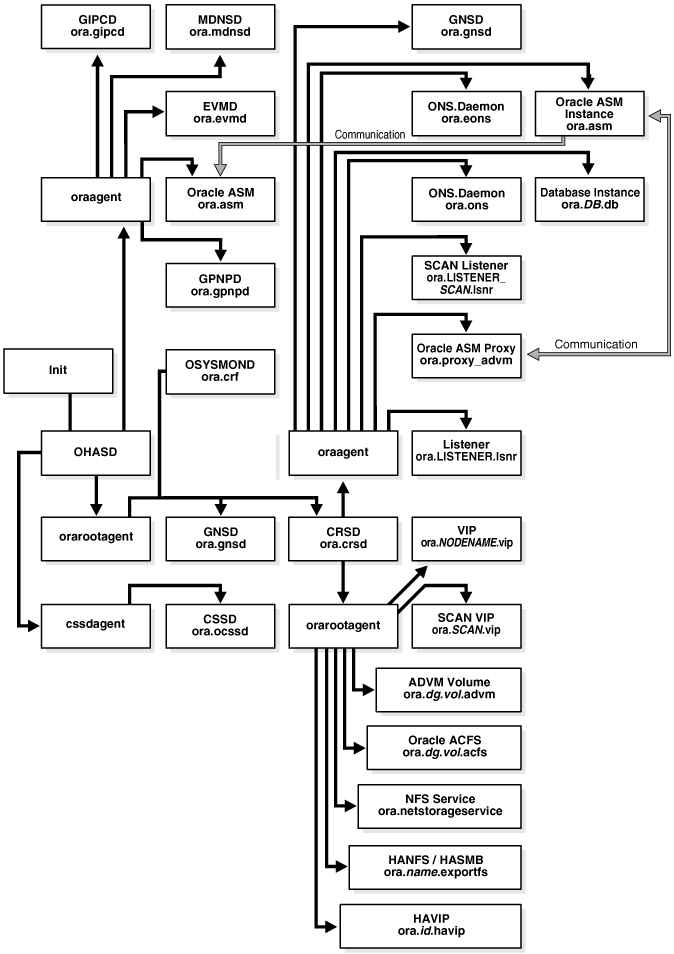1 Introduction to Oracle Clusterware
Oracle Clusterware concepts and components.
Oracle Clusterware enables servers to communicate with each other, so that they appear to function as a collective unit. This combination of servers is commonly known as a cluster. Although the servers are standalone servers, each server has additional processes that communicate with other servers. In this way the separate servers appear as if they are one system to applications and end users.
Note:
Domain Services Clusters (DSC), which is part of the Oracle Cluster Domain architecture, are desupported.
Oracle Cluster Domains consist of a Domain Services Cluster (DSC) and Member Clusters. Member Clusters were deprecated in Oracle Grid Infrastructure 19c. The DSC continues to be available to provide services to production clusters. However, with most of those services no longer requiring the DSC for hosting, installation of DSCs are desupported in Oracle AI Database 26ai. Oracle recommends that you use any cluster or system of your choice for services previously hosted on the DSC, if applicable. Oracle will continue to support the DSC for hosting shared services, until each service can be used on alternative systems.
- Overview of Oracle Clusterware
Oracle Clusterware is portable cluster software that provides comprehensive multi-tiered high availability and resource management for consolidated environments. It supports clustering of independent servers so that they cooperate as a single system. - Understanding System Requirements for Oracle Clusterware
Oracle Clusterware hardware and software concepts and requirements. - Overview of Oracle Clusterware Platform-Specific Software Components
In an operational Oracle Clusterware, various platform-specific processes or services run on each cluster node. - High Availability Options for Oracle AI Database
Review the high availability options available to you for Oracle AI Database using Standard Edition High Availability, Oracle Restart, Oracle Real Application Clusters (Oracle RAC), and Oracle RAC One Node. - Oracle Clusterware Version Compatibility
You can install different releases of Oracle Clusterware and Oracle AI Database on your cluster. However you should be aware of compatibility considerations. - Overview of Upgrading and Patching Oracle Clusterware
In-place patching replaces the Oracle Clusterware software with the newer version in the same Grid home. Out-of-place upgrade has both versions of the same software present on the nodes at the same time, in different Grid homes, but only one version is active. - Overview of Managing Oracle Clusterware Environments
Oracle Clusterware provides you with several different utilities with which to manage the environment. - Overview of Command Evaluation
You can use the Oracle Clusterware Control (CRSCTL) utility to evaluate what (command evaluation) will happen and why (reasoned command evaluation) when you use CRSCTL commands to manage servers and policies within your Oracle Clusterware environment without making any actual changes. - Overview of Cloning and Extending Oracle Clusterware in Grid Environments
Cloning nodes is one method of creating new clusters. Use cloning to quickly create several clusters of the same configuration. - Overview of the Oracle Clusterware High Availability Framework and APIs
Oracle Clusterware provides many high availability application programming interfaces called CLSCRS APIs that you use to enable Oracle Clusterware to manage applications or processes that run in a cluster. The CLSCRS APIs enable you to provide high availability for all of your applications.
Overview of Oracle Clusterware
Oracle Clusterware is portable cluster software that provides comprehensive multi-tiered high availability and resource management for consolidated environments. It supports clustering of independent servers so that they cooperate as a single system.
Oracle Clusterware is the integrated foundation for Oracle Real Application Clusters (Oracle RAC), and the high-availability and resource management framework for all applications on any major platform. Oracle Clusterware was first released with Oracle Database 10g Release 1 (10.1) as the required cluster technology for the Oracle multiinstance database, Oracle RAC. The intent is to leverage Oracle Clusterware in the cloud to provide enterprise-class resiliency where required, and dynamic, online allocation of compute resources where and when they are needed.
You can configure Oracle Clusterware to manage the availability of user applications and Oracle AI Databases. In an Oracle RAC environment, Oracle Clusterware manages all of the resources automatically. All of the applications and processes that Oracle Clusterware manages are either cluster resources, or local resources.
Oracle Clusterware is required for using Oracle RAC; it is the only clusterware that you need for platforms on which Oracle RAC operates. Note that the servers on which you want to install and run Oracle Clusterware must use the same operating system.
Using Oracle Clusterware eliminates the need for proprietary vendor clusterware and provides the benefit of using only Oracle software. Oracle provides an entire software solution, including everything from disk management with Oracle Automatic Storage Management (Oracle ASM) to data management with Oracle AI Database and Oracle RAC. In addition, Oracle AI Database features, such as Oracle Services, provide advanced functionality when used with the underlying Oracle Clusterware high-availability framework.
Oracle Clusterware has two stored components, besides the binaries: The voting files, which record node membership information, and the Oracle Cluster Registry (OCR), which records cluster configuration information. Voting files and OCRs must reside on shared storage available to all cluster member nodes.
Benefits of Oracle Clusters
The benefits of using a cluster include:
-
Scalability of applications (including Oracle RAC and Oracle RAC One databases)
-
Reduce total cost of ownership for the infrastructure by providing a scalable system with low-cost commodity hardware
-
Ability to fail over
-
Increase throughput on demand for cluster-aware applications, by adding servers to a cluster to increase cluster resources
-
Increase throughput for cluster-aware applications by enabling the applications to run on all of the nodes in a cluster
-
Ability to program the startup of applications in a planned order that ensures dependent processes are started in the correct sequence
-
Ability to monitor processes and restart them if they stop
-
Eliminate unplanned downtime due to hardware or software malfunctions
-
Reduce or eliminate planned downtime for software maintenance
Oracle Flex Clusters
Starting at Oracle Clusterware 12c release 2 (12.2), all clusters are configured as Oracle Flex Clusters. Clusters configured under older versions of Oracle Clusterware are converted in place as part of the upgrade process, including the activation of Oracle Flex ASM (which is a requirement for Oracle Flex Clusters).
Clusterware Architectures
Note:
Domain Services Clusters (DSC), which is part of the Oracle Cluster Domain architecture, are desupported.
Oracle Clusterware provides one deployment architecture choice for new clusters during the installation process.
A standalone cluster hosts all Oracle Grid Infrastructure services and Oracle ASM locally and requires direct access to shared storage.
Parent topic: Introduction to Oracle Clusterware
Understanding System Requirements for Oracle Clusterware
Oracle Clusterware hardware and software concepts and requirements.
To use Oracle Clusterware, you must understand the hardware and software concepts and requirements.
- Oracle Clusterware Hardware Concepts and Requirements
Understanding the hardware concepts and requirements helps ensure a successful Oracle Clusterware deployment. - Oracle Clusterware Operating System Concepts and Requirements
You must first install and verify the operating system before you can install Oracle Clusterware. - Oracle Clusterware Software Concepts and Requirements
Oracle Clusterware uses voting files to provide fencing and cluster node membership determination. Oracle Cluster Registry (OCR) provides cluster configuration information. Collectively, voting files and OCR are referred to as Oracle Clusterware files. - Oracle Clusterware Network Configuration Concepts
Oracle Clusterware enables a dynamic Oracle Grid Infrastructure through the self-management of the network requirements for the cluster.
Parent topic: Introduction to Oracle Clusterware
Oracle Clusterware Hardware Concepts and Requirements
Understanding the hardware concepts and requirements helps ensure a successful Oracle Clusterware deployment.
A cluster consists of one or more servers. Access to an external network is the same for a server in a cluster (also known as a cluster member or node) as for a standalone server.
Note:
Many hardware providers have validated cluster configurations that provide a single part number for a cluster. If you are new to clustering, then use the information in this section to simplify your hardware procurement efforts when you purchase hardware to create a cluster.
A node that is part of a cluster requires a second network. This second network is referred to as the interconnect. For this reason, cluster member nodes require at least two network interface cards: one for a public network and one for a private network. The interconnect network is a private network using a switch (or multiple switches) that only the nodes in the cluster can access.Foot 1
Note:
Oracle does not support using crossover cables as Oracle Clusterware interconnects.
Cluster size is determined by the requirements of the workload running on the cluster and the number of nodes that you have configured in the cluster. If you are implementing a cluster for high availability, then configure redundancy for all of the components of the infrastructure as follows:
-
At least two network interfaces for the public network, bonded to provide one address
-
At least two network interfaces for the private interconnect network
The cluster requires shared connection to storage for each server in the cluster. Oracle Clusterware supports Network File Systems (NFSs), iSCSI, Direct Attached Storage (DAS), Storage Area Network (SAN) storage, and Network Attached Storage (NAS).
To provide redundancy for storage, generally provide at least two connections from each server to the cluster-aware storage. There may be more connections depending on your I/O requirements. It is important to consider the I/O requirements of the entire cluster when choosing your storage subsystem.
Most servers have at least one local disk that is internal to the server. Often, this disk is used for the operating system binaries; you can also use this disk for the Oracle software binaries. The benefit of each server having its own copy of the Oracle binaries is that it increases high availability, so that corruption of one binary does not affect all of the nodes in the cluster simultaneously. It also allows rolling upgrades, which reduce downtime.
Parent topic: Understanding System Requirements for Oracle Clusterware
Oracle Clusterware Operating System Concepts and Requirements
You must first install and verify the operating system before you can install Oracle Clusterware.
Each server must have an operating system that is certified with the Oracle Clusterware version you are installing. Refer to the certification matrices available in the Oracle Grid Infrastructure Installation and Upgrade Guide for your platform or on My Oracle Support (formerly OracleMetaLink) for details.
When the operating system is installed and working, you can then install Oracle Clusterware to create the cluster. Oracle Clusterware is installed independently of Oracle AI Database. After you install Oracle Clusterware, you can then install Oracle AI Database or Oracle RAC on any of the nodes in the cluster.
Oracle Clusterware Software Concepts and Requirements
Oracle Clusterware uses voting files to provide fencing and cluster node membership determination. Oracle Cluster Registry (OCR) provides cluster configuration information. Collectively, voting files and OCR are referred to as Oracle Clusterware files.
Oracle Clusterware files must be stored on Oracle ASM. If the underlying storage for the Oracle ASM disks is not hardware protected, such as RAID, then Oracle recommends that you configure multiple locations for OCR and voting files. The voting files and OCR are described as follows:
-
Voting Files
Oracle Clusterware uses voting files to determine which nodes are members of a cluster. You can configure voting files on Oracle ASM, or you can configure voting files on shared storage.
If you configure voting files on Oracle ASM, then you do not need to manually configure the voting files. Depending on the redundancy of your disk group, an appropriate number of voting files are created.
If you do not configure voting files on Oracle ASM, then for high availability, Oracle recommends that you have a minimum of three voting files on physically separate storage. This avoids having a single point of failure. If you configure a single voting file, then you must use external mirroring to provide redundancy.
Oracle recommends that you do not use more than five voting files, even though Oracle supports a maximum number of 15 voting files.
-
Oracle Cluster Registry
Oracle Clusterware uses the Oracle Cluster Registry (OCR) to store and manage information about the components that Oracle Clusterware controls, such as Oracle RAC databases, listeners, virtual IP addresses (VIPs), and services and any applications. OCR stores configuration information in a series of key-value pairs in a tree structure. To ensure cluster high availability, Oracle recommends that you define multiple OCR locations. In addition:
- You can have up to five OCR locations
- Each OCR location must reside on shared storage that is accessible by all of the nodes in the cluster
- You can replace a failed OCR location online if it is not the only OCR location
- You must update OCR through supported utilities such as Oracle Enterprise Manager, the Oracle Clusterware Control Utility (CRSCTL), the Server Control Utility (SRVCTL), the OCR configuration utility (OCRCONFIG), or the Oracle DBCA
Related Topics
Parent topic: Understanding System Requirements for Oracle Clusterware
Oracle Clusterware Network Configuration Concepts
Oracle Clusterware enables a dynamic Oracle Grid Infrastructure through the self-management of the network requirements for the cluster.
Oracle Clusterware supports the use of Dynamic Host Configuration Protocol (DHCP) or stateless address auto-configuration for the VIP addresses and the Single Client Access Name (SCAN) address, but not the public address. DHCP provides dynamic assignment of IPv4 VIP addresses, while Stateless Address Autoconfiguration provides dynamic assignment of IPv6 VIP addresses.
The use of node VIPs is optional in a cluster deployment. By default node VIPs are included when you deploy the cluster environment.
When you are using Oracle RAC, all of the clients must be able to reach the database, which means that the clients must resolve VIP and SCAN names to all of the VIP and SCAN addresses, respectively. This problem is solved by the addition of Grid Naming Service (GNS) to the cluster. GNS is linked to the corporate Domain Name Service (DNS) so that clients can resolve host names to these dynamic addresses and transparently connect to the cluster and the databases. Oracle supports using GNS without DHCP or zone delegation in Oracle Clusterware 12c or later releases (as with Oracle Flex ASM server clusters, which you can configure without zone delegation or dynamic networks).
Note:
Oracle does not support using GNS without DHCP or zone delegation on Windows.
Note:
The Highly Available Grid Naming Service feature of Grid Naming Service (GNS) in Oracle Grid Infrastructure is deprecated in Oracle AI Database 26ai.The highly-available GNS provides the ability to run multiple GNS instances in a multi-cluster environment with different roles. This feature is being deprecated. There is no replacement.
- Single Client Access Name (SCAN)
Oracle Clusterware can use the Single Client Access Name (SCAN) for dynamic VIP address configuration, removing the need to perform manual server configuration. - Manual Addresses Configuration
You have the option to manually configure addresses, instead of using GNS and DHCP for dynamic configuration.
Related Topics
Parent topic: Understanding System Requirements for Oracle Clusterware
Single Client Access Name (SCAN)
Oracle Clusterware can use the Single Client Access Name (SCAN) for dynamic VIP address configuration, removing the need to perform manual server configuration.
The SCAN is a domain name registered to at least one and up to three IP addresses, either in DNS or GNS. When using GNS and DHCP, Oracle Clusterware configures the VIP addresses for the SCAN name that is provided during cluster configuration.
The node VIP and the three SCAN VIPs are obtained from the DHCP server when using GNS. If a new server joins the cluster, then Oracle Clusterware dynamically obtains the required VIP address from the DHCP server, updates the cluster resource, and makes the server accessible through GNS.
Related Topics
Parent topic: Oracle Clusterware Network Configuration Concepts
Manual Addresses Configuration
You have the option to manually configure addresses, instead of using GNS and DHCP for dynamic configuration.
In manual address configuration, you configure the following:
-
One public address and host name for each node.
-
One VIP address for each node.
You must assign a VIP address to each node in the cluster. Each VIP address must be on the same subnet as the public IP address for the node and should be an address that is assigned a name in the DNS. Each VIP address must also be unused and unpingable from within the network before you install Oracle Clusterware.
-
Up to three SCAN addresses for the entire cluster.
Note:
The SCAN must resolve to at least one address on the public network. For high availability and scalability, Oracle recommends that you configure the SCAN to resolve to three addresses on the public network.
Parent topic: Oracle Clusterware Network Configuration Concepts
Overview of Oracle Clusterware Platform-Specific Software Components
In an operational Oracle Clusterware, various platform-specific processes or services run on each cluster node.
This section describes these processes and services.
- The Oracle Clusterware Technology Stack
Oracle Clusterware consists of two separate technology stacks: an upper technology stack anchored by the Cluster Ready Services (CRS) daemon (CRSD) and a lower technology stack anchored by the Oracle High Availability Services daemon (OHASD). - Oracle Clusterware Processes on Windows Systems
Oracle Clusterware uses various Microsoft Windows processes for operations on Microsoft Windows systems.
Parent topic: Introduction to Oracle Clusterware
The Oracle Clusterware Technology Stack
Oracle Clusterware consists of two separate technology stacks: an upper technology stack anchored by the Cluster Ready Services (CRS) daemon (CRSD) and a lower technology stack anchored by the Oracle High Availability Services daemon (OHASD).
These two technology stacks have several processes that facilitate cluster operations. The following sections describe these technology stacks in more detail.
- The Cluster Ready Services Technology Stack
The Cluster Ready Services (CRS) technology stack leverages several processes to manage various services. - The Oracle High Availability Services Technology Stack
The Oracle High Availability Services technology stack uses several processes to provide Oracle Clusterware high availability.
The Cluster Ready Services Technology Stack
The Cluster Ready Services (CRS) technology stack leverages several processes to manage various services.
The following list describes these processes:
-
Cluster Ready Services (CRS): The primary program for managing high availability operations in a cluster.
The CRSD manages cluster resources based on the configuration information that is stored in OCR for each resource. This includes start, stop, monitor, and failover operations. The CRSD process generates events when the status of a resource changes. When you have Oracle RAC installed, the CRSD process monitors the Oracle AI Database instance, Pluggable Database (PDB), listener, and so on, and automatically restarts these components when a failure occurs.
-
Cluster Synchronization Services (CSS): Manages the cluster configuration by controlling which nodes are members of the cluster and by notifying members when a node joins or leaves the cluster. If you are using certified third-party clusterware, then CSS processes interface with your clusterware to manage node membership information.
The
cssdagentprocess monitors the cluster and provides I/O fencing. This service formerly was provided by Oracle Process Monitor Daemon (oprocd), also known asOraFenceServiceon Windows. A Cluster Synchronization Services Daemon (CSSD) failure may result in Oracle Clusterware restarting the node. -
Oracle ASM: Provides disk management for Oracle Clusterware and Oracle AI Database.
-
Event Management (EVM): A background process that publishes events that Oracle Clusterware creates.
-
Grid Naming Service (GNS): Handles requests sent by external DNS servers, performing name resolution for names defined by the cluster.
-
Oracle Agent (
oraagent): Extends clusterware to support Oracle-specific requirements and complex resources. This process runs server callout scripts when FAN events occur. This process was known as RACG in Oracle Clusterware 11g release 1 (11.1). -
Oracle Notification Service (ONS): A publish and subscribe service for communicating Fast Application Notification (FAN) events.
-
Oracle Root Agent(
orarootagent): A specializedoraagentprocess that helps the CRSD manage resources owned byroot, such as the network, and the Grid virtual IP address.
The Cluster Synchronization Service (CSS), Event Management (EVM), and Oracle Notification Services (ONS) components communicate with other cluster component layers on other nodes in the same cluster database environment. These components are also the main communication links between Oracle AI Database, applications, and the Oracle Clusterware high availability components. In addition, these background processes monitor and manage database operations.
Parent topic: The Oracle Clusterware Technology Stack
The Oracle High Availability Services Technology Stack
The Oracle High Availability Services technology stack uses several processes to provide Oracle Clusterware high availability.
The following list describes the processes in the Oracle High Availability Services technology stack:
-
appagent: Protects any resources of theapplicationresource type used in previous versions of Oracle Clusterware. -
Cluster Logger Service (
ologgerd): Receives information from all the nodes in the cluster. This service runs on only two nodes in a cluster. -
Grid Interprocess Communication (GIPC): A support daemon that enables Redundant Interconnect Usage.
-
Grid Plug and Play (GPNPD): Provides access to the Grid Plug and Play profile, and coordinates updates to the profile among the nodes of the cluster to ensure that all of the nodes have the most recent profile.
-
Multicast Domain Name Service (mDNS): Used by Grid Plug and Play to locate profiles in the cluster, and by GNS to perform name resolution. The mDNS process is a background process on Linux and UNIX and on Windows.
-
Oracle Agent (
oraagent): Extends clusterware to support Oracle-specific requirements and complex resources. This process manages daemons that run as the Oracle Clusterware owner, like the GIPC, GPNPD, and GIPC daemons.Note:
This process is distinctly different from the process of the same name that runs in the Cluster Ready Services technology stack.
-
Oracle Root Agent (
orarootagent): A specializedoraagentprocess that helps the CRSD manage resources owned byroot, such as the Cluster Health Monitor (CHM).Note:
This process is distinctly different from the process of the same name that runs in the Cluster Ready Services technology stack.
-
scriptagent: Protects resources of resource types other thanapplicationwhen using shell or batch scripts to protect an application. -
System Monitor Service (
osysmond): The monitoring and operating system metric collection service that sends the data to the cluster logger service. This service runs on every node in a cluster.
Table 1-1 lists the processes and services associated with Oracle Clusterware components. In Table 1-1, if a UNIX or a Linux system process has an (r) beside it, then the process runs as the root user.
Note:
Oracle ASM is not only one process, but an instance. Given Oracle Flex ASM, Oracle ASM does not necessarily run on every cluster node but only some of them.Table 1-1 List of Processes and Services Associated with Oracle Clusterware Components
| Oracle Clusterware Component | Linux/UNIX Process | Windows Processes |
|---|---|---|
|
CRS |
|
|
|
CSS |
|
|
|
EVM |
|
|
|
GIPC |
|
|
|
GNS |
|
|
|
Grid Plug and Play |
|
|
|
LOGGER |
|
|
|
Master Diskmon |
|
|
|
mDNS |
|
|
|
Oracle agent |
|
|
|
Oracle High Availability Services |
|
|
|
ONS |
|
|
|
Oracle root agent |
|
|
|
SYSMON |
|
|
Note:
Oracle Clusterware on Linux platforms can have multiple threads that appear as separate processes with unique process identifiers.
Figure 1-1 illustrates cluster startup.
- Transport Layer Security Cipher Suite Management
Oracle Clusterware provides CRSCTL commands to disable a given cipher suite, and stores disabled cipher suite details in Oracle Local Registry and Oracle Cluster Registry, ensuring that cipher suites included on the disabled list are not used to negotiate transport layer security.
Parent topic: The Oracle Clusterware Technology Stack
Transport Layer Security Cipher Suite Management
Oracle Clusterware provides CRSCTL commands to disable a given cipher suite, and stores disabled cipher suite details in Oracle Local Registry and Oracle Cluster Registry, ensuring that cipher suites included on the disabled list are not used to negotiate transport layer security.
Starting with Oracle Clusterware 19c, the technology stack uses the GIPC library for both inter-node and intra-node communication. To secure an inter-node communication channel, the GIPC library uses transport layer security. For any Oracle Clusterware release, the GIPC library supports a set of precompiled cipher suites. Over time, a cipher suite may get compromised. Prior to Oracle Clusterware 19c, you could not disable a given cipher suite included in the set to prevent it from being used in any new connections in the future.
Querying the Cipher List
crsctl get cluster tlsciphersuiteAdding a Cipher Suite to the Disabled List
crsctl set cluster disabledtlsciphersuite add cipher_suite_nameRemoving a Cipher Suite from the Disabled List
crsctl set cluster disabledtlsciphersuite delete cipher_suite_nameOracle Clusterware Processes on Windows Systems
Oracle Clusterware uses various Microsoft Windows processes for operations on Microsoft Windows systems.
These include the following processes:
-
mDNSResponder.exe: Manages name resolution and service discovery within attached subnets -
OracleOHService: Starts all of the Oracle Clusterware daemons
High Availability Options for Oracle AI Database
Review the high availability options available to you for Oracle AI Database using Standard Edition High Availability, Oracle Restart, Oracle Real Application Clusters (Oracle RAC), and Oracle RAC One Node.
The following is an overview of the high availability options available to you for Oracle AI Database.
Standard Edition High Availability
- Cluster-based active/passive Oracle AI Database failover solution
- Designed for single instance Standard Edition Oracle AI Databases
- Available with Oracle Database 19c release update (RU) 19.7 and later
- Requires Oracle Grid Infrastructure 19c RU 19.7 and later, installed as a Standalone Cluster
Oracle Restart
- Oracle AI Database instance restart only feature and basis for Oracle Automatic Storage Management (Oracle ASM) for standalone server deployments
- For single instance Oracle AI Databases
- Requires Oracle Grid Infrastructure for a standalone server (no cluster)
Oracle Real Application Clusters (Oracle RAC) One Node
- Provides a cluster-based active/passive Oracle AI Database failover and online database relocation solution
- Available for Oracle RAC-enabled Oracle AI Databases
- Only one instance of an Oracle RAC-enabled Oracle AI Database is running under normal operations
- Enables relocation of the active instance to another server in the cluster in an online fashion. To relocate the active instance, you can temporarily start a second instance on the destination server, and relocate the workload
- Supports Rolling Upgrades - patch set, database, and operating system
- Supports Application Continuity
- Requires Oracle Grid Infrastructure to be installed as a Standalone Cluster
Oracle Real Application Clusters (Oracle RAC)
- Provides active / active Oracle AI Database high availability and scalability solution
- Enables multiple servers to perform concurrent transactions on the same Oracle AI Database
- Provides high availability: a failure of a database instance or server does not interrupt the database service as a whole, because other instances and their servers remain operational
- Supports Rolling Upgrades - patch set, database, and operating system
- Supports Application Continuity
- Requires Oracle Grid Infrastructure to be installed as a Standalone Cluster
Parent topic: Introduction to Oracle Clusterware
Oracle Clusterware Version Compatibility
You can install different releases of Oracle Clusterware and Oracle AI Database on your cluster. However you should be aware of compatibility considerations.
Follow these guidelines when installing different releases of software on your cluster:
-
You can only have one installation of Oracle Clusterware running in a cluster, and it must be installed into its own software home (
Grid_home). The release of Oracle Clusterware that you use must be equal to or higher than the Oracle ASM and Oracle RAC versions that run in the cluster. You cannot install a version of Oracle RAC that was released after the version of Oracle Clusterware that you run on the cluster. For example:-
Oracle Clusterware 26ai supports Oracle AI Database 26ai, Oracle Database 21c, and Oracle Database 19c.
-
Oracle AI Database 26ai requires Oracle Clusterware 26ai. For example, If you have Oracle Clusterware 26ai installed as your clusterware, then you can have an Oracle Database 19c single-instance database running on one node, and separate Oracle Real Application Clusters 21c, and Oracle Real Application Clusters 26ai databases also running on the cluster.
-
-
There can be multiple Oracle homes for the Oracle AI Database software (both single instance and Oracle RAC) in the cluster. The Oracle homes for all nodes of an Oracle RAC database must be the same.
-
You can use different users for the Oracle Clusterware and Oracle AI Database homes if they belong to the same primary group.
-
Oracle recommends that you do not run different cluster software on the same servers unless they are certified to work together.
Note:
Starting with Oracle Clusterware 21c, the integration of vendor or third party clusterware with Oracle Clusterware is desupported.
Related Topics
Parent topic: Introduction to Oracle Clusterware
Overview of Upgrading and Patching Oracle Clusterware
In-place patching replaces the Oracle Clusterware software with the newer version in the same Grid home. Out-of-place upgrade has both versions of the same software present on the nodes at the same time, in different Grid homes, but only one version is active.
For Oracle Clusterware 12c and later releases, Oracle supports in-place or out-of-place patching. Oracle supports only out-of-place upgrades.
Oracle supports patch bundles and one-off patches for in-place patching but only supports patch sets and major point releases as out-of-place upgrades.
Rolling upgrades avoid downtime and ensure continuous availability of Oracle Clusterware while the software is upgraded to the new version. When you upgrade to Oracle Clusterware 12c or later releases, Oracle Clusterware and Oracle ASM binaries are installed as a single binary called the Oracle Grid Infrastructure.
Oracle supports force upgrades in cases where some nodes of the cluster are down.
Parent topic: Introduction to Oracle Clusterware
Overview of Managing Oracle Clusterware Environments
Oracle Clusterware provides you with several different utilities with which to manage the environment.
The following list describes the utilities for managing your Oracle Clusterware environment:
-
Cluster Health Monitor (CHM): Cluster Health Monitor detects and analyzes operating system and cluster resource-related degradation and failures to provide more details to users for many Oracle Clusterware and Oracle RAC issues, such as node eviction. The tool continuously tracks the operating system resource consumption at the node, process, and device levels. It collects and analyzes the clusterwide data. In real-time mode, when thresholds are met, the tool shows an alert to the user. For root-cause analysis, historical data can be replayed to understand what was happening at the time of failure.
Starting with Oracle Grid Infrastructure 26ai, Cluster Health Monitor introduces a new diagnostic ability to listen for critical component events that indicates pending or actual failure and reports these with recommended corrective actions. In some cases, these actions may be processed autonomously. Improving the robustness and reliability of the Oracle AI Database hosting infrastructure is a critical business requirement for enterprises. This improved ability to detect and correct at first failure and self-heal autonomously delivers value by improving business continuity.
-
Configuration Verification Utility (CVU): CVU is a command-line utility that you use to verify a range of cluster and Oracle RAC specific components. Use CVU to verify shared storage devices, networking configurations, system requirements, and Oracle Clusterware, and operating system groups and users.
Install and use CVU for both preinstallation and postinstallation checks of your cluster environment. CVU is especially useful during preinstallation and during installation of Oracle Clusterware and Oracle RAC components to ensure that your configuration meets the minimum installation requirements. Also use CVU to verify your configuration after completing administrative tasks, such as node additions and node deletions.
-
Oracle Cluster Registry Configuration Tool (OCRCONFIG): OCRCONFIG is a command-line tool for OCR administration. You can also use the OCRCHECK and OCRDUMP utilities to troubleshoot configuration problems that affect OCR.
-
Oracle Clusterware Control (CRSCTL): CRSCTL is a command-line tool that you can use to manage Oracle Clusterware. Use CRSCTL for general clusterware management and management of individual resources.
Oracle Clusterware 12c introduced cluster-aware commands with which you can perform operations from any node in the cluster on another node in the cluster, or on all nodes in the cluster, depending on the operation.
You can use
crsctlcommands to monitor cluster resources (crsctl status resource) and to monitor and manage servers, such ascrsctl status serverandcrsctl relocate server. You can also manage Oracle High Availability Services on the entire cluster (crsctl start | stop | enable | disable | config crs), using the optional node-specific arguments-nor-all. You also can use CRSCTL to manage Oracle Clusterware on individual nodes (crsctl start | stop | enable | disable | config crs). -
Oracle Enterprise Manager: Oracle Enterprise Manager has both the Cloud Control and Grid Control GUI interfaces for managing both single instance and Oracle RAC database environments. It also has GUI interfaces to manage Oracle Clusterware and all components configured in the Oracle Grid Infrastructure installation. Oracle recommends that you use Oracle Enterprise Manager to perform administrative tasks.
-
Oracle Interface Configuration Tool (OIFCFG): OIFCFG is a command-line tool for both single-instance Oracle AI Databases and Oracle RAC environments. Use OIFCFG to allocate and deallocate network interfaces to components. You can also use OIFCFG to direct components to use specific network interfaces and to retrieve component configuration information.
-
Server Control (SRVCTL): SRVCTL is a command-line interface that you can use to manage Oracle resources, such as databases, services, or listeners in the cluster. Starting in Oracle Database 21c, PDBs are a resource managed by Oracle Clusterware. You can use SRVCTL commands to manage PDBs.
Related Topics
- Oracle Autonomous Health Framework User's Guide
- Configuration Verification Utility Reference
- Oracle Clusterware Configuration and Administration
- Oracle Clusterware Control (CRSCTL) Utility Reference
- Oracle Interface Configuration Tool (OIFCFG) Command Reference
- Server Control (SRVCTL) Command Reference
Parent topic: Introduction to Oracle Clusterware
Overview of Command Evaluation
You can use the Oracle Clusterware Control (CRSCTL) utility to evaluate what (command evaluation) will happen and why (reasoned command evaluation) when you use CRSCTL commands to manage servers and policies within your Oracle Clusterware environment without making any actual changes.
Reasoned command evaluation expands on this by showing you why Oracle Clusterware performs a particular action through verbose output of various CRSCTL commands.
Note:
The policy-managed database deployment option is desupported in Oracle AI Database 26ai.The following example shows that the resource cs1 is online on all
three servers in the cluster:
$ crsctl stat res -t
--------------------------------------------------------------------------------
Name Target State Server State details
--------------------------------------------------------------------------------
Cluster Resources
--------------------------------------------------------------------------------
cs1
1 ONLINE ONLINE server_n1_0 STABLE
2 ONLINE ONLINE server_n1_1 STABLE
3 ONLINE ONLINE server_n1_2 STABLE
--------------------------------------------------------------------------------The following example shows what happens to the resource
cs1 when the server server_n1_1 goes down:
$ crsctl eval delete server server_n1_1
Stage Group 1:
--------------------------------------------------------------------------------
Stage Required Action
--------------------------------------------------------------------------------
1 Y Resource 'cs1' (2/1) will be in state 'OFFLINE'.
Y Server 'server_n1_1' will be removed from pools 'Free'.
2 Y Resource 'cs1' (2/1) will be in state 'ONLINE|INTERMEDIATE' on
server 'server_n1_3'.
---------------------------------------------------------------------Note:
CRSCTL can only evaluate third-party resources. Resources with
the ora prefix, such as ora.orcl.db, must be
evaluated using SRVCTL commands.
Parent topic: Introduction to Oracle Clusterware
Overview of Cloning and Extending Oracle Clusterware in Grid Environments
Cloning nodes is one method of creating new clusters. Use cloning to quickly create several clusters of the same configuration.
The cloning process copies Oracle Clusterware software images to other nodes that have similar hardware and software. Before using cloning, you must install an Oracle Clusterware home successfully on at least one node using the instructions in your platform-specific Oracle Grid Infrastructure installation guide.
For new installations, or if you must install on only one cluster, Oracle recommends that you use the automated and interactive installation methods, such as Oracle Universal Installer or the Provisioning Pack feature of Oracle Enterprise Manager. These methods perform installation checks to ensure a successful installation. To add or delete Oracle Clusterware to or from nodes in the cluster, use the gridsetup.sh script.
Related Topics
Parent topic: Introduction to Oracle Clusterware
Overview of the Oracle Clusterware High Availability Framework and APIs
Oracle Clusterware provides many high availability application programming interfaces called CLSCRS APIs that you use to enable Oracle Clusterware to manage applications or processes that run in a cluster. The CLSCRS APIs enable you to provide high availability for all of your applications.
You can define a VIP address for an application to enable users to access the application independently of the node in the cluster on which the application is running. This is referred to as the application VIP. You can define multiple application VIPs, with generally one application VIP defined for each application running. The application VIP is related to the application by making it dependent on the application resource defined by Oracle Clusterware.
To maintain high availability, Oracle Clusterware components can respond to status changes to restart applications and processes according to defined high availability rules. You can use the Oracle Clusterware high availability framework by registering your applications with Oracle Clusterware and configuring the clusterware to start, stop, or relocate your application processes. That is, you can make custom applications highly available by using Oracle Clusterware to create profiles that monitor, relocate, and restart your applications.
Related Topics
Parent topic: Introduction to Oracle Clusterware
Footnote Legend
Footnote 1:Oracle Clusterware supports up to 100 nodes in a cluster on configurations running Oracle Database 12c release 2 (12.2) and later releases.