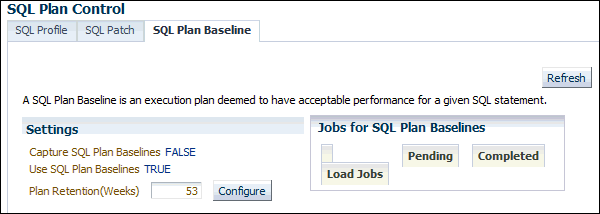Capturing SQL Plan Baselines Automatically
To capture SQL plan baselines automatically:
-
Access the Database Home page.
See "Accessing the Database Home Page" for more information.
-
Select Performance, then SQL, and then SQL Plan Control.
If the Database Login page appears, then log in as a user with administrator privileges. The SQL Profile subpage of the SQL Plan Control page appears.
-
Click SQL Plan Baseline.
The SQL Plan Baseline subpage appears.
-
Under Settings, click the link next to Capture SQL Plan Baselines.
The Initialization Parameters page appears.
-
In the Value column of the table, select TRUE and then click OK.
You are returned to the SQL Plan Baseline subpage, which now shows Capture SQL Baselines set to
TRUE.Because you configured baselines to be automatically captured, the database will create a SQL plan baseline for all SQL statements executed more than once and adds the current execution plan for the statement to the SQL plan baseline as the first accepted plan.