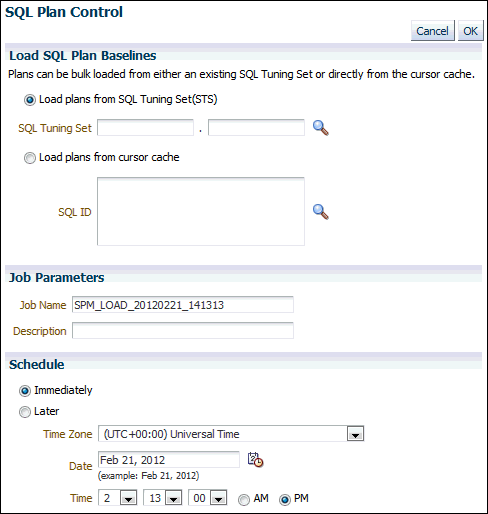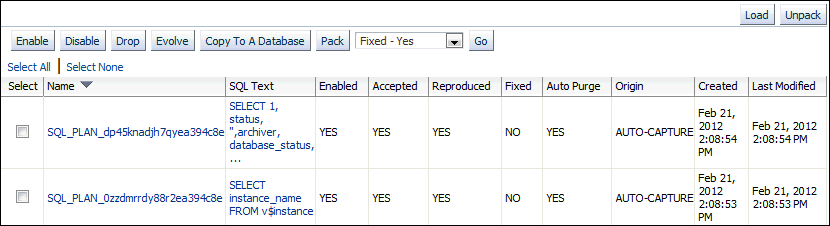Loading SQL Plan Baselines Manually
You can manually load existing plans into a SQL plan baseline. You can load plans from a SQL tuning set (STS) or you can load selected plans from the cursor cache.
To load SQL execution plans manually, the Capture SQL Baselines setting must be FALSE.
To manually load SQL execution plans:
-
Access the Database Home page.
-
Select Performance, then SQL, and then SQL Plan Control.
The SQL Profile subpage of the SQL Plan Control page appears.
-
Click SQL Plan Baseline.
The SQL Plan Baseline subpage appears.
-
Click Load.
The SQL Plan Control page appears.
-
Select the SQL plan baselines to be loaded by completing the following steps:
-
Under Load SQL Plan Baselines, select Load plans from SQL Tuning Set (STS).
In this example, load plans from the SQL tuning set that you created in "Creating a SQL Tuning Set".
-
In Job Name, enter a name for the job. For example, enter
SPM_LOAD_TEST. -
Under Schedule, select Immediately.
-
Click OK.
The SQL Plan Control page reappears.
The table displays a list of SQL plans that are stored as SQL plan baselines.
-
-
Optionally, fix the execution plan of a baseline to prevent the database from using an alternative SQL plan baseline. Complete the following steps:
-
Select a SQL plan baseline that is not fixed.
-
Select Fixed - Yes from the list preceding the baseline table.
-
Click Go.
The table is refreshed to show the SQL execution plan with the value
YESin the Fixed column of the table. -
See Also:
-
Cloud Control context-sensitive online help to learn about the other options on the SQL Plan Baseline subpage