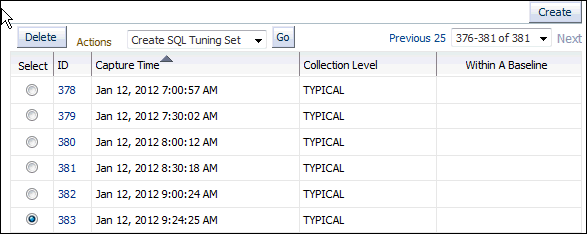Creating Snapshots
Manually creating snapshots is usually not necessary because AWR generates snapshots of the performance data once every hour by default. In some cases, however, it may be necessary to manually create snapshots to capture different durations of activity, such as when you want to compare performance data over a shorter period than the snapshot interval.
To create snapshots:
-
Access the Database Home page.
See "Accessing the Database Home Page" for more information.
-
From the Performance menu, select AWR and then select AWR Administration.
If the Database Login page appears, then log in as a user with administrator privileges. The Automatic Workload Repository page appears.
-
Under Manage Snapshots and Baselines, click the number next to Snapshots.
The Snapshots page appears with a list of the most recent snapshots.
-
Click Create.
The Confirmation page appears.
-
Click Yes.
The Processing: Create Snapshot page is displayed while the snapshot is being taken.
After the snapshot is taken, the Snapshots page reappears with a Confirmation message.
The following screenshot of the list of snapshots shows that a snapshot was created at 9:24:25 a.m. The ID of the snapshot is 383.