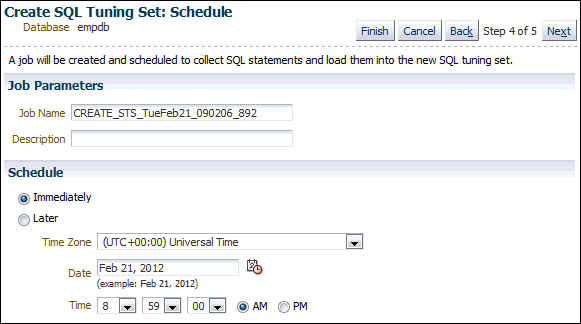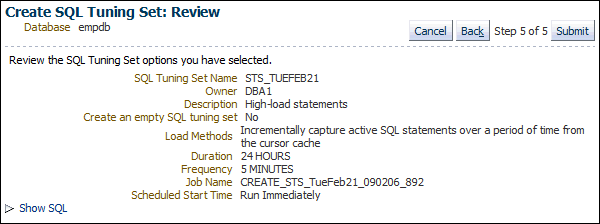Creating a SQL Tuning Set: Schedule
After the filter options are specified for the SQL tuning set, you can schedule and submit a job to collect the SQL statements and load them into the SQL tuning set.
To schedule and submit a job to create a SQL tuning set:
-
Create a SQL Tuning Set and specify the initial options, as described in "Creating a SQL Tuning Set: Options".
-
Select the load method, as described in "Creating a SQL Tuning Set: Load Methods".
-
Specify the filter options, as described in "Creating a SQL Tuning Set: Filter Options".
-
On the Create SQL Tuning Set: Schedule page, under Job Parameters, enter a name in the Job Name field if you do not want to use the system-generated job name.
-
In the Description field, enter a description of the job.
-
Under Schedule, do one of the following:
-
Immediately to run the job immediately after it has been submitted
-
Later to run the job at a later time as specified using the Time Zone, Date, and Time fields
-
-
Click Next.
The Create SQL Tuning Set: Review page appears.
-
Review the SQL Tuning Set options that you have selected.
To view the SQL statements used by the job, expand Show SQL.
-
Click Submit.
The SQL Tuning Sets page appears.
If the job was scheduled to run immediately, then a message is displayed to inform you that the job and the SQL tuning set were created successfully. If the job was scheduled to run at a later time, a message is displayed to inform you that the job was created successfully.
-
To view details about the job, such as operation status, click View Job Details.
The View Job page appears to display details about the job.