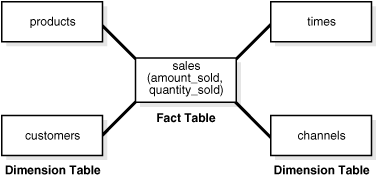5 Query Transformations
This chapter describes the most important optimizer techniques for transforming queries.
The optimizer decides whether to use an available transformation based on cost. Transformations may not be available to the optimizer for a variety of reasons, including hints or lack of constraints. For example, transformations such as subquery unnesting are not available for hybrid partitioned tables, which contain external partitions that do not support constraints.
OR Expansion
In OR expansion, the optimizer transforms a query block containing top-level disjunctions into the form of a UNION ALL query that contains two or more branches.
The optimizer achieves this goal by splitting the disjunction into its components, and then associating each component with a branch of a UNION ALL query. The optimizer can choose OR expansion for various reasons. For example, it may enable more efficient access paths or alternative join methods that avoid Cartesian products. As always, the optimizer performs the expansion only if the cost of the transformed statement is lower than the cost of the original statement.
In previous releases, the optimizer used the CONCATENATION operator to perform the OR expansion. Starting in Oracle Database 12c Release 2 (12.2), the optimizer uses the UNION-ALL operator instead. The framework provides the following enhancements:
-
Enables interaction among various transformations
-
Avoids sharing query structures
-
Enables the exploration of various search strategies
-
Provides the reuse of cost annotation
-
Supports the standard SQL syntax
Example 5-1 Transformed Query: UNION ALL Condition
To prepare for this example, log in to the database as an administrator, execute the following statements to add a unique constraint to the hr.departments.department_name column, and then add 100,000 rows to the hr.employees table:
ALTER TABLE hr.departments ADD CONSTRAINT department_name_uk UNIQUE (department_name);
DELETE FROM hr.employees WHERE employee_id > 999;
DECLARE
v_counter NUMBER(7) := 1000;
BEGIN
FOR i IN 1..100000 LOOP
INSERT INTO hr.employees
VALUES (v_counter,null,'Doe','Doe' || v_counter || '@example.com',null,'07-JUN-02','AC_ACCOUNT',null,null,null,50);
v_counter := v_counter + 1;
END LOOP;
END;
/
COMMIT;
EXEC DBMS_STATS.GATHER_TABLE_STATS ( ownname => 'hr', tabname => 'employees');You then connect as the user hr, and execute the following query, which joins the employees and departments tables:
SELECT *
FROM employees e, departments d
WHERE (e.email='SSTILES' OR d.department_name='Treasury')
AND e.department_id = d.department_id;
Without OR expansion, the optimizer treats e.email='SSTILES' OR d.department_name='Treasury' as a single unit. Consequently, the optimizer cannot use the index on either the e.email or d.department_name column, and so performs a full table scan of employees and departments.
With OR expansion, the optimizer breaks the disjunctive predicate into two independent predicates, as shown in the following example:
SELECT *
FROM employees e, departments d
WHERE e.email = 'SSTILES'
AND e.department_id = d.department_id
UNION ALL
SELECT *
FROM employees e, departments d
WHERE d.department_name = 'Treasury'
AND e.department_id = d.department_id;This transformation enables the e.email and d.department_name columns to serve as index keys. Performance improves because the database filters data using two unique indexes instead of two full table scans, as shown in the following execution plan:
Plan hash value: 2512933241
-------------------------------------------------------------------------------------------
| Id| Operation | Name |Rows|Bytes|Cost(%CPU)|Time |
-------------------------------------------------------------------------------------------
| 0 |SELECT STATEMENT | | | |122(100)| |
| 1 | VIEW |VW_ORE_19FF4E3E |9102|1679K|122 (5) |00:00:01|
| 2 | UNION-ALL | | | | | |
| 3 | NESTED LOOPS | | 1 | 78 | 4 (0) |00:00:01|
| 4 | TABLE ACCESS BY INDEX ROWID | EMPLOYEES | 1 | 57 | 3 (0) |00:00:01|
|*5 | INDEX UNIQUE SCAN | EMP_EMAIL_UK | 1 | | 2 (0) |00:00:01|
| 6 | TABLE ACCESS BY INDEX ROWID | DEPARTMENTS | 1 | 21 | 1 (0) |00:00:01|
|*7 | INDEX UNIQUE SCAN | DEPT_ID_PK | 1 | | 0 (0) | |
| 8 | NESTED LOOPS | |9101| 693K|118 (5) |00:00:01|
| 9 | TABLE ACCESS BY INDEX ROWID | DEPARTMENTS | 1 | 21 | 1 (0) |00:00:01|
|*10| INDEX UNIQUE SCAN |DEPARTMENT_NAME_UK| 1 | | 0 (0) | |
|*11| TABLE ACCESS BY INDEX ROWID BATCH| EMPLOYEES |9101| 506K|117 (5) |00:00:01|
|*12| INDEX RANGE SCAN |EMP_DEPARTMENT_IX |9101| | 35 (6) |00:00:01|
-------------------------------------------------------------------------------------------
Predicate Information (identified by operation id):
---------------------------------------------------
5 - access("E"."EMAIL"='SSTILES')
7 - access("E"."DEPARTMENT_ID"="D"."DEPARTMENT_ID")
10 - access("D"."DEPARTMENT_NAME"='Treasury')
11 - filter(LNNVL("E"."EMAIL"='SSTILES'))
12 - access("E"."DEPARTMENT_ID"="D"."DEPARTMENT_ID")
35 rows selected.
View Merging
In view merging, the optimizer merges the query block representing a view into the query block that contains it.
View merging can improve plans by enabling the optimizer to consider additional join orders, access methods, and other transformations. For example, after a view has been merged and several tables reside in one query block, a table inside a view may permit the optimizer to use join elimination to remove a table outside the view.
For certain simple views in which merging always leads to a better plan, the optimizer automatically merges the view without considering cost. Otherwise, the optimizer uses cost to make the determination. The optimizer may choose not to merge a view for many reasons, including cost or validity restrictions.
Note:
You can use hints to override view merging rejected because of cost or heuristics, but not validity.
See Also:
-
Oracle AI Database SQL Language Reference for more information about the
MERGE ANY VIEWandMERGE VIEWprivileges
Query Blocks in View Merging
The optimizer represents each nested subquery or unmerged view by a separate query block.
The database optimizes query blocks separately from the bottom up. Thus, the database optimizes the innermost query block first, generates the part of the plan for it, and then generates the plan for the outer query block, representing the entire query.
The parser expands each view referenced in a query into a separate query block. The block essentially represents the view definition, and thus the result of a view. One option for the optimizer is to analyze the view query block separately, generate a view subplan, and then process the rest of the query by using the view subplan to generate an overall execution plan. However, this technique may lead to a suboptimal execution plan because the view is optimized separately.
View merging can sometimes improve performance. As shown in "Example 5-2", view merging merges the tables from the view into the outer query block, removing the inner query block. Thus, separate optimization of the view is not necessary.
Simple View Merging
In simple view merging, the optimizer merges select-project-join views.
For example, a query of the employees table contains a subquery that joins the departments and locations tables.
Simple view merging frequently results in a more optimal plan because of the additional join orders and access paths available after the merge. A view may not be valid for simple view merging because:
-
The view contains constructs not included in select-project-join views, including:
-
GROUP BY -
DISTINCT -
Outer join
-
MODEL -
CONNECT BY -
Set operators
-
Aggregation
-
-
The view appears on the right side of a semijoin or antijoin.
-
The view contains subqueries in the
SELECTlist. -
The outer query block contains PL/SQL functions.
-
The view participates in an outer join, and does not meet one of the several additional validity requirements that determine whether the view can be merged.
Example 5-2 Simple View Merging
The following query joins the hr.employees table with the dept_locs_v view, which returns the street address for each department. dept_locs_v is a join of the departments and locations tables.
SELECT e.first_name, e.last_name, dept_locs_v.street_address,
dept_locs_v.postal_code
FROM employees e,
( SELECT d.department_id, d.department_name,
l.street_address, l.postal_code
FROM departments d, locations l
WHERE d.location_id = l.location_id ) dept_locs_v
WHERE dept_locs_v.department_id = e.department_id
AND e.last_name = 'Smith';
The database can execute the preceding query by joining departments and locations to generate the rows of the view, and then joining this result to employees. Because the query contains the view dept_locs_v, and this view contains two tables, the optimizer must use one of the following join orders:
-
employees,dept_locs_v(departments,locations) -
employees,dept_locs_v(locations,departments) -
dept_locs_v(departments,locations),employees -
dept_locs_v(locations,departments),employees
Join methods are also constrained. The index-based nested loops join is not feasible for join orders that begin with employees because no index exists on the column from this view. Without view merging, the optimizer generates the following execution plan:
-----------------------------------------------------------------
| Id | Operation | Name | Cost (%CPU)|
-----------------------------------------------------------------
| 0 | SELECT STATEMENT | | 7 (15)|
|* 1 | HASH JOIN | | 7 (15)|
| 2 | TABLE ACCESS BY INDEX ROWID| EMPLOYEES | 2 (0)|
|* 3 | INDEX RANGE SCAN | EMP_NAME_IX | 1 (0)|
| 4 | VIEW | | 5 (20)|
|* 5 | HASH JOIN | | 5 (20)|
| 6 | TABLE ACCESS FULL | LOCATIONS | 2 (0)|
| 7 | TABLE ACCESS FULL | DEPARTMENTS | 2 (0)|
-----------------------------------------------------------------
Predicate Information (identified by operation id):
---------------------------------------------------
1 - access("DEPT_LOCS_V"."DEPARTMENT_ID"="E"."DEPARTMENT_ID")
3 - access("E"."LAST_NAME"='Smith')
5 - access("D"."LOCATION_ID"="L"."LOCATION_ID")
View merging merges the tables from the view into the outer query block, removing the inner query block. After view merging, the query is as follows:
SELECT e.first_name, e.last_name, l.street_address, l.postal_code
FROM employees e, departments d, locations l
WHERE d.location_id = l.location_id
AND d.department_id = e.department_id
AND e.last_name = 'Smith';
Because all three tables appear in one query block, the optimizer can choose from the following six join orders:
-
employees,departments,locations -
employees,locations,departments -
departments,employees,locations -
departments,locations,employees -
locations,employees,departments -
locations,departments,employees
The joins to employees and departments can now be index-based. After view merging, the optimizer chooses the following more efficient plan, which uses nested loops:
-------------------------------------------------------------------
| Id | Operation | Name | Cost (%CPU)|
-------------------------------------------------------------------
| 0 | SELECT STATEMENT | | 4 (0)|
| 1 | NESTED LOOPS | | |
| 2 | NESTED LOOPS | | 4 (0)|
| 3 | NESTED LOOPS | | 3 (0)|
| 4 | TABLE ACCESS BY INDEX ROWID| EMPLOYEES | 2 (0)|
|* 5 | INDEX RANGE SCAN | EMP_NAME_IX | 1 (0)|
| 6 | TABLE ACCESS BY INDEX ROWID| DEPARTMENTS | 1 (0)|
|* 7 | INDEX UNIQUE SCAN | DEPT_ID_PK | 0 (0)|
|* 8 | INDEX UNIQUE SCAN | LOC_ID_PK | 0 (0)|
| 9 | TABLE ACCESS BY INDEX ROWID | LOCATIONS | 1 (0)|
-------------------------------------------------------------------
Predicate Information (identified by operation id):
---------------------------------------------------
5 - access("E"."LAST_NAME"='Smith')
7 - access("E"."DEPARTMENT_ID"="D"."DEPARTMENT_ID")
8 - access("D"."LOCATION_ID"="L"."LOCATION_ID")See Also:
The Oracle Optimizer blog at https://blogs.oracle.com/optimizer/ to learn about outer join view merging, which is a special case of simple view merging
Complex View Merging
In view merging, the optimizer merges views containing GROUP BY and DISTINCT views. Like simple view merging, complex merging enables the optimizer to consider additional join orders and access paths.
The optimizer can delay evaluation of GROUP BY or DISTINCT operations until after it has evaluated the joins. Delaying these operations can improve or worsen performance depending on the data characteristics. If the joins use filters, then delaying the operation until after joins can reduce the data set on which the operation is to be performed. Evaluating the operation early can reduce the amount of data to be processed by subsequent joins, or the joins could increase the amount of data to be processed by the operation. The optimizer uses cost to evaluate view merging and merges the view only when it is the lower cost option.
Aside from cost, the optimizer may be unable to perform complex view merging for the following reasons:
-
The outer query tables do not have a rowid or unique column.
-
The view appears in a
CONNECT BYquery block. -
The view contains
GROUPING SETS,ROLLUP, orPIVOTclauses. -
The view or outer query block contains the
MODELclause.
Example 5-3 Complex View Joins with GROUP BY
The following view uses a GROUP BY clause:
CREATE VIEW cust_prod_totals_v AS
SELECT SUM(s.quantity_sold) total, s.cust_id, s.prod_id
FROM sales s
GROUP BY s.cust_id, s.prod_id;
The following query finds all of the customers from the United States who have bought at least 100 fur-trimmed sweaters:
SELECT c.cust_id, c.cust_first_name, c.cust_last_name, c.cust_email
FROM customers c, products p, cust_prod_totals_v
WHERE c.country_id = 52790
AND c.cust_id = cust_prod_totals_v.cust_id
AND cust_prod_totals_v.total > 100
AND cust_prod_totals_v.prod_id = p.prod_id
AND p.prod_name = 'T3 Faux Fur-Trimmed Sweater';
The cust_prod_totals_v view is eligible for complex view merging. After merging, the query is as follows:
SELECT c.cust_id, cust_first_name, cust_last_name, cust_email
FROM customers c, products p, sales s
WHERE c.country_id = 52790
AND c.cust_id = s.cust_id
AND s.prod_id = p.prod_id
AND p.prod_name = 'T3 Faux Fur-Trimmed Sweater'
GROUP BY s.cust_id, s.prod_id, p.rowid, c.rowid, c.cust_email, c.cust_last_name,
c.cust_first_name, c.cust_id
HAVING SUM(s.quantity_sold) > 100;
The transformed query is cheaper than the untransformed query, so the optimizer chooses to merge the view. In the untransformed query, the GROUP BY operator applies to the entire sales table in the view. In the transformed query, the joins to products and customers filter out a large portion of the rows from the sales table, so the GROUP BY operation is lower cost. The join is more expensive because the sales table has not been reduced, but it is not much more expensive because the GROUP BY operation does not reduce the size of the row set very much in the original query. If any of the preceding characteristics were to change, merging the view might no longer be lower cost. The final plan, which does not include a view, is as follows:
--------------------------------------------------------
| Id | Operation | Name | Cost (%CPU)|
--------------------------------------------------------
| 0 | SELECT STATEMENT | | 2101 (18)|
|* 1 | FILTER | | |
| 2 | HASH GROUP BY | | 2101 (18)|
|* 3 | HASH JOIN | | 2099 (18)|
|* 4 | HASH JOIN | | 1801 (19)|
|* 5 | TABLE ACCESS FULL| PRODUCTS | 96 (5)|
| 6 | TABLE ACCESS FULL| SALES | 1620 (15)|
|* 7 | TABLE ACCESS FULL | CUSTOMERS | 296 (11)|
--------------------------------------------------------
Predicate Information (identified by operation id):
---------------------------------------------------
1 - filter(SUM("QUANTITY_SOLD")>100)
3 - access("C"."CUST_ID"="CUST_ID")
4 - access("PROD_ID"="P"."PROD_ID")
5 - filter("P"."PROD_NAME"='T3 Faux Fur-Trimmed Sweater')
7 - filter("C"."COUNTRY_ID"='US')Example 5-4 Complex View Joins with DISTINCT
The following query of the cust_prod_v view uses a DISTINCT operator:
SELECT c.cust_id, c.cust_first_name, c.cust_last_name, c.cust_email
FROM customers c, products p,
( SELECT DISTINCT s.cust_id, s.prod_id
FROM sales s) cust_prod_v
WHERE c.country_id = 52790
AND c.cust_id = cust_prod_v.cust_id
AND cust_prod_v.prod_id = p.prod_id
AND p.prod_name = 'T3 Faux Fur-Trimmed Sweater';
After determining that view merging produces a lower-cost plan, the optimizer rewrites the query into this equivalent query:
SELECT nwvw.cust_id, nwvw.cust_first_name, nwvw.cust_last_name, nwvw.cust_email
FROM ( SELECT DISTINCT(c.rowid), p.rowid, s.prod_id, s.cust_id,
c.cust_first_name, c.cust_last_name, c.cust_email
FROM customers c, products p, sales s
WHERE c.country_id = 52790
AND c.cust_id = s.cust_id
AND s.prod_id = p.prod_id
AND p.prod_name = 'T3 Faux Fur-Trimmed Sweater' ) nwvw;
The plan for the preceding query is as follows:
-------------------------------------------
| Id | Operation | Name |
-------------------------------------------
| 0 | SELECT STATEMENT | |
| 1 | VIEW | VM_NWVW_1 |
| 2 | HASH UNIQUE | |
|* 3 | HASH JOIN | |
|* 4 | HASH JOIN | |
|* 5 | TABLE ACCESS FULL| PRODUCTS |
| 6 | TABLE ACCESS FULL| SALES |
|* 7 | TABLE ACCESS FULL | CUSTOMERS |
-------------------------------------------
Predicate Information (identified by operation id):
---------------------------------------------------
3 - access("C"."CUST_ID"="S"."CUST_ID")
4 - access("S"."PROD_ID"="P"."PROD_ID")
5 - filter("P"."PROD_NAME"='T3 Faux Fur-Trimmed Sweater')
7 - filter("C"."COUNTRY_ID"='US')
The preceding plan contains a view named vm_nwvw_1, known as a projection view, even after view merging has occurred. Projection views appear in queries in which a DISTINCT view has been merged, or a GROUP BY view is merged into an outer query block that also contains GROUP BY, HAVING, or aggregates. In the latter case, the projection view contains the GROUP BY, HAVING, and aggregates from the original outer query block.
In the preceding example of a projection view, when the optimizer merges the view, it moves the DISTINCT operator to the outer query block, and then adds several additional columns to maintain semantic equivalence with the original query. Afterward, the query can select only the desired columns in the SELECT list of the outer query block. The optimization retains all of the benefits of view merging: all tables are in one query block, the optimizer can permute them as needed in the final join order, and the DISTINCT operation has been delayed until after all of the joins complete.
Predicate Pushing
In predicate pushing, the optimizer "pushes" the relevant predicates from the containing query block into the view query block.
For views that are not merged, this technique improves the subplan of the unmerged view. The database can use the pushed-in predicates to access indexes or to use as filters.
For example, suppose you create a table hr.contract_workers as follows:
DROP TABLE contract_workers;
CREATE TABLE contract_workers AS (SELECT * FROM employees where 1=2);
INSERT INTO contract_workers VALUES (306, 'Bill', 'Jones', 'BJONES',
'555.555.2000', '07-JUN-02', 'AC_ACCOUNT', 8300, 0,205, 110);
INSERT INTO contract_workers VALUES (406, 'Jill', 'Ashworth', 'JASHWORTH',
'555.999.8181', '09-JUN-05', 'AC_ACCOUNT', 8300, 0,205, 50);
INSERT INTO contract_workers VALUES (506, 'Marcie', 'Lunsford',
'MLUNSFORD', '555.888.2233', '22-JUL-01', 'AC_ACCOUNT', 8300,
0, 205, 110);
COMMIT;
CREATE INDEX contract_workers_index ON contract_workers(department_id);
You create a view that references employees and contract_workers. The view is defined with a query that uses the UNION set operator, as follows:
CREATE VIEW all_employees_vw AS
( SELECT employee_id, last_name, job_id, commission_pct, department_id
FROM employees )
UNION
( SELECT employee_id, last_name, job_id, commission_pct, department_id
FROM contract_workers );
You then query the view as follows:
SELECT last_name
FROM all_employees_vw
WHERE department_id = 50;
Because the view is a UNION set query, the optimizer cannot merge the view's query into the accessing query block. Instead, the optimizer can transform the accessing statement by pushing its predicate, the WHERE clause condition department_id=50, into the view's UNION set query. The equivalent transformed query is as follows:
SELECT last_name
FROM ( SELECT employee_id, last_name, job_id, commission_pct, department_id
FROM employees
WHERE department_id=50
UNION
SELECT employee_id, last_name, job_id, commission_pct, department_id
FROM contract_workers
WHERE department_id=50 );
The transformed query can now consider index access in each of the query blocks.
Subquery Unnesting
In subquery unnesting, the optimizer transforms a nested query into an equivalent join statement, and then optimizes the join.
This transformation enables the optimizer to consider the subquery tables during access path, join method, and join order selection. The optimizer can perform this transformation only if the resulting join statement is guaranteed to return the same rows as the original statement, and if subqueries do not contain aggregate functions such as AVG.
For example, suppose you connect as user sh and execute the following query:
SELECT *
FROM sales
WHERE cust_id IN ( SELECT cust_id
FROM customers );
Because the customers.cust_id column is a primary key, the optimizer can transform the complex query into the following join statement that is guaranteed to return the same data:
SELECT sales.*
FROM sales, customers
WHERE sales.cust_id = customers.cust_id;
If the optimizer cannot transform a complex statement into a join statement, it selects execution plans for the parent statement and the subquery as though they were separate statements. The optimizer then executes the subquery and uses the rows returned to execute the parent query. To improve execution speed of the overall execution plan, the optimizer orders the subplans efficiently.
Query Rewrite with Materialized Views
A materialized view is a query result stored in a table.
When the optimizer finds a user query compatible with the query associated with a materialized view, the database can rewrite the query in terms of the materialized view. This technique improves query execution because the database has precomputed most of the query result.
The optimizer looks for materialized views that are compatible with the user query, and then uses a cost-based algorithm to select materialized views to rewrite the query. The optimizer does not rewrite the query when the plan generated unless the materialized views has a lower cost than the plan generated with the materialized views.
See Also:
Oracle AI Database Data Warehousing Guide to learn more about query rewrite
About Query Rewrite and the Optimizer
A query undergoes several checks to determine whether it is a candidate for query rewrite.
If the query fails any check, then the query is applied to the detail tables rather than the materialized view. The inability to rewrite can be costly in terms of response time and processing power.
The optimizer uses two different methods to determine when to rewrite a query in terms of a materialized view. The first method matches the SQL text of the query to the SQL text of the materialized view definition. If the first method fails, then the optimizer uses the more general method in which it compares joins, selections, data columns, grouping columns, and aggregate functions between the query and materialized views.
Query rewrite operates on queries and subqueries in the following types of SQL statements:
-
SELECT -
CREATE TABLE … AS SELECT -
INSERT INTO … SELECT
It also operates on subqueries in the set operators UNION, UNION ALL, INTERSECT, INTERSECT ALL, EXCEPT, EXCEPT ALL, MINUS, and MINUS ALL, and subqueries in DML statements such as INSERT, DELETE, and UPDATE.
Dimensions, constraints, and rewrite integrity levels affect whether a query is rewritten to use materialized views. Additionally, query rewrite can be enabled or disabled by REWRITE and NOREWRITE hints and the QUERY_REWRITE_ENABLED session parameter.
The DBMS_MVIEW.EXPLAIN_REWRITE procedure advises whether query rewrite is possible on a query and, if so, which materialized views are used. It also explains why a query cannot be rewritten.
About Initialization Parameters for Query Rewrite
Query rewrite behavior is controlled by certain database initialization parameters.
Table 5-1 Initialization Parameters that Control Query Rewrite Behavior
| Initialization Parameter Name | Initialization Parameter Value | Behavior of Query Rewrite |
|---|---|---|
OPTIMIZER_MODE |
ALL_ROWS (default), FIRST_ROWS, or FIRST_ROWS_n |
With |
QUERY_REWRITE_ENABLED |
TRUE (default), FALSE, or FORCE |
This option enables the query rewrite feature of the optimizer, enabling the optimizer to utilize materialized views to enhance performance. If set to If set to |
QUERY_REWRITE_INTEGRITY |
STALE_TOLERATED, TRUSTED, or ENFORCED (the default)
|
This parameter is optional. However, if it is set, the value must be one of these specified in the Initialization Parameter Value column. By default, the integrity level is set to |
Related Topics
About the Accuracy of Query Rewrite
Query rewrite offers three levels of rewrite integrity that are controlled by the initialization parameter QUERY_REWRITE_INTEGRITY.
The values that you can set for the QUERY_REWRITE_INTEGRITY parameter are as follows:
-
ENFORCEDThis is the default mode. The optimizer only uses fresh data from the materialized views and only use those relationships that are based on
ENABLED VALIDATEDprimary, unique, or foreign key constraints. -
TRUSTEDIn
TRUSTEDmode, the optimizer trusts that the relationships declared in dimensions andRELYconstraints are correct. In this mode, the optimizer also uses prebuilt materialized views or materialized views based on views, and it uses relationships that are not enforced as well as those that are enforced. It also trusts declared but notENABLED VALIDATEDprimary or unique key constraints and data relationships specified using dimensions. This mode offers greater query rewrite capabilities but also creates the risk of incorrect results if any of the trusted relationships you have declared are incorrect. -
STALE_TOLERATEDIn
STALE_TOLERATEDmode, the optimizer uses materialized views that are valid but contain stale data as well as those that contain fresh data. This mode offers the maximum rewrite capability but creates the risk of generating inaccurate results.
If rewrite integrity is set to the safest level, ENFORCED, the optimizer uses only enforced primary key constraints and referential integrity constraints to ensure that the results of the query are the same as the results when accessing the detail tables directly.
If the rewrite integrity is set to levels other than ENFORCED, there are several situations where the output with rewrite can be different from that without it:
-
A materialized view can be out of synchronization with the primary copy of the data. This generally happens because the materialized view refresh procedure is pending following bulk load or DML operations to one or more detail tables of a materialized view. At some data warehouse sites, this situation is desirable because it is not uncommon for some materialized views to be refreshed at certain time intervals.
-
The relationships implied by the dimension objects are invalid. For example, values at a certain level in a hierarchy do not roll up to exactly one parent value.
-
The values stored in a prebuilt materialized view table might be incorrect.
-
A wrong answer can occur because of bad data relationships defined by unenforced table or view constraints.
You can set QUERY_REWRITE_INTEGRITY either in your initialization parameter file or using an ALTER SYSTEM or ALTER SESSION statement.
Example of Query Rewrite
This example illustrates the power of query rewrite with materialized views.
Consider the following materialized view, cal_month_sales_mv, which provides an aggregation of the dollar amount sold in every month:
CREATE MATERIALIZED VIEW cal_month_sales_mv
ENABLE QUERY REWRITE AS
SELECT t.calendar_month_desc, SUM(s.amount_sold) AS dollars
FROM sales s, times t WHERE s.time_id = t.time_id
GROUP BY t.calendar_month_desc;
Let us assume that, in a typical month, the number of sales in the store is around one million. So this materialized aggregate view has the precomputed aggregates for the dollar amount sold for each month.
Consider the following query, which asks for the sum of the amount sold at the store for each calendar month:
SELECT t.calendar_month_desc, SUM(s.amount_sold)
FROM sales s, times t WHERE s.time_id = t.time_id
GROUP BY t.calendar_month_desc;
Note:
Both Oracle join syntax and ANSI join syntax now supported. For example, the previous query could be written using the ANSI syntax as follows.SELECT t.calendar_month_desc, SUM(s.amount_sold)
FROM sales s JOIN times t ON s.time_id = t.time_id
GROUP BY t.calendar_month_desc;In the absence of the previous materialized view and query rewrite feature, Oracle Database must access the sales table directly and compute the sum of the amount sold to return the results. This involves reading many million rows from the sales table, which will invariably increase the query response time due to the disk access. The join in the query will also further slow down the query response as the join needs to be computed on many million rows.
In the presence of the materialized view cal_month_sales_mv, query rewrite will transparently rewrite the previous query into the following query:
SELECT calendar_month, dollars
FROM cal_month_sales_mv;
Because there are only a few dozen rows in the materialized view cal_month_sales_mv and no joins, Oracle Database returns the results instantly.
Star Transformation
Star transformation is an optimizer transformation that avoids full table scans of fact tables in a star schema.
About Star Schemas
A star schema divides data into facts and dimensions.
Facts are the measurements of an event such as a sale and are typically numbers. Dimensions are the categories that identify facts, such as date, location, and product.
A fact table has a composite key made up of the primary keys of the dimension tables of the schema. Dimension tables act as lookup or reference tables that enable you to choose values that constrain your queries.
Diagrams typically show a central fact table with lines joining it to the dimension tables, giving the appearance of a star. The following graphic shows sales as the fact table and products, times, customers, and channels as the dimension tables.
A snowflake schema is a star schema in which the dimension tables reference other tables. A snowstorm schema is a combination of snowflake schemas.
See Also:
Oracle Database Data Warehousing Guide to learn more about star schemas
Purpose of Star Transformations
In joins of fact and dimension tables, a star transformation can avoid a full scan of a fact table.
The star transformation improves performance by fetching only relevant fact rows that join to the constraint dimension rows. In some cases, queries have restrictive filters on other columns of the dimension tables. The combination of filters can dramatically reduce the data set that the database processes from the fact table.
How Star Transformation Works
Star transformation adds subquery predicates, called bitmap semijoin predicates, corresponding to the constraint dimensions.
The optimizer performs the transformation when indexes exist on the fact join columns. By driving bitmap AND and OR operations of key values supplied by the subqueries, the database only needs to retrieve relevant rows from the fact table. If the predicates on the dimension tables filter out significant data, then the transformation can be more efficient than a full scan on the fact table.
After the database has retrieved the relevant rows from the fact table, the database may need to join these rows back to the dimension tables using the original predicates. The database can eliminate the join back of the dimension table when the following conditions are met:
-
All the predicates on dimension tables are part of the semijoin subquery predicate.
-
The columns selected from the subquery are unique.
-
The dimension columns are not in the
SELECTlist,GROUP BYclause, and so on.
Controls for Star Transformation
The STAR_TRANSFORMATION_ENABLED initialization parameter controls star transformations.
This parameter takes the following values:
-
trueThe optimizer performs the star transformation by identifying the fact and constraint dimension tables automatically. The optimizer performs the star transformation only if the cost of the transformed plan is lower than the alternatives. Also, the optimizer attempts temporary table transformation automatically whenever materialization improves performance (see "Temporary Table Transformation: Scenario").
-
false(default)The optimizer does not perform star transformations.
-
TEMP_DISABLEThis value is identical to
trueexcept that the optimizer does not attempt temporary table transformation.
See Also:
Oracle AI Database
Reference to learn about the STAR_TRANSFORMATION_ENABLED initialization parameter
Star Transformation: Scenario
This scenario demonstrates a star transformation of a star query.
Example 5-5 Star Query
The following query finds the total Internet sales amount in all cities in California for quarters Q1 and Q2 of year 1999:
SELECT c.cust_city,
t.calendar_quarter_desc,
SUM(s.amount_sold) sales_amount
FROM sales s,
times t,
customers c,
channels ch
WHERE s.time_id = t.time_id
AND s.cust_id = c.cust_id
AND s.channel_id = ch.channel_id
AND c.cust_state_province = 'CA'
AND ch.channel_desc = 'Internet'
AND t.calendar_quarter_desc IN ('1999-01','1999-02')
GROUP BY c.cust_city, t.calendar_quarter_desc;
Sample output is as follows:
CUST_CITY CALENDA SALES_AMOUNT
------------------------------ ------- ------------
Montara 1999-02 1618.01
Pala 1999-01 3263.93
Cloverdale 1999-01 52.64
Cloverdale 1999-02 266.28
. . .
In this example, sales is the fact table, and the other tables are dimension tables. The sales table contains one row for every sale of a product, so it could conceivably contain billions of sales records. However, only a few products are sold to customers in California through the Internet for the specified quarters.
Example 5-6 Star Transformation
This example shows a star transformation of the query in Example 5-5. The transformation avoids a full table scan of sales.
SELECT c.cust_city, t.calendar_quarter_desc, SUM(s.amount_sold) sales_amount
FROM sales s, times t, customers c
WHERE s.time_id = t.time_id
AND s.cust_id = c.cust_id
AND c.cust_state_province = 'CA'
AND t.calendar_quarter_desc IN ('1999-01','1999-02')
AND s.time_id IN ( SELECT time_id
FROM times
WHERE calendar_quarter_desc IN('1999-01','1999-02') )
AND s.cust_id IN ( SELECT cust_id
FROM customers
WHERE cust_state_province='CA' )
AND s.channel_id IN ( SELECT channel_id
FROM channels
WHERE channel_desc = 'Internet' )
GROUP BY c.cust_city, t.calendar_quarter_desc;
Example 5-7 Partial Execution Plan for Star Transformation
This example shows an edited version of the execution plan for the star transformation in Example 5-6.
Line 26 shows that the sales table has an index access path instead of a full table scan. For each key value that results from the subqueries of channels (line 14), times (line 19), and customers (line 24), the database retrieves a bitmap from the indexes on the sales fact table (lines 15, 20, 25).
Each bit in the bitmap corresponds to a row in the fact table. The bit is set when the key value from the subquery is same as the value in the row of the fact table. For example, in the bitmap 101000... (the ellipses indicates that the values for the remaining rows are 0), rows 1 and 3 of the fact table have matching key values from the subquery.
The operations in lines 12, 17, and 22 iterate over the keys from the subqueries and retrieve the corresponding bitmaps. In Example 5-6, the customers subquery seeks the IDs of customers whose state or province is CA. Assume that the bitmap 101000... corresponds to the customer ID key value 103515 from the customers table subquery. Also assume that the customers subquery produces the key value 103516 with the bitmap 010000..., which means that only row 2 in sales has a matching key value from the subquery.
The database merges (using the OR operator) the bitmaps for each subquery (lines 11, 16, 21). In our customers example, the database produces a single bitmap 111000... for the customers subquery after merging the two bitmaps:
101000... # bitmap corresponding to key 103515
010000... # bitmap corresponding to key 103516
---------
111000... # result of OR operation
In line 10, the database applies the AND operator to the merged bitmaps. Assume that after the database has performed all OR operations, the resulting bitmap for channels is 100000... If the database performs an AND operation on this bitmap and the bitmap from customers subquery, then the result is as follows:
100000... # channels bitmap after all OR operations performed
111000... # customers bitmap after all OR operations performed
---------
100000... # bitmap result of AND operation for channels and customers
In line 9, the database generates the corresponding rowids of the final bitmap. The database retrieves rows from the sales fact table using the rowids (line 26). In our example, the database generate only one rowid, which corresponds to the first row, and thus fetches only a single row instead of scanning the entire sales table.
---------------------------------------------------------------------------
| Id | Operation | Name
---------------------------------------------------------------------------
| 0 | SELECT STATEMENT |
| 1 | HASH GROUP BY |
|* 2 | HASH JOIN |
|* 3 | TABLE ACCESS FULL | CUSTOMERS
|* 4 | HASH JOIN |
|* 5 | TABLE ACCESS FULL | TIMES
| 6 | VIEW | VW_ST_B1772830
| 7 | NESTED LOOPS |
| 8 | PARTITION RANGE SUBQUERY |
| 9 | BITMAP CONVERSION TO ROWIDS|
| 10 | BITMAP AND |
| 11 | BITMAP MERGE |
| 12 | BITMAP KEY ITERATION |
| 13 | BUFFER SORT |
|* 14 | TABLE ACCESS FULL | CHANNELS
|* 15 | BITMAP INDEX RANGE SCAN| SALES_CHANNEL_BIX
| 16 | BITMAP MERGE |
| 17 | BITMAP KEY ITERATION |
| 18 | BUFFER SORT |
|* 19 | TABLE ACCESS FULL | TIMES
|* 20 | BITMAP INDEX RANGE SCAN| SALES_TIME_BIX
| 21 | BITMAP MERGE |
| 22 | BITMAP KEY ITERATION |
| 23 | BUFFER SORT |
|* 24 | TABLE ACCESS FULL | CUSTOMERS
|* 25 | BITMAP INDEX RANGE SCAN| SALES_CUST_BIX
| 26 | TABLE ACCESS BY USER ROWID | SALES
---------------------------------------------------------------------------
Predicate Information (identified by operation id):
---------------------------------------------------
2 - access("ITEM_1"="C"."CUST_ID")
3 - filter("C"."CUST_STATE_PROVINCE"='CA')
4 - access("ITEM_2"="T"."TIME_ID")
5 - filter(("T"."CALENDAR_QUARTER_DESC"='1999-01'
OR "T"."CALENDAR_QUARTER_DESC"='1999-02'))
14 - filter("CH"."CHANNEL_DESC"='Internet')
15 - access("S"."CHANNEL_ID"="CH"."CHANNEL_ID")
19 - filter(("T"."CALENDAR_QUARTER_DESC"='1999-01'
OR "T"."CALENDAR_QUARTER_DESC"='1999-02'))
20 - access("S"."TIME_ID"="T"."TIME_ID")
24 - filter("C"."CUST_STATE_PROVINCE"='CA')
25 - access("S"."CUST_ID"="C"."CUST_ID")
Note
-----
- star transformation used for this statement
Temporary Table Transformation: Scenario
In the preceding scenario, the optimizer does not join back the table channels to the sales table because it is not referenced outside and the channel_id is unique.
If the optimizer cannot eliminate the join back, however, then the database stores the subquery results in a temporary table to avoid rescanning the dimension table for bitmap key generation and join back. Also, if the query runs in parallel, then the database materializes the results so that each parallel execution server can select the results from the temporary table instead of executing the subquery again.
Example 5-8 Star Transformation Using Temporary Table
In this example, the database materializes the results of the subquery on customers into a temporary table:
SELECT t1.c1 cust_city, t.calendar_quarter_desc calendar_quarter_desc,
SUM(s.amount_sold) sales_amount
FROM sales s, sh.times t, sys_temp_0fd9d6621_e7e24 t1
WHERE s.time_id=t.time_id
AND s.cust_id=t1.c0
AND (t.calendar_quarter_desc='1999-q1' OR t.calendar_quarter_desc='1999-q2')
AND s.cust_id IN ( SELECT t1.c0
FROM sys_temp_0fd9d6621_e7e24 t1 )
AND s.channel_id IN ( SELECT ch.channel_id
FROM channels ch
WHERE ch.channel_desc='internet' )
AND s.time_id IN ( SELECT t.time_id
FROM times t
WHERE t.calendar_quarter_desc='1999-q1'
OR t.calendar_quarter_desc='1999-q2' )
GROUP BY t1.c1, t.calendar_quarter_desc
customers with the temporary table sys_temp_0fd9d6621_e7e24, and replaces references to columns cust_id and cust_city with the corresponding columns of the temporary table. The database creates the temporary table with two columns: (c0 NUMBER, c1 VARCHAR2(30)). These columns correspond to cust_id and cust_city of the customers table. The database populates the temporary table by executing the following query at the beginning of the execution of the previous query:SELECT c.cust_id, c.cust_city FROM customers WHERE c.cust_state_province = 'CA'
Example 5-9 Partial Execution Plan for Star Transformation Using Temporary Table
The following example shows an edited version of the execution plan for the query in Example 5-8:
---------------------------------------------------------------------------
| Id | Operation | Name
---------------------------------------------------------------------------
| 0 | SELECT STATEMENT |
| 1 | TEMP TABLE TRANSFORMATION |
| 2 | LOAD AS SELECT |
|* 3 | TABLE ACCESS FULL | CUSTOMERS
| 4 | HASH GROUP BY |
|* 5 | HASH JOIN |
| 6 | TABLE ACCESS FULL | SYS_TEMP_0FD9D6613_C716F
|* 7 | HASH JOIN |
|* 8 | TABLE ACCESS FULL | TIMES
| 9 | VIEW | VW_ST_A3F94988
| 10 | NESTED LOOPS |
| 11 | PARTITION RANGE SUBQUERY |
| 12 | BITMAP CONVERSION TO ROWIDS|
| 13 | BITMAP AND |
| 14 | BITMAP MERGE |
| 15 | BITMAP KEY ITERATION |
| 16 | BUFFER SORT |
|* 17 | TABLE ACCESS FULL | CHANNELS
|* 18 | BITMAP INDEX RANGE SCAN| SALES_CHANNEL_BIX
| 19 | BITMAP MERGE |
| 20 | BITMAP KEY ITERATION |
| 21 | BUFFER SORT |
|* 22 | TABLE ACCESS FULL | TIMES
|* 23 | BITMAP INDEX RANGE SCAN| SALES_TIME_BIX
| 24 | BITMAP MERGE |
| 25 | BITMAP KEY ITERATION |
| 26 | BUFFER SORT |
| 27 | TABLE ACCESS FULL | SYS_TEMP_0FD9D6613_C716F
|* 28 | BITMAP INDEX RANGE SCAN| SALES_CUST_BIX
| 29 | TABLE ACCESS BY USER ROWID | SALES
---------------------------------------------------------------------------
Predicate Information (identified by operation id):
---------------------------------------------------
3 - filter("C"."CUST_STATE_PROVINCE"='CA')
5 - access("ITEM_1"="C0")
7 - access("ITEM_2"="T"."TIME_ID")
8 - filter(("T"."CALENDAR_QUARTER_DESC"='1999-01' OR
"T"."CALENDAR_QUARTER_DESC"='1999-02'))
17 - filter("CH"."CHANNEL_DESC"='Internet')
18 - access("S"."CHANNEL_ID"="CH"."CHANNEL_ID")
22 - filter(("T"."CALENDAR_QUARTER_DESC"='1999-01' OR
"T"."CALENDAR_QUARTER_DESC"='1999-02'))
23 - access("S"."TIME_ID"="T"."TIME_ID")
28 - access("S"."CUST_ID"="C0")
Lines 1, 2, and 3 of the plan materialize the customers subquery into the temporary table. In line 6, the database scans the temporary table (instead of the subquery) to build the bitmap from the fact table. Line 27 scans the temporary table for joining back instead of scanning customers. The database does not need to apply the filter on customers on the temporary table because the filter is applied while materializing the temporary table.
In-Memory Aggregation (VECTOR GROUP BY)
The key optimization of in-memory aggregation is to aggregate while scanning.
To optimize query blocks involving aggregation and joins from a single large table to multiple small tables, such as in a typical star query, the transformation uses KEY VECTOR and VECTOR GROUP BY operations. These operations use efficient in-memory arrays for joins and aggregation, and are especially effective when the underlying tables are in-memory columnar tables.
See Also:
Oracle AI Database In-Memory Guide to learn more about in-memory aggregation
Cursor-Duration Temporary Tables
To materialize the intermediate results of a query, Oracle Database may implicitly create a cursor-duration temporary table in memory during query compilation.
Purpose of Cursor-Duration Temporary Tables
Complex queries sometimes process the same query block multiple times, which creates unnecessary performance overhead.
To avoid this scenario, Oracle Database can automatically create temporary tables for the query results and store them in memory for the duration of the cursor. For complex operations such as WITH clause queries, star transformations, and grouping sets, this optimization enhances the materialization of intermediate results from repetitively used subqueries. In this way, cursor-duration temporary tables improve performance and optimize I/O.
How Cursor-Duration Temporary Tables Work
The definition of the cursor-definition temporary table resides in memory. The table definition is associated with the cursor, and is only visible to the session executing the cursor.
When using cursor-duration temporary tables, the database performs the following steps:
-
Chooses a plan that uses a cursor-duration temporary table
-
Creates the temporary table using a unique name
-
Rewrites the query to refer to the temporary table
-
Loads data into memory until no memory remains, in which case it creates temporary segments on disk
-
Executes the query, returning data from the temporary table
-
Truncates the table, releasing memory and any on-disk temporary segments
Note:
The metadata for the cursor-duration temporary table stays in memory as long as the cursor is in memory. The metadata is not stored in the data dictionary, which means it is not visible through data dictionary views. You cannot drop the metadata explicitly.
The preceding scenario depends on the availability of memory. For serial queries, the temporary tables use PGA memory.
The implementation of cursor-duration temporary tables is similar to sorts. If no more memory is available, then the database writes data to temporary segments. For cursor-duration temporary tables, the differences are as follows:
-
The database releases memory and temporary segments at the end of the query rather than when the row source is no longer active.
-
Data in memory stays in memory, unlike in sorts where data can move between memory and temporary segments.
When the database uses cursor-duration temporary tables, the keyword CURSOR DURATION MEMORY appears in the execution plan.
Cursor-Duration Temporary Tables: Example
A WITH query that repeats the same subquery can sometimes benefit from a cursor-duration temporary table.
The following query uses a WITH clause to create three subquery blocks:
WITH
q1 AS (SELECT department_id, SUM(salary) sum_sal FROM hr.employees GROUP BY department_id),
q2 AS (SELECT * FROM q1),
q3 AS (SELECT department_id, sum_sal FROM q1)
SELECT * FROM q1
UNION ALL
SELECT * FROM q2
UNION ALL
SELECT * FROM q3;The following sample plan shows the transformation:
SELECT * FROM TABLE(DBMS_XPLAN.DISPLAY_CURSOR(FORMAT=>'BASIC +ROWS +COST'));
PLAN_TABLE_OUTPUT
-------------------------------------------------------------------------------------------
| Id | Operation | Name |Rows |Cost (%CPU)|
-------------------------------------------------------------------------------------------
| 0 | SELECT STATEMENT | | |6 (100)|
| 1 | TEMP TABLE TRANSFORMATION | | | |
| 2 | LOAD AS SELECT (CURSOR DURATION MEMORY) | SYS_TEMP_0FD9D6606_1AE004 | | |
| 3 | HASH GROUP BY | | 11 | 3 (34)|
| 4 | TABLE ACCESS FULL | EMPLOYEES |107 | 2 (0) |
| 5 | UNION-ALL | | | |
| 6 | VIEW | | 11 | 2 (0) |
| 7 | TABLE ACCESS FULL | SYS_TEMP_0FD9D6606_1AE004 | 11 | 2 (0) |
| 8 | VIEW | | 11 | 2 (0) |
| 9 | TABLE ACCESS FULL | SYS_TEMP_0FD9D6606_1AE004 | 11 | 2 (0) |
| 10 | VIEW | | 11 | 2 (0) |
| 11 | TABLE ACCESS FULL | SYS_TEMP_0FD9D6606_1AE004 | 11 | 2 (0) |
-------------------------------------------------------------------------------------------In the preceding plan, TEMP TABLE TRANSFORMATION in Step 1 indicates that the database used cursor-duration temporary tables to execute the query. The CURSOR DURATION MEMORY keyword in Step 2 indicates that the database used memory, if available, to store the results of SYS_TEMP_0FD9D6606_1AE004. If memory was unavailable, then the database wrote the temporary data to disk.
Table Expansion
In table expansion, the optimizer generates a plan that uses indexes on the read-mostly portion of a partitioned table, but not on the active portion of the table.
Purpose of Table Expansion
Index-based plans can improve performance, but index maintenance creates overhead. In many databases, DML affects only a small portion of the data.
Table expansion uses index-based plans for high-update tables. You can create an index only on the read-mostly data, eliminating index overhead on the active data. In this way, table expansion improves performance while avoiding index maintenance.
How Table Expansion Works
Table partitioning makes table expansion possible.
If a local index exists on a partitioned table, then the optimizer can mark the index as unusable for specific partitions. In effect, some partitions are not indexed.
In table expansion, the optimizer transforms the query into a UNION ALL statement, with some subqueries accessing indexed partitions and other subqueries accessing unindexed partitions. The optimizer can choose the most efficient access method available for a partition, regardless of whether it exists for all of the partitions accessed in the query.
The optimizer does not always choose table expansion:
-
Table expansion is cost-based.
While the database accesses each partition of the expanded table only once across all branches of the
UNION ALL, any tables that the database joins to it are accessed in each branch. -
Semantic issues may render expansion invalid.
For example, a table appearing on the right side of an outer join is not valid for table expansion.
You can control table expansion with the hint EXPAND_TABLE hint. The hint overrides the cost-based decision, but not the semantic checks.
See Also:
-
Oracle AI Database SQL Language Reference to learn more about SQL hints
Table Expansion: Scenario
The optimizer keeps track of which partitions must be accessed from each table, based on predicates that appear in the query. Partition pruning enables the optimizer to use table expansion to generate more optimal plans.
Assumptions
This scenario assumes the following:
-
You want to run a star query against the
sh.salestable, which is range-partitioned on thetime_idcolumn. -
You want to disable indexes on specific partitions to see the benefits of table expansion.
To use table expansion:
-
Log in to the database as the
shuser. -
Run the following query:
SELECT * FROM sales WHERE time_id >= TO_DATE('2000-01-01 00:00:00', 'SYYYY-MM-DD HH24:MI:SS') AND prod_id = 38; -
Explain the plan by querying
DBMS_XPLAN:SET LINESIZE 150 SET PAGESIZE 0 SELECT * FROM TABLE(DBMS_XPLAN.DISPLAY_CURSOR(format => 'BASIC,PARTITION'));As shown in the
PstartandPstopcolumns in the following plan, the optimizer determines from the filter that only 16 of the 28 partitions in the table must be accessed:Plan hash value: 3087065703 ------------------------------------------------------------------------ |Id| Operation | Name |Pstart|Pstop| ------------------------------------------------------------------------ | 0| SELECT STATEMENT | | | | | 1| PARTITION RANGE ITERATOR | |13| 28 | | 2| TABLE ACCESS BY LOCAL INDEX ROWID BATCHED| SALES |13| 28 | | 3| BITMAP CONVERSION TO ROWIDS | | | | |*4| BITMAP INDEX SINGLE VALUE |SALES_PROD_BIX|13| 28 | ------------------------------------------------------------------------ Predicate Information (identified by operation id): --------------------------------------------------- 4 - access("PROD_ID"=38)After the optimizer has determined the partitions to be accessed, it considers any index that is usable on all of those partitions. In the preceding plan, the optimizer chose to use the
sales_prod_bixbitmap index. -
Disable the index on the
SALES_1995partition of thesalestable:ALTER INDEX sales_prod_bix MODIFY PARTITION sales_1995 UNUSABLE;The preceding DDL disables the index on partition 1, which contains all sales from before 1996.
Note:
You can obtain the partition information by querying the
USER_IND_PARTITIONSview. -
Execute the query of sales again, and then query
DBMS_XPLANto obtain the plan.The output shows that the plan did not change:
Plan hash value: 3087065703 ------------------------------------------------------------------------ |Id| Operation | Name |Pstart|Pstop ------------------------------------------------------------------------ | 0| SELECT STATEMENT | | | | | 1| PARTITION RANGE ITERATOR | |13|28 | | 2| TABLE ACCESS BY LOCAL INDEX ROWID BATCHED| SALES |13|28 | | 3| BITMAP CONVERSION TO ROWIDS | | | | |*4| BITMAP INDEX SINGLE VALUE | SALES_PROD_BIX|13|28 | ------------------------------------------------------------------------ Predicate Information (identified by operation id): --------------------------------------------------- 4 - access("PROD_ID"=38)The plan is the same because the disabled index partition is not relevant to the query. If all partitions that the query accesses are indexed, then the database can answer the query using the index. Because the query only accesses partitions 16 through 28, disabling the index on partition 1 does not affect the plan.
-
Disable the indexes for partition 28 (
SALES_Q4_2003), which is a partition that the query needs to access:ALTER INDEX sales_prod_bix MODIFY PARTITION sales_q4_2003 UNUSABLE; ALTER INDEX sales_time_bix MODIFY PARTITION sales_q4_2003 UNUSABLE;By disabling the indexes on a partition that the query does need to access, the query can no longer use this index (without table expansion).
-
Query the plan using
DBMS_XPLAN.As shown in the following plan, the optimizer does not use the index:
Plan hash value: 3087065703 ------------------------------------------------------------------------ | Id| Operation | Name |Pstart|Pstop ------------------------------------------------------------------------ | 0 | SELECT STATEMENT | | | | | 1 | PARTITION RANGE ITERATOR | |13 | 28 | |*2 | TABLE ACCESS FULL | SALES |13 | 28 | ------------------------------------------------------------------------ Predicate Information (identified by operation id): --------------------------------------------------- 2 - access("PROD_ID"=38)In the preceding example, the query accesses 16 partitions. On 15 of these partitions, an index is available, but no index is available for the final partition. Because the optimizer has to choose one access path or the other, the optimizer cannot use the index on any of the partitions.
-
With table expansion, the optimizer rewrites the original query as follows:
SELECT * FROM sales WHERE time_id >= TO_DATE('2000-01-01 00:00:00', 'SYYYY-MM-DD HH24:MI:SS') AND time_id < TO_DATE('2003-10-01 00:00:00', 'SYYYY-MM-DD HH24:MI:SS') AND prod_id = 38 UNION ALL SELECT * FROM sales WHERE time_id >= TO_DATE('2003-10-01 00:00:00', 'SYYYY-MM-DD HH24:MI:SS') AND time_id < TO_DATE('2004-01-01 00:00:00', 'SYYYY-MM-DD HH24:MI:SS') AND prod_id = 38;In the preceding query, the first query block in the
UNION ALLaccesses the partitions that are indexed, while the second query block accesses the partition that is not. The two subqueries enable the optimizer to choose to use the index in the first query block, if it is more optimal than using a table scan of all of the partitions that are accessed. -
Query the plan using
DBMS_XPLAN.The plan appears as follows:
Plan hash value: 2120767686 ------------------------------------------------------------------------ |Id| Operation |Name |Pstart|Pstop| ------------------------------------------------------------------------ | 0|SELECT STATEMENT | | | | | 1| VIEW |VW_TE_2 | | | | 2| UNION-ALL | | | | | 3| PARTITION RANGE ITERATOR | |13| 27| | 4| TABLE ACCESS BY LOCAL INDEX ROWID BATCHED|SALES |13| 27| | 5| BITMAP CONVERSION TO ROWIDS | | | | |*6| BITMAP INDEX SINGLE VALUE |SALES_PROD_BIX|13| 27| | 7| PARTITION RANGE SINGLE | |28| 28| |*8| TABLE ACCESS FULL |SALES |28| 28| ------------------------------------------------------------------------ Predicate Information (identified by operation id): --------------------------------------------------- 6 - access("PROD_ID"=38) 8 - filter("PROD_ID"=38)As shown in the preceding plan, the optimizer uses a
UNION ALLfor two query blocks (Step 2). The optimizer chooses an index to access partitions 13 to 27 in the first query block (Step 6). Because no index is available for partition 28, the optimizer chooses a full table scan in the second query block (Step 8).
Table Expansion and Star Transformation: Scenario
Star transformation enables specific types of queries to avoid accessing large portions of big fact tables.
Star transformation requires defining several indexes, which in an actively updated table can have overhead. With table expansion, you can define indexes on only the inactive partitions so that the optimizer can consider star transformation on only the indexed portions of the table.
Assumptions
This scenario assumes the following:
-
You query the same schema used in "Star Transformation: Scenario".
-
The last partition of
salesis actively being updated, as is often the case with time-partitioned tables. -
You want the optimizer to take advantage of table expansion.
To take advantage of table expansion in a star query:
-
Disable the indexes on the last partition as follows:
ALTER INDEX sales_channel_bix MODIFY PARTITION sales_q4_2003 UNUSABLE; ALTER INDEX sales_cust_bix MODIFY PARTITION sales_q4_2003 UNUSABLE; -
Execute the following star query:
SELECT t.calendar_quarter_desc, SUM(s.amount_sold) sales_amount FROM sales s, times t, customers c, channels ch WHERE s.time_id = t.time_id AND s.cust_id = c.cust_id AND s.channel_id = ch.channel_id AND c.cust_state_province = 'CA' AND ch.channel_desc = 'Internet' AND t.calendar_quarter_desc IN ('1999-01','1999-02') GROUP BY t.calendar_quarter_desc; -
Query the cursor using
DBMS_XPLAN, which shows the following plan:--------------------------------------------------------------------------- |Id| Operation | Name | Pstart| Pstop | --------------------------------------------------------------------------- | 0| SELECT STATEMENT | | | | | 1| HASH GROUP BY | | | | | 2| VIEW |VW_TE_14 | | | | 3| UNION-ALL | | | | | 4| HASH JOIN | | | | | 5| TABLE ACCESS FULL |TIMES | | | | 6| VIEW |VW_ST_1319B6D8 | | | | 7| NESTED LOOPS | | | | | 8| PARTITION RANGE SUBQUERY | |KEY(SQ)|KEY(SQ)| | 9| BITMAP CONVERSION TO ROWIDS| | | | |10| BITMAP AND | | | | |11| BITMAP MERGE | | | | |12| BITMAP KEY ITERATION | | | | |13| BUFFER SORT | | | | |14| TABLE ACCESS FULL |CHANNELS | | | |15| BITMAP INDEX RANGE SCAN|SALES_CHANNEL_BIX|KEY(SQ)|KEY(SQ)| |16| BITMAP MERGE | | | | |17| BITMAP KEY ITERATION | | | | |18| BUFFER SORT | | | | |19| TABLE ACCESS FULL |TIMES | | | |20| BITMAP INDEX RANGE SCAN|SALES_TIME_BIX |KEY(SQ)|KEY(SQ)| |21| BITMAP MERGE | | | | |22| BITMAP KEY ITERATION | | | | |23| BUFFER SORT | | | | |24| TABLE ACCESS FULL |CUSTOMERS | | | |25| BITMAP INDEX RANGE SCAN|SALES_CUST_BIX |KEY(SQ)|KEY(SQ)| |26| TABLE ACCESS BY USER ROWID |SALES | ROWID | ROWID | |27| NESTED LOOPS | | | | |28| NESTED LOOPS | | | | |29| NESTED LOOPS | | | | |30| NESTED LOOPS | | | | |31| PARTITION RANGE SINGLE | | 28 | 28 | |32| TABLE ACCESS FULL |SALES | 28 | 28 | |33| TABLE ACCESS BY INDEX ROWID|CHANNELS | | | |34| INDEX UNIQUE SCAN |CHANNELS_PK | | | |35| TABLE ACCESS BY INDEX ROWID |CUSTOMERS | | | |36| INDEX UNIQUE SCAN |CUSTOMERS_PK | | | |37| INDEX UNIQUE SCAN |TIMES_PK | | | |38| TABLE ACCESS BY INDEX ROWID |TIMES | | | ---------------------------------------------------------------------------The preceding plan uses table expansion. The
UNION ALLbranch that is accessing every partition except the last partition uses star transformation. Because the indexes on partition 28 are disabled, the database accesses the final partition using a full table scan.
Join Factorization
In the cost-based transformation known as join factorization, the optimizer can factorize common computations from branches of a UNION ALL query.
Purpose of Join Factorization
UNION ALL queries are common in database applications, especially in data integration applications.
Often, branches in a UNION ALL query refer to the same base tables. Without join factorization, the optimizer evaluates each branch of a UNION ALL query independently, which leads to repetitive processing, including data access and joins. Join factorization transformation can share common computations across the UNION ALL branches. Avoiding an extra scan of a large base table can lead to a huge performance improvement.
How Join Factorization Works
Join factorization can factorize multiple tables and from more than two UNION ALL branches.
Join factorization is best explained through examples.
Example 5-10 UNION ALL Query
The following query shows a query of four tables (t1, t2, t3, and t4) and two UNION ALL branches:
SELECT t1.c1, t2.c2
FROM t1, t2, t3
WHERE t1.c1 = t2.c1
AND t1.c1 > 1
AND t2.c2 = 2
AND t2.c2 = t3.c2
UNION ALL
SELECT t1.c1, t2.c2
FROM t1, t2, t4
WHERE t1.c1 = t2.c1
AND t1.c1 > 1
AND t2.c3 = t4.c3
In the preceding query, table t1 appears in both UNION ALL branches, as does the filter predicate t1.c1 > 1 and the join predicate t1.c1 = t2.c1. Without any transformation, the database must perform the scan and the filtering on table t1 twice, one time for each branch.
Example 5-11 Factorized Query
The following query uses join factorization to transform the query in Example 5-10.SELECT t1.c1, VW_JF_1.item_2
FROM t1, (SELECT t2.c1 item_1, t2.c2 item_2
FROM t2, t3
WHERE t2.c2 = t3.c2
AND t2.c2 = 2
UNION ALL
SELECT t2.c1 item_1, t2.c2 item_2
FROM t2, t4
WHERE t2.c3 = t4.c3) VW_JF_1
WHERE t1.c1 = VW_JF_1.item_1
AND t1.c1 > 1
In this case, because table t1 is factorized, the database performs the table scan and the filtering on t1 only one time. If t1 is large, then this factorization avoids the huge performance cost of scanning and filtering t1 twice.
Note:
If the branches in a UNION ALL query have clauses that use the DISTINCT function, then join factorization is not valid.
Factorization and Join Orders: Scenario
Join factorization can create more possibilities for join orders
Example 5-12 Query Involving Five Tables
In the following query, view V is same as the query as in Example 5-10:
SELECT *
FROM t5, (SELECT t1.c1, t2.c2
FROM t1, t2, t3
WHERE t1.c1 = t2.c1
AND t1.c1 > 1
AND t2.c2 = 2
AND t2.c2 = t3.c2
UNION ALL
SELECT t1.c1, t2.c2
FROM t1, t2, t4
WHERE t1.c1 = t2.c1
AND t1.c1 > 1
AND t2.c3 = t4.c3) V
WHERE t5.c1 = V.c1t1, t2, and t3 before joining them with t5.
Example 5-13 Factorization of t1 from View V
If join factorization factorizes t1 from view V, as shown in the following query, then the database can join t1 with t5.:
SELECT *
FROM t5, ( SELECT t1.c1, VW_JF_1.item_2
FROM t1, (SELECT t2.c1 item_1, t2.c2 item_2
FROM t2, t3
WHERE t2.c2 = t3.c2
AND t2.c2 = 2
UNION ALL
SELECT t2.c1 item_1, t2.c2 item_2
FROM t2, t4
WHERE t2.c3 = t4.c3) VW_JF_1
WHERE t1.c1 = VW_JF_1.item_1
AND t1.c1 > 1 )
WHERE t5.c1 = V.c1
The preceding query transformation opens up new join orders. However, join factorization imposes specific join orders. For example, in the preceding query, tables t2 and t3 appear in the first branch of the UNION ALL query in view VW_JF_1. The database must join t2 with t3 before it can join with t1, which is not defined within the VW_JF_1 view. The imposed join order may not necessarily be the best join order. For this reason, the optimizer performs join factorization using the cost-based transformation framework. The optimizer calculates the cost of the plans with and without join factorization, and then chooses the cheapest plan.
Example 5-14 Factorization of t1 from View V with View Definition Removed
The following query is the same query in Example 5-13, but with the view definition removed so that the factorization is easier to see:
SELECT *
FROM t5, (SELECT t1.c1, VW_JF_1.item_2
FROM t1, VW_JF_1
WHERE t1.c1 = VW_JF_1.item_1
AND t1.c1 > 1)
WHERE t5.c1 = V.c1
Factorization of Outer Joins: Scenario
The database supports join factorization of outer joins, antijoins, and semijoins, but only for the right tables in such joins.
For example, join factorization can transform the following UNION ALL query by factorizing t2:
SELECT t1.c2, t2.c2
FROM t1, t2
WHERE t1.c1 = t2.c1(+)
AND t1.c1 = 1
UNION ALL
SELECT t1.c2, t2.c2
FROM t1, t2
WHERE t1.c1 = t2.c1(+)
AND t1.c1 = 2
The following example shows the transformation. Table t2 now no longer appears in the UNION ALL branches of the subquery.
SELECT VW_JF_1.item_2, t2.c2
FROM t2, (SELECT t1.c1 item_1, t1.c2 item_2
FROM t1
WHERE t1.c1 = 1
UNION ALL
SELECT t1.c1 item_1, t1.c2 item_2
FROM t1
WHERE t1.c1 = 2) VW_JF_1
WHERE VW_JF_1.item_1 = t2.c1(+)