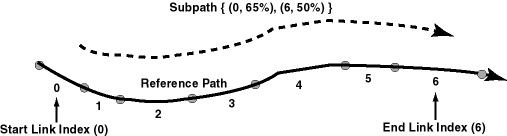5.3 Network Data Model Concepts
A network is a type of mathematical graph that captures relationships between objects using connectivity.
The connectivity may or may not be based on spatial proximity. For example, if two towns are on opposite sides of a lake, the shortest path based on spatial proximity (a straight line across the middle of the lake) is not relevant if you want to drive from one town to the other. Instead, to find the shortest driving distance, you need connectivity information about roads and intersections and about the "cost" of individual links.
A network consists of a set of nodes and links. Each link (sometimes also called an edge or a segment) specifies two nodes.
A network can be directed (that is, by default, the start and end nodes determine link direction) or undirected (that is, links can be traversed in either direction).
The following are some key terms related to the Network Data Model feature:
-
A node, also called a vertex, is a point where links can join each other. An isolated node is a node that is not included in any links. (A non-isolated node will become isolated if all links that include that node are deleted.)
-
A link represents a relationship between two nodes. Within a directed network, any link can be undirected (that is, able to be traversed either from the start node to the end node or from the end node to the start node) or directed (that is, able to be traversed only from the start node to the end node). Within an undirected network, all links are undirected.
-
A network element is a node or a link.
-
A path is an alternating sequence of nodes and links, beginning and ending with nodes, and usually with no nodes and links appearing more than once. (Repeating nodes and links within a path are permitted, but are rare in most network applications.)
-
A subpath is a partial path along a path, created either as a result of a network analysis operation or explicitly by a user. Subpaths are explained and illustrated in Subpaths.
-
A logical network contains connectivity information but no geometric information. This is the model used for network analysis. A logical network can be treated as a directed graph or undirected graph, depending on the application.
-
A spatial network contains both connectivity information and geometric information. In a spatial network, the nodes and links are SDO_GEOMETRY geometry objects without LRS information (an SDO network) or with LRS information (an LRS network), or SDO_TOPO_GEOMETRY objects (a topology geometry network).
In an LRS network, each node includes a geometry ID value and a measure value, and each link includes a geometry ID value and start and end measure values; and the geometry ID value in each case refers to an SDO_GEOMETRY object with LRS information. A spatial network can be directed or undirected, depending on the application.
-
A feature is an object of interest in a network application that is associated with a node or link. Features and feature layer types are explained in Features and Feature Layers
-
Cost is a non-negative numeric attribute that can be associated with links or nodes for computing the minimum cost path, which is the path that has the minimum total cost from a start node to an end node. You can specify a single cost factor, such as driving time or driving distance for links, in the network metadata, and network analytical functions that examine cost will use this specified cost factor.
-
Duration is a non-negative numeric attribute that can be associated with links or nodes to specify a duration value for the link or node. The duration value can indicate a number of minutes or any other user-determined significance. You can specify a single duration factor, such as driving time for links, in the network metadata; however, if you use duration instead of cost to indicate elapsed time, network analytical functions that examine cost will not consider the specified duration factor.
-
State is a string attribute, either
ACTIVEorINACTIVE, that is associated with links or nodes to specify whether or not a link or node will be considered by network analysis functions. For example, if the state of a node isINACTIVE, any links from or to that node are ignored in the computation of the shortest path between two nodes. The state isACTIVEby default when a link or node is created, but you can set the stateINACTIVE. -
Type is a string attribute that can be associated with links or nodes to specify a user-defined value for the type of a link or a node.
-
Temporary links, nodes, and paths exist only in a network memory object, and are not written to the database when the network memory object is written. For example, during a network analysis and editing session you might create temporary nodes to represent street addresses for shortest-path computations, but not save these temporary nodes when you save the results of editing operations.
-
Reachable nodes are all nodes that can be reached from a given node. Reaching nodes are all nodes that can reach a given node.
-
The degree of a node is the number of links to (that is, incident upon) the node. The in-degree is the number of inbound links, and the out-degree is the number of outbound links.
-
A connected component is a group of network nodes that are directly or indirectly connected. If node A can reach node B, they must belong to the same connected component. If two nodes are not connected, it is concluded that there is no possible path between them. This information can be used as a filter to avoid unnecessary path computations.
-
A spanning tree of a connected graph is a tree (that is, a graph with no cycles) that connects all nodes of the graph. (The directions of links are ignored in a spanning tree.) The minimum cost spanning tree is the spanning tree that connects all nodes and has the minimum total cost.
-
A partitioned network is a network that contains multiple partitions. Partitioning a large network enables only the necessary partitions to be loaded on demand into memory, thus providing better overall performance.
Network partitions are sub-networks, each covering a subset of nodes and links of the entire network. Network partitions are the basic processing units for load on demand analysis. They are created by assigning every node in the network to only one partition ID. Network partition information is stored in a partition table.
-
Load on demand (load on demand analysis) is an approach that divides large networks into manageable partitions and only loads needed partitions during analysis, thus removing memory limitation as a consideration and providing better overall performance.
-
Partition BLOBs are binary representations for network partitions. They provide faster partition loading time. They are stored in a partition BLOB table.
-
The load on demand partition cache is an in-memory placeholder for network partitions loaded into memory during network analysis. You can configure the partition cache.
-
User-defined data is the information (not related to connectivity) that users want to associate with a network representation. User-defined data can be defined at the node, link, path, and subpath level, and is stored in columns in the node, link, path, and subpath tables.
Parent topic: Network Data Model Overview
5.3.1 Subpaths
A subpath is a partial path along a path, created either as a result of a network analysis operation or explicitly by a user. The start and end points of a subpath are defined as link indexes and the percentage of the distance from the previous node in the path, as shown in Figure 5-2.
A subpath refers to an existing path (the reference path) using the following parameters:
-
Reference path ID: the path ID of the reference path.
-
Start link index: the start link index on the reference path. (Link index 0 refers to the link between the first and second nodes on the path.) In Figure 5-2, link index 0 is the start link index.
-
Start percentage: the percentage of the distance along the start link for the start node of the subpath. In Figure 5-2, the subpath starts at 65 percent of the distance between the start and end of link index 0.
-
End link index: the end link index on the reference path. In Figure 5-2, link index 6 is the end link index.
-
End percentage: the percentage of the distance along the end link for the end node of the subpath. In Figure 5-2, the subpath ends at 50 percent of the distance between the start and end of link index 6.
Parent topic: Network Data Model Concepts
5.3.2 Features and Feature Layers
A feature is an object of interest in a network application that is associated with a node or link. For example, in a transportation network, features include exits and intersections (mapped to nodes), and highways and streets (mapped to links).
A feature consists of one or more feature elements. A feature element is a point or line along the network. If it is a point, it can lie on a node or along a line; if it is a line, it can be a full link or a partial link.
Depending on the types of feature elements in the feature, a feature can have any of the feature types shown in Table 5-1.
Table 5-1 Feature Types
| Type Number | Type Name | Feature Elements Consist of: |
|---|---|---|
|
1 |
SDO_NET.FEAT_TYPE_PON |
A single point on a node |
|
2 |
SDO_NET.FEAT_TYPE_POL |
A single point on a link |
|
3 |
SDO_NET.FEAT_TYPE_POINT |
A single point, but whether it is on a node or a link is unknown |
|
4 |
SDO_NET.FEAT_TYPE_LINE |
A single line |
|
5 |
SDO_NET.FEAT_TYPE_MPON |
One or more points on one or more nodes |
|
6 |
SDO_NET.FEAT_TYPE_MPOL |
One or more points on one or more links |
|
7 |
SDO_NET.FEAT_TYPE_MPOINT |
One or more points, but the points can be on nodes or links (or a combination) |
|
8 |
SDO_NET.FEAT_TYPE_MLINE |
One or more lines |
|
9 |
SDO_NET.FEAT_TYPE_COLL |
A collection of both points and lines, or the types of the feature elements are unknown |
A feature layer corresponds to a table containing features that have the same set of attributes. For example, in a roads network, there may be separate feature layers for restaurants and hotels (and perhaps other feature layers for other kinds of things of interest to travelers).
Depending on the types of features in the feature layer, a feature layer can have any of the feature layer types shown in Table 5-2, which maps each feature layer type to the associated feature type or types from Table 5-1.
Table 5-2 Feature Layer Types
| Layer Type Number | Features in the Layer Are of (type from ): |
|---|---|
|
1 |
Type 1 (SDO_NET.FEAT_TYPE_PON) |
|
2 |
Type 2 (SDO_NET.FEAT_TYPE_POL) |
|
3 |
Type 3 (SDO_NET.FEAT_TYPE_POINT) |
|
4 |
Type 4 (SDO_NET.FEAT_TYPE_LINE) |
|
5 |
Type 5 (SDO_NET.FEAT_TYPE_MPON) or 1 (SDO_NET.FEAT_TYPE_PON) |
|
6 |
Type 6 (SDO_NET.FEAT_TYPE_MPOL) or 2 (SDO_NET.FEAT_TYPE_POL) |
|
7 |
Type 1, 2, 3, 5, 6, or 7 |
|
8 |
Type 8 (SDO_NET.FEAT_TYPE_MLINE) or 4 (SDO_NET.FEAT_TYPE_LINE) |
|
9 |
Potentially a mixture of any number of feature types |
A parent feature consists of features from one or more feature layers. For example, in an electrical network, substation is a parent feature for the feature layers for all its associated parts, such as joints, switches, and cables.
Features and feature layers can be edited and displayed using the NFE API. This API makes it easier to model certain types of networks, such as electrical, gas, and water utilities.
Parent topic: Network Data Model Concepts