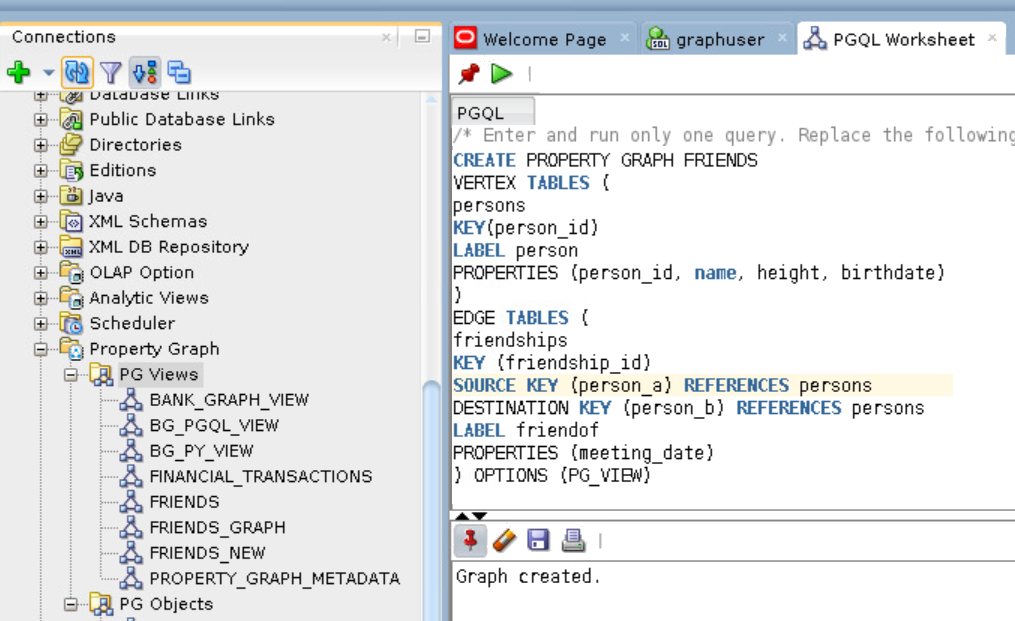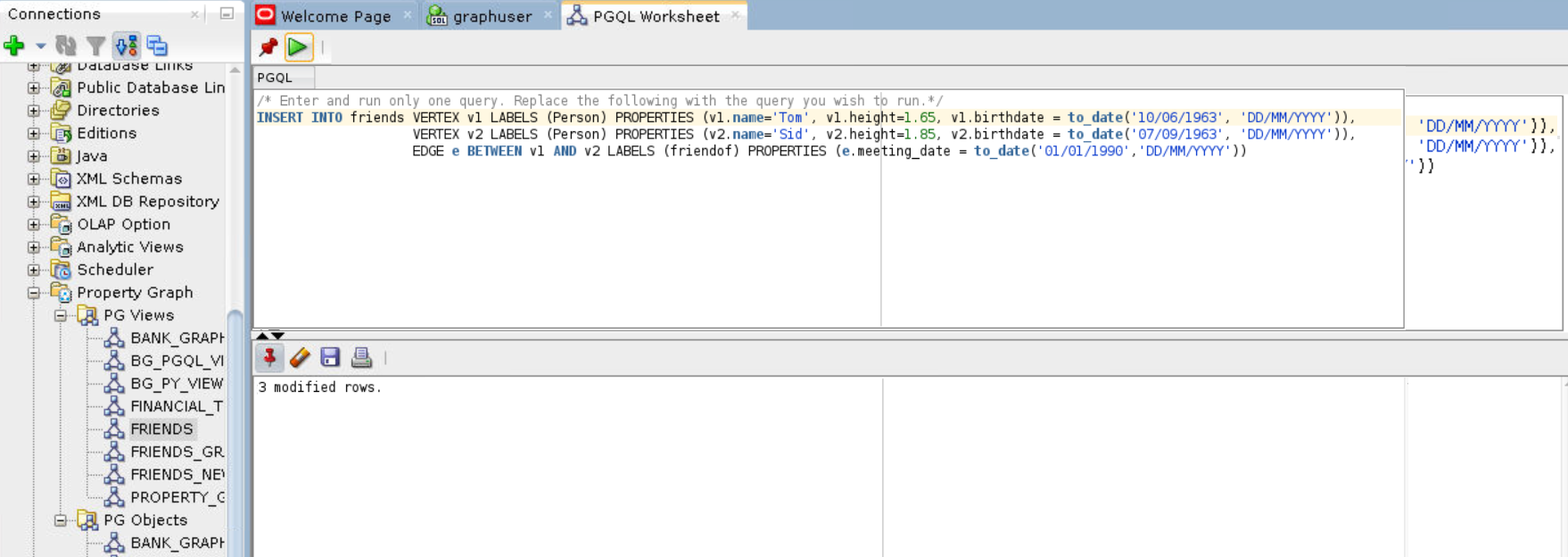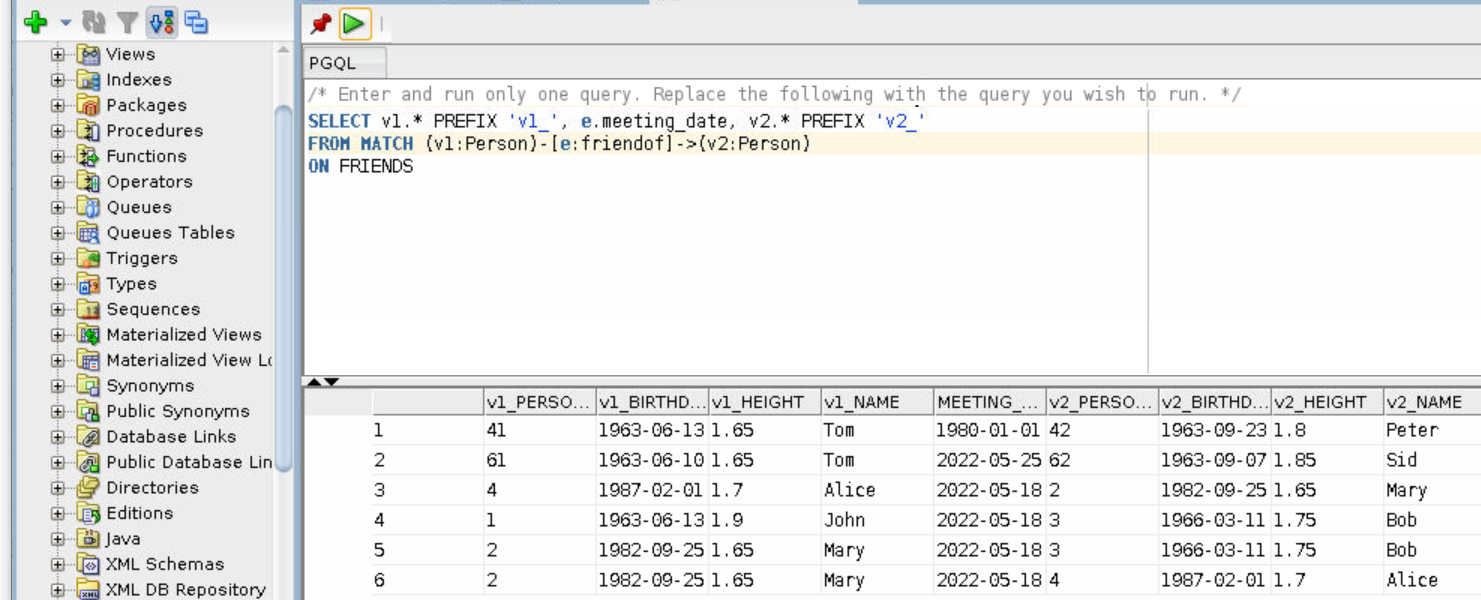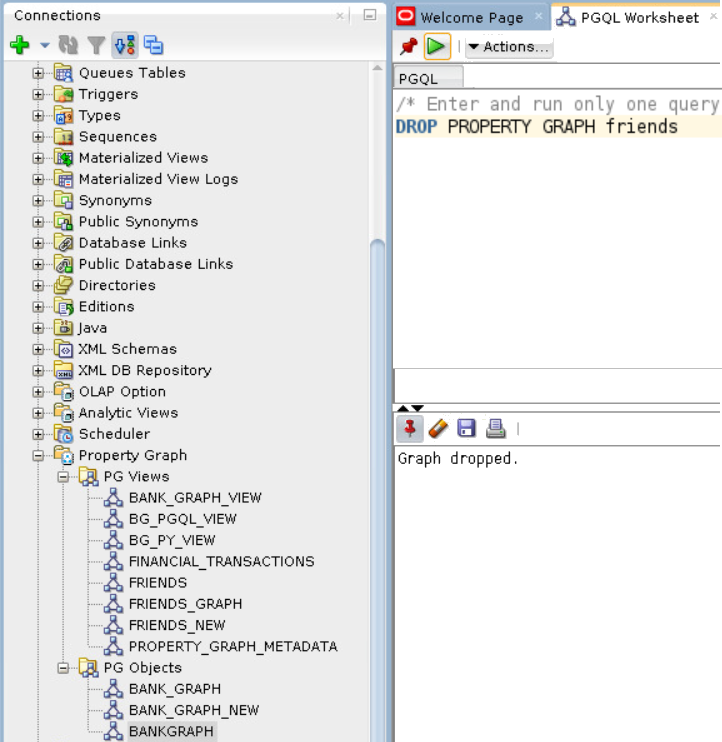6.9.3.2 Working with Property Graph Views
You can view all the property graph views existing in your database schema by expanding PG Views under the Property Graph node in the Connections navigator.
You can run PGQL queries for a property graph view in a PGQL Worksheet. Note that you can execute only one PGQL query at a time in the worksheet.
The following steps show a few examples for creating, updating and dropping a property graph view using SQL Developer.
Parent topic: Property Graph Support in SQL Developer