23.3 Visualizing PGQL Queries on PGQL Property Graphs
You can visualize PGQL queries on PGQL property graphs in the database in the Database (PGQL Property Graphs) tab of the Graph Visualization application.
You can create, query, modify and visualize PGQL property graphs in the database using the Graph Visualization application. The following PGQL operations are supported:
CREATE PROPERTY GRAPH: To create a new PGQL property graph as shown:Figure 23-11 Creating a PGQL property graph
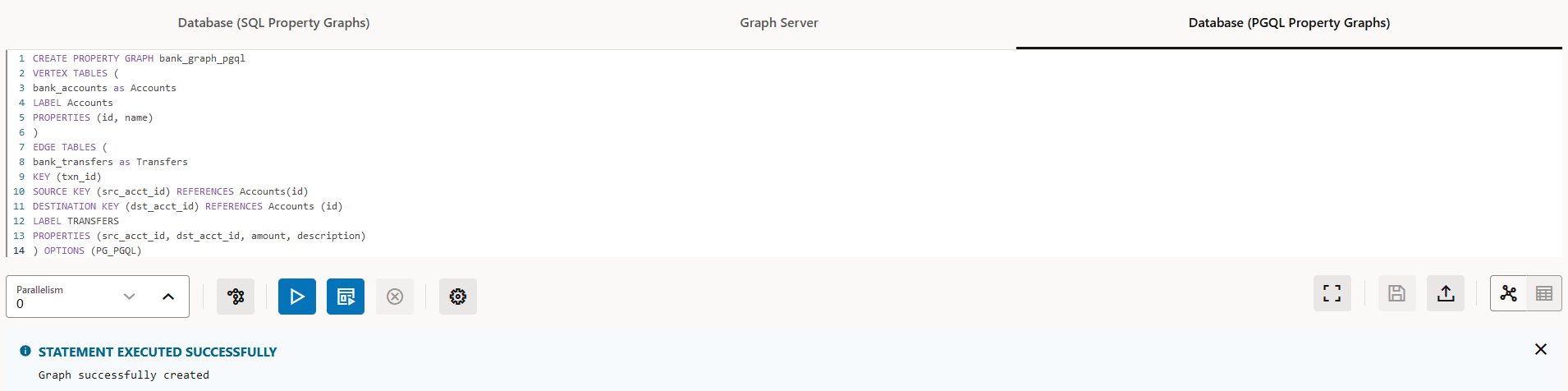
Description of "Figure 23-11 Creating a PGQL property graph"INSERT,UPDATEandDELETE: To modify an existing PGQL property graph. For example:Figure 23-12 Updating an Edge in a PGQL property graph
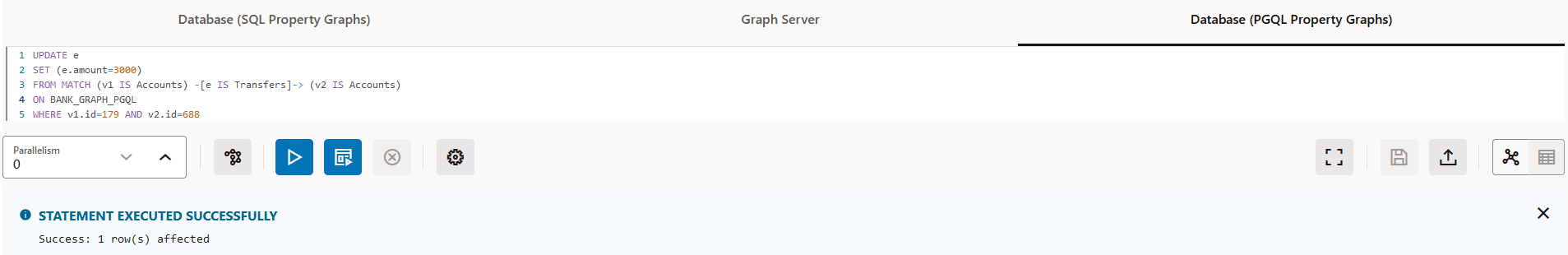
Description of "Figure 23-12 Updating an Edge in a PGQL property graph"Note that you must provide the graph name in the PGQL query. You can click the List of available graphs icon to view the list of PGQL property graphs to which you have access.
Figure 23-13 Deleting an Edge in a PGQL property graph
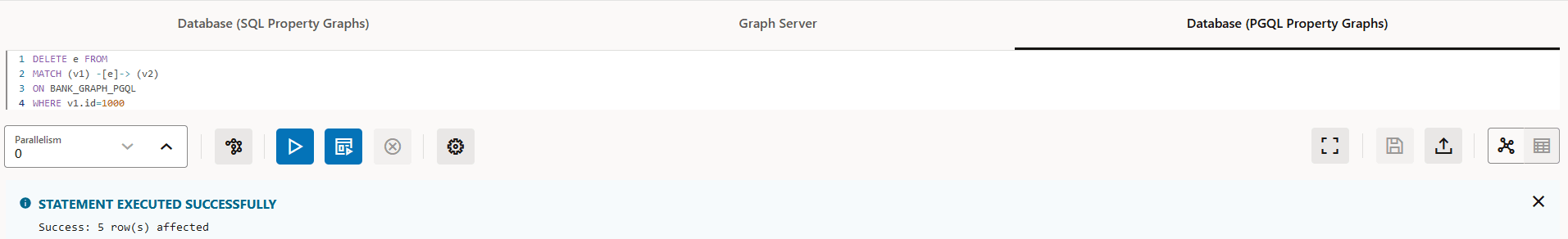
Description of "Figure 23-13 Deleting an Edge in a PGQL property graph"SELECT: To query a PGQL property graph as shown:Figure 23-14 Querying a PGQL property graph
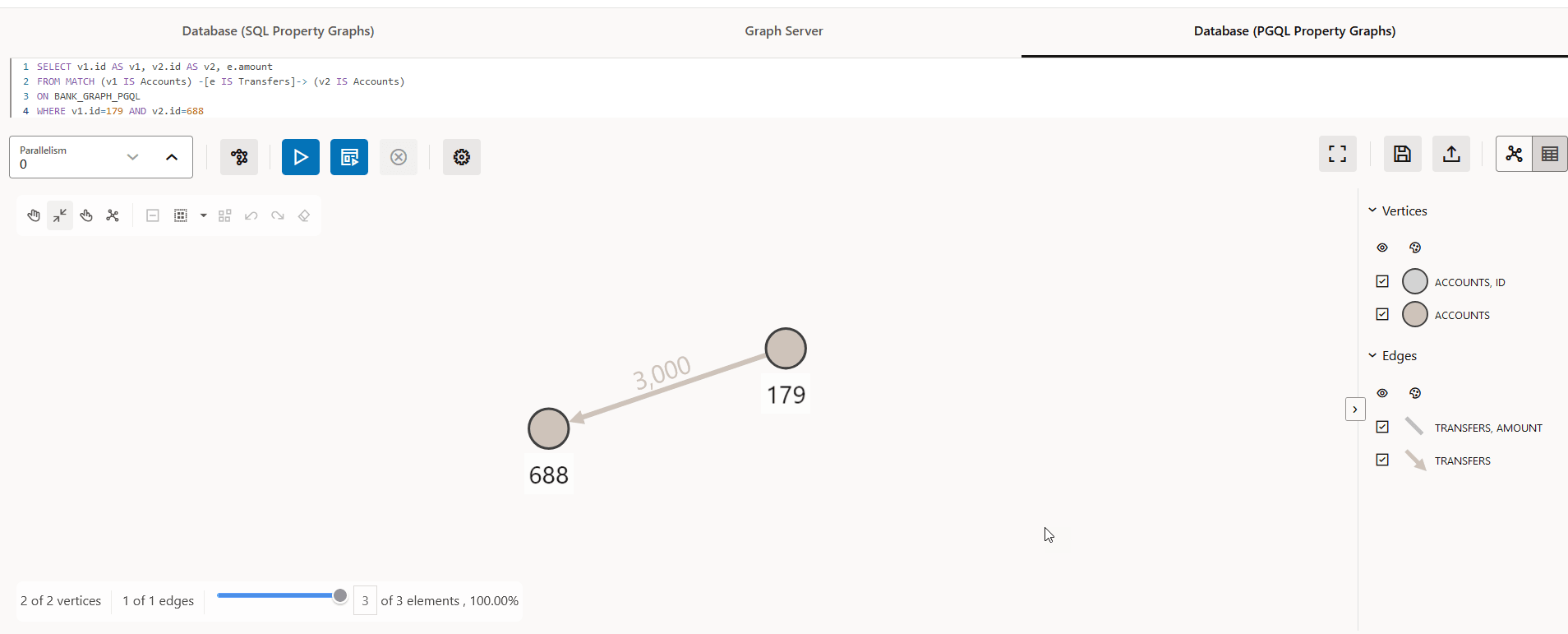
Description of "Figure 23-14 Querying a PGQL property graph"DROP PROPERTY GRAPH: To delete a PGQL property graph as shown:Figure 23-15 Dropping a PGQL property graph
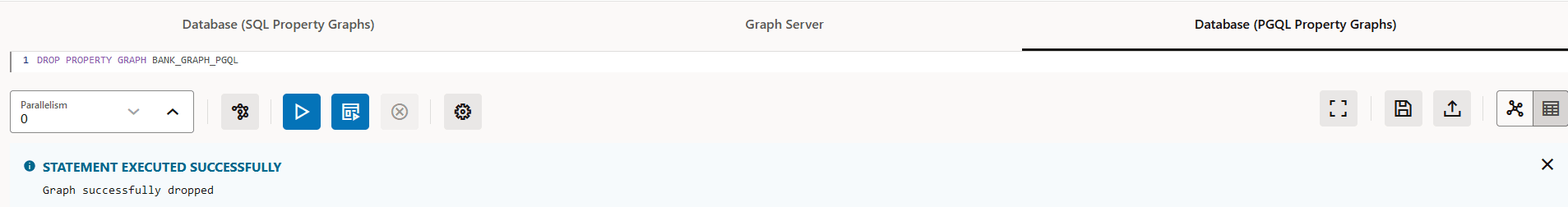
Description of "Figure 23-15 Dropping a PGQL property graph"
Parent topic: Using the Graph Visualization Application