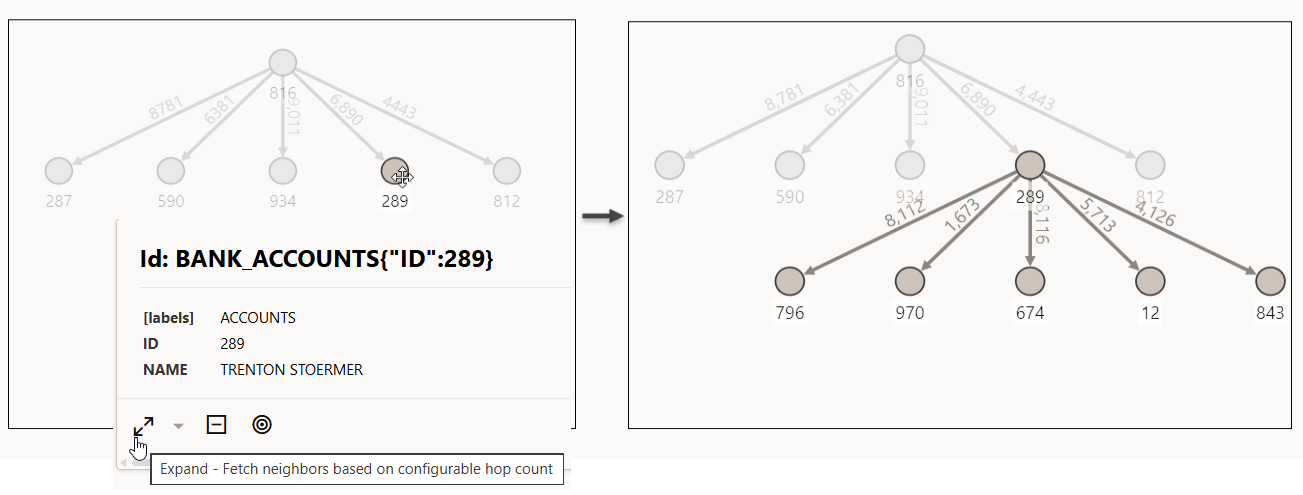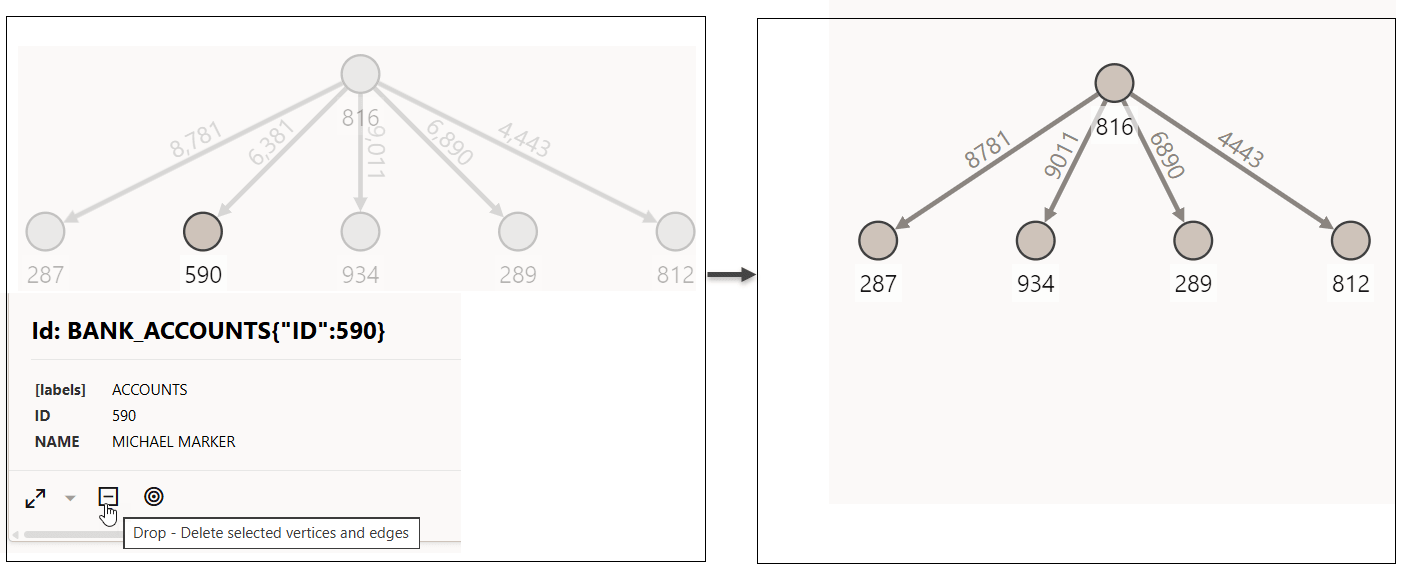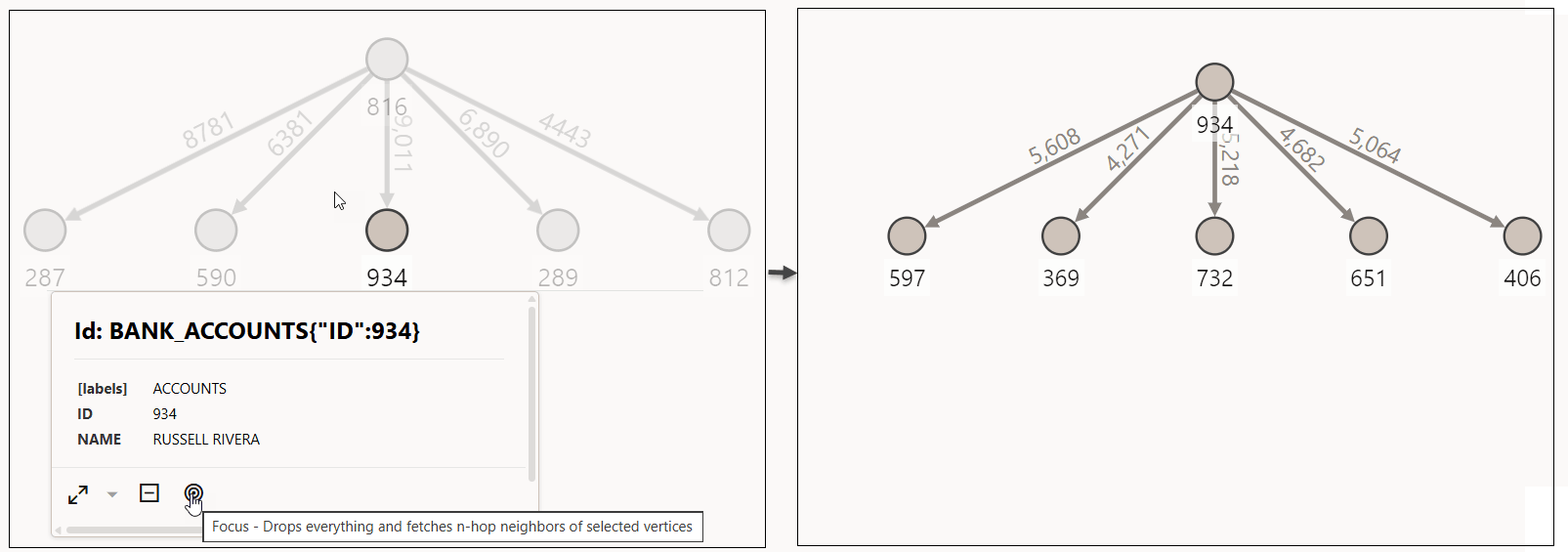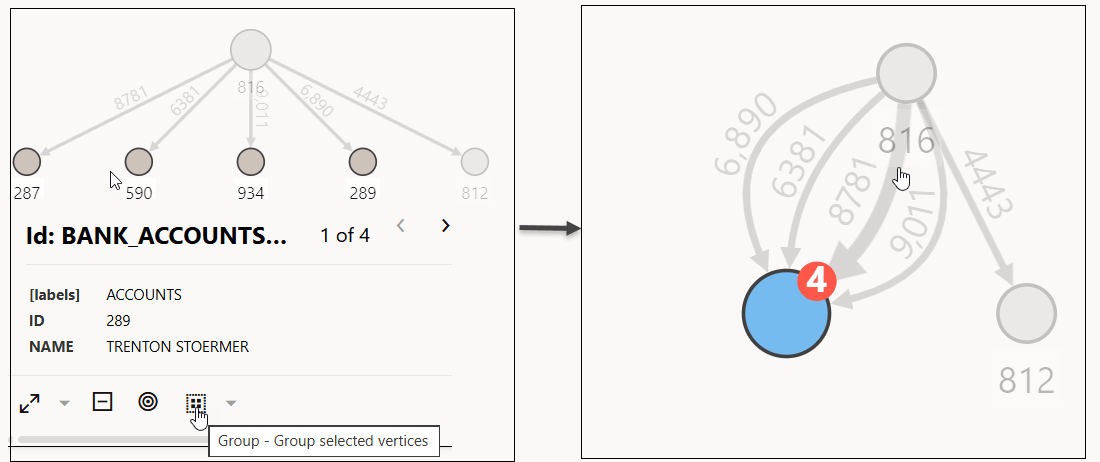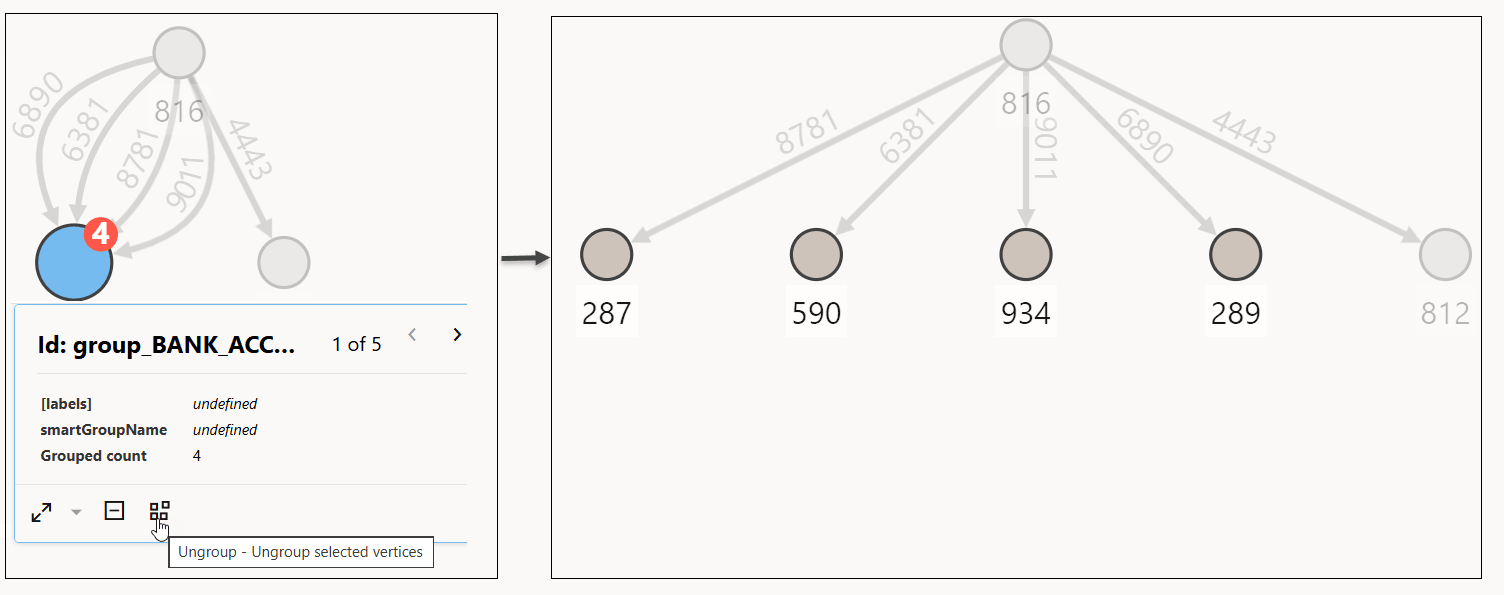2.3 Graph Interaction Options
The Graph Visualization library supports different types of graph interactions.
The following graph interaction options are supported (described in order from left to right):
- Expand:
You can
expand one or more selected vertices to fetch n-hop neighbors.
To expand a vertex, click on the specific vertex and click the Expand option in the toolbar. Alternatively, you can right-click on the vertex and click Expand in the context menu.
The following figure illustrates expanding on vertex
289. - Drop Action:
You can
remove one or more selected vertices from the visualization.
To drop a vertex, click on the specific vertex and click the Drop option in the toolbar. Alternatively, you can right-click on the vertex and click Drop in the context menu.
The following figure illustrates dropping of vertex
590. - Focus: You can drop
everything in your visualization and fetch n-hop neighbors of one or
more selected vertices.
To focus on a vertex, click on the specific vertex and click the Focus option in the toolbar. Alternatively, you can right-click on the vertex and click Focus in the context menu.
The following figure illustrates focused visualization on vertex
934. - Group: You can group selected
vertices and collapse them into a single one.
To group vertices, select multiple vertices and click the Group option in the toolbar. Alternatively, you can right-click on the selection and click Group in the context menu.
The following figure illustrates grouping of vertices
287,590,934, and289. - Ungroup: You can
ungroup a group of selected vertices.
To ungroup, select the group and click the ungroup option in the toolbar. Alternatively, you can right-click on the group and click ungroup in the context menu.
The following figure illustrates ungrouping of vertices
287,590,934, and289. - Undo: To undo the last action in your visualization.
- Redo: To redo the last action in your visualization.
- Reset: To reset the visualization to its original state.
Parent topic: Interactive Graph Visualization Features