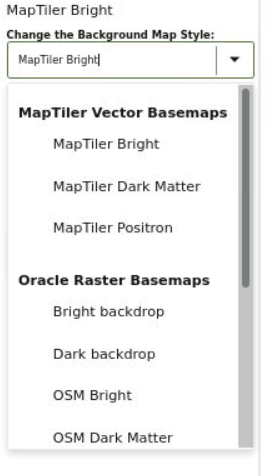3.10.4.11.1 Changing Map Backgrounds
The following steps enable you to apply different map backgrounds in your project visualization.
The instructions assume that you have a project opened on your Active Project
page.
Parent topic: Applying Map Backgrounds