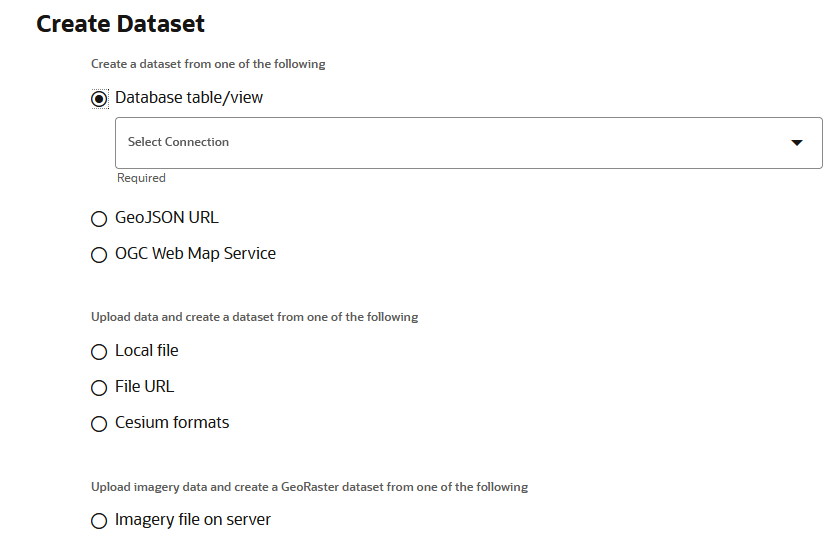3.6.1 About Creating a Dataset From the Datasets Page
Spatial Studio allows you to create different types of datasets from the Datasets page.
The following figure describes the supported options to create a dataset:
As seen in the preceding figure, you can create a dataset from the following sources:
- Oracle Database table or view using a database connection
- By specifying a GeoJSON URL
- By configuring an OGC Web Map Service
- By uploading dataset files with different formats as supported by Spatial Studio
- By importing geospatial data directly from an external file URL
- By importing 3D Tiles Tileset
- By uploading imagery file on the Spatial Studio server
The following sections explain in detail the steps to create a dataset using the supported options:
- Creating a Dataset from Database Tables or Views
Using a database connection, you can create a dataset from tables and views in Oracle Database. - Loading Raster Images into Oracle Spatial GeoRaster
You can upload raster data files, such as remote sensing images and digital elevation models, into Oracle Spatial GeoRaster database using Spatial Studio. Optionally, you can create a GeoRaster dataset using this uploaded data. - Creating a GeoRaster Dataset
Spatial Studio allows you to create Georaster datasets. - Creating a GeoJSON URL Dataset
You can create a dataset by specifying a GeoJSON URL. - Creating an OGC WMS Dataset
Starting with Spatial Studio release 22.3, you can define datasets that are based on theGetMapresponses from any external OGC (Open Geospatial Consortium) WMS (Web Map Service) services. - Creating a Dataset by Uploading a File
You can create a dataset by uploading a file in a format supported by Spatial Studio. - Creating a Dataset Using a File URL
You can create a dataset by specifying the URL of an external server which hosts the geospatial file. - Creating a Dataset from Cesium Datasets
Spatial Studio supports Cesium map visualization by allowing you to create a dataset from a 3D dataset or a CZML file. - Creating a Wind Animation Dataset
You can create a wind animation dataset which can be used for visualizing wind speeds and dynamic flow on a map. - Enabling Wind Animation For an Existing GeoRaster Dataset
You can enable wind animation for an existing GeoRaster dataset only if the raster image is encoded with the red (R) and green (G) channels representing the x and y velocities, respectively.
Parent topic: Spatial Studio Datasets Page
3.6.1.1 Creating a Dataset from Database Tables or Views
Using a database connection, you can create a dataset from tables and views in Oracle Database.
Parent topic: About Creating a Dataset From the Datasets Page
3.6.1.2 Loading Raster Images into Oracle Spatial GeoRaster
You can upload raster data files, such as remote sensing images and digital elevation models, into Oracle Spatial GeoRaster database using Spatial Studio. Optionally, you can create a GeoRaster dataset using this uploaded data.
See Spatial GeoRaster Developer's Guide for more information on Oracle GeoRaster feature.
Note:
Loading raster images into Oracle Spatial GeoRaster is not supported for Spatial Studio deployed on macOS.Spatial Studio provides a wizard based on an Extract, Transform, and Load (ETL) process for creating Oracle GeoRaster objects from geospatial imageries.
- Prerequisites for Uploading Raster Files Using Spatial Studio
Learn the prerequisite tasks required for uploading raster data to Oracle Database. - Using the GeoRaster Dataset Creation Wizard
You can upload raster images into Oracle Spatial GeoRaster database using the GeoRaster dataset creation wizard.
Parent topic: About Creating a Dataset From the Datasets Page
3.6.1.2.1 Prerequisites for Uploading Raster Files Using Spatial Studio
Learn the prerequisite tasks required for uploading raster data to Oracle Database.
Parent topic: Loading Raster Images into Oracle Spatial GeoRaster
3.6.1.2.2 Using the GeoRaster Dataset Creation Wizard
You can upload raster images into Oracle Spatial GeoRaster database using the GeoRaster dataset creation wizard.
Before uploading a raster file, ensure you meet the prerequisites described in Prerequisites for Uploading Raster Files Using Spatial Studio.
Parent topic: Loading Raster Images into Oracle Spatial GeoRaster
3.6.1.3 Creating a GeoRaster Dataset
Spatial Studio allows you to create Georaster datasets.
Parent topic: About Creating a Dataset From the Datasets Page
3.6.1.4 Creating a GeoJSON URL Dataset
You can create a dataset by specifying a GeoJSON URL.
It is important to note the following prior to creating a GeoJSON URL dataset:
- A GeoJSON URL based dataset accesses its data directly from the source URL. There is no database table managed in Spatial Studio for this dataset.
- A GeoJSON URL based dataset does not support Spatial Analysis.
- A GeoJSON URL based dataset is subject to the same upload size limit, or 100MB, whichever is smaller.
- If a GeoJSON URL does not support CORS (Cross-Origin Resource Sharing), then Spatial Studio will act as a proxy to the browser requesting the GeoJSON URL data.
Parent topic: About Creating a Dataset From the Datasets Page
3.6.1.5 Creating an OGC WMS Dataset
Starting with Spatial Studio release
22.3, you can define datasets that are based on the GetMap responses from
any external OGC (Open Geospatial Consortium) WMS (Web Map Service) services.
Parent topic: About Creating a Dataset From the Datasets Page
3.6.1.6 Creating a Dataset by Uploading a File
You can create a dataset by uploading a file in a format supported by Spatial Studio.
- Excel file
- Shapefile
- GeoJSON file
- CSV file
- KML file
Also, note the following:
- WKT or GeoJSON geometry text values in Excel or CSV files are
supported.
If you are uploading a file with WKT text values, then only WKT strings representing geodetic coordinates (longitude and latitude) are supported.
- Three dimensional coordinates are supported in GeoJSON files.
- Uploading a Shapefile
You can create a dataset by uploading a shapefile.
Parent topic: About Creating a Dataset From the Datasets Page
3.6.1.6.1 Uploading a Shapefile
You can create a dataset by uploading a shapefile.
.shp- Stores the geometry data.shx- Stores the index of the geometry.dbf- Stores the attribute information of geometry features.prj- Stores the coordinate system information.cpg- Specifies the character set to be used
Parent topic: Creating a Dataset by Uploading a File
3.6.1.7 Creating a Dataset Using a File URL
You can create a dataset by specifying the URL of an external server which hosts the geospatial file.
Parent topic: About Creating a Dataset From the Datasets Page
3.6.1.8 Creating a Dataset from Cesium Datasets
Spatial Studio supports Cesium map visualization by allowing you to create a dataset from a 3D dataset or a CZML file.
Parent topic: About Creating a Dataset From the Datasets Page
3.6.1.9 Creating a Wind Animation Dataset
You can create a wind animation dataset which can be used for visualizing wind speeds and dynamic flow on a map.
- The base wind image is generated. See Generating a Base Wind Image From a NOAA Dataset for an example.
- The generated base wind image is loaded as a GeoRaster to Oracle Database. See Using the GeoRaster Dataset Creation Wizard for more information.
Perform the following steps to create a wind animation dataset:
Related Topics
Parent topic: About Creating a Dataset From the Datasets Page
3.6.1.10 Enabling Wind Animation For an Existing GeoRaster Dataset
You can enable wind animation for an existing GeoRaster dataset only if the raster image is encoded with the red (R) and green (G) channels representing the x and y velocities, respectively.
Related Topics
Parent topic: About Creating a Dataset From the Datasets Page