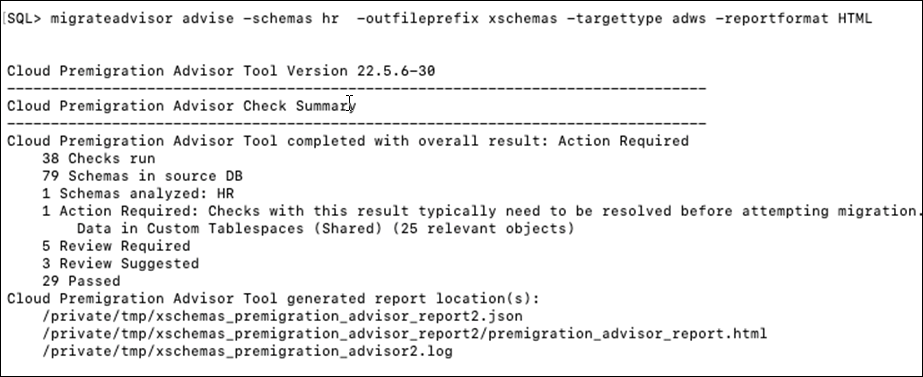6 Using the Cloud Premigration Advisor Tool
The Cloud Premigration Advisor Tool (CPAT) helps you evaluate an existing Oracle database for compatibility with Oracle Autonomous Database before migration. CPAT identifies potential user actions, prioritizes their importance, and suggests resolutions. Oracle recommends using CPAT to accelerate your migration to Oracle Cloud.
For more information about CPAT, see the document CPAT Analyzes Databases for Suitability of Cloud Migration (Doc ID 2758371.1) in My Oracle Support.
You can use SQLcl to run CPAT by using the MIGRATEADVISOR
command.
Topics:
6.1 Overview
Using the MIGRATEADVISOR command in SQLcl, you can:
-
Analyze an Oracle database to a generic autonomous type or specific instance, and create reports identifying actions recommended for successful migration to Oracle Cloud. A report can be generated in HTML, text or JSON format.
-
Optionally, generate a target properties file that will provide more details specific to an autonomous instance.
The following image shows a CPAT report in HTML format.
CPAT Concepts
The source analysis in CPAT is done generically for different cloud types:
- ATPS (Autonomous Transaction Processing on Shared Infrastructure)
- ATPD (Autonomous Transaction Processing on Dedicated Infrastructure)
- ADWS (Autonomous Data Warehouse on Shared Infrastructure)
- ADWD (Autonomous Data Warehouse on Dedicated Infrastructure)
- Default (Oracle Database)
The source analysis consists of a series of tests that are executed as SQL Statements. The scope of the tests fall into three categories:
- SCHEMA: Checks that are only applicable to data within schemas. For example, tables are checked for usage of deprecated and desupported features.
- INSTANCE: Checks that are
only applicable to the database instance as a whole. For
example, certain parameters and values in the
V$PARAMETERtable are checked. - UNIVERSAL: Checks that are always run.
The source analysis can run in FULL mode, SCHEMA MODE or FULL SCHEMA mode.
- FULL: (Default) Executes all applicable checks in all appropriate schemas. SCHEMA, INSTANCE, and UNIVERSAL scope checks are executed.
- SCHEMA: Executes all applicable checks for schemas specified on the command line and UNIVERSAL checks. INSTANCE scope checks are not executed.
- SCHEMA FULL: Executes all applicable checks for schemas specified on the command line and UNIVERSAL and INSTANCE checks.
6.2 Prerequisites
The prerequisites for using the migrateadvisor command are:
-
Oracle Database 11g Release 2 and later versions are supported.
-
The
PROPERTIEScommand is available only if the connected user is granted theSELECT ANY DICTIONARYprivilege. -
The
ADVISEcommand is available only if the connected user is granted:- the
SELECT ANY DICTIONARYprivilege - the
SELECTprivilege to accessSYSTEM.DUM$COLUMNSandSYSTEM.DUM$DATABASENote:
You need access to the DUM$ tables only if the source and target character sets indicate that Oracle Database Migration Assistant for Unicode (DMU) is needed.
- the
6.3 About the MIGRATEADVISOR Command
You can run the CPAT command in SQLcl using ma or
migrateadvisor.
This command inclues the following sub-commands:
- Properties: Generates a target properties file for Oracle or Autonomous Database that provides instance-specific analysis.
- Advise: Analyzes the database and produce reports containing information to assist in a successful migration.
- Info: Shows version information for CPAT.
Syntax
migrateadvisor help [examples|syntax] |
advise {{-targettype,-t} {ATPS|ATPD|ADWS|ADWD|DEFAULT} } [<-optional-argument>,...] |
properties [<optional-argument>,...] |
infoThe following table lists the required and optional arguments for
advise.
| Argument | Description | Default |
|---|---|---|
| Required | ||
| -targettype,-t |
The type of target database to analyze for migration. |
None |
| Optional | ||
| -analysisprops,-a |
<propertyFile> The path and name of a properties file. Note: The full path is optional. If the full path is not specified, A properties file that was created using the properties sub-command while connected to the target database. |
None |
| -excludeschemas,-x |
<schema>[,...] The schema or comma-separated-value list of schemas to exclude from analysis. |
None |
| -full, -f |
Execute the full set of tests. |
FALSE when -schemas is not specified, otherwise the default is TRUE |
| -maxrelevantobjects,-m |
<maxRelevantObjects> The maximum number of "relevant objects" to be included in all reports. This option overrides -maxtextdatarows for TEXT reports. |
Include all objects |
| -maxtextdatarows,-n |
<maxTextDataRows> Relevant object rows to be included in text reports (does not apply to JSON reports). |
-maxrelevantobjects if specified, otherwise all relevant objects are included. |
| -migrationmethod,-mm |
A comma-separated-value list of methods or tooling that will be used to do the migration. Example: DATAPUMP, GOLDENGATE |
DATAPUMP |
| -outdir,-o |
<directory> Identifies location for log and report files. |
Current SQLcl directory |
| -outfileprefix,-p |
<outFilePrefix> A prefix to the standard base file name of "premigration_advisor_report". |
No prefix |
| -reportformat,-r |
Specify one or more <reportFormats> where <reportFormat> is HTML, JSON, or TEXT. |
HTML |
| -schemas,-s |
<schema>[,...] The schema or comma separated value list of schemas to analyze. Example: schema1, schema2 |
All schemas |
| -sqltext,-q | Include SQL query used for checks in TEXT reports. | Do not include sql text in TEXT reports. Ignored for JSON reports. |
| -verbose,-ve |
TRUE shows additional diagnostic output. |
FALSE |
The following table lists the optional arguments for
properties.
| Argument | Description | Default |
|---|---|---|
| -outdir,-o |
<directory> Identifies location for log and report files. |
Current SQLcl directory |
| -outfileprefix,-p |
<outFilePrefix> A prefix to the standard base file name of "premigration_advisor_report". |
No prefix |
6.4 Examples
The following examples illustrate how to use the MIGRATEADVISOR
command.
Example 1
Generate the target properties file for Autonomous Database.
-- Set default directory
SQL> cd <directory>
-- Connect to target
SQL> set cloudconfig <config-file>
SQL> connect <autonomous-connect-string>
-- Generate the properties file
SQL> migrateadvisor properties -outfileprefix cloudExample 2
Create the HTML Advisor report for a single schema using target properties.
-- Set default directory
SQL> cd <directory>
-- Connect to source
SQL> connect <database-connect-string>
-- Generate the report
SQL> migrateadvisor advise -schemas hr -outfileprefix hr -targettype adws -analysisprops <propertyFile>Example 3
Create the HTML Advisor report for the full database using target properties.
-- Set default directory
SQL> cd <directory>
-- Connect to source
SQL> connect <database-connect-string>
-- Generate the report
SQL> migrateadvisor advise -outfileprefix fulldb -targettype adws -analysisprops <propertyFile>Example 4
Create the JSON Advisor report excluding schemas.
-- Set default directory
SQL> cd <directory>
-- Connect to source
SQL> connect <database-connect-string>
-- Generate the report
SQL> migrateadvisor advise -excludeschemas hr,sales -outfileprefix xschemas -targettype adws -reportformat jsonExample 5
Create the HTML Advisor report for multiple schemas including instance tests.
-- Set default directory
SQL> cd <directory>
-- Connect to source
SQL> connect <database-connect-string>
-- Generate the report
SQL> migrateadvisor advise -schemas hr,sales -full -outfileprefix fullmulti -targettype adws -analysisprops <propertyFile>Example 6
Create HTML Advisor report for a single schema for migration to an Oracle database with target properties.
-- Set default directory
SQL> cd <directory>
-- Connect to target
SQL> connect <database-connect-string>
-- Generate the properties file
SQL> migrateadvisor -gettargetproperties -outfileprefix cloud
-- Connect to source
SQL> connect <database-connect-string>
-- Generate the report
SQL> migrateadvisor advise -schemas hr -outfileprefix ora -targettype adws -analysisprops <propertyFile>6.5 Tips and Troubleshooting
Some points to note are:
-
If the source is an Autonomous Database, running the
ADVISEcommand is not a supported use of CPAT and the result may be unpredictable. -
The
PROPERTIESandADVISEcommands require that the connected user has theSELECT ANY DICTIONARYprivilege.If you do not have the
SELECT ANY DICTIONARYprivilege, you see the following error:SQL> grant connect, resource, unlimited tablespace to jdoe identified by jdoe; Grant succeeded. SQL> connect jdoe/jdoe Connected. SQL> migrateadvisor advise -schemas hr -outfileprefix pre -targettype adws -reportformat json CPAT-1004: SQL error while initializing premigration application. ORA-00942: table or view does not exist –-Ensure the JDBC connection information is correct. See the log file for more details. Additional Information: 255: Internal error - please contact support. **Exception** : /Users/xyz/pre_premigration_advisor_report.json Log file contains: Caused by: Error : 942, Position : 20, Sql = SELECT VERSION FROM V$INSTANCE, OriginalSql = SELECT VERSION FROM V$INSTANCE, Error Msg = ORA-00942: table or view does not exist