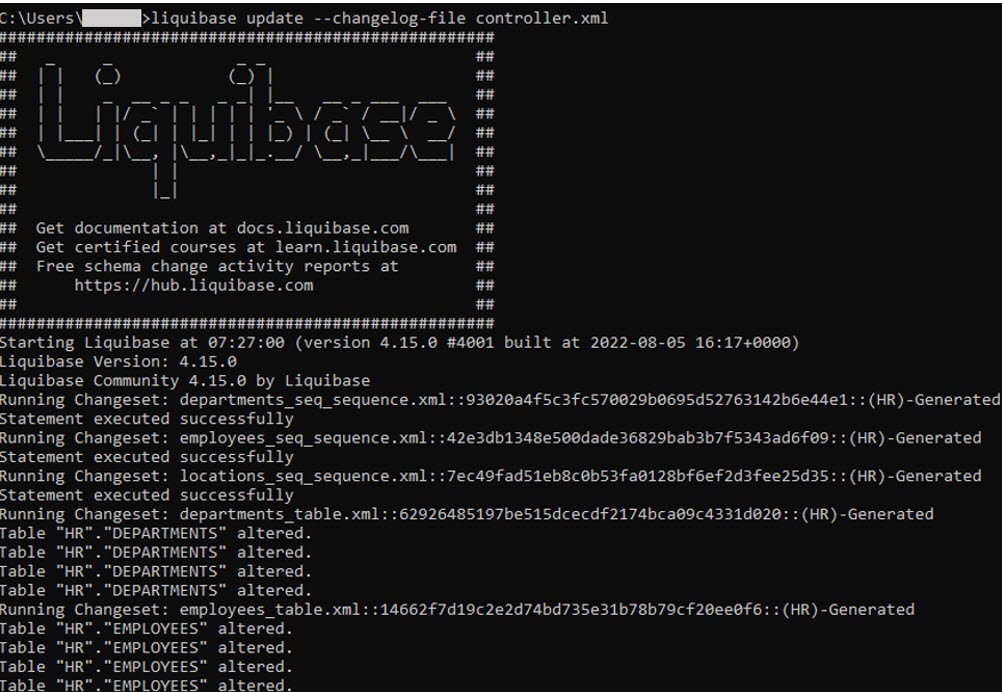3.5 Using SQLcl Liquibase Functionality with Open-Source Liquibase
SQLcl Liquibase with Oracle Database provides extended functionality to the Liquibase experience compared to the vanilla Liquibase client. This includes dynamically altering tables using Liquibase and SQLcl-exclusive Liquibase commands, such as generating specialized snapshots for:
- A comprehensive schema (
generate-schema) - Oracle REST Data Service (ORDS) objects
(
generate-ords-moduleandgenerate-ords-schema) - Oracle APEX objects (
generate-apex)
By default, the Liquibase client does not include this enhanced functionality or enable you to read the specialized changelogs generated by SQLcl Liquibase.
You can add the functionality to read these specialized changelogs to the Liquibase client by copying certain jar files from SQLcl and updating your Liquibase properties file. The steps to do this are demonstrated using the following example:
-
Connect to your Oracle Database and start the SQLcl command-line interface. The example database has a few sample tables that you can view.
SQL> select table_name from user_tables; TABLE_NAME _____________ REGIONS LOCATIONS DEPARTMENTS JOBS EMPLOYEES JOB_HISTORY COUNTRIES 7 rows selected. -
Create a table
Fruits. This will serve as an example table to track.SQL> create table fruits (id number(1,0), type varchar2(50), price number, constraint fruits_pk primary key (id)); Table FRUITS created.The table is added to the list of sample tables.
SQL> select table_name from user_tables; TABLE_NAME _____________ REGIONS LOCATIONS DEPARTMENTS JOBS EMPLOYEES JOB_HISTORY FRUITS COUNTRIES 8 rows selected. -
Generate a changelog for the
Fruitstable.SQL> lb generate-object -object-type table -object-name fruits; --Starting Liquibase at 13:43:52 (version 4.15.0 #0 built at 2022-08-19 14:45+000) Changelog created and written to file fruits_table.xml Operation completed successfully. -
Delete the
Fruitstable so that you can run some tests generating it with the changelog created.SQL> drop table fruits; SQL> select table_name from user_tables; TABLE_NAME _____________ REGIONS LOCATIONS DEPARTMENTS JOBS EMPLOYEES JOB_HISTORY COUNTRIES 7 rows selected. -
Switch to the vanilla Liquibase open-source command line client, which you can download from Liquibase’s website.
-
You must provide the credentials of the Oracle Database that you are connected to in SQLcl for the vanilla Liquibase client. Create a
liquibase.propertiesfile from a blank text file. In this example, theliquibase.propertiesfile is created inC:\Users\[username] folder on a Windows system. The following figure shows the properties file used in this example. For more information about providing database credentials for Liquibase, see Specifying Properties in a Connection Profile.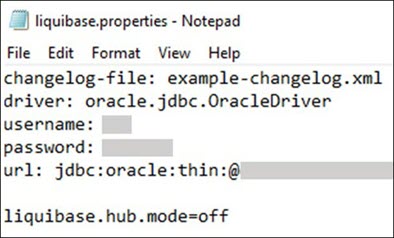
-
Copy and paste the
fruits_table.xmlchangelog file created earlier from your SQLcl bin folder to the folder location of yourliquibase.propertiesfile (in this case, C:\Users\[username]). To keep your changelog files in a different location, specify the path to the file location in the changelog-file field of yourliquibase.propertiesfile. -
Run the update command.
>liquibase --changelog-file=fruits_table.xml update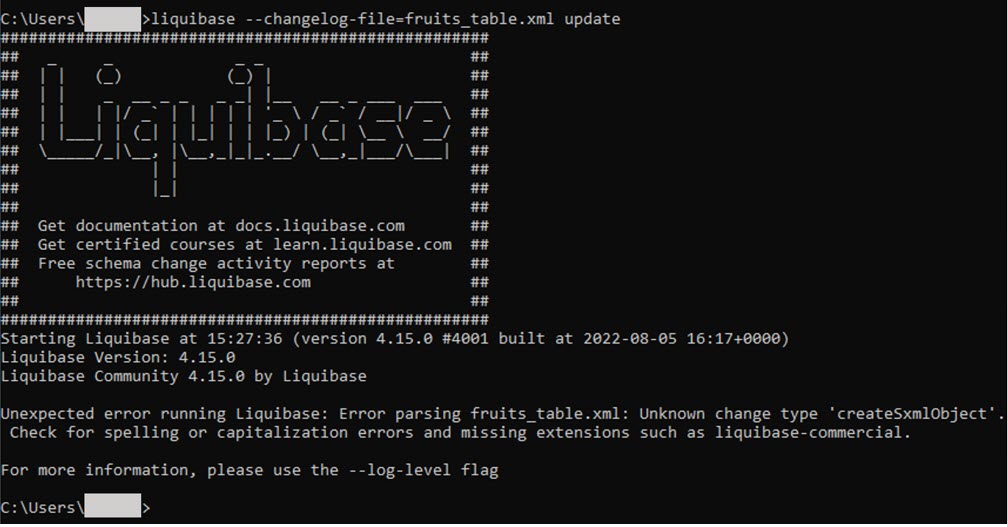
The update fails because the SQLcl specialized changelog is an unsupported format in the vanilla Liquibase client.
The next step is to add the functionality to read the changelogs of your SQLcl Liquibase in your vanilla Liquibase client so that you can run the changelog.
-
Copy five jar files from the
libandlib/extfolders in your SQLcl folder and add them to thelibfolder of your vanilla Liquibase client (liquibase/lib):dbtools-liquibase.jar(sqlcl/lib/ext)dbtools-apex.jar(sqlcl/lib/ext)guava-with-lf.jar(sqlcl/lib)xmlparserv2_sans_jaxp_services.jar(sqlcl/lib)dbtools-common.jar(sqlcl/lib)
-
Update your
liquibase.propertiesfile by adding the following line:change-exec-listener-class: liquibase.changelog.visitor.OracleActionChangeListener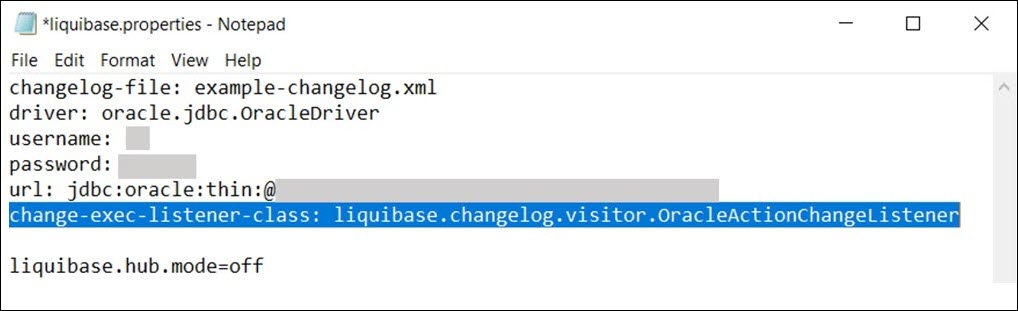
You can now read SQLcl Liquibase changelogs in your vanilla Liquibase client.
-
Run the SQL Liquibase changelog in the vanilla Liquibase client.
>liquibase update --changelog-file fruits_table.xml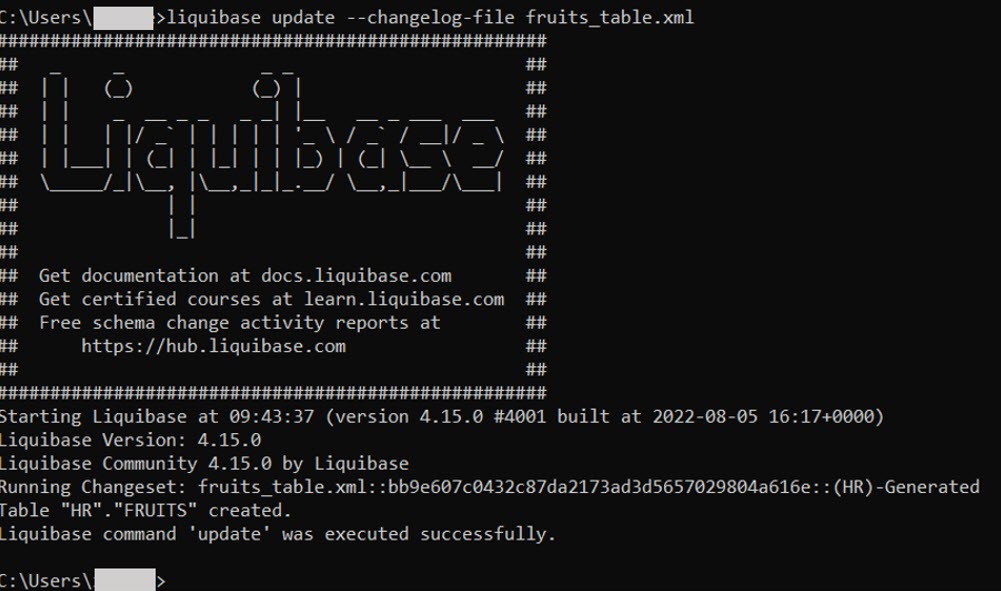
In another command-line window connected to SQL and your database, you can check if the table has been successfully created.
SQL> select table_name from user_tables; TABLE_NAME _____________ REGIONS LOCATIONS DEPARTMENTS JOBS EMPLOYEES JOB_HISTORY COUNTRIES DATABASECHANGELOGLOCK DATABASECHANGELOG FRUITS COUNTRIES 10 rows selected.With this functionality added to your vanilla Liquibase client, you can also read changelogs for other changelog types such as Oracle Rest Data Services (ORDS), Oracle APEX, and full database schemas along with Oracle SQLcl scripts.