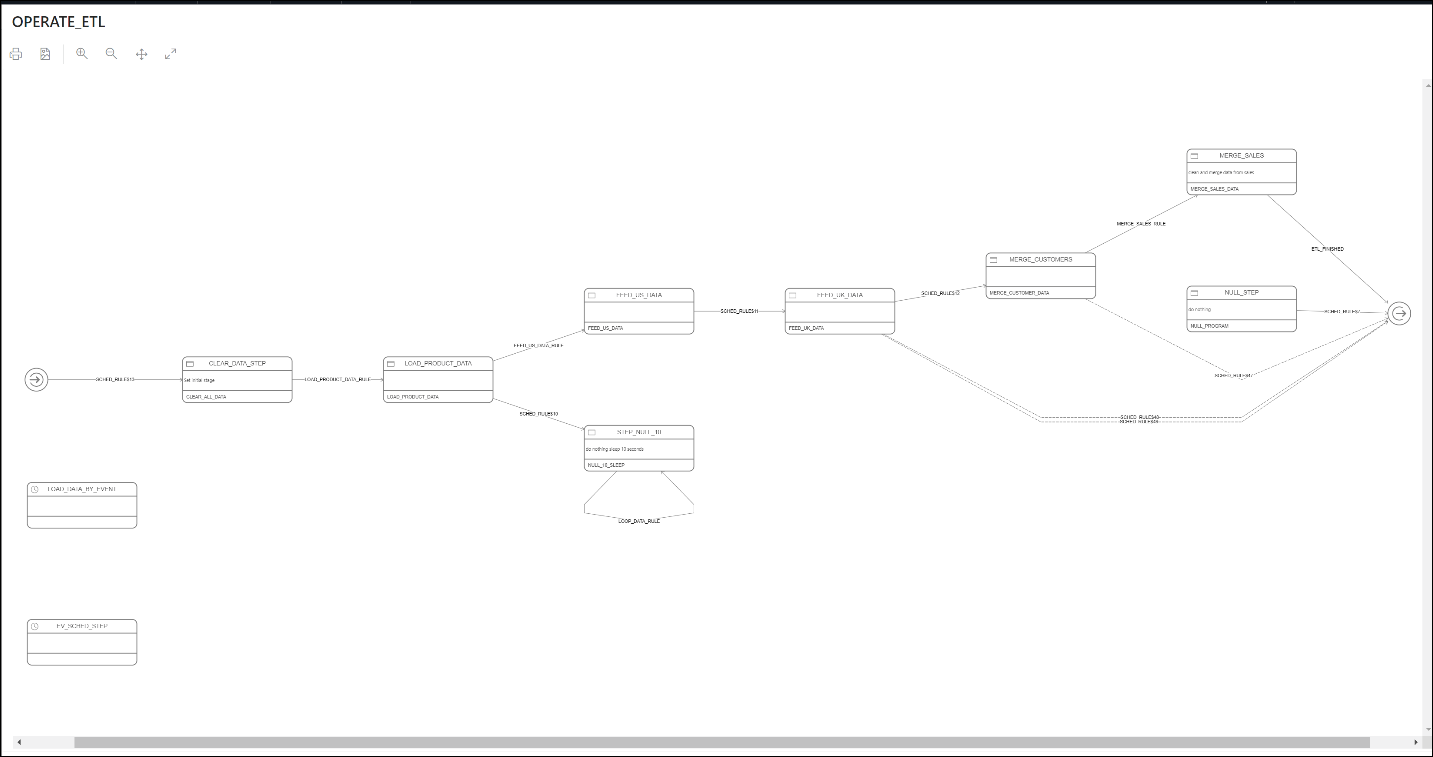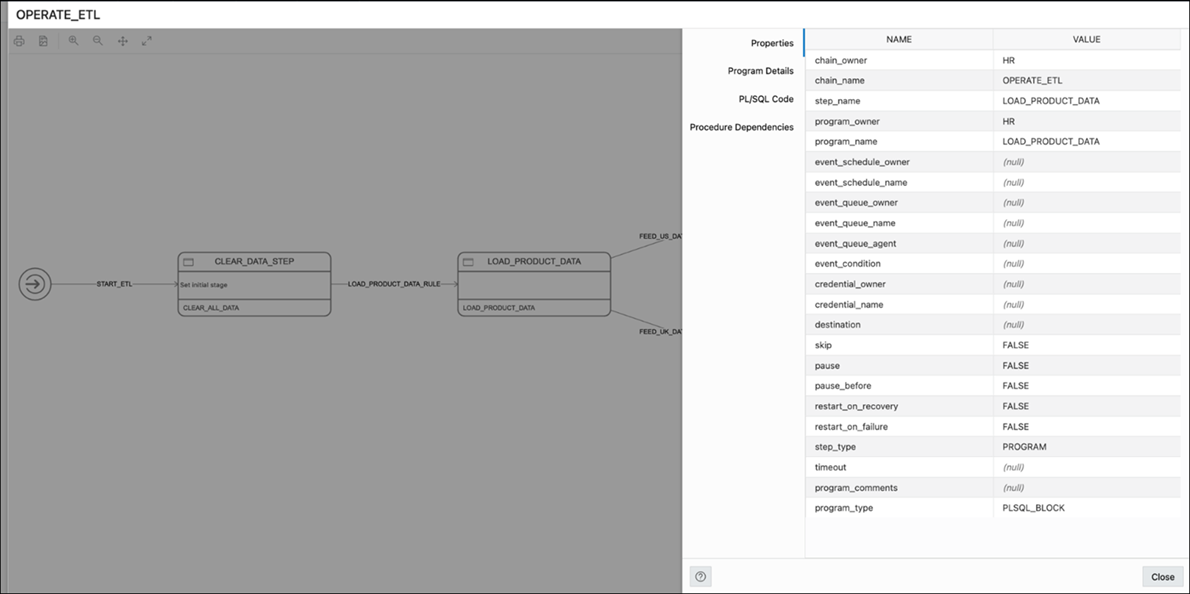7.3 Chains
There are four options available in the Chains menu: Summary, Running Chains, Steps, Rules. Each option is described below.
Summary
The Summary page displays all the chains owned by the current user. The
details are presented in a tabular format. At the end of each row is the Actions
icon ![]() . Click Actions to view the list of options for the
job. Click a chain in the table and details about steps and rules appear below the
Chains table.
. Click Actions to view the list of options for the
job. Click a chain in the table and details about steps and rules appear below the
Chains table.
The actions available for a chain are:
-
Run: Runs the specific chain.
-
Chain-Enable/Disable: Enables or disables the chain.
-
Show Diagram: Displays the job steps of a chain in a visual diagram format.
Click a step in the diagram to see more details.
-
Analyze Chain: Displays output from the
DBMS_SCHEDULER.ANALYZE_CHAINprocedure in text format. Lists the type of steps, dependencies and transitions between them based on defined rules.
Running Chains
The Running Chains page displays the execution of the steps of the currently running chains.
Steps
The Steps page provides details of each step in all chains.
Rules
The Rules page provides details of each rule in all chains.