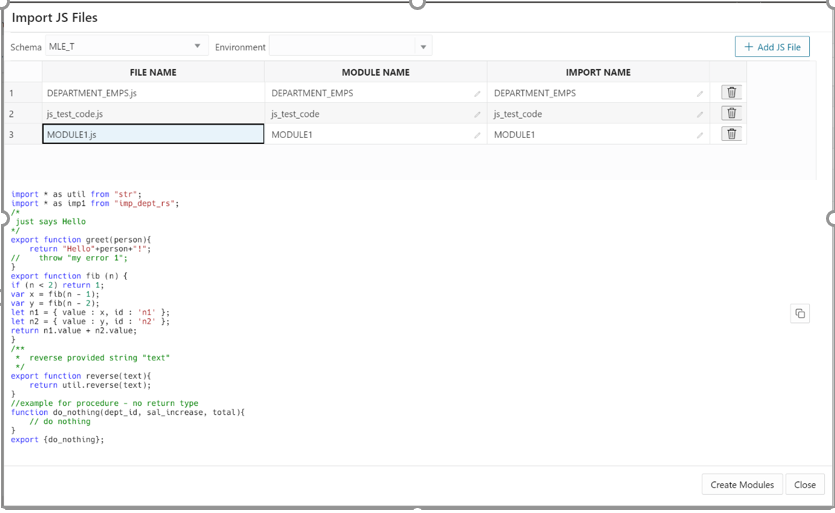8.2.2 Uploading JavaScript Files to Create Modules
You can upload existing JavaScript files to the database as MLE
modules. This feature is supported only in Chrome and Chromium-based browsers. A maximum
of 150 files can be uploaded in one session.