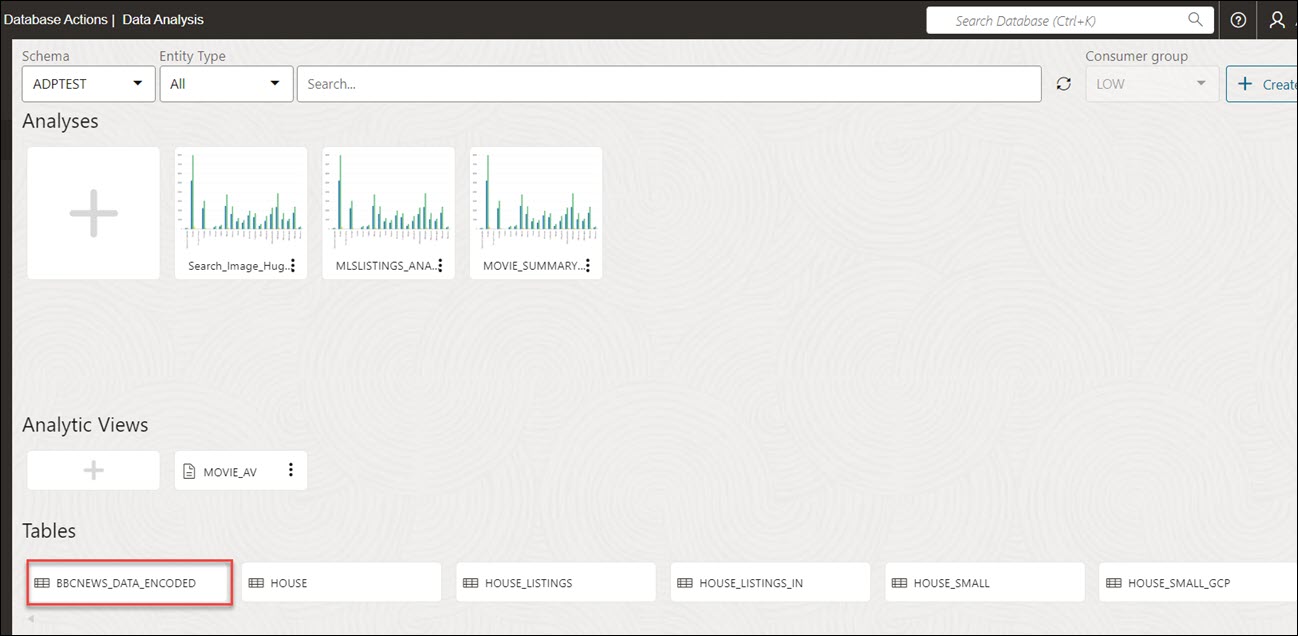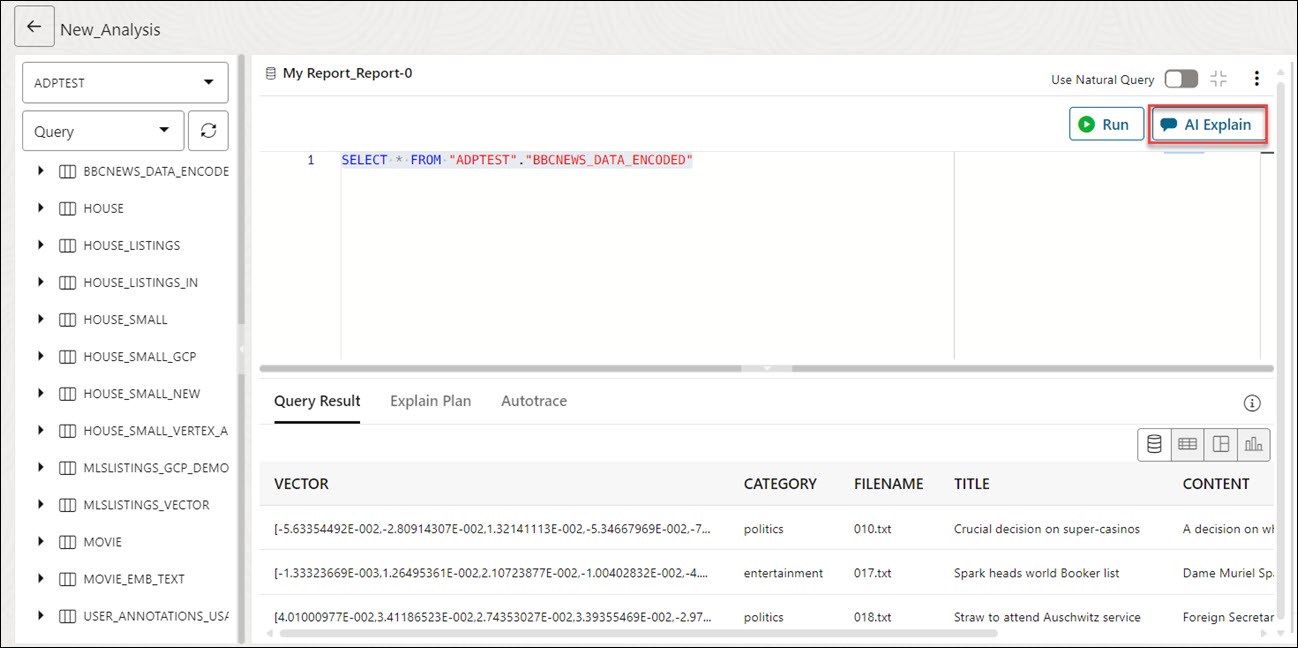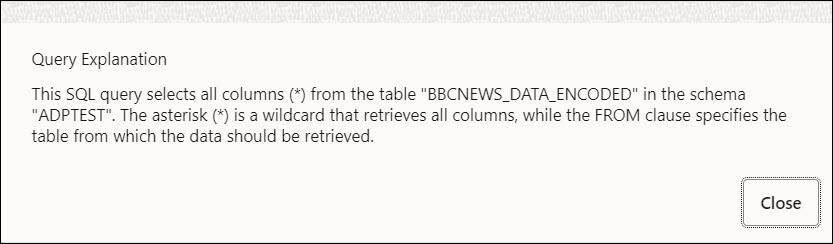Generate Natural Language explanation from SQL Query using AI Explain
You can translate SQL queries to natural language that is understood by you.
Note:
This feature is available for SQL based reports on Queries and not on reports on Analytic Views.To run an SQL query and view it’s Natural Language explanation, perform the following steps:
Let's say you wish to view the explanation of a query that retrieves all records of a table.
- On the Data Analysis home page, click on any of the Tables you wish to query.
In this example, you will query the
BBCNEWS_DATA_ENCODEDtable. This opens the Analyses page. -
You can view the default query displayed on the worksheet area that retrieves all the records of the table along with the columns displayed in the Query Results tab of the output pane.
- Click AI Explain.
You can view a Query Explanation dialog box that explains the query displayed on the worksheet area.
Click Close to close the dialog box.
Parent topic: The Data Analysis Tool