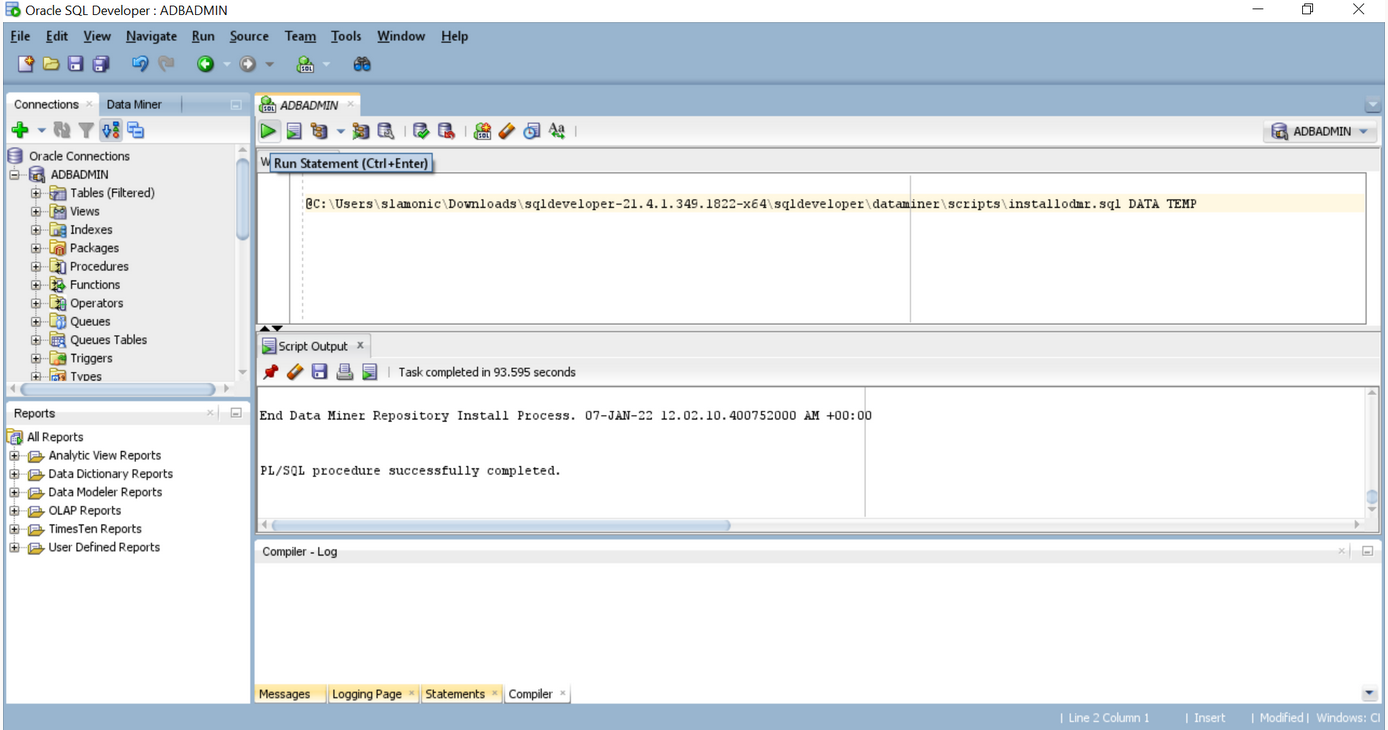Installing the Oracle Data Miner Repository
Oracle Autonomous Database is configured with an administrator account ADMIN, which is used to create and manage other database accounts. Direct access to the SYS account in Autonomous Database is not available. Therefore, you cannot install the Data Miner Repository using the Data Miner connection in the SQL Developer interface on Oracle Autonomous Database since it requires access to the SYS account.
Oracle Autonomous Database is configured with an administrator account
ADMIN, which is used to create and manage other database accounts. Direct access to the SYS account in Autonomous Database is not available. Therefore, you cannot install the Data Miner Repository using the Data Miner connection in the SQL Developer interface on Oracle Autonomous Database since it requires access to the SYS account.
- Use the
installodmr.sqlscript to install the Data Miner repository - Use the
lowservice level only
This completes the task of installing the Data Miner repository. Nest, you must grant the required privileges to the user to start using Oracle Data Miner.
Parent topic: Connecting SQL Developer with Oracle Autonomous Database