3 Introduction to Planning and Configuring CORBA Domains
The following sections explain how to plan and configure a domain for an Oracle Tuxedo CORBA Domains environment:
- Overview of the CORBA Domains Environment
- Single-Domain Versus Multiple-Domain Communication
- Elements of a CORBA Domains Configuration
- Understanding and Using the Configuration Files
- Specifying Unique Factory Object Identifiers in the factory_finder.ini File
- Processing the factory_finder.ini File
- Types of CORBA Domains Configurations
- Examples of CORBA Domains Configurations
3.1 Overview of the CORBA Domains Environment
An Oracle Tuxedo Domains configuration is an extension of the core ATMI domain environment, as explained in What Is the Oracle Tuxedo Domains Component?. An Oracle Tuxedo domain, or business application, is a construct that is entirely administrative. There are no programming interfaces that refer to domains. Only an administrator is aware of domains.
In an Oracle Tuxedo Domains configuration, an administrator can configure which services of a domain are available to other domains in the configuration. So, from a CORBA perspective, the Oracle Tuxedo Domains component is simply the means for Oracle Tuxedo CORBA applications to interoperate with one another and share resources. The CORBA clients and the participating applications themselves do not need to know anything about the Domains configuration. All they need to know is what factory objects are available and how to access those objects.
This transparency between domains allows administrators to configure services in individual domains and to spread resources across multiple domains. If applications were to include information about domains, changing configurations would require that the applications be rewritten as well.
Parent topic: Introduction to Planning and Configuring CORBA Domains
3.2 Single-Domain Versus Multiple-Domain Communication
The following figure shows a simple Domains configuration consisting of two Oracle Tuxedo CORBA applications.
Figure 3-1 Domains Configuration Consisting of Two CORBA Applications
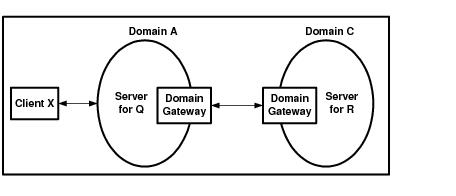
The single-domain and multiple-domain discussions that follow are based on this simple Domains configuration.
Parent topic: Introduction to Planning and Configuring CORBA Domains
3.2.1 Single-Domain Communication
The following steps describe single-domain communication between CORBA Client X and Domain A in the simple Domains configuration:
- Client X connects to Domain A using the Bootstrap object. The client application uses the Bootstrap object to locate a FactoryFinder and then uses the FactoryFinder to ask for a factory for objects of type Q. (The FactoryFinder call is itself an invocation on Domain A.)
- When the FactoryFinder returns a factory, the client invokes that factory in Domain A.
- The factory returns a reference to an object of type Q, called Q1.
- The client then invokes on object Q1 in Domain A.
Throughout these steps, the client does not know where any of the objects are, or which domains they are in.
The administrative actions for connecting a client to Domain A are relatively simple for a client because the client is a simple machine and has very little infrastructure; it stands alone for the most part. Indeed, the connection to an Oracle Tuxedo domain is the primary administration for a client. The actual administrative chore is setting the address of the ISL that is in Domain A.
Parent topic: Single-Domain Versus Multiple-Domain Communication
3.2.2 Multiple-Domain Communication
For multiple-domain communication, Q1 in the simple Domains configuration needs the services of Object R1, which is in Domain C; therefore, object Q1 must execute operations similar to those previously described in steps 1 through 4, but across domain boundaries. The actual steps are as follows:
- Object Q1 uses a Bootstrap object to locate a FactoryFinder and then uses the FactoryFinder to ask for a factory for objects of type R.
- When the FactoryFinder returns a reference to a factory in Domain C, Object Q1 invokes that factory.
- The factory returns a reference to an object of type R, called R1.
- Object Q1 invokes on Object R1.
As with Client X, there must be some administration to allow Object Q1 to get at the factories and objects in Domain C. As the simple Domains configuration shows, the mechanism for communication between domains is a domain gateway. A domain gateway is a system server in a domain.
A system server is different than a user-written server because it is part of the Oracle Tuxedo product; other system servers are the name servers, FactoryFinders, and ISLs. A domain gateway is somewhat similar in concept to an ISL because it is the “contact” point for a domain. It is different from an ISL, however, because a domain gateway connects to another domain gateway, which is itself a contact point for a domain; that is, a domain gateway’s job is to connect to another domain gateway. Thus, the pair of domain gateways cooperate to make sure that invocation on objects that inhabit different domains are routed to the correct domain.
Parent topic: Single-Domain Versus Multiple-Domain Communication
3.3 Elements of a CORBA Domains Configuration
The following elements work together to accomplish an Oracle Tuxedo Domains configuration for CORBA:
- Oracle Tuxedo configuration file
- This text file, known as the
UBBCONFIGfile, names a domain and identifies the group and server entry for a domain gateway server. No attributes of domain gateways are specified in theUBBCONFIGfile; all such attributes are in the Domains configuration file (explained next).This text file, known as the
UBBCONFIGfile, names a domain and identifies the group and server entry for a domain gateway server. No attributes of domain gateways are specified in theUBBCONFIGfile; all such attributes are in the Domains configuration file (explained next).Note:
The Oracle Tuxedo configuration file may have any name as long as the content of the file conforms to the format described on reference pageUBBCONFIG(5). - Domains configuration file
- This text file, known as the
DMCONFIGfile, describes the remote domains that are connected to this domain—the local domain. OneDMCONFIGfile is required for each domain participating in a Domains configuration. If a domain is not connecting to another domain, theDMCONFIGfile is not needed. Note that the Domains configuration file may have any name as long as the content of the file conforms to the format described on reference pageDMCONFIG(5). - FactoryFinder Domains configuration file
- This text file, known as
factory_finder.ini, specifies which factories can be searched for or found across domain boundaries. Onefactory_finder.inifile is required for each domain participating in a CORBA Domains configuration. If a domain is not connecting to another domain, thefactory_finder.inifile is not needed. You must carefully coordinate thefactory_finder.inifile with theDMCONFIGso that they both have information about the same connected domains and provide the same connectivity.Note:
The FactoryFinder Domains configuration file may have any name as long as the content of the file conforms to the format described on reference pagefactory_finder.ini(5). - Invocation of an object in a remote domain
- From a CORBA perspective, the whole point of the Oracle Tuxedo Domains component is for an application in one CORBA domain to be able to make an invocation on an object in another CORBA domain, without either the client or server applications being aware that domains are a factor. Configuration information is intended to allow such invocations to cross domain boundaries and to hide those boundaries from applications.
- References to objects in a remote domain
- Any object reference may specify a local domain or a remote domain. A reference to a remote domain typically happens when a FactoryFinder returns a reference to a factory in a remote domain. It also happens when that factory, in turn, creates and returns a reference to an object in that remote domain (although, of course, the reference is local to the domain of the factory).
Note:
Applications are not aware of the domain of an object reference. Applications cannot find out what domain an object reference refers to. - FactoryFinders
- For a server in a local domain to obtain an object reference to an object in another domain, the application uses the same FactoryFinder pattern as it does for objects in the local domain. The application uses the same pattern because it is not aware that the FactoryFinder returns a reference to a factory in another domain. The configuration files hide this fact. Once an object reference has been obtained via a FactoryFinder or factory, the object reference can be passed anywhere; that is, passed to objects in the local domain, returned to a client, or passed to another domain.
See Also:
For more information aboutUBBCONFIG(5), DMCONFIG(5), and factory_finder.ini(5) in the Oracle Tuxedo File Formats, Data Descriptions, MIBs, and System Processes ReferenceParent topic: Introduction to Planning and Configuring CORBA Domains
3.4 Understanding and Using the Configuration Files
You use the following three configuration files to set up a CORBA Domains configuration:
-
UBBCONFIG, the Oracle Tuxedo configuration file -
DMCONFIG, the Domains configuration file -
factory_finder.ini, the FactoryFinder Domains configuration file
Each domain in a CORBA Domains configuration requires a set of these three files. As the administrator, you must coordinate the configurations within each set of configuration files and between sets of configuration files. As the number of domains grows in a Domains configuration, your effort to coordinate the configurations also grows.
Parent topic: Introduction to Planning and Configuring CORBA Domains
3.4.1 The UBBCONFIG File
You must specify the following parameters in the
UBBCONFIG file to configure multiple domains:
- Domain Name
- Gateway Group
- Gateway Server
- Server Names
Parent topic: Understanding and Using the Configuration Files
3.4.1.1 Domain Name
Though not required for single Oracle Tuxedo domains (that is, standalone domains), a domain
that is connected to another domain must have a DOMAINID. You specify this
parameter in the RESOURCES section of the UBBCONFIG file as
follows:
DOMAINID domain_name
The domain_name must be 1 to13 characters long. For example:
DOMAINID headquarters
domain_name
is the name that will be referenced in the DM_EXPORT and
DM_IMPORT sections of the related DMCONFIG file. In that
file, the
domain_name
will be referenced as:
"//domain_name"
The quotes are part of the reference. The slashes (//) mean that the name
applies to Oracle Tuxedo CORBA domains, rather than to Oracle Tuxedo ATMI domains. For
example:
"//headquarters"
Every domain in an enterprise must have a unique domain_name.
Parent topic: The UBBCONFIG File
3.4.1.2 Gateway Group and Server Names
As with every other Oracle Tuxedo system server, there must be a group and a server name
specified for a gateway. For example, the GROUPS section in the
UBBCONFIG file might contain:
LGWGRP LMID=LDOM GRPNO=4
In this example, LGWGRP is a name chosen by a user (perhaps an abbreviation
for “Local Gateway Group”).
The server name for an Oracle Tuxedo domain gateway—the TDomain gateway—is
GWTDOMAIN and must be associated, like every other group, with a server group
and a server ID. You specify the GWTDOMAIN name in the SERVERS
section associated with the server group name chosen. For example:
GWTDOMAIN SRVGRP=LGWGRP SRVID=1
This entry tells the Oracle Tuxedo CORBA application that a TDomain gateway is to be used and
that additional information is found in the DMCONFIG file.
Parent topic: The UBBCONFIG File
3.4.2 The DMCONFIG File
Each Oracle Tuxedo domain participating in a Domains
configuration requires its own DMCONFIG file. A
DMCONFIG file describes the relationship between the
local domain (the domain in which the DMCONFIG file
resides) and one or more remote domains (the domains with which the
local domain will interoperate).
In most documentation for the DMCONFIG file, the
focus is on the configuring of Oracle Tuxedo ATMI domains to share
services, a concept not applicable to Oracle Tuxedo CORBA
environments. For an Oracle Tuxedo CORBA Domains environment, a
“service” is simply the name of an Oracle Tuxedo domain
that can service Oracle Tuxedo CORBA requests.
The following seven sections of the DMCONFIG file
apply to a CORBA Domains environment:
-
DM_LOCAL(also known asDM_LOCAL_DOMAINS) -
DM_REMOTE(also known asDM_REMOTE_DOMAINS) -
DM_EXPORT(also known asDM_LOCAL_SERVICES) -
DM_IMPORT(also known asDM_REMOTE_SERVICES) -
DM_RESOURCES -
DM_ACCESS_CONTROL -
DM_TDOMAIN
Note:
TheDM_LOCAL section must precede the DM_REMOTE section.
Many of the of the parameters in these seven sections are not relevant to configuring a CORBA Domains environment because they are ATMI-specific parameters.
The discussions that follow are based on the sample DMCONFIG file shown in the following Listing
Listing Sample DMCONFIG File for a Oracle Tuxedo CORBA Domains Environment
#
# Oracle Tuxedo CORBA Domains Configuration File
#
*DM_RESOURCES
VERSION=Experimental8.9
*DM_LOCAL
LDOM GWGRP=LGWGRP TYPE=TDOMAIN ACCESSPOINTID="MUTT"
*DM_REMOTE
TDOM1 TYPE=TDOMAIN ACCESSPOINTID="JEFF"
*DM_EXPORT
"//MUTT"
*DM_IMPORT
"//JEFF" RACCESSPOINT=TDOM1
*DM_TDOMAIN
LDOM NWADDR="//sanfran.kmart.com:2507"
TDOM1 NWADDR="//sanhose.kmart.com:3186"Note:
TheACCESSPOINTID parameter in this listing may be replaced with the DOMAINID parameter, and the RACCESSPOINT parameter may be replaced with the RDOM parameter. This listing uses the improved DMCONFIG terminology.
Parent topic: Understanding and Using the Configuration Files
3.4.2.1 DM_RESOURCES
The DM_RESOURCES section specifies global Domains
configuration information, specifically a user-supplied
configuration version string. The only parameter in this section is
VERSION=
string, where string is a field
in which users can enter a version number for the current
DMCONFIG file. This field is not checked by the
software.
In the sample DMCONFIG file, the
VERSION parameter is set to
Experimental8.9:
*DM_RESOURCES
VERSION=Experimental8.9Parent topic: The DMCONFIG File
3.4.2.2 DM_LOCAL
The DM_LOCAL section, also known as the
DM_LOCAL_DOMAINS section, defines one or more local
domain access points (logical names). For each local domain
access point that you define, you specify a domain gateway group
(TDOMAIN, ...) for the access point in this section,
and—for the CORBA environment—you specify in the
DM_EXPORT section the
domain_name
of the local Oracle Tuxedo domain available through the access
point. The local domain will be available through the local domain
access point to CORBA clients in one or more remote Oracle Tuxedo
domains.
The DM_LOCAL section must
have one and only one entry for each domain gateway group
defined in the UBBCONFIG file. Each entry specifies
the parameters required for the domain gateway processes running in
that group.
Entries in the DM_LOCAL section have the form:
LocalAccessPoint required_parameters [optional_parameters]where
LocalAccessPoint
is the local domain
access point identifier (logical name) that you choose to represent
a gateway group defined in the UBBCONFIG file. Note
that the local domain access point is not the same name as the
domain_name
or the gateway group that is
specified in the UBBCONFIG file. Rather, a local
domain access point is a name used only within the
DMCONFIG file to provide an extra level of insulation
from potential changes in the UBBCONFIG file (changes
in UBBCONFIG will affect only the defined parameters
for the local domain access point, not the logical name of the
local domain access point used throughout the DMCONFIG
file).
The following parameters are required parameters:
-
GWGRP = identifier - This parameter specifies the name of a domain gateway server
group (the name provided in the
GROUPSsection of theUBBCONFIGfile) associated with this local domain access point. -
TYPE = TDOMAIN - The
TYPEparameter is required to specify the use of TDomain gateways for Oracle Tuxedo CORBA environments. -
ACCESSPOINTID = string - The
ACCESSPOINTIDparameter, also known asDOMAINID, is used to identify the gateway group associated with this local domain access point for purposes of security when setting up connections to remote domains. The gateway server group specified in theGWGRPparameter uses this string during any security checks. It has no required relationship to the domain_name found in theRESOURCESsection of theUBBCONFIGfile.ACCESSPOINTIDmust be unique across both local and remote domains. The value of stringcan be a sequence of characters (for example,“BA.CENTRAL01”), or a sequence of hexadecimal digits preceded by0x(for example,“0x0002FF98C0000B9D6”).ACCESSPOINTIDmust be 32 octets or fewer in length. If the value is a string, it must be 32 characters or fewer (counting the trailingNULL).
For example, the lines
*DM_LOCAL
LDOM GWGRP=LGWGRP TYPE=TDOMAIN ACCESSPOINTID="MUTT"identify LDOM as the local domain access point
associated with the local TDomain gateway group having server group
name LGWGRP (as specified in the
UBBCONFIG file). If the domain gateway is ever
involved in a domain-to-domain security check, it goes by the name
MUTT.
Note:
If the domain gateway is ever involved in a domain-to-domain security check and theCONNECTION_PRINCIPAL_NAME parameter is specified for the local domain access point, the gateway goes by the name specified in that parameter.
Optional parameters in the DM_LOCAL section describe resources and limits used in the operation of domain gateways. For a description of these parameters, see reference page DMCONFIG(5) in Oracle Tuxedo File Formats, Data Descriptions, MIBs, and System Processes Reference.
Parent topic: The DMCONFIG File
3.4.2.3 DM_REMOTE
The DM_REMOTE section, also known as the DM_REMOTE_DOMAINS
section, defines one or more remote domain access points (logical names). For each
remote domain access point that you define, you specify a domain gateway group
(TDOMAIN, ...) for the access point in this section, and—for the CORBA
environment—you specify in the DM_IMPORT section the domain_name of
the remote Oracle Tuxedo domain available through the access point. The remote domain will be
available through the remote domain access point to CORBA clients in the local domain.
You can define multiple remote domain access points in this section, one or more for each domain gateway group used by this Oracle Tuxedo domain to communicate with a remote domain.
Entries in the DM_REMOTE section have the form:
RemoteAccessPoint required_parameters
where RemoteAccessPointis a remote domain access point identifier (logical name) that
you choose for a particular remote domain to be accessed by a particular gateway group defined
in the UBBCONFIG file. Note that a remote domain access point is not the same
name as the domain_name or the gateway group that is specified in the local or remote
domain’s UBBCONFIG file. Rather, a remote domain access point is a name used
only within the DMCONFIG to provide an extra level of insulation from
potential changes in UBBCONFIG (changes in UBBCONFIG will
affect only the defined parameters for the remote domain access point, not the logical name of
the remote domain access point used throughout the DMCONFIG file).
The required parameters are:
-
TYPE = TDOMAIN - The
TYPEparameter is required to specify the use of TDomain gateways for Oracle Tuxedo CORBA environments. -
ACCESSPOINTID = string - The
ACCESSPOINTIDparameter, also known asDOMAINID, is used to identify the remote domain associated with this remote domain access point for purposes of security when setting up a connection to the remote domain. The gateway uses this string during any security checks.ACCESSPOINTIDhas no required relationship to the domain_name found in theRESOURCESsection of theUBBCONFIGfile.ACCESSPOINTIDmust be unique across both local and remote domains. The value of string can be a sequence of characters (for example,“BA.BANK01”), or a sequence of hexadecimal digits preceded by0x(for example,“0x0002FF98C0000B9D6”).ACCESSPOINTIDmust be 32 octets or fewer in length. If the value is a string, it must be 32 characters or fewer (counting the trailingNULL).
For example, the lines
*DM_REMOTE
TDOM1 TYPE=TDOMAIN ACCESSPOINTID="JEFF"identify TDOM1 as a remote domain access point name associated with a local
TDomain gateway group. If the domain gateway is ever involved in a domain-to-domain security
check with a partner gateway, the gateway expects that partner to go by the name
JEFF.
Note:
If the domain gateway is ever involved in a domain-to-domain security check and theCONNECTION_PRINCIPAL_NAME parameter is specified for the remote domain access point, the gateway expects the partner to go by the name specified in that parameter.
Parent topic: The DMCONFIG File
3.4.2.4 DM_EXPORT
The DM_EXPORT section, also known as the DM_LOCAL_SERVICES
section, specifies in a CORBA environment the domain_name of the Oracle Tuxedo domain
to be exported through a local domain access point defined in the DM_LOCAL
section. The Oracle Tuxedo domain specified for a local domain access point is available to
CORBA clients on one or more remote Oracle Tuxedo domains. The DM_EXPORT
section is required for a CORBA Domains configuration.
DM_EXPORT section have the form: service [LACCESSPOINT=local access point name]
[ACL=...] where
service
is of the form:
"//domain_name"
This
domain_name
is the name assigned to the DOMAINID parameter in the
RESOURCES section of the local UBBCONFIG file. Entering
this name in the DM_EXPORT section means that the local domain accepts CORBA
requests from remote domains. Also possible is to specify a
service
entry that accepts requests for a domain name other than the domain name of the
local domain, in the case where the local domain acts as a pass-through for routing
purposes.
The optional parameter, ACL, specifies the name of the access control list
(ACL) to be used by the local domain to restrict requests made to the local domain by remote
Oracle Tuxedo CORBA domains. The name of the ACL is defined in the
DM_ACCESS_CONTROL section of the DMCONFIG file. If this
parameter is not specified, access control is not performed for remote requests to the local
domain.
For example, the lines:
*DM_EXPORT
"//MUTT"mean that the local domain with name MUTT accepts remote CORBA requests
through any remote domain access point defined in the DM_REMOTE section.
Parent topic: The DMCONFIG File
3.4.2.5 DM_IMPORT
The DM_IMPORT section, also known as the DM_REMOTE_SERVICES
section, specifies in a CORBA environment the
domain_name
of the Oracle Tuxedo domain to be imported through a remote domain access point
defined in the DM_REMOTE section. The Oracle Tuxedo domain specified for a
remote domain access point is available to CORBA clients on the local domain. The
DM_IMPORT section is required for a CORBA Domains configuration.
Entries in the DM_IMPORT section have the form:
service [RACCESSPOINT=remote domain access point]
[LACCESSPOINT=local domain access point]
[TRANTIME=...]where
service
is of the form:
"//domain_name"
This
domain_name
is the name assigned to the DOMAINID parameter in the
RESOURCES section of the remote UBBCONFIG file. Entering
this name in the DM_IMPORT section means that the remote domain accepts CORBA
requests from the local domain. Also possible is to specify a
service
entry that accepts requests for a domain name other than the domain name of the
remote domain, in the case where the remote domain acts as a pass-through for routing
purposes.
For example, the lines:
*DM_IMPORT
"//JEFF" RACCESSPOINT=TDOM1mean that the remote domain with name JEFF and associated with remote domain
access point TDOM1 accepts CORBA requests through any local domain access
point defined in the DM_LOCAL section.
Parent topic: The DMCONFIG File
3.4.2.6 DM_ACCESS_CONTROL
The DM_ACCESS_CONTROL section specifies one or more
access control list (ACL) names and associates one or more remote
domain access points with each specified ACL name. You can use the
ACL parameter in the DM_EXPORT section by
setting ACL=ACL_NAME
to restrict
access to a local domain exported through a particular local domain
access point to just those remote domain access points associated
with the
ACL_NAME
.
Entries in the DM_ACCESS_CONTROL section have the
form:
ACL_NAME
required_parameters
where
ACL_NAME
is an
identifier
used to specify an access control
list; it may contain no more than 15 characters.
The only required parameter is:
ACLIST =
identifier
[,
identifier
]
where an ACLIST is composed of one or more remote
domain access point names separated by commas. The wildcard
character (*) can be used to specify that all the remote domain
access points defined in the DM_REMOTE section can
access a local domain.
Parent topic: The DMCONFIG File
3.4.2.7 DM_TDOMAIN
The DM_TDOMAIN section defines the network
addressing information for the TDomain gateways implementing the
Oracle Tuxedo CORBA domains. The DM_TDOMAIN section
must have:
- One entry per local domain access point if CORBA requests from remote domains are accepted through that access point
- One entry per remote domain access point if CORBA requests from the local domain to the remote domain are accepted through that access point
In the DM_TDOMAIN section, you can also define the
configuration for one or more remote domain access points
associated with one or more WebLogic Server applications, to
combine Tuxedo CORBA servers and WebLogic Server Enterprise
JavaBean (EJB) servers in an application. For details, see
“Interoperability with Oracle WebLogic Server”
on page2‑1 in Oracle Tuxedo Interoperability.
Entries in the DM_TDOMAIN section have the
form:
AccessPoint required_parameters [optional_parameters]where AccessPointis an identifier value used to identify
either (1) a local domain access point in the DM_LOCAL
section or (2) a remote domain access point in the
DM_REMOTE section.
The following parameter is required:
-
NWADDR = string - This parameter specifies the network address associated with a local domain access point or a remote domain access point. If the association is with a local domain access point, the network address is used by the local domain gateway to listen for connection requests from remote domains. If the association is with a remote domain access point, the network address is used by the local domain gateway to initiate a connection to the remote domain.
For example, the lines:
*DM_TDOMAIN
LDOM NWADDR="//sanfran.kmart.com:2507"
TDOM1 NWADDR="//sanhose.kmart.com:3186"mean that the TDomain gateway belonging to gateway group
LGWGRP—as stated in the DM_LOCAL
section for the LDOM access point—is configured
to listen at address "//sanfran.kmart.com:2507" for
connection requests from remote domains. The TDomain gateway is
also configured to initiate a connection to
"//sanhose.kmart.com:3186" when sending requests to
the remote domain associated with the TDOM1 access
point.
For a description of the optional parameters for the DM_TDOMAIN section, see reference page DMCONFIG(5) in Oracle Tuxedo File Formats, Data Descriptions, MIBs, and System Processes Reference.
Parent topic: The DMCONFIG File
3.4.3 The factory_finder.ini File
The factory_finder.ini file identifies the remote
factory objects that can be used in the local domain. It also
identifies the local factory objects that can be used in remote
domains.
The factory_finder.ini file contains two sections,
DM_REMOTE_FACTORIES and
DM_LOCAL_FACTORIES. As clarified in the following
display, the format of the factory_finder.ini file is
modeled after the syntax used in the DMCONFIG
file:
*DM_REMOTE_FACTORIES
"local_factory_id.factory_kind"
DOMAINID="domain_id"
RNAME="remote_factory_id.factory_kind"
...
*DM_LOCAL_FACTORIES
"factory_id.factory_kind"The following display demonstrates the syntax for CORBA factory objects:
*DM_REMOTE_FACTORIES
"AccountFactory.FactoryKind"
DOMAINID="MyAccountFactoryDomain"
RNAME="MyAccountFactory.FactoryKindwhere AccountFactory is the name used to register
the factory in the local domain’s FactoryFinder,
MyAccountFactoryDomain is the name of the remote
domain, and MyAccountFactory is the name used to
register the factory in the remote domain’s
FactoryFinder.
Note:
No two CORBA domains participating in a Domains configuration are allowed to have factory objects with the same factory_id.factory_kind identifier. For details, see Specifying Unique Factory Object Identifiers in the factory_finder.ini File.
Parent topic: Understanding and Using the Configuration Files
3.4.3.1 DM_REMOTE_FACTORIES
The DM_REMOTE_FACTORIES section specifies which
factory objects in remote domains are available (imported) to the
local domain. Identifiers for remote factory objects are listed in
this section. The identifier, under which the object is registered,
including a
kind
value of
FactoryInterface, must be listed in this section. For
example, the entry for a remote factory object to be registered by
the TP Framework with the identifier Teller in domain
Norwest would be specified as:
*DM_REMOTE_FACTORIES
"Teller.FactoryInterface"
DOMAINID="Norwest"
RNAME="BankTeller.FactoryInterface"If the RNAME is not specified, the
factory_kind
must be specified in the factory
name, and the factory name must be enclosed in quotation marks;
otherwise, the NameManager is not able to locate the appropriate
factory. An entry that does not contain a
factory_kind
value is not defaulted with a
value of FactoryInterface.
The following example shows a factory object to be registered
with the identifier Teller
in domain Norwest. Note the absence of the
RNAME specification, the specification of the
factory_kind
value, and the quotation marks
around the factory name.
*DM_REMOTE_FACTORIES
"Teller.FactoryInterface"
DOMAINID="Norwest"Because the identities of factories in a Domains configuration
may collide, the factory identifier and the RNAME
parameters allow you to specify alternative identities, or
“aliases,” in the local domain for remote factories.
The following Listing shows two examples of a remote factory that
is registered by the TP Framework with the identifier
BankTeller in domain Norwest. In both
examples, the factory is made available in the local domain with an
alias of Teller.
Listing Assigning an Alias to a Remote Factory
#EXAMPLE 1:
*DM_REMOTE_FACTORIES
Teller
DOMAINID="Norwest"
RNAME=”BankTeller.FactoryInterface”
#EXAMPLE 2:
*DM_REMOTE_FACTORIES
"Teller.FactoryInterface"
DOMAINID="Norwest"
RNAME="BankTeller.FactoryInterface"You can also assign multiple aliases to the same remote factory.
In the example shown in the following Listing, the remote factory
will be registered in the local domain with two aliases:
Teller and BankTeller.
Listing Assigning Multiple Aliases to a Remote Factory
*DM_REMOTE_FACTORIES
"Teller.FactoryInterface"
DOMAINID="Norwest"
RNAME="BankTeller.FactoryInterface"
"BankTeller.FactoryInterface"
DOMAINID="Norwest"
RNAME="BankTeller.FactoryInterface"Parent topic: The factory_finder.ini File
3.4.3.2 DM_LOCAL_FACTORIES
The DM_LOCAL_FACTORIES section specifies which
factory objects in the local domain are available (exported) to
remote domains. This section can be used in the following ways:
- If the
DM_LOCAL_FACTORIESsection is not present in afactory_finder.ini, or is present but empty, all factory objects in the local domain are available to remote domains. This software behavior allows administrators an easy means to make local factory objects available to remote domains without having to provide an entry for every factory object in the local domain. - If the
DM_LOCAL_FACTORIESsection is present in afactory_finder.inifile but contains the reserved keywordNONE, none of the factory objects in the local domain are available to remote domains. Using theNONEkeyword allows administrators to restrict access without having to provide an entry for every factory object in the local domain.
The identifier, or name, under which the factory object is
registered, including a kind value of
FactoryInterface, must be listed in the
DM_LOCAL_FACTORIES section. For example, the entry for
a factory object to be registered by the TP Framework with the
identifier Teller would be specified as:
*DM_LOCAL_FACTORIES
"Teller.FactoryInterface"The
factory_kind
must be specified for the
NameManager to locate the appropriate factory object. An entry that
does not contain a
factory_kind
value is not
defaulted with a value of FactoryInterface. This
software behavior allows for the use of the CORBA
NamingService.
An entry into the file for Domain A might be:
*DM_REMOTE_FACTORIES
fA.FactoryInterface DOMAINID=BThis entry means that a request in Domain A to find a factory
with the identifier fA can be satisfied by the FactoryFinder in
Domain B. Of course, the UBBCONFIG and
DMCONFIG files for the two domains must also be set up
so that there are connected domain gateways between the two
domains.
An alternate form of the entry is:
CDE.FactoryInterface DOMAINID=B RNAME=fA.FactoryInterfaceThis entry means that a request in Domain A to find a factory
with the identifier CDE will be satisfied by the
FactoryFinder in Domain B using the ID fA. The
alternate form is sometimes called an alias.
Note:
The factory ID must have .FactoryInterface at the end. For simplicity, in discussions about test configurations, the .FactoryInterface is left off, but it should appear in the factory_finder.ini file.See Also:
UBBCONFIG(5),DMCONFIG(5), andfactory_finder.ini(5)in Oracle Tuxedo File Formats, Data Descriptions, MIBs, and System Processes Reference
Parent topic: The factory_finder.ini File
3.5 Specifying Unique Factory Object Identifiers in the factory_finder.ini File
In a single-domain configuration, multiple factory objects with
the same name are allowed, to achieve load balancing. In a Domains
configuration, however, no two domains are allowed to have factory
objects with the same
factory_id.factory_kind
identifier. If the same identifier, or name, is used in two
domains, the software’s behavior varies depending on whether
or not Oracle WebLogic Enterprise was used to configure the CORBA
Domains environment:
- In releases prior to Oracle WebLogic Enterprise 5.1, the software allows the first server in a domain to register the factory without issuing an error message. If two factories with the same name are registered in a domain, the Master NameManager fails.
- In Oracle WebLogic Enterprise 5.1 or later and Oracle Tuxedo 8.0 or later, the software generates an error and writes it to the ULOG.
There are two ways to ensure that your identifiers, or names, are unique across domains and thus avoid this problem:
- In Oracle WebLogic Enterprise 5.1 or later and Oracle Tuxedo 8.0 or later, the software generates an error and writes it to the ULOG.
- In the
factory_finder.inifile, use theRNAMEparameter so that an alias is used by the local NameManager. Choosing this method means that you must also modify local clients to use the alias to access the remote factory object. The listing Assigning an Alias to a Remote Factory shows an example of afactory_finder.inifile that uses theRNAMEparameter to create an alias.
Parent topic: Introduction to Planning and Configuring CORBA Domains
3.6 Processing the factory_finder.ini File
When starting up, the Master NameManager reads the
factory_finder.ini file. The condition under which the
Master NameManager is started determines whether the Master
NameManager reads all or just some of the
factory_finder.ini file:
- If the Master NameManager process is started as part of booting
the CORBA application (the initialization mode), it reads the
entire content of the
factory_finder.inifile. Thus, any new factory objects added to theDM_REMOTE_FACTORIESsection of thefactory_finder.inifile are made known to the local Oracle Tuxedo application. - If the Master NameManager process is restarted as a result of
process failure, it reads only the
DM_LOCAL_FACTORIESsection of thefactory_finder.inifile. Thus, any new factory objects added to theDM_REMOTE_FACTORIESsection are not made known to the local Oracle Tuxedo application.
When adding a new domain with factory objects to the DM_REMOTE_FACTORIES section of the factory_finder.ini file, you must shut down and restart the Master NameManager. For more information about NameManager, see TMFFNAME(5)in Oracle Tuxedo File Formats, Data Descriptions, MIBs, and System Processes Reference.
Parent topic: Introduction to Planning and Configuring CORBA Domains
3.7 Types of CORBA Domains Configurations
When using the Oracle Tuxedo Domains component to connect
multiple Oracle Tuxedo CORBA domains, you can configure two types
of configurations: directly connected domains and indirectly
connected domains. You, as the administrator, configure both types
using the DMCONFIG file.
Parent topic: Introduction to Planning and Configuring CORBA Domains
3.7.1 Directly Connected Domains
Every domain in a Domains configuration can have a gateway connection—a direct connection—to every other domain in the Domains configuration. With directly connected domains, a request goes directly to the target domain.
A directly connected Domains configuration, or “n-way” configuration, is reasonable when the number of domains is small, but each new domain added to the configuration requires two, four, ... or more new gateways. At some point, you may consider giving up speed of delivery for ease of management of domain connections by configuring indirectly connected domains.
Parent topic: Types of CORBA Domains Configurations
3.7.2 Indirectly Connected Domains
You should consider what the likely traffic patterns are. Domains that have only occasional interactions are candidates for gateway removal. Since there will still be interactions, it must still be possible to reach the other domain. The technique used is to route the request through an intermediate domain that does have direct access to the target domain.
For example, consider the three domains, A, B, and C, shown in the following figure.
Figure 3-2 Indirectly Connected Domains

Domains A and B are directly connected, and Domains B and C are
directly connected, but A and C are not directly connected. For
Domains A and C to communicate, they must use Domain B as the
intermediary. Therefore, the DMCONFIG file for Domain
A must state that it is possible to connect to Domain C by going
through Domain B (and vice versa). That is, the connectivity
is:
Domains A <-> B <-> C
Gateways GAB GBA GBC GCBDomain A has a gateway process, GAB (the gateway from A to B),
that connects to Domain B. The Domain A DMCONFIG file
states that GAB acts as a gateway to two domains, Domains B and C.
The DMCONFIG file for Domain C has a similar
configuration, stating that GCB is connected to B and A. The
DMCONFIG file for Domain B has two gateway processes,
one which connects to A (GBA) and one which connects to C (GBC).
This configuration is called an indirect connection.
Given this indirect connection, when a server in A invokes a request on an object in C, Oracle Tuxedo CORBA server knows that it can send the request to gateway GAB. The Oracle Tuxedo gateway does not know that its partner gateway in B cannot service the request itself, but that is acceptable. Once the request is in Domain B, it is routed through GBC to C, which can service the request. Thus, the request is serviced with one extra hop.
It is even possible for the two gateways in Domain B to be a single gateway, so that there is not an extra hop within B. In effect, the same processing occurs in Domain B, but it all occurs within a single gateway process.
Parent topic: Types of CORBA Domains Configurations
3.8 Examples of CORBA Domains Configurations
The following examples show how to configure directly connected
CORBA domains. If you want to use these examples, you will need to
change the APPDIR, TUXCONFIG, and
TUXDIR variables to match your environment. Also, you
will have to substitute appropriate information wherever text is
enclosed by left (<) and right (>) angle brackets (for
example,
<App Server Name>
) and delete
the angle brackets.
Parent topic: Introduction to Planning and Configuring CORBA Domains
3.8.1 Sample UBBCONFIG Files
The following Listings show the UBBCONFIG files for
three directly connected domains: Here,
There, and Yonder. To use these files,
you must replace
host
with the name of the
local machine.
Listing UBBCONFIG File for the Here Domain
#
#
#
# RESOURCES
#
*RESOURCES
IPCKEY 123312
DOMAINID HereD
MASTER LAPP
MODEL SHM
LDBAL N#
# MACHINES
#
*MACHINES
<host>
LMID=LAPP
APPDIR="/tst1/wle4.2/test_dom/t07:
/tst1/wle4.2/dec_unix/wlemdomai"
TUXCONFIG="/tst1/wle4.2/test_dom/tuxconfig"
TUXDIR="/lclobb/lc"
MAXWSCLIENTS=10
#
# GROUPS
#
*GROUPS
DEFAULT: LMID=LAPP
ICEGRP GRPNO=11 OPENINFO=NONE
GROUP1 GRPNO=21 OPENINFO=NONE
LDMGRP GRPNO=3
LGWGRP GRPNO=4
#
# SERVERS
#
*SERVERS
DEFAULT: CLOPT="-A"
DMADM SRVGRP=LDMGRP SRVID=1
GWADM SRVGRP=LGWGRP SRVID=1
GWTDOMAIN SRVGRP=LGWGRP SRVID=2
TMSYSEVT SRVGRP=ICEGRP SRVID=1
TMFFNAME SRVGRP=ICEGRP SRVID=2
CLOPT="-A -- -N -M -f <FF ini file for Here>"
TMFFNAME SRVGRP=ICEGRP SRVID=3 CLOPT="-A -- -N"
TMFFNAME SRVGRP=ICEGRP SRVID=4 CLOPT="-A -- -F"
<App Server Name> SRVGRP=GROUP1 SRVID=2
ISL SRVGRP=GROUP1 SRVID=1
CLOPT="-A -- -d /dev/tcp -n //<host>:<port>"
#
# SERVICES
#
*SERVICES
#
#
# RESOURCES
#
*RESOURCES
IPCKEY 133445
DOMAINID ThereD
MASTER LAPP1
MODEL SHM
LDBAL N
#
# MACHINES
#
*MACHINES
<host>
LMID=LAPP1
APPDIR="D:\test_dom\t07;D:\Iceberg\qa\orb\bld\wlemdomain"
TUXCONFIG="D:\test_dom\tuxconfig"
TUXDIR="D:\Iceberg"
MAXWSCLIENTS=10
#
# GROUPS
#
*GROUPS
DEFAULT LMID=LAPP1
ICEGRP GRPNO=11 OPENINFO=NONE
GROUP1 GRPNO=21 OPENINFO=NONE
LDMGRP GRPNO=3
LGWGRP GRPNO=4
#
# SERVERS
#
*SERVERS
DEFAULT: CLOPT="-A"
DMADM SRVGRP=LDMGRP SRVID=1
GWADM SRVGRP=LGWGRP SRVID=1
GWTDOMAIN SRVGRP=LGWGRP SRVID=2
TMSYSEV SRVGRP=ICEGRP SRVID=1
TMFFNAME SRVGRP=ICEGRP SRVID=2
CLOPT="-A -- -N -M -f <FF ini file for There>"
TMFFNAME SRVGRP=ICEGRP SRVID=3 CLOPT="-A -- -N"
TMFFNAME SRVGRP=ICEGRP SRVID=4 CLOPT="-A -- -F"
<App Server Name> SRVGRP=GROUP1 SRVID=2
ISL SRVGRP=GROUP1 SRVID=1
CLOPT="-A -- -d /dev/tcp -n //<host>:<port>"
#
# SERVICES
#
*SERVICESListing UBBCONFIG File for the Yonder Domain
#
# RESOURCES
#
*RESOURCES
IPCKEY 123334
DOMAINID YonderD
MASTER LAPP
MODEL SHM
LDBAL N
#
# MACHINES
#
*MACHINES
<host>
LMID=LAPP
APPDIR="/tst1/wle4.2/test_dom/t07p:
/tst1/wle4.2/<host3>/wlemdomain"
TUXCONFIG="/tst1/wle4.2/test_dom/<host3>/tuxconfig"
TUXDIR="/lclobb/lc"
MAXWSCLIENTS=10
#
# GROUPS
#
*GROUPS
DEFAULT: LMID=LAPP
ICEGRP GRPNO=11 OPENINFO=NONE
GROUP1 GRPNO=21 OPENINFO=NONE
LDMGRP GRPNO=3
LGWGRP GRPNO=4
#
# SERVERS
#
*SERVERS
DEFAULT: CLOPT="-A"
DMADM SRVGRP=LDMGRP SRVID=1
GWADM SRVGRP=LGWGRP SRVID=1
GWTDOMAIN SRVGRP=LGWGRP SRVID=2
TMSYSEVT SRVGRP=ICEGRP SRVID=1
TMFFNAME SRVGRP=ICEGRP SRVID=2
CLOPT="-A -- -N -M"
TMFFNAME SRVGRP=ICEGRP SRVID=3 CLOPT="-A -- -N"
TMFFNAME SRVGRP=ICEGRP SRVID=4 CLOPT="-A -- -F"
<App Server Name> SRVGRP=GROUP1 SRVID=2
ISL SRVGRP=GROUP1 SRVID=1
CLOPT="-A -- -d /dev/tcp -n //<host>:<port>"
#
# SERVICES
#
*SERVICESParent topic: Examples of CORBA Domains Configurations
3.8.2 Sample DMCONFIG File
The following Listings show the DMCONFIG files for
three directly connected domains: Here,
There, and Yonder. To use these listings
in a Domains configuration, you must replace
host1
with the name of the local machine for
the Here domain, replace
host2
with the name of the local machine for the There
domain, and replace
host3
with the name of the
local machine for the Yonder domain.
Listing DMCONFIG File for the Local Machine in the Here Domain in a Three-Domain Configuration
#
#
# Tuxedo Domains Configuration File
#
*DM_RESOURCES
VERSION=U22
#
# DM_LOCAL
#
*DM_LOCAL
LDOM1 GWGRP=LGWGRP TYPE=TDOMAIN ACCESSPOINTID="HereG"
#
# DM_REMOTE
#
*DM_REMOTE
TDOM1 TYPE=TDOMAIN ACCESSPOINTID="ThereG"
TDOM2 TYPE=TDOMAIN ACCESSPOINTID="YonderG"
#
# DM_TDOMAIN
#
*DM_TDOMAIN
LDOM1 NWADDR="//<host1>:<tcpport>"
TDOM1 NWADDR="//<host2>:<tcpport>"
TDOM2 NWADDR="//<host3>:<tcpport>"
#
# DM_EXPORT
#
*DM_EXPORT
"//HereD"
#
# DM_IMPORT
#
*DM_IMPORT
"//ThereD" RACCESSPOINT=TDOM1
"//YonderD" RACCESSPOINT=TDOM2To use the following listing in a Domains configuration, you
must replace
host1
with the name of the local
machine for the There domain, replace
host2
with the name of the local machine for
the Here domain, and replace
host3
with the name of the local machine for the Yonder
domain.
Listing DMCONFIG File for the There Domain in a Three-Domain Configuration
#
#
# Tuxedo Domains Configuration File
#
*DM_RESOURCES
VERSION=U22
#
# DM_LOCAL
#
*DM_LOCAL
LDOM1 GWGRP=LGWGRP TYPE=TDOMAIN ACCESSPOINTID="ThereG"
#
# DM_REMOTE
#
*DM_REMOTE
TDOM1 TYPE=TDOMAIN ACCESSPOINTID="HereG"
TDOM2 TYPE=TDOMAIN ACCESSPOINTID="YonderG"
#
# DM_TDOMAIN
#
*DM_TDOMAIN
LDOM1 NWADDR="//<host1>:<tcpport>"
TDOM1 NWADDR="//<host2>:<tcpport>"
TDOM2 NWADDR="//<host3>:<tcpport>"
#
# DM_EXPORT
#
*DM_EXPORT
"//ThereD"
#
# DM_IMPORT
#
*DM_IMPORT
"//HereD" RACCESSPOINT=TDOM1
"//YonderD" RACCESSPOINT=TDOM2To use the following listing in a Domains configuration, you
must replace
host1
with the name of the local
machine for the Yonder domain, replace
host2
with the name of the local machine for
the Here domain, and replace
host3
with the name of the local machine for the There
domain.
Listing DMCONFIG File for the Yonder Domain in a Three-Domain Configuration
#
#
# Tuxedo Domains Configuration File
#
*DM_RESOURCES
VERSION=U22
#
# DM_LOCAL
#
*DM_LOCAL
LDOM1 GWGRP=LGWGRP TYPE=TDOMAIN ACCESSPOINTID="YonderG"
#
# DM_REMOTE
#
*DM_REMOTE
TDOM1 TYPE=TDOMAIN ACCESSPOINTID="HereG"
TDOM2 TYPE=TDOMAIN ACCESSPOINTID="ThereG"
#
# DM_TDOMAIN
#
*DM_TDOMAIN
LDOM1 NWADDR="//<host1>:<tcpport>"
TDOM1 NWADDR="//<host2>:<tcpport>"
TDOM2 NWADDR="//<host3>:<tcpport>"
#
# DM_EXPORT
#
*DM_EXPORT
"//YonderG"
#
# DM_IMPORT
#
*DM_IMPORT
"//HereD" RACCESSPOINT=TDOM1
"//ThereD" RACCESSPOINT=TDOM2Parent topic: Examples of CORBA Domains Configurations
3.8.3 Sample factory_finder.ini File
The following Listings show the factory_finder.ini
files for the Here and There domains. The
Yonder domain does not require a
factory_finder.ini file.
Listing factory_finder.ini File for the Here Local Domain
#
# Factory Finder Initialization file for Domain “Here”
# This is the local domain.
#
# DM_LOCAL_FACTORIES
#
*DM_LOCAL_FACTORIES
"AFactory.FactoryInterface"
#
# DM_REMOTE_FACTORIES
#
*DM_REMOTE_FACTORIES
"AFacYonder.FactoryInterface"
DOMAINID="YonderD"
RNAME="AFactory.FactoryInterface"
"BFactory.FactoryInterface"
DOMAINID="YonderD"Listing factory_finder.ini File for the There Remote Domain
#
# Factory Finder Initialization file for Domain “There”
# This is a remote domain.
#
# DM_LOCAL_FACTORIES
#
*DM_LOCAL_FACTORIES
"AFactory.FactoryInterface"
#
# DM_REMOTE_FACTORIES
#
*DM_REMOTE_FACTORIES
"AFacYonder.FactoryInterface"
DOMAINID="YonderD"
RNAME="AFactory.FactoryInterface"
"BFactory.FactoryInterface"
DOMAINID="YonderD"Parent topic: Examples of CORBA Domains Configurations