Build Shared Members
Creating shared members using dimension builds is more complex than using the outline editor in the Essbase web interface You must carefully select the build method that is appropriate for your source data.
The data associated with a shared member comes from a prototype member with the same name as the shared member. Because the shared member stores a pointer to data contained in the prototype member, the data is shared between the members and is stored only once.
For example, member 100-20 (Diet Cola) rolls up into the 100 family and into the Diet family.
Figure 14-11 Shared Members in the Sample.Basic Database
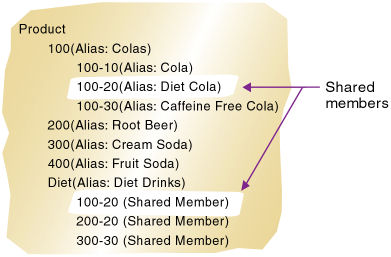
You can share members among as many parents as you want. Diet Cola has two parents (100 and Diet), but you can define it to roll up into more parents.
You can share members at multiple generations in the outline. In Figure 14-11, Diet Cola is shared by two members at generation 2 in the outline, but it can be shared by a member at generation 3 and a member at generation 4, as shown in Figure 14-14.
Creating shared members at different generations in the outline is easy in Outline Editor; creating shared members using dimension build is more difficult. You must select the build method and format the data source carefully.
The following sections describe how to build shared members in the outline using a source of data and a dimension build rule.
Note:
You should not create an outline in which a shared member is located before its prototype member. If you do this, you will encounter an error while validating the outline.