MaxL Troubleshooting
In the Essbase web interface, you may need to provide the domain suffix when you log in to Essbase as a federated Microsoft Active Directory (MSAD) user. When logging in using MaxL, you don't need the domain suffix.
MaxL Example
login user User5 P855w0r$4 on "https://192.0.2.1:9001/essbase/agent";Web Interface Example
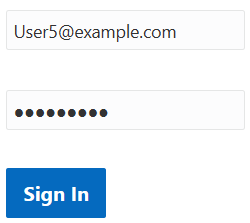
See Also