Display Application
The MaxL display application statement helps you view information about application-wide Essbase settings.
Syntax
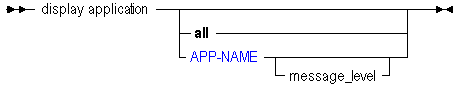
Description of the illustration dispapp.gif
Use the MaxL display application statement to display application information in the following ways:
Keywords
- display application [all]
-
Display all applications on the system.
Example:
display application; - display application APP-NAME
-
Display the named application.
Example:
display application Sample; - display application APP-NAME message_level
-
Display the message-level settings for the named application.
Example:
display application Sample message_level;Sample output:
component message_level +-------------------+-------------------+ Sample INFO
Output Columns
- Column
- Description
- application
-
String. Name of the application.
- comment
-
String. Optional description of the application.
- startup
-
TRUEorFALSE. Whether all users who have at least read permission can start the application. - autostartup
-
TRUEorFALSE. Whether the application starts when Essbase Server starts. - minimum permission
-
String. Minimum level of permission all users can have to databases in the application.
- connects
-
TRUEorFALSE. Whether any user with a permission lower than Application Manager can make connections to the databases in this application which would require the databases to be started. - commands
-
TRUEorFALSE. Whether users with sufficient permissions can make read requests (or higher) to databases in the application. - updates
-
TRUEorFALSE. Whether users with sufficient permissions can make write requests (or higher) to databases in the application. - security
-
TRUEorFALSE. If FALSE, the Essbase security settings are disabled for the application, and all users are treated as Application Managers. - lock_timeout
-
Number. Maximum time interval (in seconds) that locks on data blocks can be held by clients.
- max_lro_file_size
-
Number. If 0, there is no limit on the size of LRO attachments. All other sizes are displayed in kilobytes.
- application_type
-
The type of encoding for the application. The numeric type codes translate as follows:
0 Unspecified encoding type. The application was created using a pre-Release 7.0 version of Essbase. 1 This value is not in use. 2 Non-Unicode-mode application 3 Unicode-mode application - application_locale
-
The language of the character set in use by the application.
- server
-
The name of the computer hosting the Essbase Server.
- application_status
-
The status of whether the application is started or not (or is in an in-between status). The numeric status codes translate as follows:
0 Not Loaded 1 Loading 2 Loaded 3 Unloading - elapsed_time
-
How long the application has been loaded.
- users_connected
-
The number of users currently connected to the application.
- storage_type
-
The data storage type of the application. The numeric storage type codes translate as follows:
0 Default data storage (same as 1) 1 Block storage (multidimensional) 4 Aggregate storage - number_of_databases
-
The number of databases in the application namespace.