Display Lock
The MaxL display lock statement helps you view information about current locks held by users or processes against Essbase data blocks in a block storage (BSO) cube.
Note:
Data locks do not apply to aggregate storage cubes.
Syntax
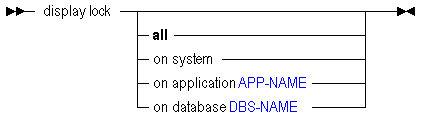
Description of the illustration displock.gif
You can display Essbase data locks in the following ways using MaxL display lock.
Keywords
- display lock [all]
-
Display all locks on the specified scope. If all is omitted, this is the default.
Example:
display lock; - display lock on system
-
Display all locks on the Essbase Server.
Example:
display lock on system; - display lock on application APP-NAME
-
Display all locks associated with the specified application.
Example:
display lock on application Sample; - display lock on database DBS-NAME
-
Display all locks associated with the specified database.
Example:
display lock on database Sample.Basic;