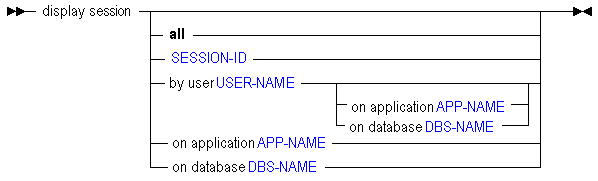Display Session
The MaxL display session statement helps you view active login sessions on the current Essbase Server, application, or database.
The information that display session returns about active login sessions includes:
-
The user that owns each session.
-
A session ID for each session.
-
How long the sessions have been active.
-
Information about outstanding requests (description, time started, name of computer originating the request, and status).
Keywords
You can display login and request information in the following ways using MaxL display session.
- display session [all]
-
Display information about all current user sessions and active requests.
Example:
display session; - display session SESSION-ID
-
Display information about a particular user session, indicated by the numeric session ID.
Example:
display session 865075202; - display session by user USER-NAME
-
Display information about all current sessions by a particular user.
Example:
display session by user jbrownst; - display session by user USER-NAME on application APP-NAME
-
Display information about all current sessions by a particular user on the specified application.
Example:
display session by user jbrownst on application Sample; - display session by user USER-NAME on database DBS-NAME
-
Display information about all current sessions by a particular user on the specified database.
Example:
display session by user jbrownst on database Sample.Basic; - display session on application APP-NAME
-
Display information about all current sessions on the specified application.
Example:
display session on application Sample; - display session on database DBS-NAME
-
Display information about all current sessions on the specified database.
Example:
display session on database Sample.Basic;
Output Columns Returned for MaxL Display Session
- user
- Logged in user name. Example:
powerusr. - session
- Numeric session id. Example:
865075202. - login_time
- Number of seconds ago the session began. Example:
192. - application
- Name of active application. Example:
Sample. - database
- Name of active cube. Example:
Basic. - db_connect_time
- Number of seconds ago the cube was set active. Example:
11879. - request
- Type of active request in progress; for example, calculation, data load, or restructure. This information can help you get details about what is occurring during lengthy sessions. Example:
BuildDimXml : Index Only. - request_time
- Number of milliseconds the active request has been running. Example:
1503869494621. - connection_source
- Host name of the connected service. Example:
example.com. - connection_ip
- IP address of the connected service. Example:
192.0.2.123. - request_state
- The status of the active request. Example:
in_progress.