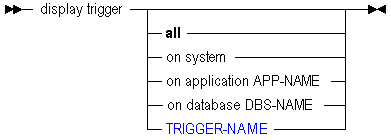Display Trigger
The MaxL display trigger statement helps you view details about triggers that track changes to selected Essbase cube areas.
Note:
The application containing the trigger must be started in order to use this statement.
Keywords
You can display triggers in the following ways using MaxL display trigger.
- display trigger [all]
-
Display all triggers defined on the Essbase Server.
Example:
display trigger; - display trigger on system
-
Same as display trigger all.
Example:
display trigger on system; - display trigger on application APP-NAME
-
Display all triggers defined for the specified application.
Example:
display trigger on application Sample; - display trigger on database DBS-NAME
-
Display all triggers defined for the specified cube.
Example:
display trigger on database Sample.Basic; - display trigger TRIGGER-NAME
-
Display a trigger by name.
Example:
display trigger Sample.Basic.WestColas;
Table 3-3 Output Columns Returned for MaxL Display Trigger
| Column | Description |
|---|---|
|
application |
The name of the application that contains the database. |
|
database |
The name of the database that contains the trigger. Essbase lists only databases that contain triggers. |
|
name |
The name of the trigger. |
|
definition |
The MaxL trigger statement (for example, create or replace trigger) |
|
enabled |
Whether Essbase is set to monitor the trigger. Values: TRUE or FALSE. To change the value, use alter trigger. |