Remove a Federated Partition
Federated partitions are not migrated, so when moving your application to another server or version, you need to delete the federated partition and recreate it in the new environment.
When you need to remove a federated partition, take the following actions to ensure that associated tables are cleaned up in Autonomous AI Lakehouse.
-
Ensure that in the application settings, startup is enabled.
In the Essbase web interface, the setting is controlled by the Allow Users to Start Application check box.
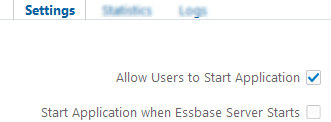
In MaxL, the setting is controlled by:
alter application APP-NAME enable startup; -
Delete the federated partition from the application. This action removes all of the Essbase helper tables and associated artifacts from Autonomous AI Lakehouse (but does not remove the fact table).
-
Log in to the Essbase web interface as a database manager or higher.
-
On the Home page, open the application and open the cube.
-
Select Partitions.
-
Click the Actions menu to the right of the partition definition, and click Delete.
-
Click Yes to confirm you want to delete the partition and allow the application to restart.
-
-
Remove the connection, if one was created at application level, and was intended only for the federated cube. If the federated cube was designed using a global connection, it is possible that the connection may be in use for additional purposes in your organization. If you aren't sure, check with a system administrator.
-
If the federated partition had to be removed due to a Database port change, you may need to use SQL Developer to manually delete Essbase-generated tables and other artifacts, if they failed to be removed with the federated partition. The table names begin with
ESSAV_. For more details, refer to What to Do if the Database Connection Details Changed.