Create and Manage Indexes
An index is a database structure that enables you to retrieve data from database tables efficiently. Indexes provide fast access to the rows of a table when the key(s) you are searching for is contained in the index.
- NULL
- EMPTY
- json null (It is applicable only for JSON indexes)
If you want to follow along with the examples, download the scripts baggageschema_loaddata.sql and acctstream_loaddata.sql and run it as shown below. This script creates the table used in the example and loads data into the table.
java -jar lib/kvstore.jar kvlite -secure-config disable
java -jar lib/sql.jar -helper-hosts localhost:5000 -store kvstoreload command, run the
scripts.load -file baggageschema_loaddata.sql
load -file acctstream_loaddata.sqlClassification of Indexes
Indexes can be classified based on fields, schema, entries, or a combination of them.
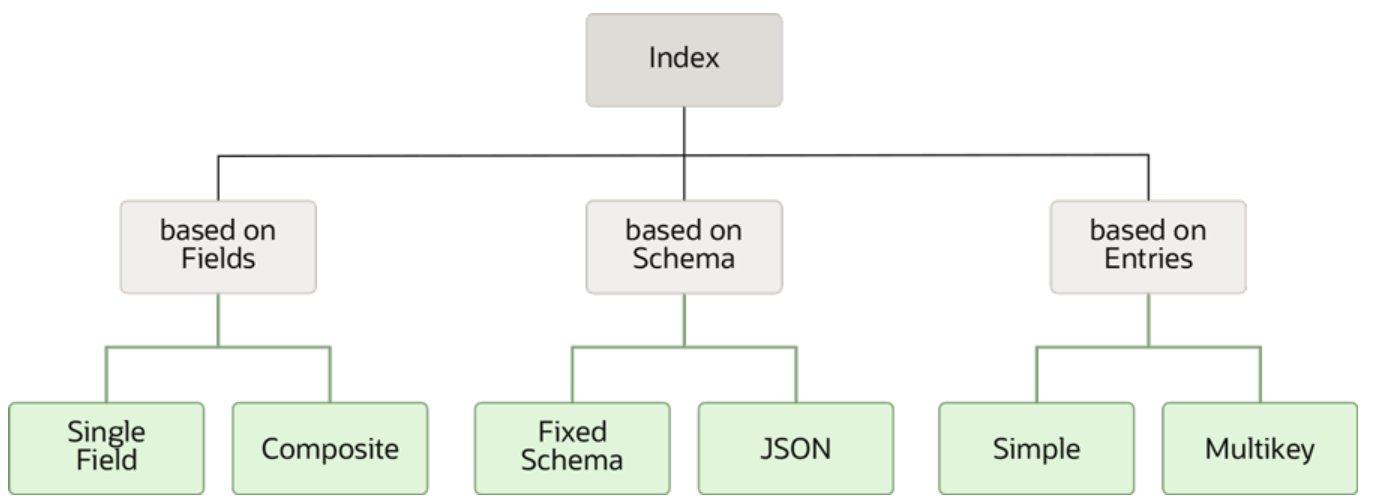
Description of the illustration images_types.png
Single Field Index: An index is called a single field index if it is created on only one field of a table.
Composite Index: An index is called a composite index if it is created on more than one field of a table
Note:
A data type is called precise if it is not one of the wild card types. Items that have precise types are said to be strongly typed.Schema-less Index (JSON Index): An index is called a JSON index if at least one of the fields is JSON data or fields inside JSON data.
Simple Index: An index is called a simple index if for each row of data in the table, there is one entry created in the index.
Multikey Index: An index is called a multikey index if for each row of data in the table, there are multiple entries created in the index.
You can create indexes on the values of one or more SQL built-in functions.
List of functions that can be indexed:
The following subset of the Built-in functions can be indexed.
- year
- month
- day
- hour
- minute
- second
- millisecond
- microsecond
- nanosecond
- week
- length
- replace
- reverse
- substring
- trim
- ltrim
- rtrim
- lower
- upper
- modification_time
- expiration_time
- expiration_time_millis
- row_storage_size
See Built-in functions for more details on what a built-in function is and how to use these functions.
Creating Indexes
An index can be created using the CREATE INDEX
command.
Create a single field index:
CREATE INDEX fixedschema_conf ON baggageInfo(confNo)The above is an example of a single-column fixed schema index. The index is created
on the confNo field having string data type in the
baggageInfo table.
Create a composite index:
CREATE INDEX compindex_namephone ON baggageInfo(fullName,contactPhone)Note:
You can have one or more fields of this index as fixed schema columns.Create a JSON index:
An index is called a JSON index if at least one of the fields is inside JSON data. As JSON is schema-less, the data type of an indexed JSON field may be different across rows. When creating an index on JSON fields, if you are unsure what data type to expect for the JSON field, you may use the anyAtomic data type. Alternatively, you can specify one of the Oracle NoSQL Database atomic data types. You do that by declaring a data type using the AS keyword next to every index path into the JSON field.
CREATE INDEX jsonindex_tagnum ON baggageInfo(bagInfo[].tagnum as INTEGER)The above is an example of a JSON index. The index is created on the
tagnum field present in the baginfo JSON field
in the baggageInfo table. Notice that you provide a data type for
the tagnum field while creating the index.
The creation of a JSON index will fail if the associated table contains any rows with data that violate the declared data type. Similarly, after creating a JSON index, an insert/update operation will fail if the new row does not conform to the declared data type in the JSON index.
CREATE INDEX jsonindex_routing ON baggageInfo(bagInfo[].routing as ANYATOMIC)- Numbers
- String
- boolean
However, this advantage is offset by space and CPU costs. It is because numeric values of any kind in the indexed field will be cast to Number before being stored in the index. This cast takes CPU time, and the resulting storage for the number will be larger than the original storage for the number.
Create a simple index:
An index is called a simple index if, for each row of data in the table, there is one entry created in the index. The index will return a single value that is of atomic data type or any special value (SQL NULL, JSON NULL, EMPTY). Essentially, the index paths of a simple index must not return an array or map or a nested data type.
CREATE INDEX simpleindex_arrival ON baggageInfo(bagInfo[].lastSeenTimeGmt as ANYATOMIC,
bagInfo[].bagArrivalDate as ANYATOMIC, bagInfo[].lastSeenTimeStation as ANYATOMIC)The above is an example of a simple index created on a JSON document in a JSON field.
The index is created on the lastSeenTimeGmt and
bagArrivalDate and lastSeenTimeStation, all
from the bagInfo JSON document in the info JSON field in the
baggageInfo table. If the evaluation of a simple index path
returns an empty result, the special value EMPTY is used as an index entry. In the
above example, If there is no lastSeenTimeGmt or
bagArrivalDate or lastSeenTimeStation entry in
the bagInfo JSON document, or if there is no
bagInfo JSON array, then the special value EMPTY is indexed.
Create a multikey index:
An index is called a multikey index if, for each row of data in the table, there are multiple entries created in the index. In a multikey index, there is at least one index path that uses an array or a nested data type. In a multikey index, for each table row, index entries are created on all the elements in arrays that are being indexed.
CREATE INDEX multikeyindex1 ON stream_acct (acct_data.contentStreamed[].seriesInfo[] AS ANYATOMIC)The index is created on the seriesInfo[] array in the stream_acct
table. Here, all the elements in the seriesInfo[] array in each row
of the stream_acct table will be indexed.
Example 2: Nested multikey index: Create an index on the episode details array of the streaming account application.
CREATE INDEX multikeyindex2 ON stream_acct (
acct_data.contentStreamed[].seriesInfo[].episodes[] AS ANYATOMIC)The above is an example of a nested multikey index where the field is present in an
array that is present inside another array. The index is created on the
episodes[] array in the seriesInfo[] array in
the acct_data JSON of the stream_acct table.
Example 3: Composite multikey index:
CREATE INDEX multikeyindex3 ON stream_acct (acct_data.country AS ANYATOMIC,
acct_data.contentStreamed[].seriesInfo[].episodes[] AS ANYATOMIC)The above is an example of a composite multikey index having one multikey index path
and one simple index path. The index is created on the country
field and episodes[]array in the acct_data JSON
column of the stream_acct table.
See Specifications & Restrictions on Multikey index to learn about restrictions on multikey index.
Create an index with NO NULLS clause
CREATE INDEX nonull_phone ON baggageInfo (contactPhone) WITH NO NULLS- The above query creates an index on the phone number of the passengers. If some passengers do not have a phone number then those fields will not be part of the index.
- The indexes that are created with the WITH NO NULLS clause may be useful when the data contain a lot of NULL and/or EMPTY values on the indexed fields. It will reduce the time and space overhead during indexing.
- However, the use of such indexes by queries is restricted. If an index is created with the WITH NO NULLS clause, IS NULL, and NOT EXISTS predicates cannot be used as index predicates for that index.
- In fact, such an index can be used by a query only if the query has an index predicate for each of the indexed fields.
Create an index with unique keys per row
CREATE INDEX idx_showid ON
stream_acct(acct_data.contentStreamed[].showId AS INTEGER)
WITH UNIQUE KEYS PER ROWIn the above query, an index is created on showId and there cannot
be duplicate showId for a single contentStreamed
array. This informs the query processor that for any streaming user, the
contentStreamed array cannot contain two or more shows with the
same show id. The restriction is necessary because if duplicate show ids existed,
they wouldn’t be included in the index. If you insert a row with the same
showId two or more items in a single
contentStreamed array, an error is thrown and the insert
operation is not successful.
Optimization in the query run time :
When you create an index with unique keys per row, the index would contain fewer
entries than the number of elements in the contentStreamed array.
You could write an efficient query to use this index. The use of such an index by
the query would yield fewer results from the FROM clause than if the index was not
used.
Examples of creating indexes on functions:
BaggageInfo table by their latest modification
time:CREATE INDEX idx_modtime ON BaggageInfo(modification_time())modification_time as
the filter
condition.SELECT * FROM BaggageInfo $u WHERE
modification_time($u) > "2019-08-01T10:45:00"This query returns all the rows whose most recent modification time is after
2019-08-01T10:45:00. It uses the idx_modtime index defined above.
You can verify this by viewing the query plan using the show query
command.
BaggageInfo table on the length of the routing
field.CREATE INDEX idx_routlen ON BaggageInfo (length(bagInfo[].routing as string))length as
the filter
condition.SELECT * from BaggageInfo $bag where length($bag.bagInfo[].routing) > 10This query returns all the rows whose length of the routing field is greater than 10.
It uses the idx_routlen index defined above. You can verify this by
viewing the query plan using the show query command.
Example 3: Using a multi-key index path
stream_acct table by the id of the shows they watch and the
year and month of the dates when the show was
watched.CREATE INDEX idx_showid_year_month ON
stream_acct(acct_data.contentStreamed[].showId AS INTEGER,
substring(acct_data.contentStreamed[].seriesInfo[].episodes[].date AS STRING,0, 4),
substring(acct_data.contentStreamed[].seriesInfo[].episodes[].date AS STRING,5, 2))SELECT count(*) FROM stream_acct s1 WHERE EXISTS
s1.acct_data.contentStreamed[$element.showId = 16].seriesInfo.
episodes[substring($element.date, 0, 4) = "2022"]
idx_showid_year_month.
You can verify this by viewing the query plan using the show query
command.show query SELECT count(*) FROM stream_acct s1 WHERE EXISTS
> s1.acct_data.contentStreamed[$element.showId = 16].seriesInfo.episodes[substring($element.date, 0, 4) = "2022"]
{
"iterator kind" : "GROUP",
"input variable" : "$gb-1",
"input iterator" :
{
"iterator kind" : "RECEIVE",
"distribution kind" : "ALL_SHARDS",
"distinct by fields at positions" : [ 1 ],
"input iterator" :
{
"iterator kind" : "SELECT",
"FROM" :
{
"iterator kind" : "TABLE",
"target table" : "stream_acct",
"row variable" : "$$s1",
"index used" : "idx_showid_year_month",
"covering index" : true,
"index row variable" : "$$s1_idx",
"index scans" : [
{
"equality conditions" : {"acct_data.contentStreamed[].showId":16,"substring#acct_data.contentStreamed[].seriesInfo[].episodes[].date@,0,4":"2022"},
"range conditions" : {}
}
]
},
"FROM variable" : "$$s1_idx",
"SELECT expressions" : [
{
"field name" : "Column_1",
"field expression" :
{
"iterator kind" : "CONST",
"value" : 1
}
},
{
"field name" : "acct_id_gen",
"field expression" :
{
"iterator kind" : "FIELD_STEP",
"field name" : "#acct_id",
"input iterator" :
{
"iterator kind" : "VAR_REF",
"variable" : "$$s1_idx"
}
}
}
]
}
},
"grouping expressions" : [
],
"aggregate functions" : [
{
"iterator kind" : "FUNC_COUNT_STAR"
}
]
}Using APIs to create indexes:
/**
* Create a table and set the desired table capacity
*/
private static void createTab(NoSQLHandle handle) throws Exception {
String createTableDDL = "CREATE TABLE IF NOT EXISTS " + tableName +
"(acct_Id INTEGER," +
"profile_name STRING," +
"account_expiry TIMESTAMP(1) ," +
"acct_data JSON, " +
"PRIMARY KEY(acct_Id))";
TableLimits limits = new TableLimits(20, 20, 1);
TableRequest treq = new TableRequest()
.setStatement(createTableDDL).setTableLimits(limits);
TableResult tres = handle.tableRequest(treq);
/* The request is async,
* so wait for the table to become active.
*/
tres.waitForCompletion(handle, 60000, /* wait 60 sec */
1000); /* delay ms for poll */
System.out.println("Table " + tableName + " is active");
}
/**
* Create an index acct_episodes in the stream_acct table
*/
private static void crtIndex(NoSQLHandle handle) throws Exception {
String createIndexDDL = "CREATE INDEX acct_episodes ON " + tableName +
"(acct_data.contentStreamed[].seriesInfo[].episodes[] AS ANYATOMIC)";
TableRequest treq = new TableRequest().setStatement(createIndexDDL);
TableResult tres = handle.tableRequest(treq);
tres.waitForCompletion(handle, 60000, /* wait 60 sec */
1000); /* delay ms for poll */
System.out.println("Index acct_episodes on " + tableName + " is created");
}# Create a table and set the table limits
def create_table(handle):
statement = '''create table if not exists stream_acct (acct_Id INTEGER,
profile_name STRING,
account_expiry TIMESTAMP(1),
acct_data JSON,
primary key(acct_Id))'''
request = TableRequest().set_statement(statement).set_table_limits(TableLimits(20, 10, 1))
table_result = handle.do_table_request(request, 40000, 3000)
table_result.wait_for_completion(handle, 40000, 3000)
if (table_result.get_state() == State.ACTIVE):
print('Created table: stream_acct')
else:
raise NameError('Table stream_acct is in an unexpected state ' + str(table_result.get_state()))
#create an index
def create_index(handle):
statement = '''CREATE INDEX acct_episodes ON stream_acct (acct_data.contentStreamed[].seriesInfo[].episodes[] AS ANYATOMIC)'''
request = TableRequest().set_statement(statement)
table_result = handle.do_table_request(request, 40000, 3000)
table_result.wait_for_completion(handle, 40000, 3000)
print('Index acct_episodes on the table stream_acct is created')// Creates a table
func createTable(client *nosqldb.Client, err error, tableName string)(){
stmt := fmt.Sprintf("CREATE TABLE IF NOT EXISTS %s ("+
"acct_Id INTEGER," +
"profile_name STRING," +
"account_expiry TIMESTAMP(1) ," +
"acct_data JSON, " +
"PRIMARY KEY(acct_Id))",tableName)
tableReq := &nosqldb.TableRequest{
Statement: stmt,
TableLimits: &nosqldb.TableLimits{
ReadUnits: 20,
WriteUnits: 20,
StorageGB: 1,
},
}
tableRes, err := client.DoTableRequest(tableReq)
if err != nil {
fmt.Printf("cannot initiate CREATE TABLE request: %v\n", err)
return
}
// The create table request is asynchronous, wait for table creation to complete.
_, err = tableRes.WaitForCompletion(client, 60*time.Second, time.Second)
if err != nil {
fmt.Printf("Error finishing CREATE TABLE request: %v\n", err)
return
}
fmt.Println("Created table ", tableName)
return
}
//create an index on a table
func createIndex(client *nosqldb.Client, err error, tableName string)(){
stmt := fmt.Sprintf("CREATE INDEX acct_episodes ON %s "+
"(acct_data.contentStreamed[].seriesInfo[].episodes[] AS ANYATOMIC)",tableName)
tableReq := &nosqldb.TableRequest{
Statement: stmt,
}
tableRes, err := client.DoTableRequest(tableReq)
if err != nil {
fmt.Printf("cannot initiate CREATE INDEX request: %v\n", err)
return
}
// The create index request is asynchronous, wait for index creation to complete.
_, err = tableRes.WaitForCompletion(client, 60*time.Second, time.Second)
if err != nil {
fmt.Printf("Error finishing CREATE INDEX request: %v\n", err)
return
}
fmt.Println("Created Index acct_episodes on table ", tableName)
return
}//creates a table
async function createTable(handle) {
const createDDL = `CREATE TABLE IF NOT EXISTS ${TABLE_NAME} (acct_Id INTEGER,
profile_name STRING,
account_expiry TIMESTAMP(1),
acct_data JSON,
primary key(acct_Id))`;
console.log('Create table: ' + createDDL);
let res = await handle.tableDDL(createDDL, {
complete: true,
tableLimits: {
readUnits: 20,
writeUnits: 20,
storageGB: 1
}
});
console.log('Table created: ' + TABLE_NAME);
}
//creates an index
async function createIndex(handle) {
const crtindDDL = `CREATE INDEX acct_episodes ON ${TABLE_NAME}(acct_data.contentStreamed[].seriesInfo[].episodes[] AS ANYATOMIC)`;
let res = await handle.tableDDL(crtindDDL);
console.log('Index acct_episodes is created on table:' + TABLE_NAME);
}// Create a table
private static async Task createTable(NoSQLClient client){
var sql =
$@"CREATE TABLE IF NOT EXISTS {TableName}(acct_Id INTEGER,
profile_name STRING,
account_expiry TIMESTAMP(1),
acct_data JSON,
primary key(acct_Id))";
Console.WriteLine("\nCreate table {0}", TableName);
var tableResult = await client.ExecuteTableDDLAsync(sql,
new TableDDLOptions{
TableLimits = new TableLimits(20, 20, 1)
});
// Wait for the operation completion
await tableResult.WaitForCompletionAsync();
Console.WriteLine(" Table {0} is created", tableResult.TableName);
Console.WriteLine(" Table state: {0}", tableResult.TableState);
}
private static async Task createIndex(NoSQLClient client){
var sql =
$@"CREATE INDEX acct_episodes ON {TableName}(acct_data.contentStreamed[].seriesInfo[].episodes[] AS ANYATOMIC)";
var tableResult = await client.ExecuteTableDDLAsync(sql);
// Wait for the operation completion
await tableResult.WaitForCompletionAsync();
Console.WriteLine(" Index acct_episodes is created on table Table {0}",
tableResult.TableName);
}View Index
You can view the indexes in your database.
SHOW INDEXES
The SHOW INDEXES statement provides the list of indexes present in the specified table. If you want the output to be in JSON format, you can specify the optional AS JSON.
BaggageInfo
table.SHOW INDEXES ON baggageInfo
indexes
jsonindex_routing
jsonindex_tagnum
simpleindex_arrival
nonull_phoneBaggageInfo table
in JSON
format.SHOW AS JSON INDEXES ON baggageInfo
{"indexes" :
["jsonindex_routing","jsonindex_tagnum","simpleindex_arrival"]}DESCRIBE INDEX
The DESCRIBE INDEX statement defines the specified index on a table. If you want the output to be in JSON format, you can specify the optional AS JSON.
- Name of the table on which the index is defined.
- Name of the index.
- Type of index. Whether the index is primary index or secondary index.
- Whether the index is multikey? If the index is multikey then 'Y' is displayed. Otherwise, 'N' is displayed.
- List of fields on which the index is defined.
- The declared type of the index.
- Description of the index.
multikeyindex3.DESCRIBE INDEX multikeyindex3 ON stream_acct
+-------------+----------------+-----------+----------+-----------------------------------+--------------+-------------+
table | name | type | multiKey | fields | declaredType | description
+-------------+----------------+-----------+----------+-----------------------------------+--------------+-------------+
stream_acct | multikeyindex3 | SECONDARY | Y | acct_data.country | ANY_ATOMIC | | | |
| | | | acct_data.contentStreamed[].seriesInfo[].episodes[]| ANY_ATOMIC |
+-------------+----------------+-----------+----------+-----------------------------------+--------------+-------------+Example 2: Describe the index
idx_showid_year_month in JSON format.
DESCRIBE AS JSON INDEX idx_showid_year_month ON stream_acct
{
"name" : "idx_showid_year_month",
"type" : "secondary",
"fields" : ["acct_data.contentStreamed[].showId", "substring#acct_data.contentStreamed[].seriesInfo[].episodes[].date@,0,4", "substring#acct_data.contentStreamed[].seriesInfo[].episodes[].date@,5,2"],
"types" : ["INTEGER", "STRING", "STRING"],
"withNoNulls" : false,
"withUniqueKeysPerRow" : false
}
Drop Index
You can drop an index from your database when you no longer need it.
The DROP INDEX removes the specified index from the database. If an index with the given name does not exist, then the statement fails, and an error is reported. If the optional IF EXISTS clause is used in the DROP INDEX statement, and if an index with the same name does not exist, then the statement will not execute, and no error is reported.
multikeyindex1.DROP INDEX multikeyindex1 ON stream_acctUsing APIs to drop indexes:
/* Drop the index acct_episodes*/
private static void dropIndex(NoSQLHandle handle) throws Exception {
String dropIndexDDL = "DROP INDEX acct_episodes ON " + tableName;
TableRequest treq = new TableRequest().setStatement(dropIndexDDL);
TableResult tres = handle.tableRequest(treq);
tres.waitForCompletion(handle, 60000, /* wait 60 sec */
1000); /* delay ms for poll */
System.out.println("Index acct_episodes on " + tableName + " is dropped");
}#drop the index
def drop_index(handle):
statement = '''DROP INDEX acct_episodes ON stream_acct'''
request = TableRequest().set_statement(statement)
table_result = handle.do_table_request(request, 40000, 3000)
table_result.wait_for_completion(handle, 40000, 3000)
print('Index acct_episodes on the table stream_acct is dropped')
//drops an index from a table
func dropIndex(client *nosqldb.Client, err error, tableName string)(){
stmt := fmt.Sprintf("DROP INDEX acct_episodes ON %s",tableName)
tableReq := &nosqldb.TableRequest{
Statement: stmt,
}
tableRes, err := client.DoTableRequest(tableReq)
if err != nil {
fmt.Printf("cannot initiate DROP INDEX request: %v\n", err)
return
}
// The drop index request is asynchronous, wait for drop index to complete.
_, err = tableRes.WaitForCompletion(client, 60*time.Second, time.Second)
if err != nil {
fmt.Printf("Error finishing DROP INDEX request: %v\n", err)
return
}
fmt.Println("Dropped index acct_episodes on table ", tableName)
return
}//drops an index
async function dropIndex(handle) {
const dropindDDL = `DROP INDEX acct_episodes ON ${TABLE_NAME}`;
let res = await handle.tableDDL(dropindDDL);
console.log('Index acct_episodes is dropped from table: ' + TABLE_NAME);
}private static async Task dropIndex(NoSQLClient client){
var sql = $@"DROP INDEX acct_episodes on {TableName}";
var tableResult = await client.ExecuteTableDDLAsync(sql);
// Wait for the operation completion
await tableResult.WaitForCompletionAsync();
Console.WriteLine(" Index acct_episodes is dropped from table Table {0}",
tableResult.TableName);
}