About Deploying a TimesTenClassic Object
When you create a TimesTenClassic object in the Kubernetes cluster, the process to create and configure your active standby pair of databases begins. The Operator is invoked and creates several Kubernetes objects that are required to run TimesTen. After the objects are created and linked together, the TimesTen containers run a script to configure and start the TimesTen agent. The Operator communicates with the TimesTen agent that is running in each Pod in order to monitor and control TimesTen. The Operator configures one database as the active database, copies the active database to the standby, and then configures the active standby pair replication scheme. The process is described in detail in these sections:
About Objects Created by the TimesTen Operator
The Operator creates a number of Kubernetes objects that are required to run TimesTen, including a StatefulSet, a Service, and a Secret. These objects in turn create other objects. All of these objects are linked together by Kubernetes and are associated with the TimesTenClassic object you created. Figure 1-2 shows the objects that are created and how they are linked together.
Figure 1-2 Creating the TimesTenClassic object
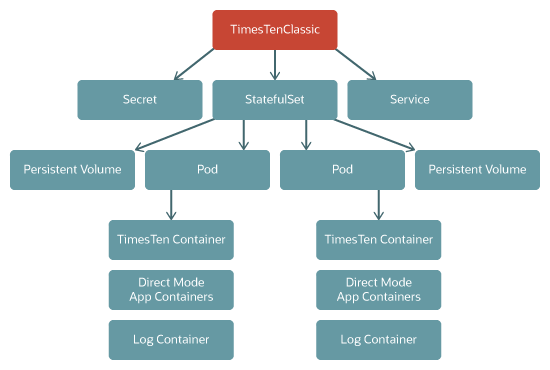
Description of "Figure 1-2 Creating the TimesTenClassic object"
The objects that are created are described in the following sections:
StatefulSet
The Operator creates a StatefulSet consisting of two Pods to run TimesTen. Each Pod has one or more PersistentVolumes (persistent storage), that are mounted in the TimesTen containers. This is where your TimesTen databases are stored. Applications running in the containers with PersistentVolumes mounted can create files that live beyond the lifetime of the container. (By default, all files that containers create and modify automatically vanish when the container exits. Containers are ephemeral.)
One attribute of a StatefulSet is the number of replicas that can be provisioned. Each TimesTenClassic object has an associated StatefulSet with two replicas. If one Pod fails, Kubernetes automatically creates a new one to replace it, and automatically mounts the appropriate PersistentVolume(s) to it.
For example, for a TimesTenClassic object called sample, the Operator creates a StatefulSet called sample, in the same Kubernetes namespace. The StatefulSet, in turn, create two Pods in the namespace, called sample-0 and sample-1.
Service
A Kubernetes Service defines the set of network addresses and ports that should be exposed to applications in the cluster.
The Operator automatically creates a headless Service when you create the TimesTenClassic object. It automatically associates this Service with the StatefulSet. This causes Kubernetes to define entries in the Kubernetes cluster's DNS for the Pods in the StatefulSet, and to keep those DNS entries up to date.
A headless Service is used such that the DNS name/address entry for the active database is different than the DNS name/address entry for the standby database. This enables incoming client connections to be routed to the database that is active. For more information on a headless Service, see:
https://kubernetes.io/docs/concepts/services-networking/service/#headless-services/
For a TimesTenClassic object called sample, a headless Service called sample is also created in the same Kubernetes namespace. This results in entries in the cluster's DNS for sample-0.sample.namespace.svc.cluster.local and sample-1.sample.namespace.svc.cluster.local.
Secret
The TimesTen Operator creates a Secret to inject an SSL certificate into the TimesTen containers. This secures the communication between the TimesTen Operator and the TimesTen Agent.
Pods
The StatefulSet creates two pods. Each Pod contains two containers:
-
The
ttcontainer. This TimesTen container is always present in the Pods. It executes the TimesTen agent and runs TimesTen. -
The
daemonlogcontainer: This container copies the contents of the TimesTenttmesg.logfile tostdout, resulting in Kubernetes logging the file. This enables the daemon log of the TimesTen instances to be recorded by the Kubernetes infrastructure.
About the TimesTen Containers and the TimesTen Agent
After the objects are created, the TimesTen containers run a script that configures and starts the TimesTen agent. The Operator communicates with the TimesTen agent running in each Pod, in order to configure, manage, and monitor TimesTen in that Pod. The agent provides an HTTPS endpoint in the Pod that the Operator uses to query and control the tt container in the Pod. If the TimesTen agent fails, the tt container automatically terminates and is re-spawned by Kubernetes. Figure 1-3 illustrates the two way communication between the Operator and the TimesTen agent.
Figure 1-3 The Operator and the TimesTen agent
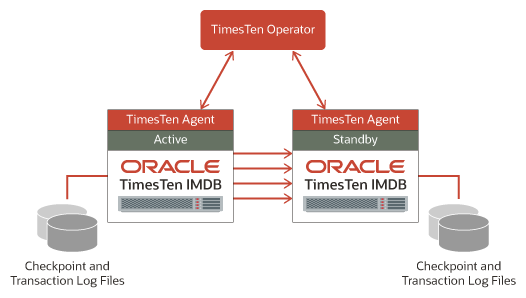
Description of "Figure 1-3 The Operator and the TimesTen agent"
The TimesTen agent starts TimesTen and thus runs as the instance administrator user. It has full control over TimesTen.
Simple Deployment
The TimesTen Operator is designed for simple deployment of your active standby pairs of TimesTen Classic databases and for automated failure detection and recovery. For example,
-
You decide you want to deploy a new replicated pair of TimesTen databases.
-
You decide the attributes of those databases.
-
You create the configuration files for those attributes.
-
You use the
kubectlcreatecommand to create a TimesTenClassic object to represent the replicated pair. -
You use the
kubectlgetandkubectldescribecommands to observe the provisioning of the active standby pair. -
Applications that run in other Pods use TimesTen's standard client/server drivers to access TimesTen databases.
You do not have to monitor the TimesTen databases continually, configure replication, perform failover, or re-duplicate a database after failure. The TimesTen Operator performs all these functions and works to keep the databases up and running with minimal effort on your part.