Overview of How Oracle Clusterware Can Manage TimesTen
Use Oracle Clusterware to manage only the following configurations for active standby pair replication schemes.
-
Active standby pair with or without read-only subscribers
-
Active standby pair (with or without read-only subscribers) with AWT cache groups and read-only cache groups
Figure 8-1 shows an active standby pair with one read-only subscriber in the same local network. The active master, the standby master and the read-only subscriber are on different nodes. There are two nodes that are not part of the active standby pair that are also running TimesTen. An application updates the active database. An application reads from the standby and the subscriber. All of the nodes are connected to shared storage.
Figure 8-1 Active Standby Pair With One Subscriber
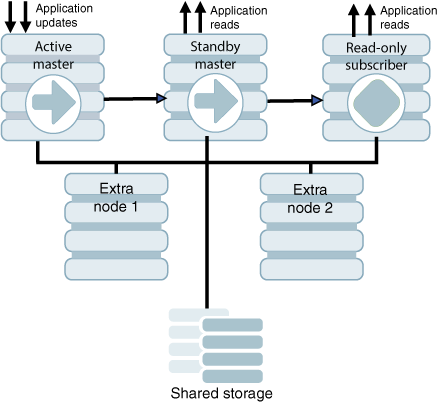
Description of "Figure 8-1 Active Standby Pair With One Subscriber"
You can use Oracle Clusterware to start, monitor, and automatically fail over TimesTen databases and applications in response to node failures and other events. See Clusterware Management and Recovering from Failures.
Oracle Clusterware can be implemented at two levels of availability for TimesTen.
-
The basic level of availability manages two master nodes configured as an active standby pair and up to 127 read-only subscriber nodes in the cluster. The active standby pair is defined with local host names or IP addresses. If both master nodes fail, user intervention is necessary to migrate the active standby scheme to new hosts. When both master nodes fail, Oracle Clusterware notifies the user.
-
The advanced level of availability uses virtual IP addresses for the active, standby, and read-only subscriber databases. Extra nodes can be included in the cluster that are not part of the initial active standby pair. If a failure occurs, the use of virtual IP addresses enables one of the extra nodes to take on the role of a failed node automatically.
Note:
If your applications connect to TimesTen in a client/server configuration, automatic client failover enables the client to reconnect automatically to the active database after a failure. See Using Automatic Client Failover for an Active Standby Pair and TTC_FailoverPortRange in the Oracle TimesTen In-Memory Database Reference.
The ttCWAdmin utility is used to administer TimesTen active standby
pairs in a cluster that is managed by Oracle Clusterware. The configuration for each
active standby pair is manually created in an initialization file called
cluster.oracle.ini. The information in this file is used to create
Oracle Clusterware resources. Resources are used to manage the TimesTen daemon,
TimesTen databases, TimesTen processes, user applications, and virtual IP addresses. You
can run the ttCWAdmin utility from any host in the cluster, as long as
the cluster.oracle.ini file is reachable and readable from this host.
For more information about the ttCWAdmin utility, see ttCWAdmin in Oracle TimesTen In-Memory Database
Reference. For
more information about the cluster.oracle.ini file, see Configuring Oracle Clusterware Management with the cluster.oracle.ini File.