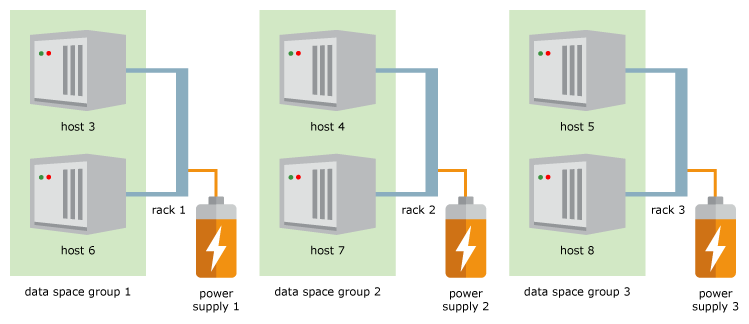Assigning Hosts to Data Space Groups
Data instances will not be created on hosts that are not part of
a data space group. The number of data space groups
depends on the value set for k. If
k is set to 3,
then you will have three data space
groups.
As described in Assigning Hosts to Data Space Groups, adding hosts to data space groups specifies the physical location of your data. The hosts in one data space group should be physically separate from the group of hosts in another data space group to protect each full copy of the database from hardware failures.
Figure 4-4 is an example of a grid with three data space groups to support three copies of the data in a K-safety environment where k is set to 3.
You must assign the hosts to data space groups so that there is an equal number of hosts in each data space group. You can assign a host to a data space group after creation, but you cannot create data instances on a host unless the host has been assigned to a data space group.
-
You can assign the host to the data space group as part of the host creation with the
-dataspacegroupoption of thettGridAdmin hostCreatecommand. Adding Data Instances shows examples of this option. -
You can create the host and assign it to a data space group later with the
ttGridAdmin hostModify -dataspacegroupcommand.