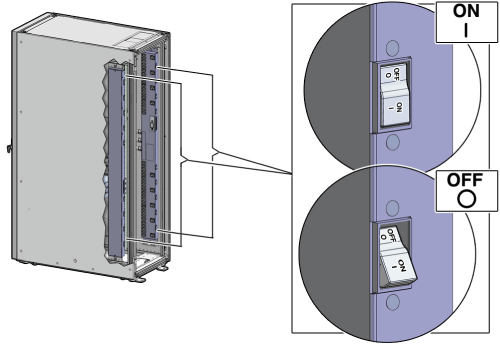5.4.3 Powering on Oracle Exadata Rack
This procedure describes how to power on Oracle Exadata Rack.
Note:
Oracle Exadata Database Machine X2-8 Full Rack database servers may take up to 15 minutes to start through the normal BIOS POST tests.-
Switch on the PDU B circuit breakers, one at a time. PDU B is on the right side of the rack when viewed from the rear. The circuit breakers are on the rear of the Oracle Exadata Rack cabinet as shown in the following figure. Press the ON (|) side of the toggle switch. When the breaker is in the ON position, the breakers are flush with the side of the PDU.
-
Verify the expected power LEDs are on. The LEDs are located as follows:
-
Database servers: Right-hand LED
-
Storage Servers: Top LED
-
Cisco Management Network Switch: Left LED (viewed from front) is green, and the other LEDs are red
-
InfiniBand Network Fabric switches: Left LED (viewed from front) labeled PS0, or right LED (viewed from front) labeled PS1
-
Cisco RoCE Network Fabric switches: Left LED (viewed from front) labeled P1, or right LED (viewed from front) labeled P2
-
KVM switch on Oracle Exadata Database Machine X2-2: Lower LED B
-
KMM switch on Oracle Exadata Database Machine X2-2: Only supplied by PDU B
-
-
Connect power to PDU A. Ensure the breaker switches are in the OFF position before connecting the power cables.
-
Switch on the PDU A circuit breakers, one at a time.
-
Verify the expected LEDs are on.
-
Perform a visual check of all cable connections in the rack. Do not press every connector to verify connection.
-
Verify the OK LED is blinking standby for all systems. The OK LED blinks on for 0.1 seconds, once every 3 seconds when in standby mode. The OK LED does not blink when the ILOM is starting. The LED remains dark until it goes to standby mode after 2 to 3 minutes.
Related Topics
Parent topic: Powering on the System the First Time