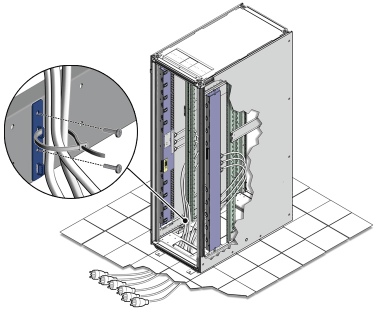5.4.2 Connecting Power Cords
The following procedure describes how to connect power cords to Oracle Exadata Rack:
-
Open the rear cabinet door.
-
Ensure that the correct power connectors have been supplied.
-
Unfasten the power cord cable ties. The ties are for shipping only and are no longer needed.
-
Route the power cords to the facility receptacles as shown in Figure 5-1.
-
Secure the power cords in bundles as shown in Figure 5-1.
-
Plug the PDU power cord connectors into the facility receptacles. Ensure the breaker switches are in the OFF position before connecting the power cables.
Parent topic: Powering on the System the First Time