6.21 Using Client Network VLAN Tagging with Oracle Linux KVM
This topic describes the implementation of tagged VLAN interfaces for the client network in conjunction with Oracle Linux KVM.
Oracle databases running in Oracle Linux KVM guests on Oracle Exadata are accessed through the client Ethernet network defined in the Oracle Exadata Deployment Assistant (OEDA) configuration tool. Client network configuration in both the KVM host and guests is done automatically when the OEDA installation tool creates the first guest during initial deployment.
The following figure shows a default bonded client network configuration:
Figure 6-1 NIC Layout in an Oracle Virtual Environment
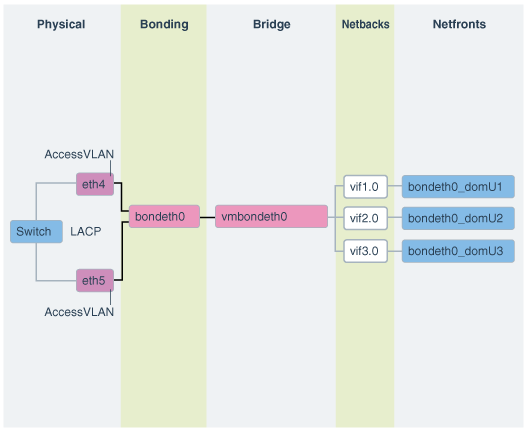
Description of "Figure 6-1 NIC Layout in an Oracle Virtual Environment"
The network has the following configuration:
-
In the KVM host, eth slave interfaces (for example, eth1 and eth2, or eth4 and eth5) that allow access to the guest client network defined in OEDA are discovered, configured, and brought up, but no IP is assigned.
-
In the KVM host, bondeth0 master interface is configured and brought up, but no IP is assigned.
-
In the KVM host, bridge interface vmbondeth0 is configured, but no IP is assigned.
-
In the KVM host, one virtual backend interface (VIF) per guest that maps to that particular guest's bondeth0 interface is configured and brought up, but no IP is assigned. These VIFs are configured on top of the bridge interface vmbondeth0, and the mapping between the KVM host VIF interface and its corresponding guest interface bondeth0 is defined in the guest configuration file called
vm.cfg, located in/EXAVMIMAGES/GuestImages/guest name.
For default installations, a single bondeth0 and a corresponding vmbondeth0 bridge interface is configured in the KVM host as described above. This bondeth0 interface is based on the default Access VLAN. The ports on the switch used by the slave interfaces making up bondeth0 are configured for Access VLAN.
Using VLAN Tagging
If there is a need for virtual deployments on Exadata to access additional VLANs on the client network, such as enabling network isolation across guests, then 802.1Q-based VLAN tagging is a solution. The following figure shows a client network configuration with VLAN tagging.
Figure 6-2 NIC Layout for Oracle Virtual Environments with VLAN Tagging
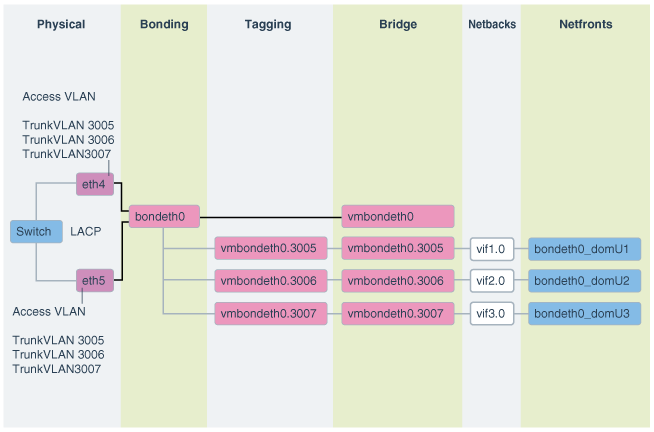
Description of "Figure 6-2 NIC Layout for Oracle Virtual Environments with VLAN Tagging"
Note:
Commencing with the March 2020 OEDA release, the bridge
names now have the form vmbethXY.VLANID, where X and Y are the numeric identifiers associated
with the slave interface, and VLANID is the VLAN ID.
This avoids a potential naming conflict that could previously occur in some cases.
For example, under the new naming scheme the bridges
in the previous diagram would be named
vmbeth45.3005,
vmbeth45.3006, and
vmbeth45.3007.
For instructions on how to manually configure tagged VLAN interfaces in conjunction with Oracle Linux KVM, see My Oracle Support document KB641497.